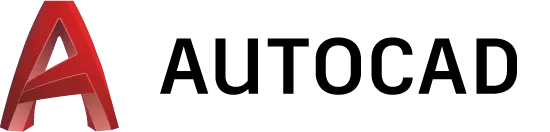
What is AutoCAD?
AutoCAD is a computer-aided drafting software CAD developed by Autodesk that helps engineers, architects, and other professionals to create 2D and 3D models. The first AutoCAD was released in 1982 and prior to its release, everything was drawn by hand using drafting tools. AutoCAD is the most widely used CAD program in the world, allowing you to visually design and explore your ideas, and transform your design into 3D renderings. AutoCAD has some other variations of the program which serve discipline-specific needs. Such programs are AutoCAD Civil 3d used for road design, land development, and hydraulic pipe design, AutoCAD Electrical used by electrical engineers, AutoCAD Mechanical used y mechanical engineers, AutoCAD Architecture developed for architectural needs, Map 3d for map designers and AutoCAD LT which is stripped down version of AutoCAD.
How is AutoCAD Used?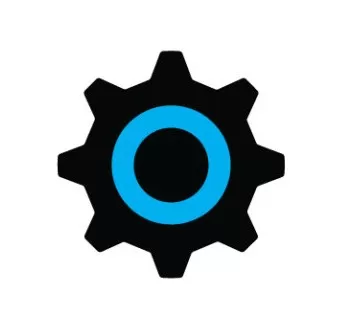
AutoCAD For Engineers – AutoCAD provides drafting tools for different engineering components. Professionals can use AutoCAD not only as a simple drafting tool but with its built-in tools it can help to create big infrastructure models, analyze HVAC systems, creating 3D Mechanical drawings and more.

AutoCAD for Architects – program offers an intuitive user interface that comes with built-in design layouts that include many templates that are specifically designed for building design. AutoCAD also provides analytical tools needed to analyze building components. This means that you can create your own design and carry out specific
analysis to know the building strengths.
AutoCAD for 3D Printing – 3D printing is a new, cheap, and unique way of creating real 3D objects. With its 3D drawing tools is a great software that can help you create your 3D objects with ease.
AutoCAD can be used in any industry that requires 2D and 3D drafting like fashion design, graphic design, etc. so you should definitely check it out and try its functionality
AutoCAD Tips
- Drawing files SLOW AS HELL!
- Enter name of drawing? Uninstall AutoCAD???
- Nothing works properly? Pick first could be the problem!
- All Text to front
- How to Trim and Extend with Only One Command?
- Create custom shortcuts in AutoCAD!
- Change multiple objects to ByLayer Effortlessly!
- How to Turn off Annotation scale Preview
- Layer States, EASY Job! What is Layer States and how to use them?
- I can’t see my Xref! Discover X-ref fade control.
- FATAL ERROR again!? How to restore our data?
- From CAPITAL to small Letters with 2 clicks in AutoCAD!
- Fake Dimensions? How dare you!
- Automatic Block Count with 1 Click!
- OVERKILL! Or how to erase duplicate objects Easy and Fast!
- Auto-Number Multiple Text Objects!
- Auto-Rotate Multiple text Objects!
- How to find Closest Distance Between 2 Objects?
- Create Separate Hatches Fast and Easy!
- Copy AutoCAD Text to Excel! A piece of Cake!
- Edit Vertexes and use Linetype Polylines!
- Coordinates of a polyline? But How and Why?
- 15 Shortcut Keys of AutoCAD, that will Accelerate your work!
- Total length, area and volume of multiple objects. Easy!
- Selecting objects gone crazy! AutoCAD
- OOPS!! It is not possible, I haven’t deleted it!
- Split polylines into equal segments!
- Shhh, Hide me! How to Hide parts of Drawing?
- Move, Copy and Rotate. All with one command!
- Insert an Image into the Drawing! How to create OLE image in AutoCAD
- Rotate in AutoCAD! Are we doing it Right?
- Add Objects to Block? Simple as it is!
- Move, Rotate, Scale and Mirror as Fast as Lightening in AutoCAD!
- Add Objects to Block? Simple as it is!
- Move, Rotate, Scale and Mirror as Fast as Lightening in AutoCAD!
- Join Polylines (This method will work every time!)
- Delete blocks from drawing in AutoCAD (We offer 2 easy ways to do that!)
- Replace one Block with another (4 Extremely easy ways!!)
- Copy Objects From Model space to Paper space (And Vice Versa)
- Hold Down Shift to Deselect is not working in AutoCAD! (Quick 3 step solution!)
- Selecting Block in AutoCAD Having too Many Grip Points!
- Dot Leader having gap? ( 3 Quick solutions)
- Fillet is Not Working? (4 Simple solutions!)
- AutoCAD Opens Drawings in new Sessions (Every drawing opens in new window)!
- Copy to Xref (As Easy as Possible!!)
- Group Objects in AutoCAD (When you need them Separated!)
- Working and Editing Grouped Objects in AutoCAD!
- Automatically Assign Elevations to Polyline (Set Elevations to Polyline!)
- Change The Layer of Multiple Blocks to Layer 0! (Using one simple command!)
- Multiple Text to MText Without Moving! (Convert Text to Mtext Without any Formatting!)
- Draw Order Shortcuts! (Bring to Front and Send to Back)
- Remove Polyline Vertexes (Remove Multiple Vertexes at Once!!)
- Point Elevations From Lines (AutoCAD and AutoCAD Civil 3D Methods!)
- AutoCAD Cannot Save my Drawing! (5 Simple Solutions!)
- Bring Back Original Xref Colors (One Сimple Command!)
- Layout Tab Displays no Colors (One Click Solution!)
- AutoCAD Layouts (8 Reasons to Start Using them!)
- Import Maps into AutoCAD (Google, Bing, OSM and Much More!)
- Editing Multiple Text in AutoCAD! (One Click Solution!)
- Convert DWG file to Older Version (Free Solutions!)
- Align Multileaders (Become an Expert!)
- Accelerate Your Work with AutoLISP! (Only 3 Easy Steps!)
- How to Delete Layers in AutoCAD (Works for Every Layer!)
- Set Elevations to Polyline in an Increment! Automatically!
- OSNAP Tricks! (Shift Shortcuts to Master AutoCAD!)
- Turn OFF Layer Export DWG to PDF! (3 Simple Steps!)
- Convert Units directly in AutoCAD! (Fastest Unit Conversion tool!)
- Stretch Multiple Objects in AutoCAD (Stretch like a PRO!)
- Activate Multiple Commands with One WORD (Automate AutoCAD!)
- Join Separate Hatches into One (Merge Hatch Objects in AutoCAD!)
- Make Text in Block Attributes Invisible/Visible!
- Alternate Dimension Units in AutoCAD! (Show Another Units on Dimensions)
- Compare AutoCAD Drawings (DWG File Changes)
- Draw Tangent Line in AutoCAD (AutoCAD Basics)
- Draw Tangent Circle in AutoCAD (AutoCAD Basics)
- Reshape Associative Hatches (Missing Hatch Grips in AutoCAD)
- Uniform LineType Scale for Different Viewport Scales
- Turn Off Hatches in AutoCAD (2 Simple Solutions!)
- Export Drawing to JPG or PNG (3 Simple Step Solution!)
- OLE Cannot be Deleted in AutoCAD (Can’t Move/Delete OLE Objects)
- Frame Around Text in PDF created by AutoCAD
- Turn On/Off ViewCube in AutoCAD! (Two Simple Steps!)
- Rotate 2D Drawings in AutoCAD! (Rotate only Viewport content)
- Rotate Crosshairs in AutoCAD (In just 2 Simple steps!)
- Purge Multiple CAD Files (Batch Purge Drawings in AutoCAD!)
- Add Block Name to a MultiLeader in AutoCAD (Label Blocks Easy!)
- How to remove Hatch Holes in AutoCAD (With 2 Clicks!)
- Convert Anonymous Blocks *U### to Normal AutoCAD Blocks
- WHO and Major CAD Companies advise to Work from Home during COVID-19 Outbreak!
- How to Fillet (Chamfer) along Entire Polyline in AutoCAD
- Break selected Objects in AutoCAD (Break Intersecting Objects!)
- Add a constant Number to Multiple Text Entities in AutoCAD!
- Rotate Multiple Objects Around Their Base Point in AutoCAD
- Make Multiple Blocks Annotative or Non-Annotative in AutoCAD
- Best Free Online AutoCAD Viewers (Online Drawing-DWG Viewers)
- How to Split Dimensions in AutoCAD? (No Lisp Required!)
- How to add Fonts to AutoCAD (a 30 Seconds read!)
- How to Quick Select objects by Color! (AutoCAD trick)
- How to Fix Linetype Error: Bad definition of at line of file.
- How to use AutoCAD Dimension Grips (Reset Text Position)
- How to Draw Circle Tangent to Two Lines/Circles (or even Three!)
- How to Hatch non-closed Object (Hatch Open Boundaries)
- How to Create an Automatic Layer Legend in AutoCAD!
- How to Save All AutoCAD Drawings with one Click!
- How to Fillet without Trimming the Original Objects in AutoCAD
- How to Separate Existing Hatches in AutoCAD (2 Click Solution!)
- Easily Rotate/Scale AutoCAD Viewports with Align Space!
- Close all Active Drawings in AutoCAD with One command!
- Click and Drag Object Selection Stopped Working in AutoCAD
- How to Export objects to DXF (In just 5 Simple Steps!)
- How to Scale Multiple Text at Once in AutoCAD? (In Just 5 Simple Steps!)
- How to Scale Multiple Objects in Place (At Center Point)
- How to Copy Excel table to AutoCAD (as a Table Object!)
- Top 10 Bad AutoCAD Practices to Avoid! (Most Common AutoCAD Mistakes)
- How to Break a Line into Two in AutoCAD? (5 Easy Steps)
- How to Choose the best PC/Laptop for CAD Software 2022
- How to Quickly Copy from Xref (Copy from Block) in AutoCAD
- How to Edit Mline Styles and Draw Parallel Multi-Polylines with Ease!
- How to Create Automatic Area Label (4 Step Solution!)
- How to Add Center Mark and Centerline in AutoCAD
- How to Use Offset in AutoCAD, an in-depth Article!
- How to Change the Default Save Location in AutoCAD?
- How to Change Background Color in AutoCAD (And Other Color Settings!)
- How to Convert Circle to Polyline in AutoCAD? (3 Simple Tricks!)
- AutoCAD Points! How to Add Points and Edit Point Styles with Ease!
- Copy Layouts in AutoCAD (3 Extremely Simple Methods)
- How to Add Boundary of Viewport to Model Space in AutoCAD! (2 Easy Tricks!)
- AutoCAD Arc Tricks (3 Interesting Arc Tricks)
- Missing Layers in AutoCAD drop-down List. How to find them?
- How to Create Angular Dimension larger than 180 Degrees in AutoCAD?
- When Moved the object Elevation Changes in AutoCAD?
- How to create Area Table for Hatch objects in AutoCAD?
- How to Add a Break-Line in Dimensions? AutoCAD Tips!
- How to Import new Hatch Patterns in AutoCAD (for Windows)
- How to Create Hatch From Block in AutoCAD?
- How to Link Tables in AutoCAD
- How to perform AutoCAD Spell Check the Easy Way!
- How to Calculate the Moment of Inertia in AutoCAD
- How to convert Solid to Hatch in AutoCAD
- Drawing SPLINE in AutoCAD (Best Practices!)
- 3 Ways to Convert Spline to Polyline (How to Choose the Best!)
- How to Edit Spline in AutoCAD (Add/Remove Vertexes and More!)
- AutoCAD Flickers and Flashes? Learn How to stop that!
- AutoCAD is running out of Memory (5 Quick Solutions!)
- How to Measure the Distance and Angle Between 2 Points in AutoCAD
- How to TRIM everything Inside/Outside a Boundary in AutoCAD?
- How to Easily draw Polygon in AutoCAD? (Hexagon, Octagon, etc.)
- How to Draw an Arc with a Specific Length in AutoCAD?
- Why does Mtext Split into Two in AutoCAD?
- How to Create Shape in AutoCAD (What is a Shape?)
- How to Create Custom Linetypes in AutoCAD
- How to Fix a Missing Plot Styles in AutoCAD
- How to Modify Block Definition in AutoCAD (How to Edit Blocks)
- AutoCAD Blocks: How to Improve Productivity and Efficiency!
- How to Change Blocks Insertion Point in AutoCAD
- Mastering AutoCAD Blocks: Use a Temporary Insertion Point or Add Multiple Base Points
- Best Free AutoCAD Alternatives in One place!
- Understanding the Coordinate Systems in AutoCAD
- Maximize Your Efficiency in AutoCAD and BricsCAD with the A>V>C> Plugin
- Build Virtual LEGO Models with LeoCAD: Online LEGO Builder
- Create Coordinate Labels in AutoCAD with Attribute Definitions
- Build 3D Products in AutoCAD (Cut From Box Method)
- Avoid These Common Mistakes When Using Xrefs in AutoCAD
- Link Table and Mtext in AutoCAD to Minimize the silly Mistakes!
- Mastering AutoCAD: Select Text by Content
- Efficient sharing and collaboration with AutoCAD Shared View
- AutoCAD Reference Scaling and Rotation: A Step-by-Step Guide
AutoCAD Guides
External References
- What is Xref? Why should we use it?
- Using Xref first step! How to attach Xref?
- Xref Attach or Overly? What is the difference?
- Xref – choosing our Path Type
- Additional EXTRAS with Xrefs! What options do we have?
- Open or Edit In-place? How to edit our Referenced drawing?
- Block vs Xref FIGHT! When and what to use?
- I forgot to send it! Never again, with eTransmit!
- I can’t see my Xref! Discover X-ref fade control.
Sheet Set Manager
- No:1 AutoCAD Secret! (7 Benefits of using Sheet Set!)
- Create Sheet Set (5 Easy Steps!)
- Setting a Title Block for Sheet Set Use
- Sheet Set – Managing your Projects
- Sheet Set Detail Library in AutoCAD (Creating and Using Details)
- Create Automatic Project Sheet Table!
- Plot Multiple Drawings at Once (Batch Plot using Sheet Sets!)
- Send The Entire Project With Just 2 Clicks! (Using Sheet Set!)
- Archive Whole Project using Sheet Set!

