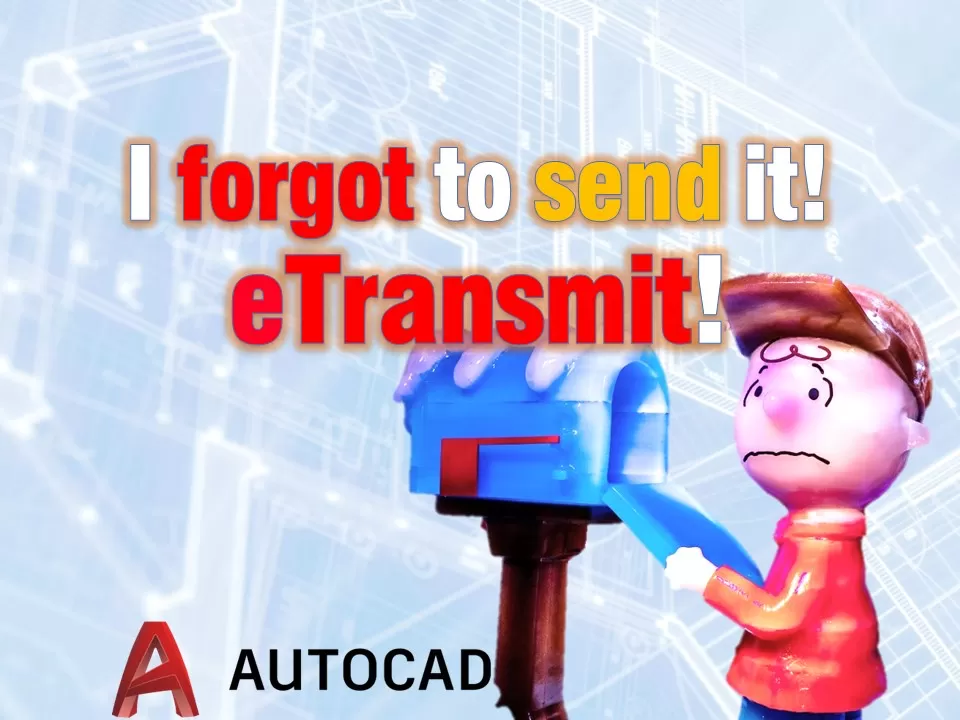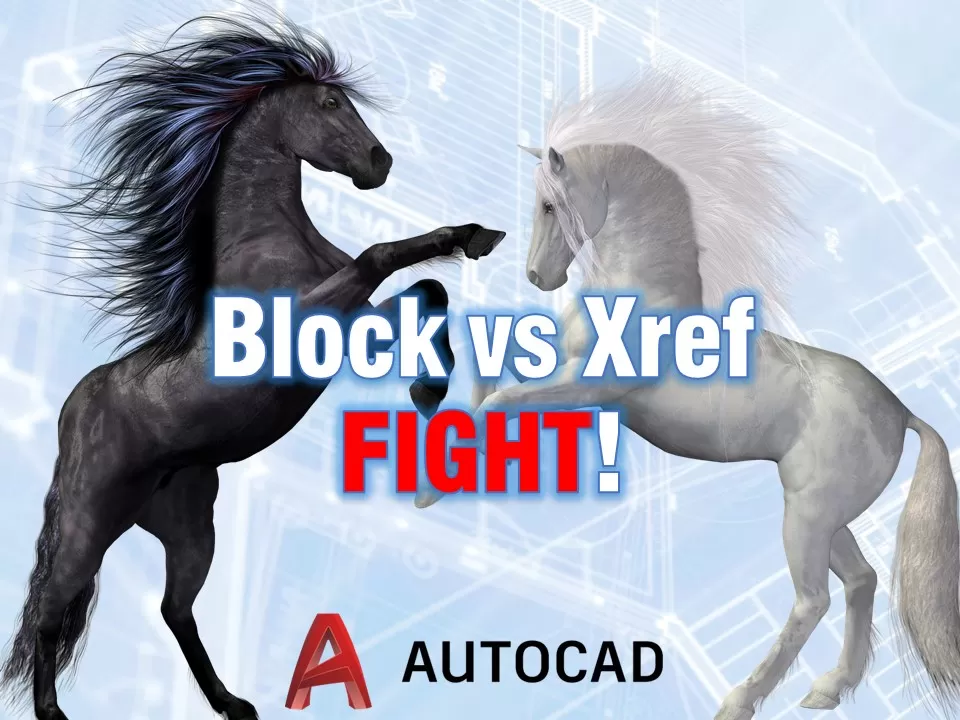Learn How to properly Send AutoCAD Drawings!
How many times have you forgotten to send a referenced drawing, .ctb file, font, or image? I personally a lot, of course after that there is an angry call from a client who can’t see the attached files or images. It is very depressing to make such a mistake, especially for young professionals.There is a … Read more