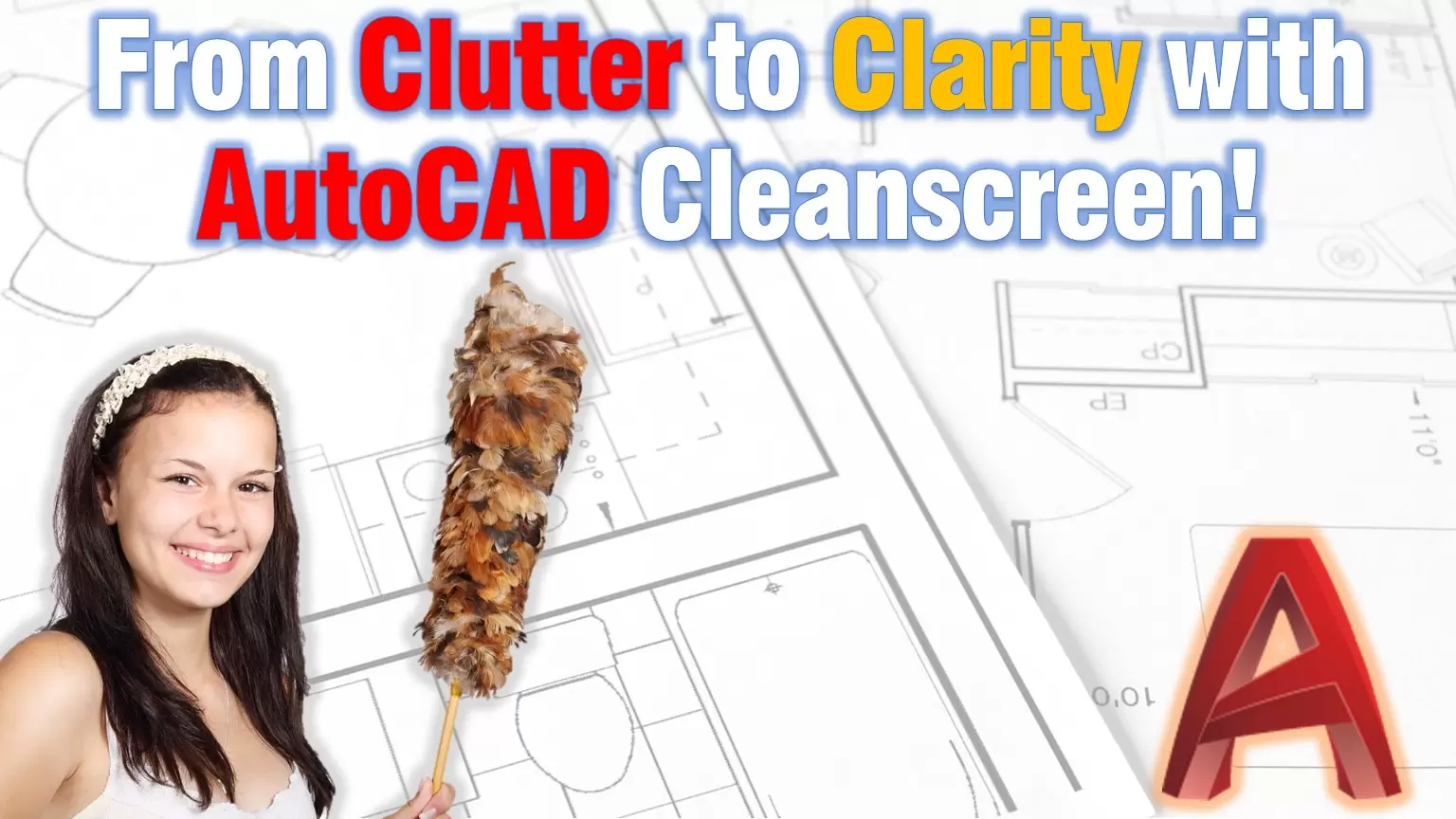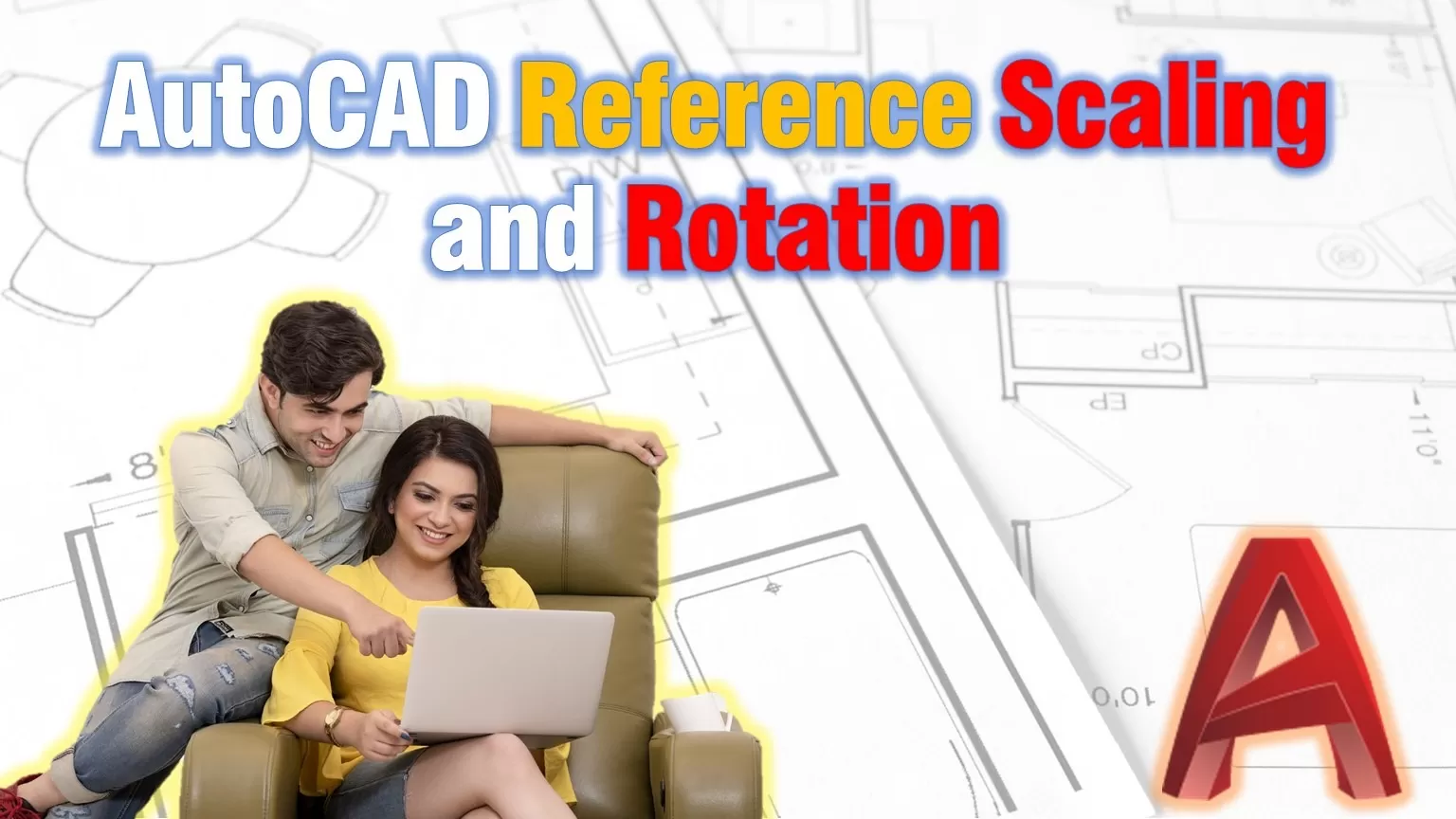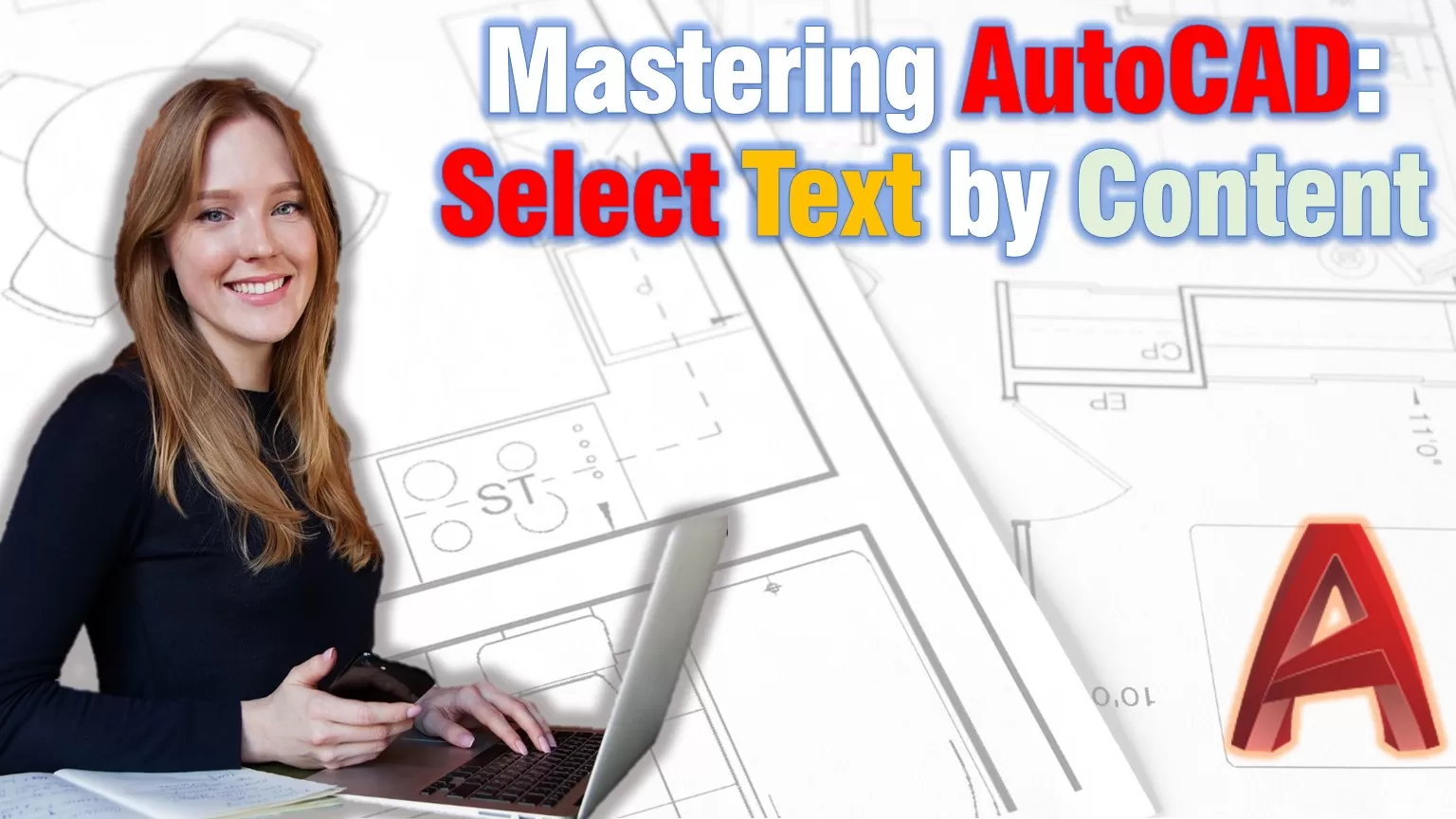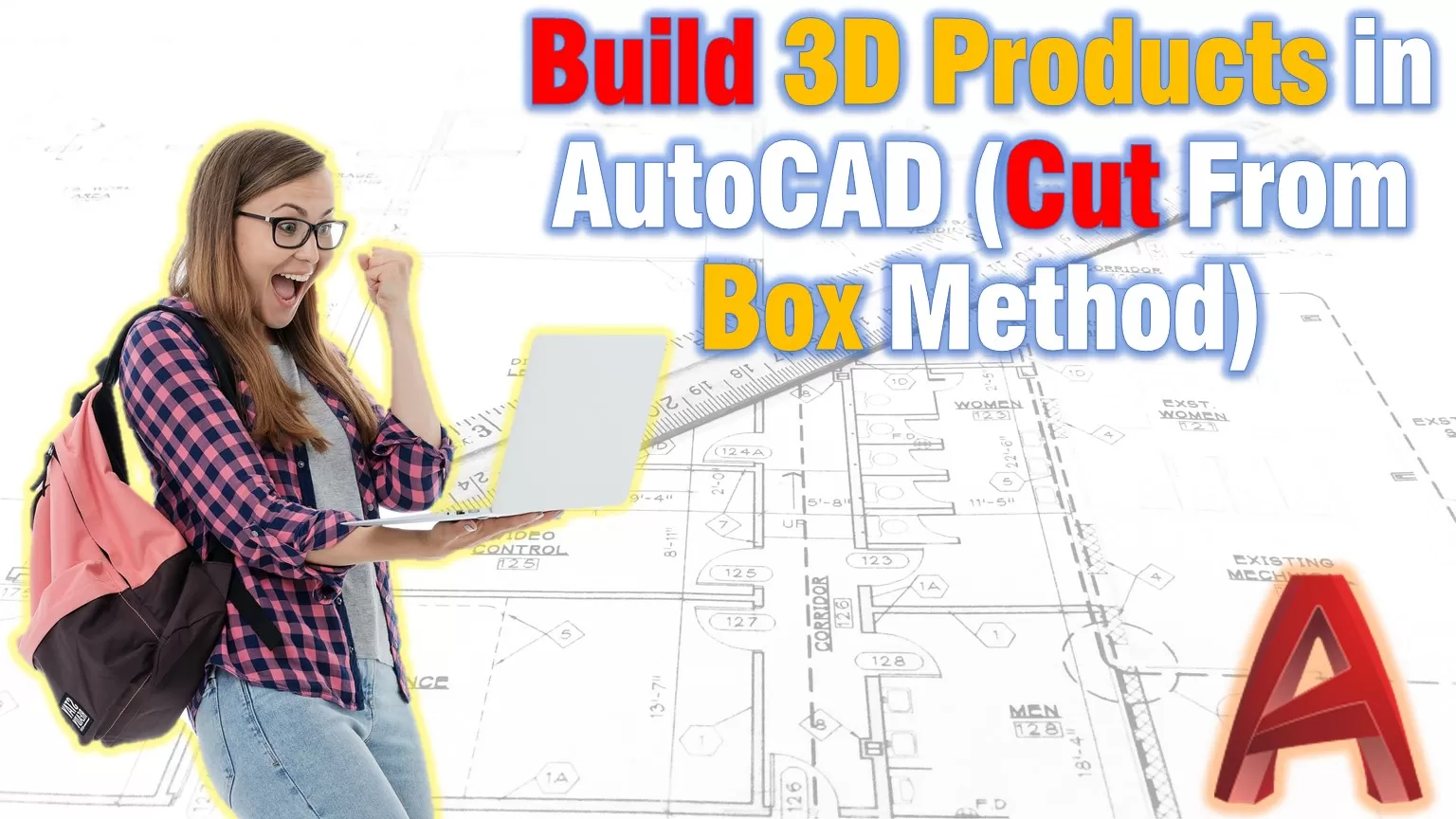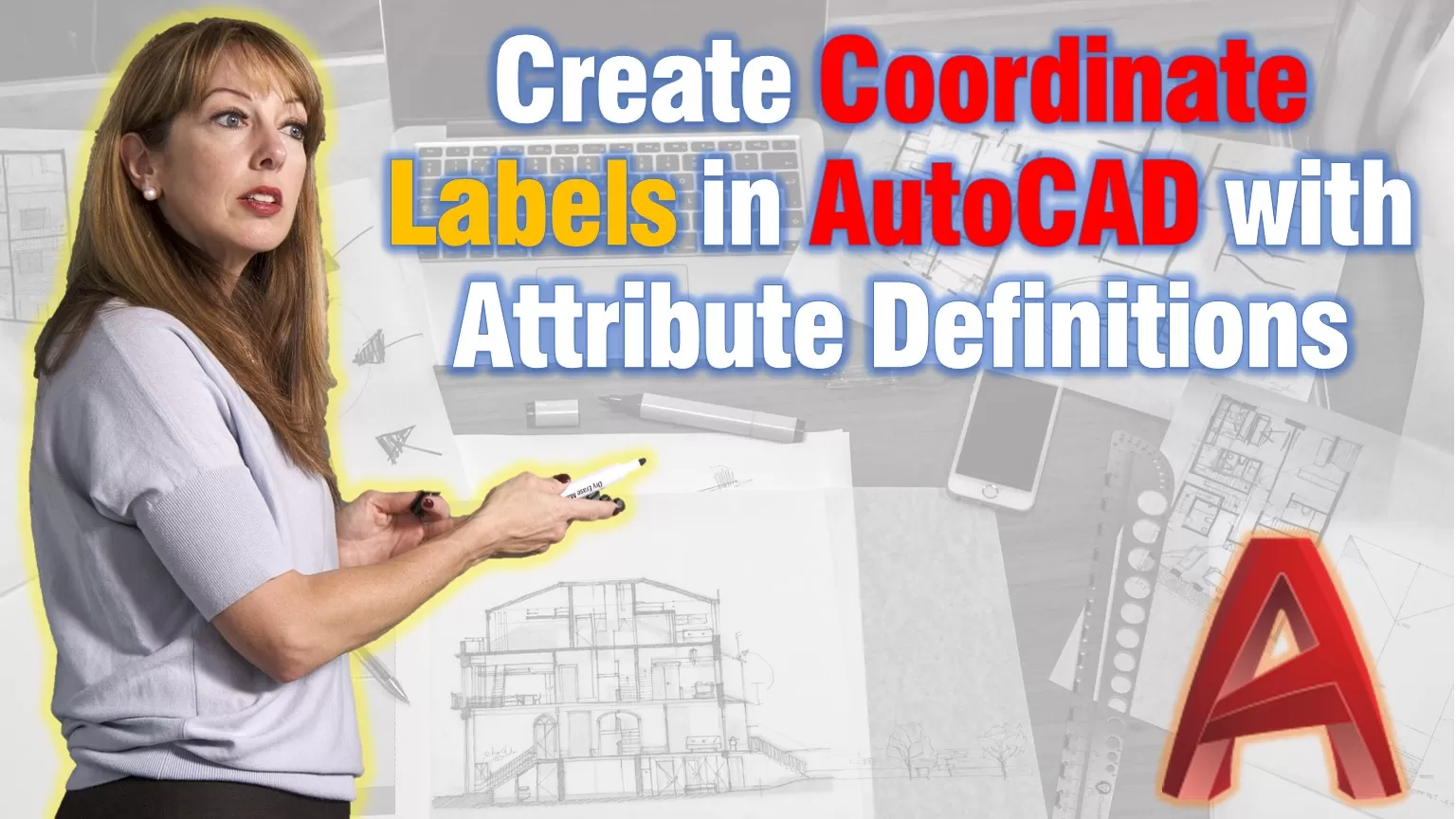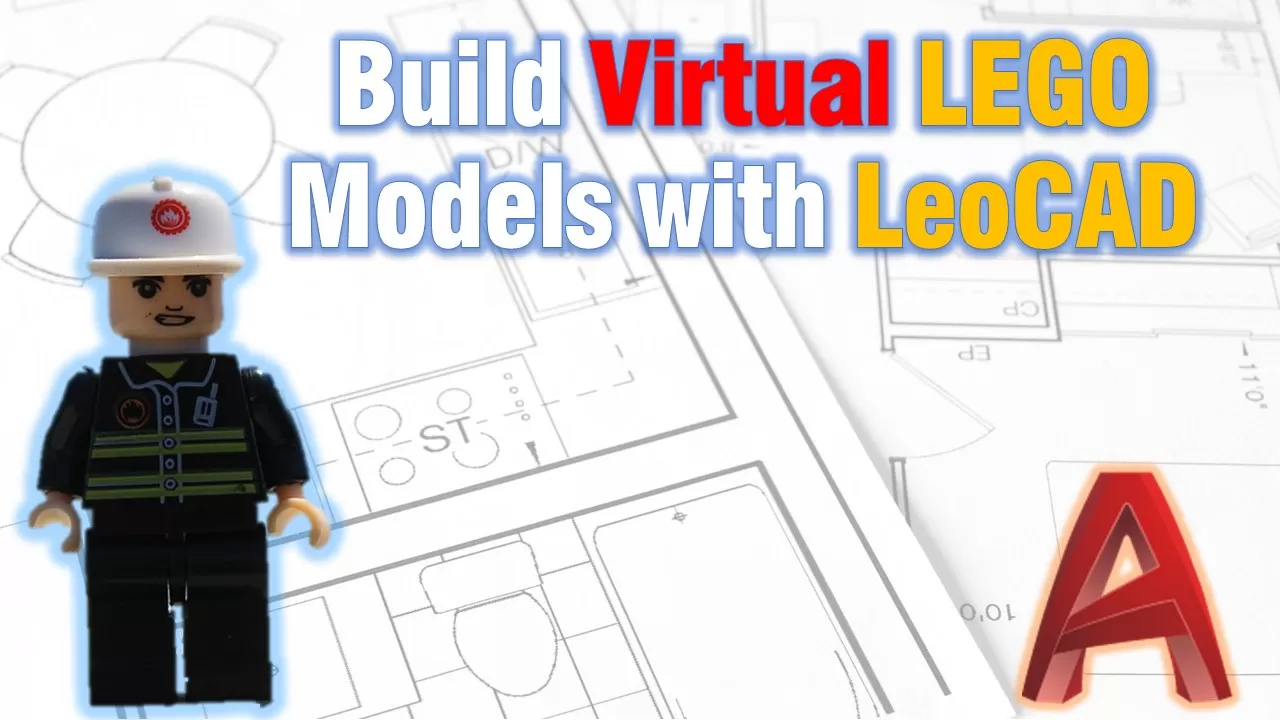From Clutter to Clarity with AutoCAD Cleanscreen!
When working with AutoCAD, mastering commands can significantly enhance your drafting efficiency. One command that often flies under the radar but can be very beneficial to any professional is the “Cleanscreen” command. In this article, we’ll explore its purpose, applications, and how to troubleshoot accidental triggers. What is Cleanscreen Command? The Cleanscreen command in AutoCAD … Read more