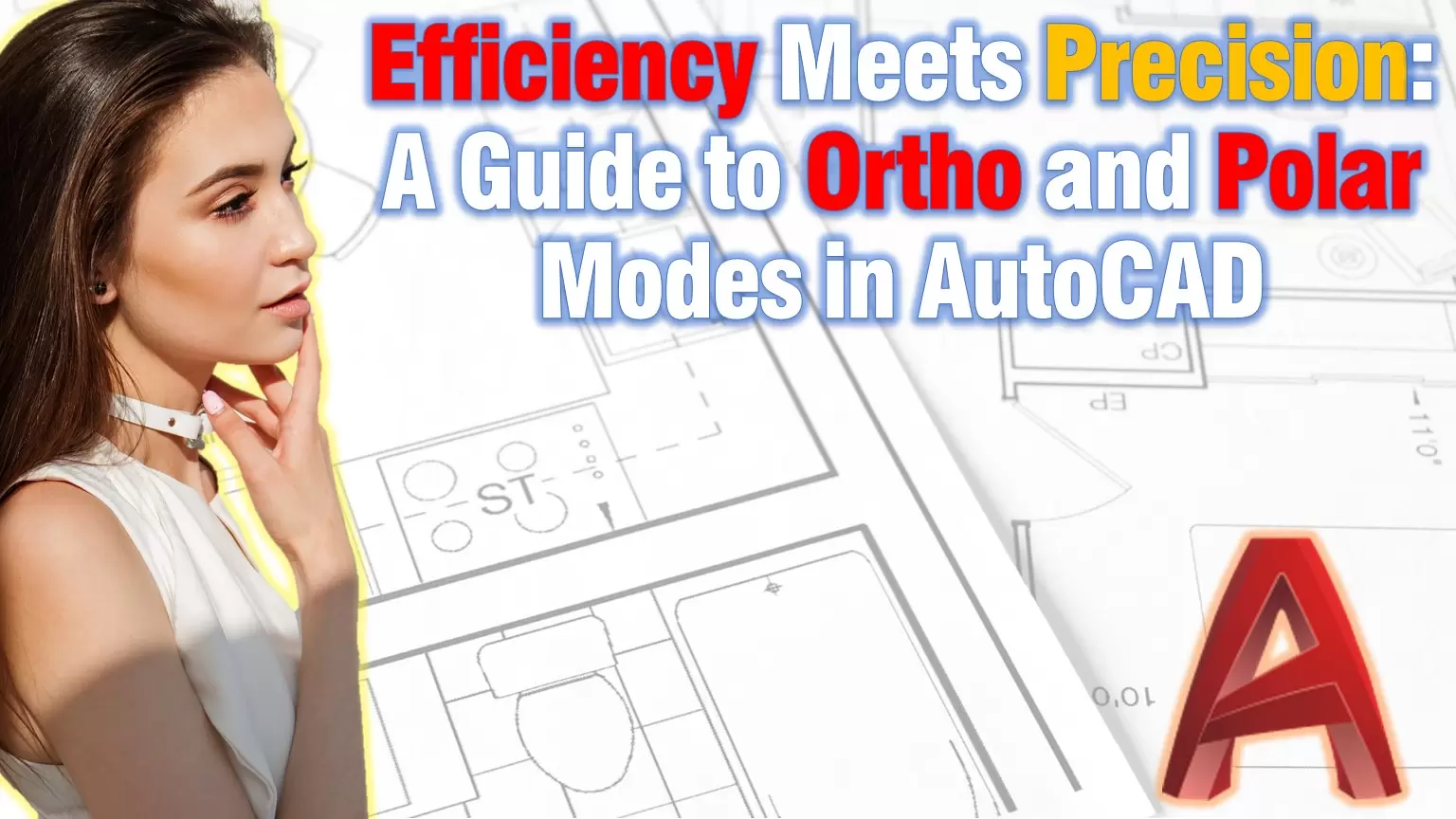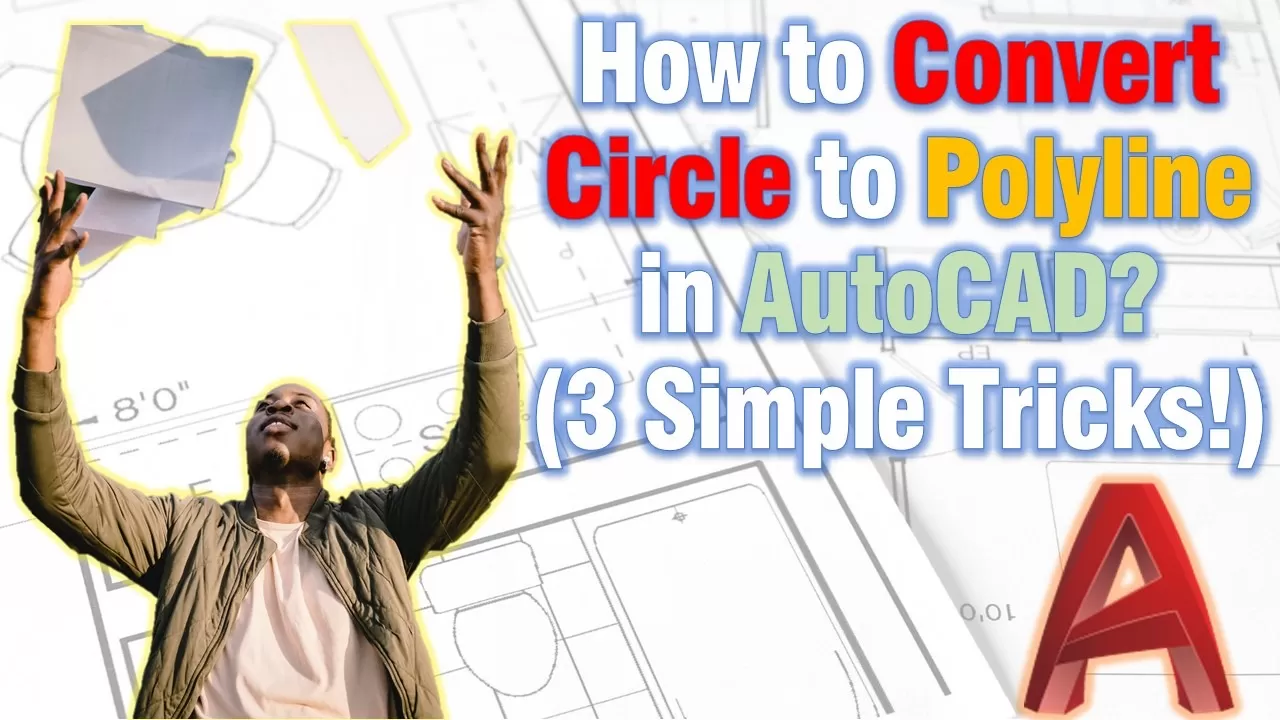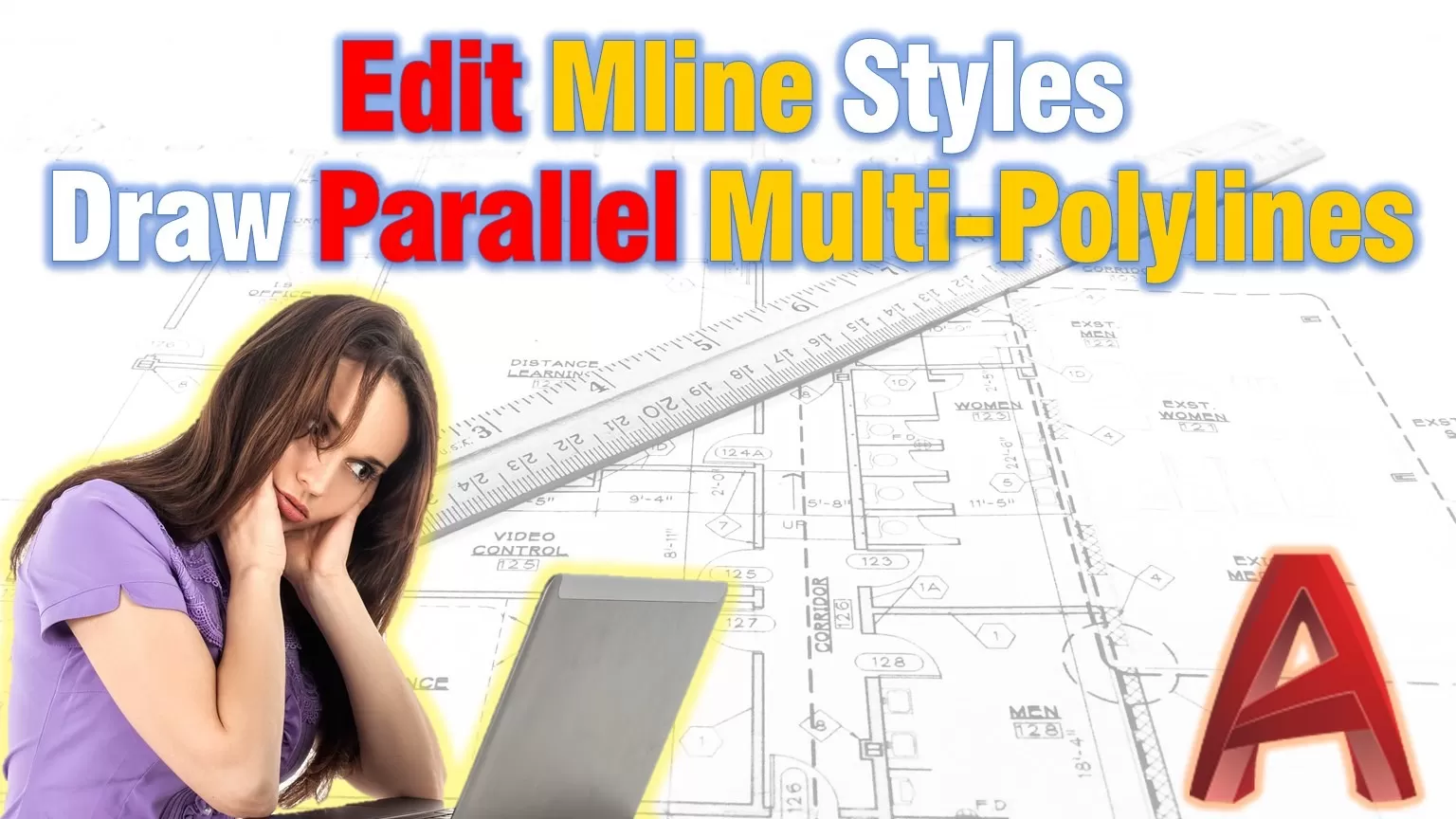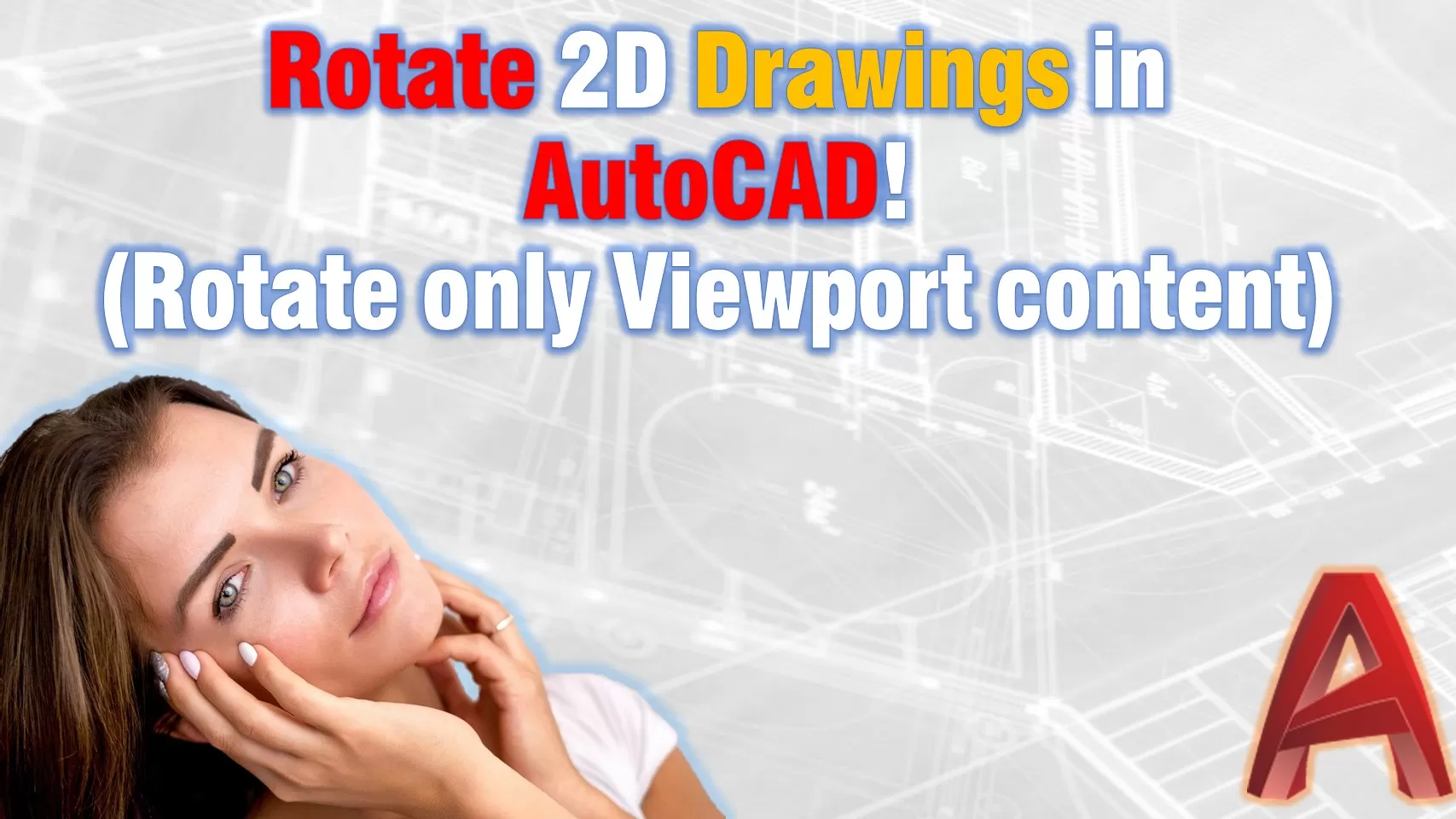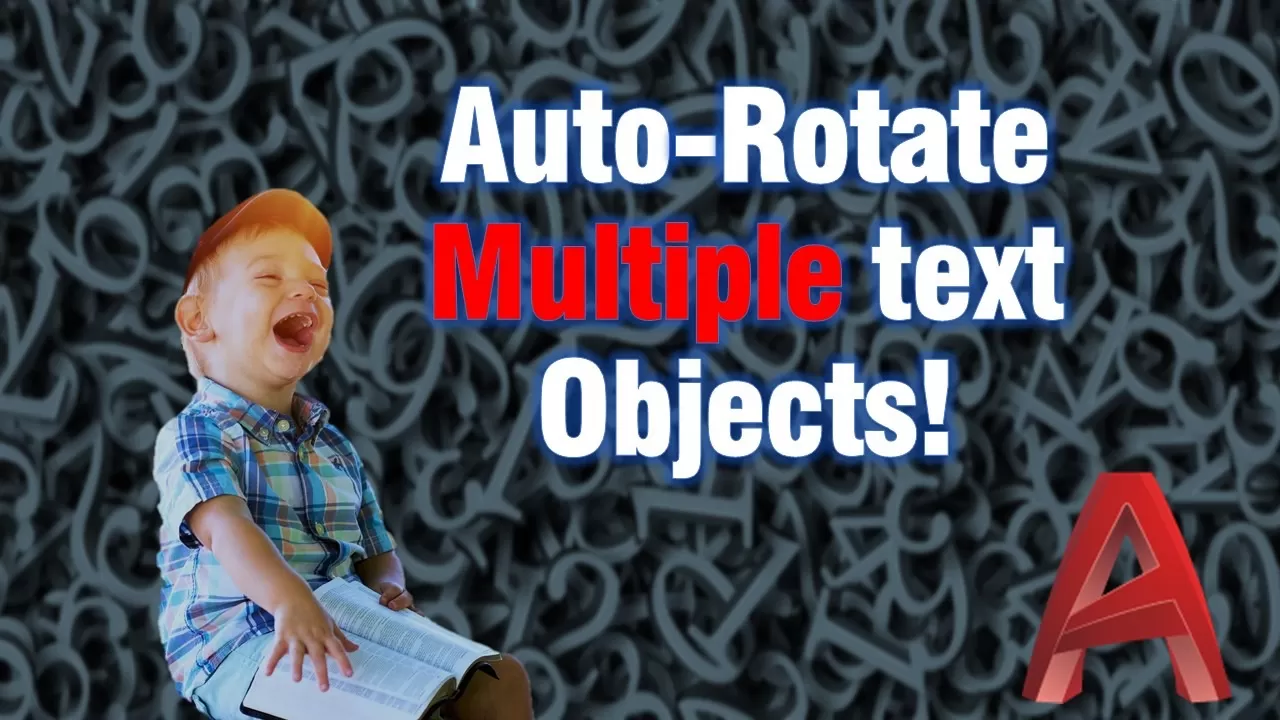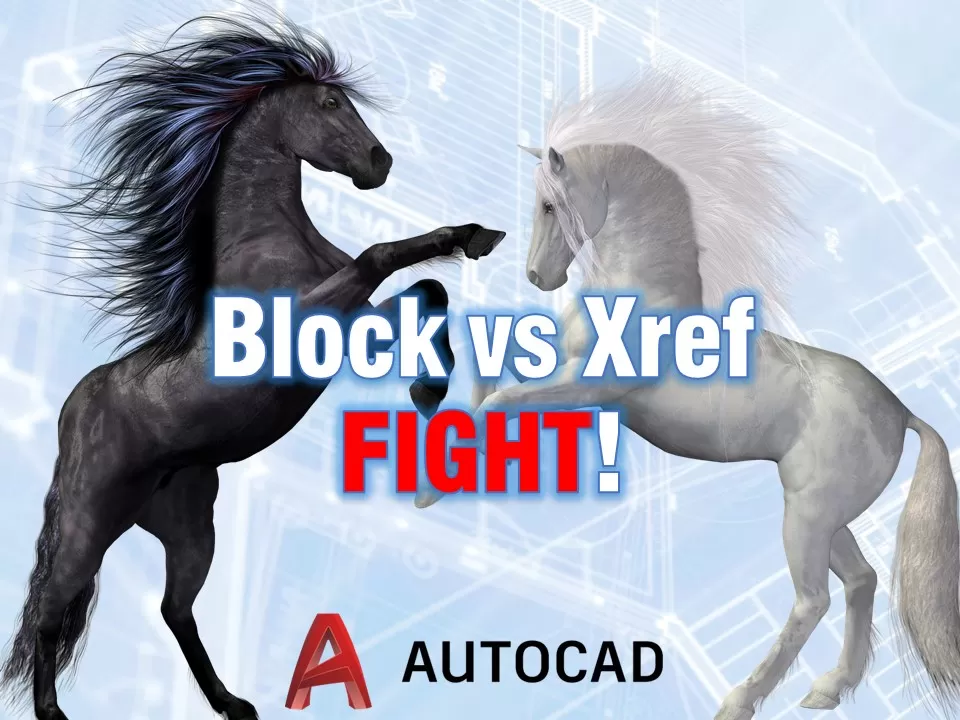Efficiency Meets Precision: A Guide to Ortho and Polar Modes in AutoCAD
In the world of AutoCAD, where precision is paramount, understanding and harnessing specific drafting modes can significantly elevate your design proficiency. Among the arsenal of tools at your disposal, two modes stand out as keystones for precision drafting—Ortho and Polar modes. Precision is the backbone of any successful AutoCAD project, whether you’re crafting architectural blueprints … Read more