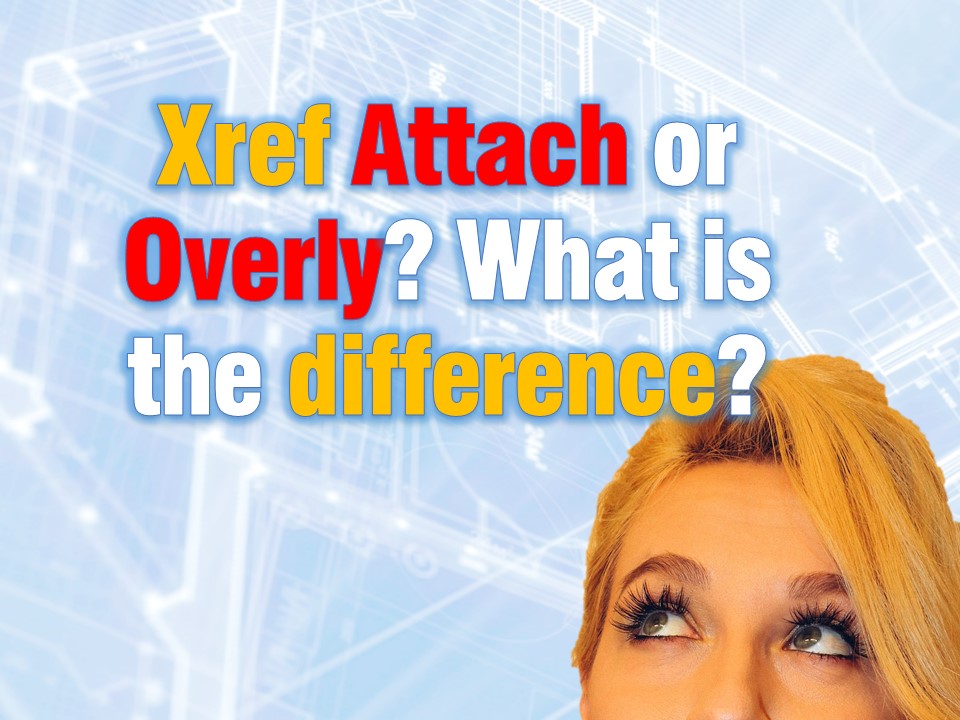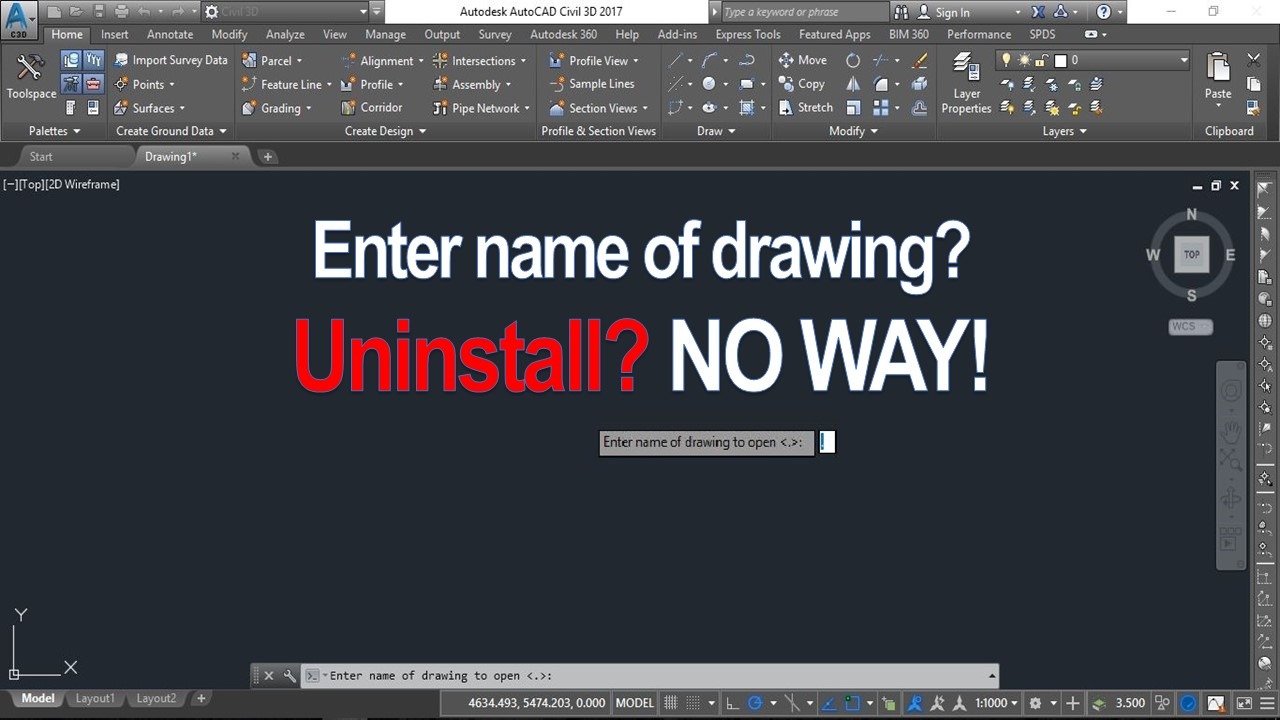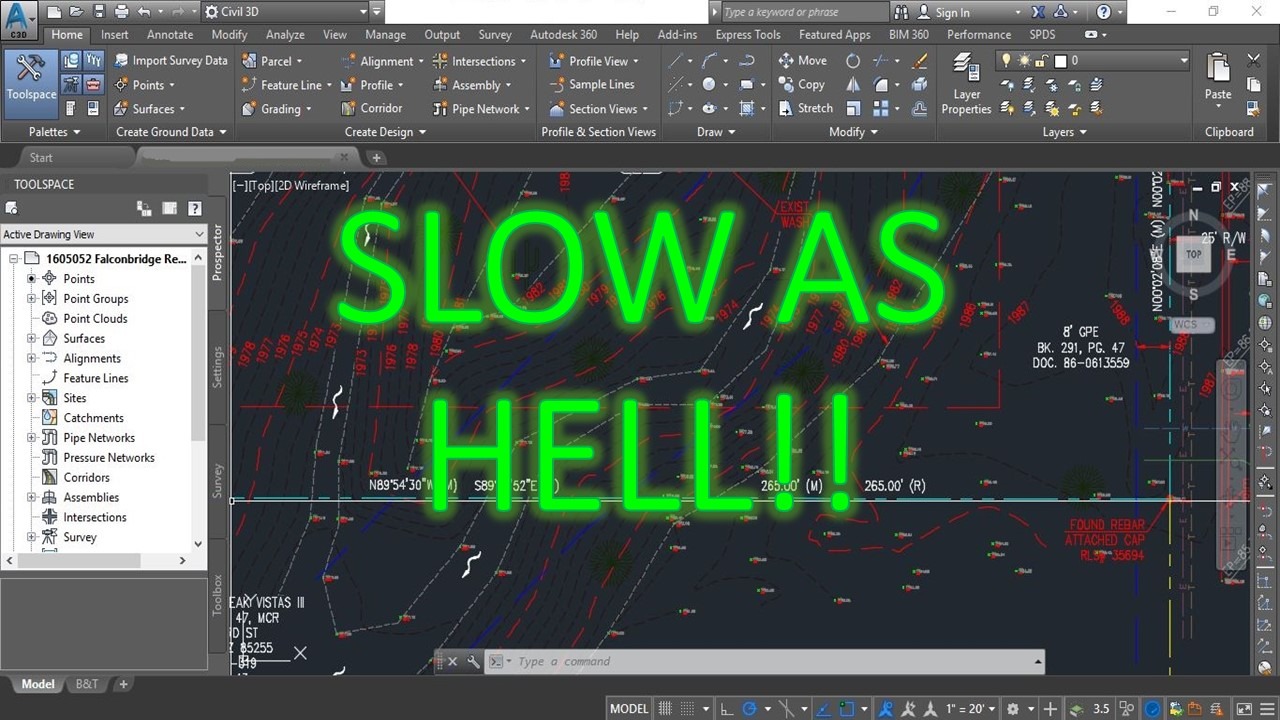Additional EXTRAS with Xrefs! What options do we have?
We already know why Xrefs are so useful but let’s take a deeper look at what additional Extras they offer. Layers First and one of my favourite “Extras” is freedom to change reference’s layers in current drawing without affecting the reference drawing. When we open Layer Properties we see all layers coming from references with xref’s … Read more