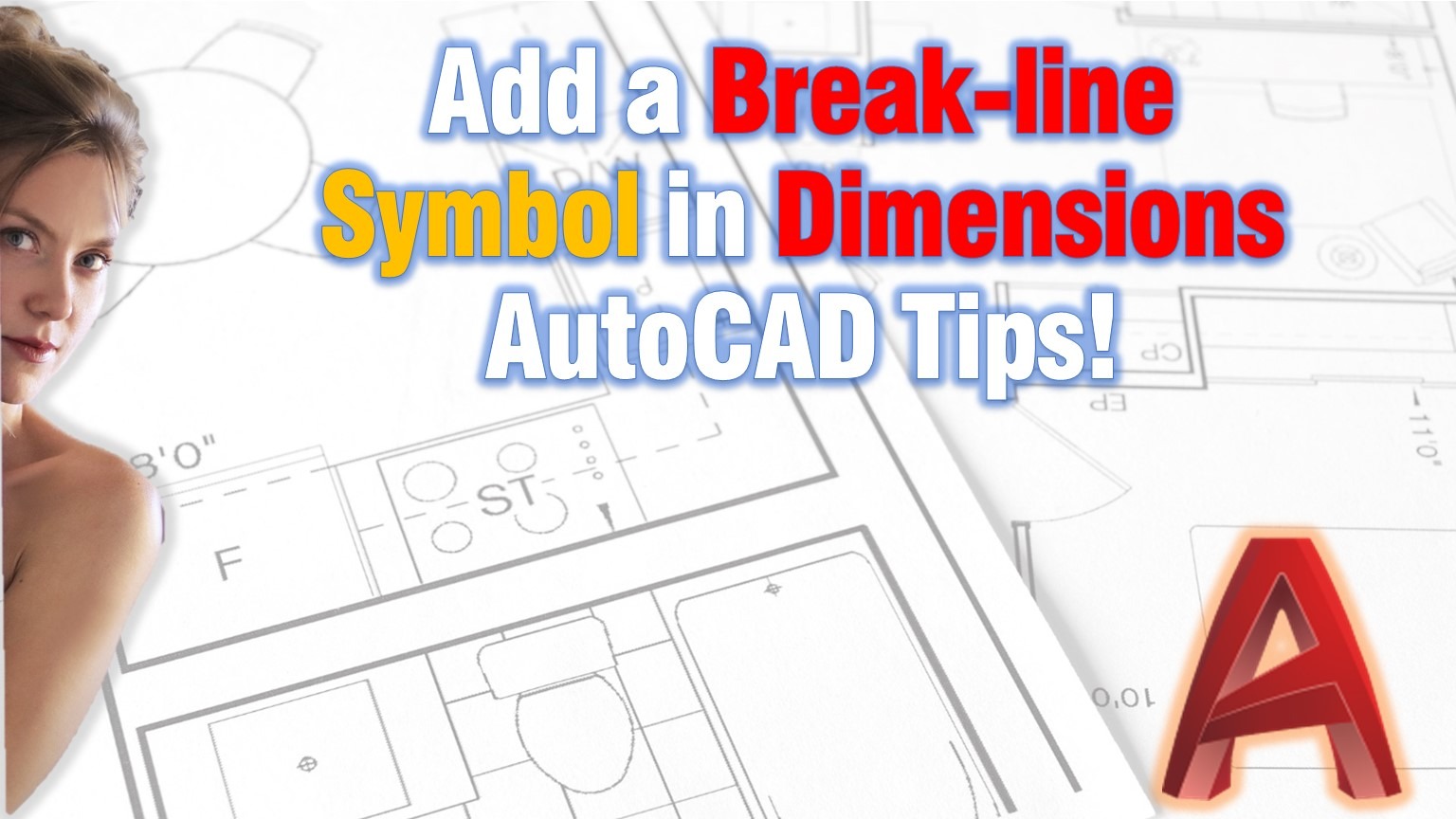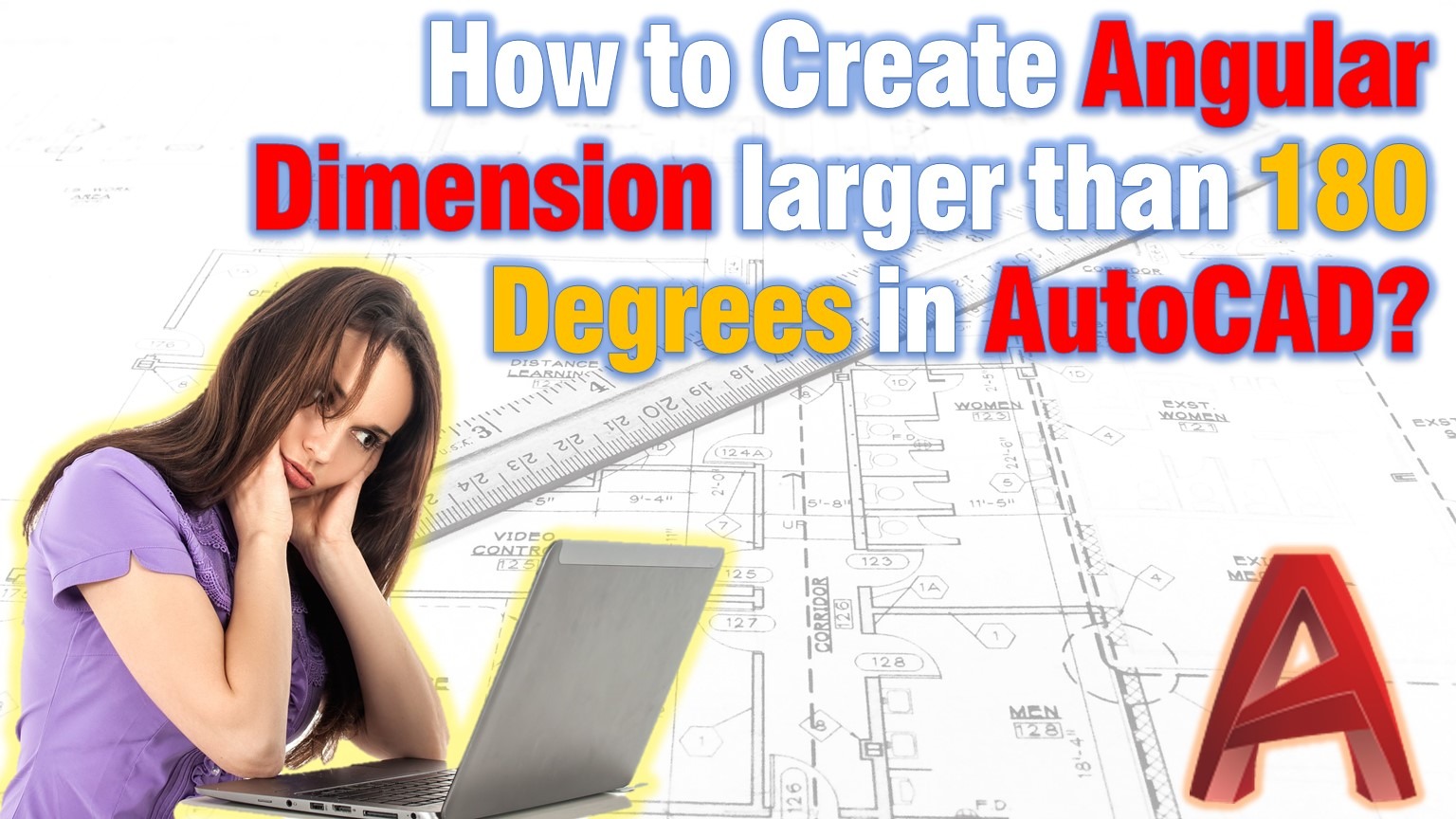How to Add a Break-Line in Dimensions? AutoCAD Tips!
Oftentimes, when drawing Details or Sections we need to show only a part of the whole drawing. To illustrate the continuation of the part usually we use Breaklines or Jog lines. These line breaks could be easily drawn by hand or by using the Break-line Symbol tool from the Express Tools. It gets more challenging … Read more