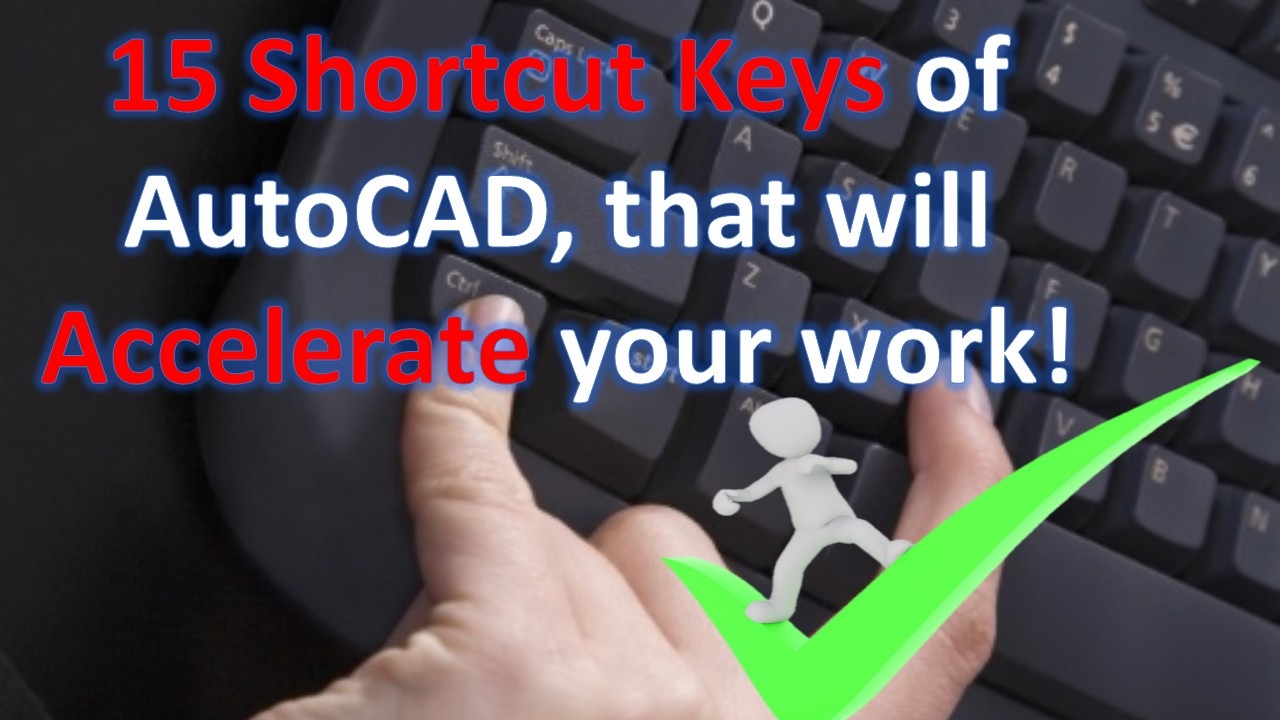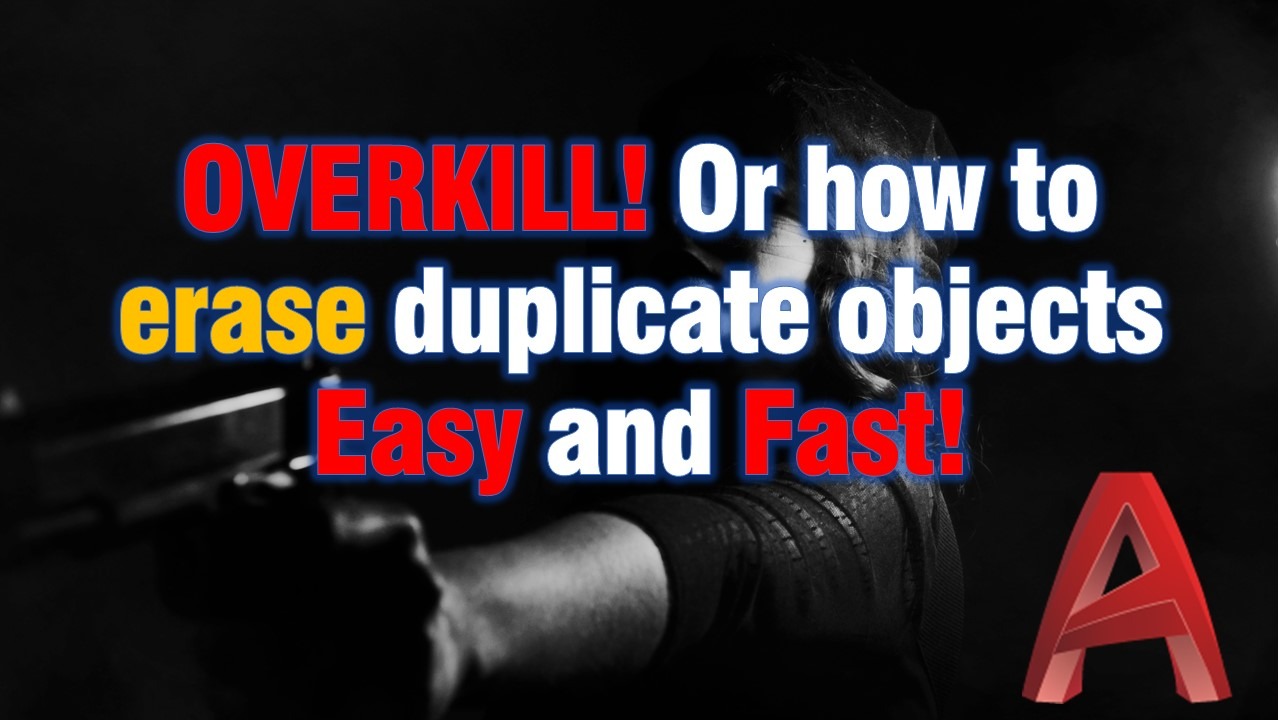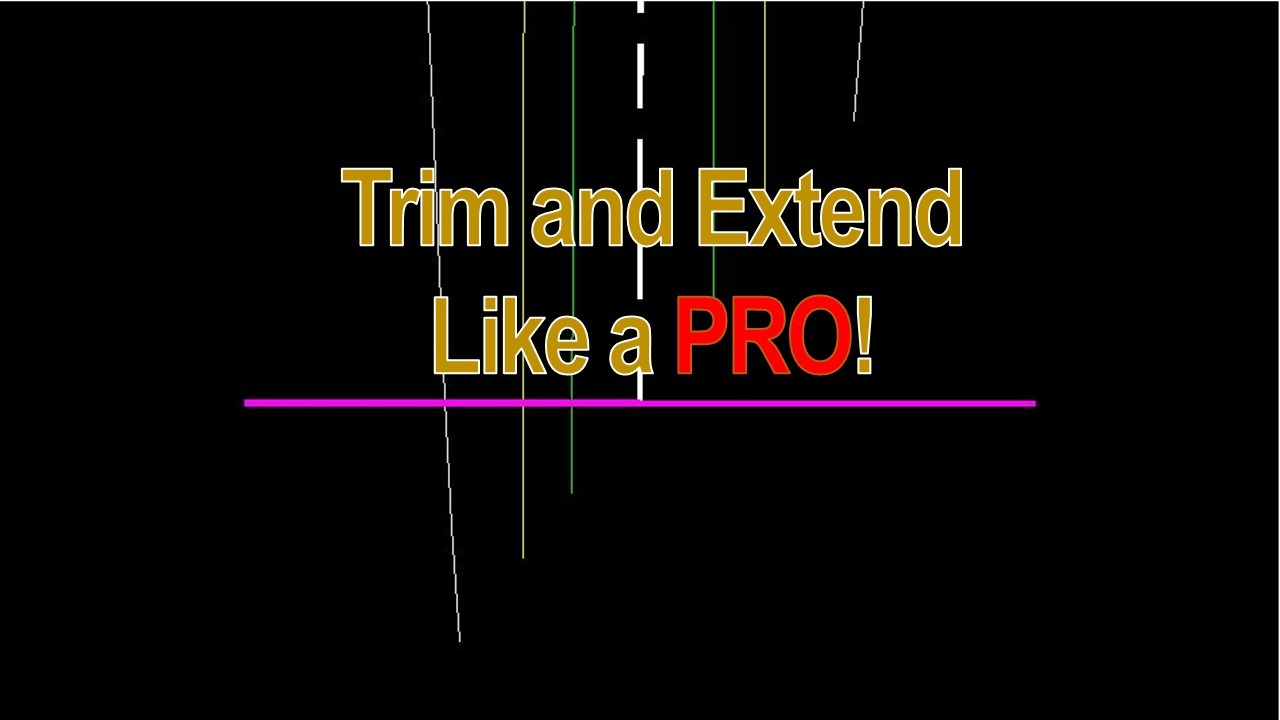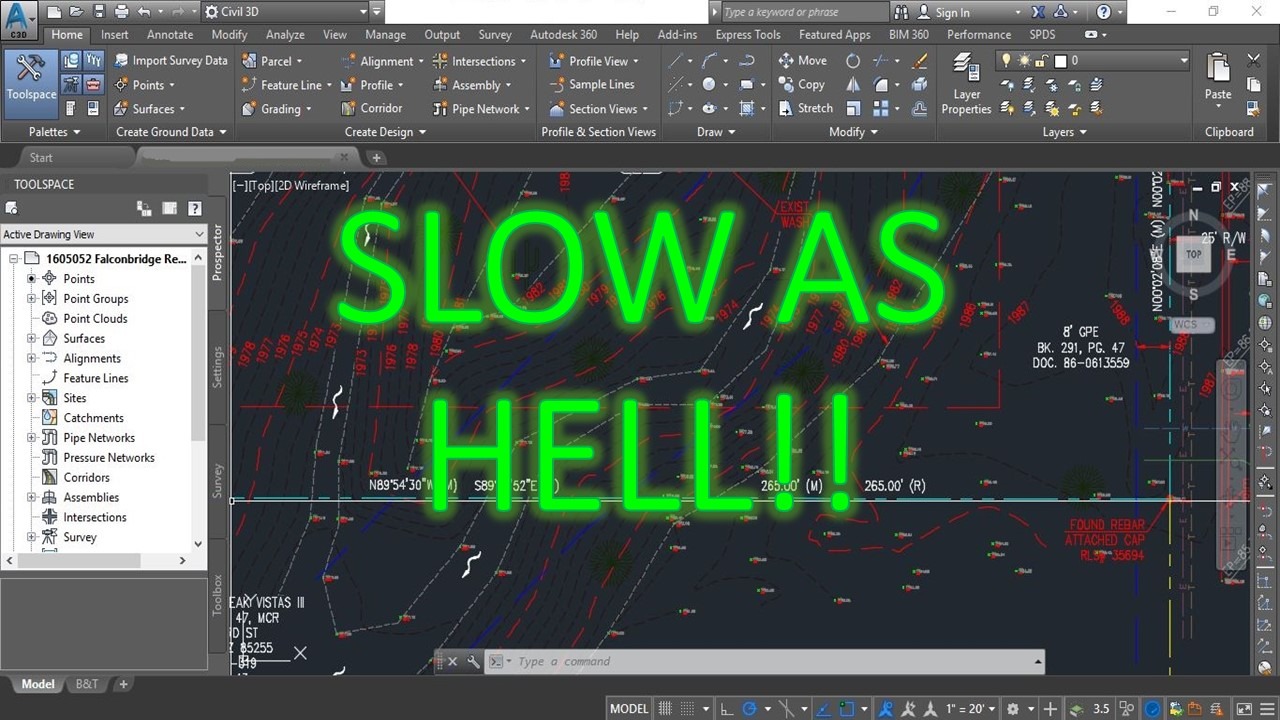15 Shortcut Keys of AutoCAD, that will Accelerate your work!
Shortcut Keys for AutoCAD Working with shortcut keys is a certain way to accelerate our productivity. There are some widely known Shortcut keys like CTRL + C to copy, CTRL + V to paste, CTRL + Z for Redo and CTRL + S for save. Yet every software has some unique shortcuts that can also be … Read more