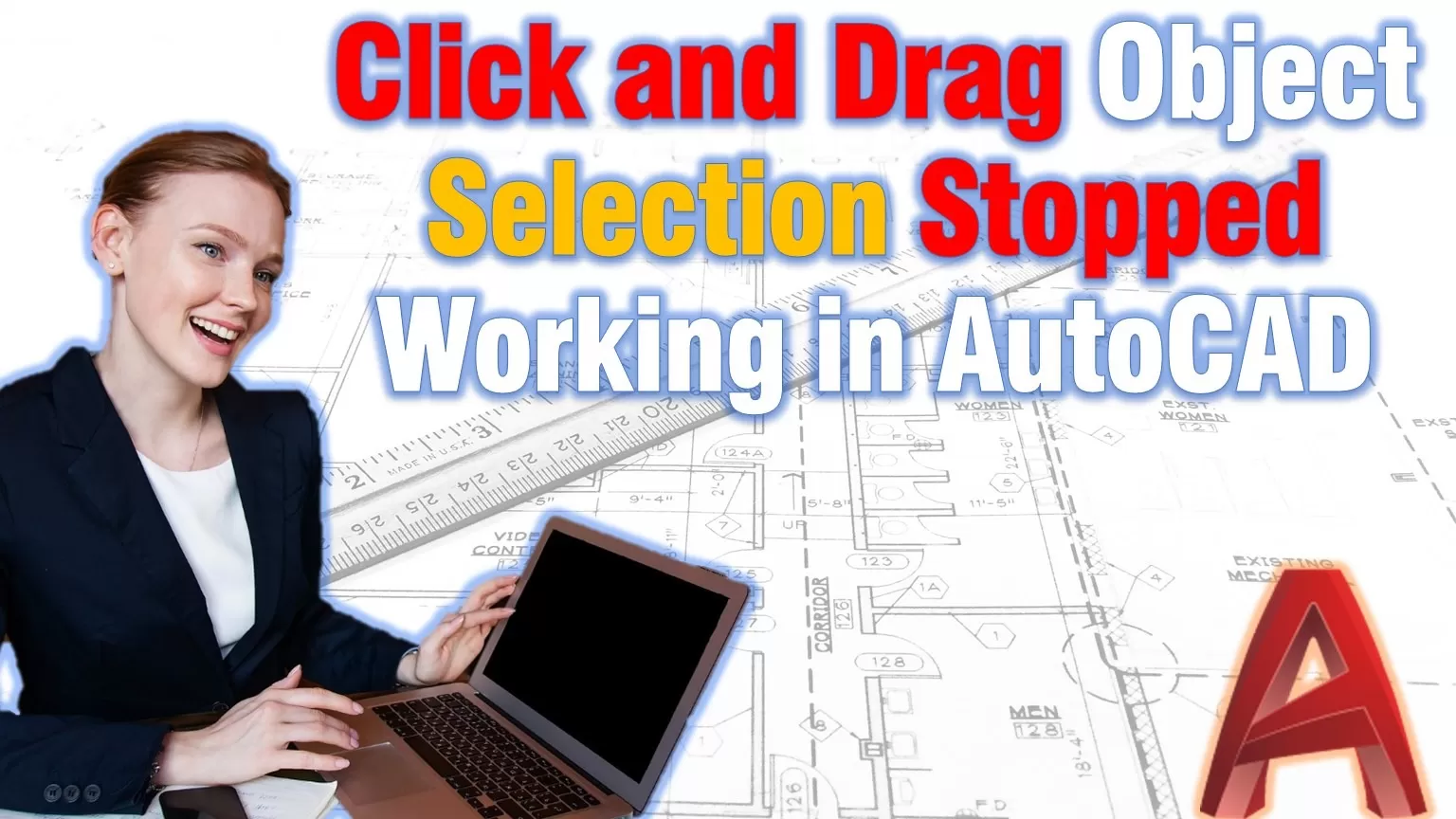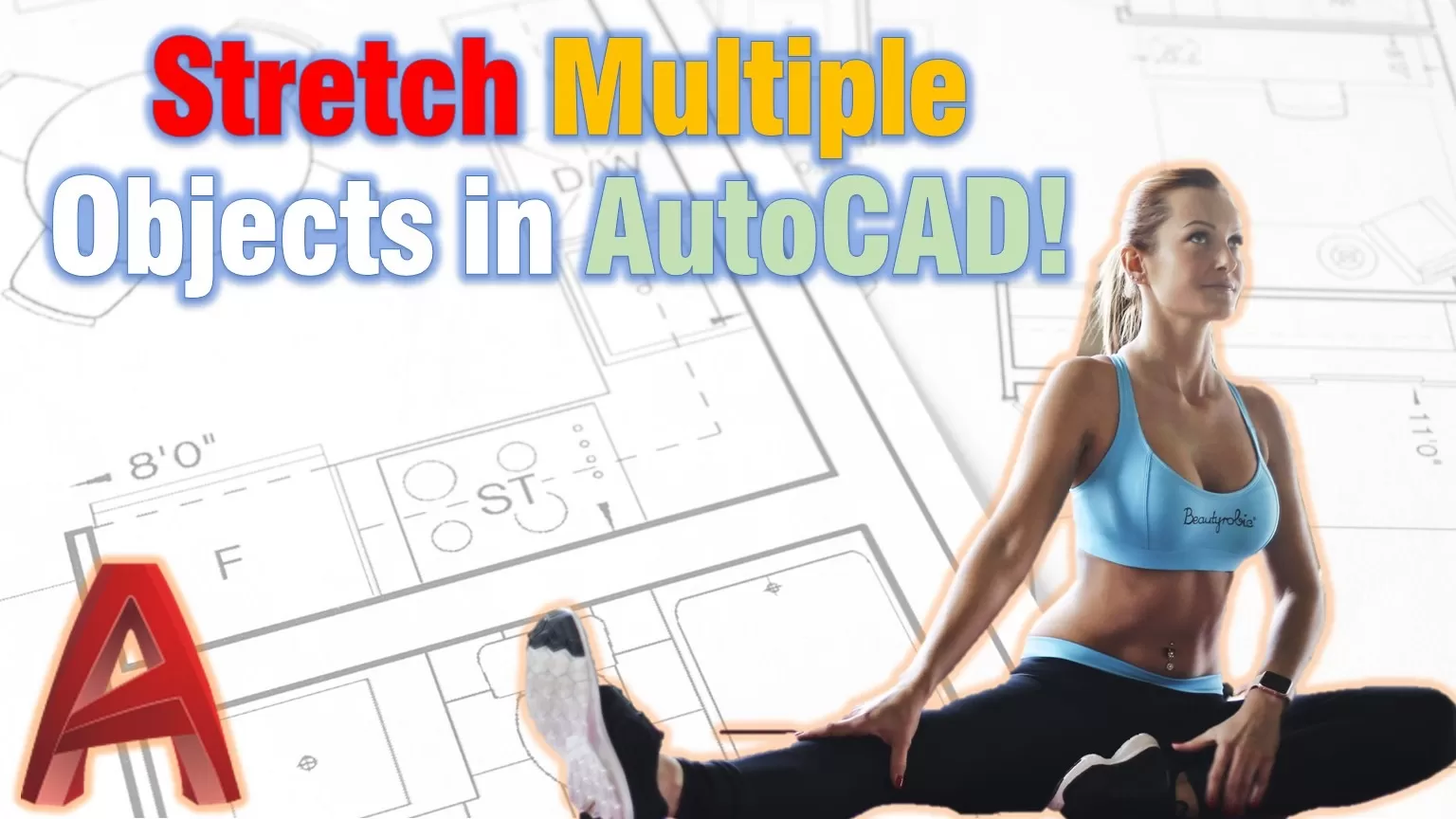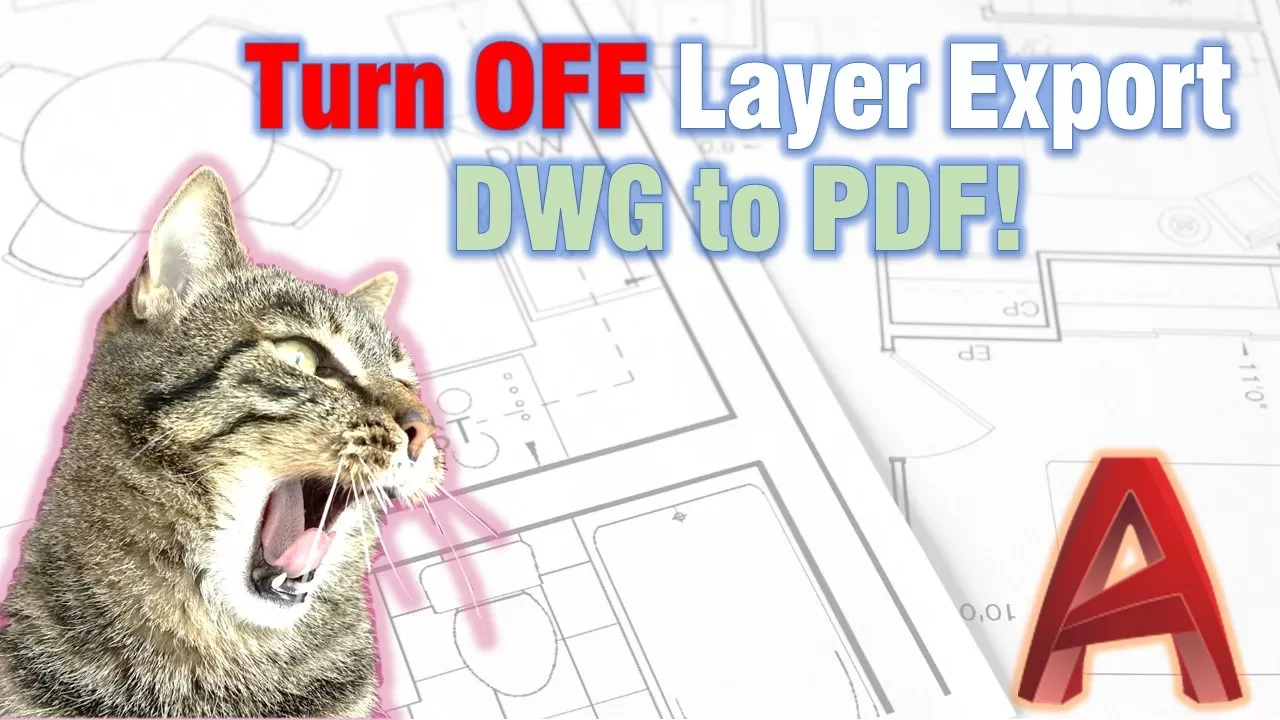How to Use Offset in AutoCAD, an in-depth Article!
In this post, we are going to learn everything about Offset in AutoCAD. We are going to look at what exactly the Offset command means and does, how to use Offset in AutoCAD, the different types of offset distance specification. Furthermore, we are going to elevate our knowledge even further. Learning tricks like creating Multiple … Read more