Are you trying to convert Text to Mtext Without any Formatting? I was trying to do just that a lot of times and finally, I found a solution! Here we will take a look at it.
The reason why I wanted to convert several Text objects to single line Mtext objects is that I wanted to assign background mask. There is a way, however, to place a mask on single line Text objects. By Using TEXTMASK command from Express Tools tab.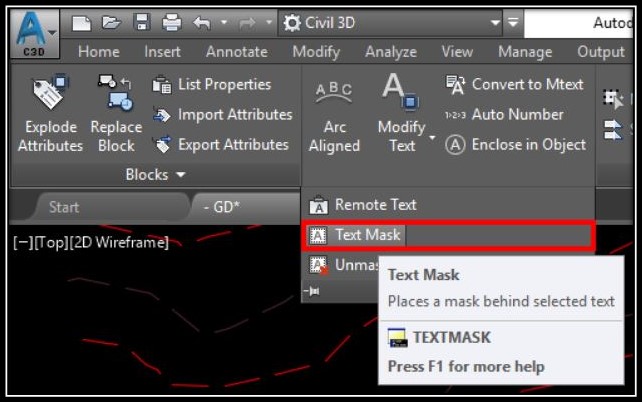
What this does is to place Wipeout Object behind the text in order to simulate mask behavior. I personally don’t like this solution so I searched for another.
If we use another Express Tools command – TXT2MTXT we will convert Text to Mtext. The problem with this one is that when we select more than one Single-line Text the command converts them into one Multiline Text.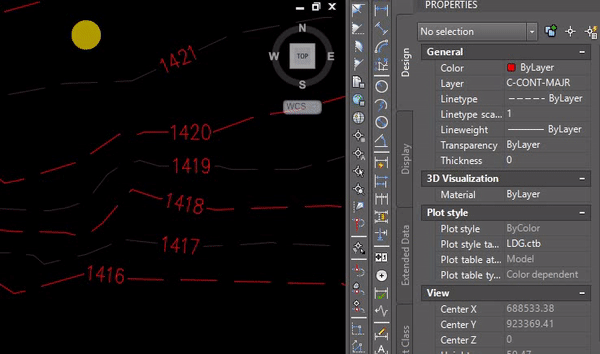
So in order to convert multiple Text objects to Mtext we will have to convert them one by one. This is boring and very time consuming so we will need another way to handle the situation.
Convert multiple Single-line Text objects to Single-line Mtext without Any formatting!
To complete our task we will use a lisp that was posted by a user named arri in cadlandia forum.
Here is the explanation of the lisp functionality written by the creator:
TXT2MTXT command does not preserve all aspects of justification. For one selected Text entity, retains horizontal component [except Aligned/Fit have Center imposed], but imposes Top for a vertical component to all, regardless of Text entity’s original justification. T1MJ converts each selected Text entity separately to Mtext with same or equivalent justification as original Text, including a vertical component. “Equivalent” for Text-entity justifications not used with Mtext: Left/Center/Right become Bottom-Left/Bottom-Center/Bottom-Right; Middle becomes Middle-Center; Aligned/Fit become Bottom-Center with new insertion point half-way between original Text entity’s baseline alignment/fit points, so that any positional change is minimized. Will sometimes result in slight positional change, depending on specific justification involved, text font, and/or whether text content includes characters extending above or below height of capital letters [e.g. lowercase letters with descenders, parentheses/brackets/braces, slashes, etc.]. Fit-justified Text will retain original height but lose width adjustment.
You can download the Lisp from here. To use it, just follow these three simple steps:
- Download the lisp and Load it into the AutoCAD by typing APPLOAD on the command line.
- Type in T1MJ and select the Text objects you want to convert.
- Hit Enter! Your Single-line Text objects are now Single-line Mtext objects!
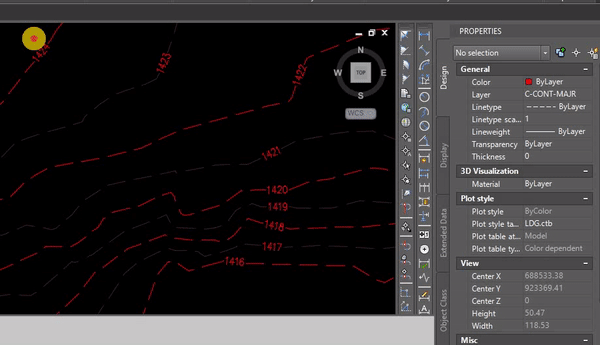

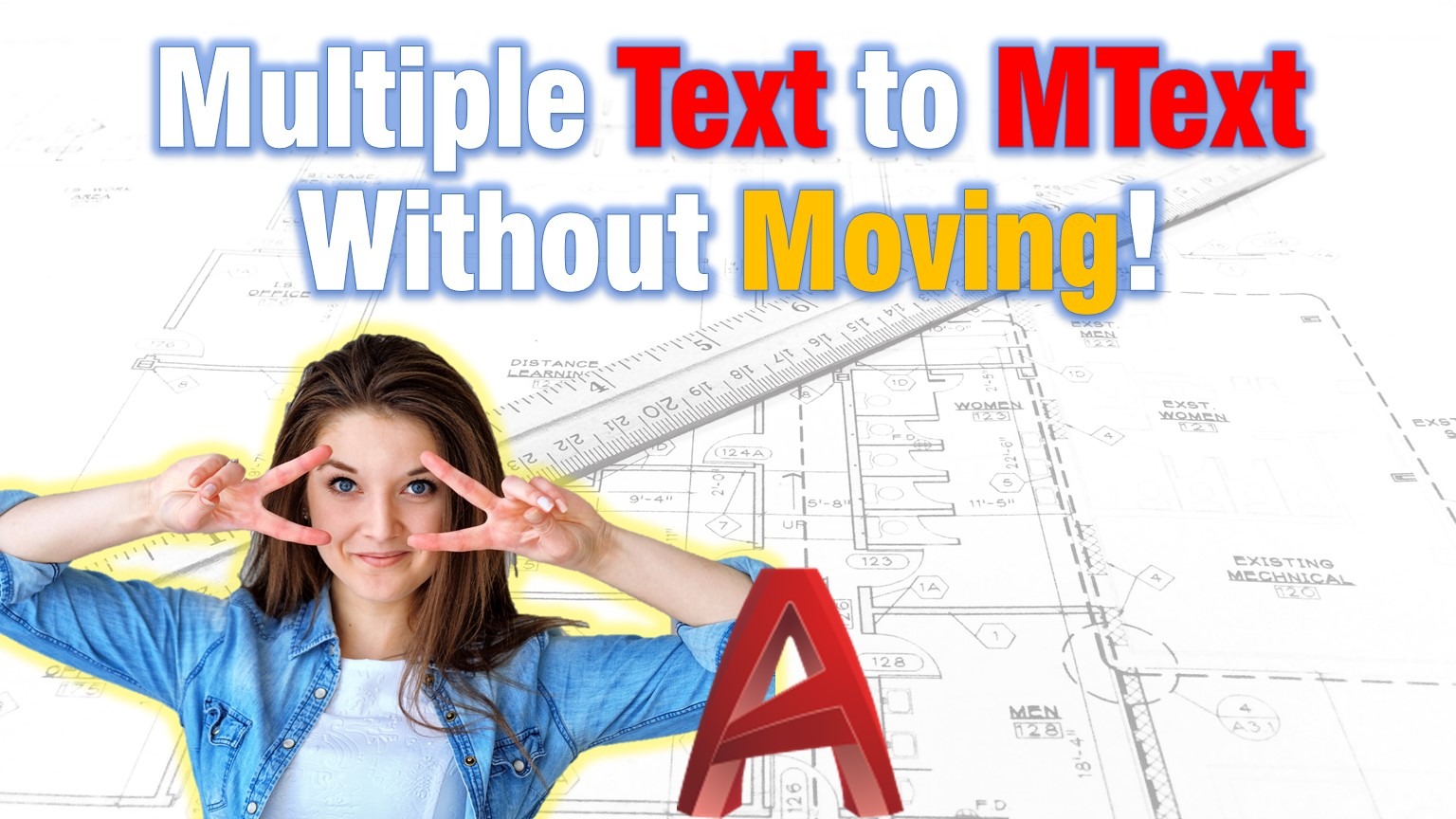
Nice Lisp
Please send this lisp & all lisps on [email protected]
Hi Mohammedayaz, I’ve checked the link in the article and it does work. Can you try again to download it from there?
If the problem persist, please let me know and I will provide a mirror link.