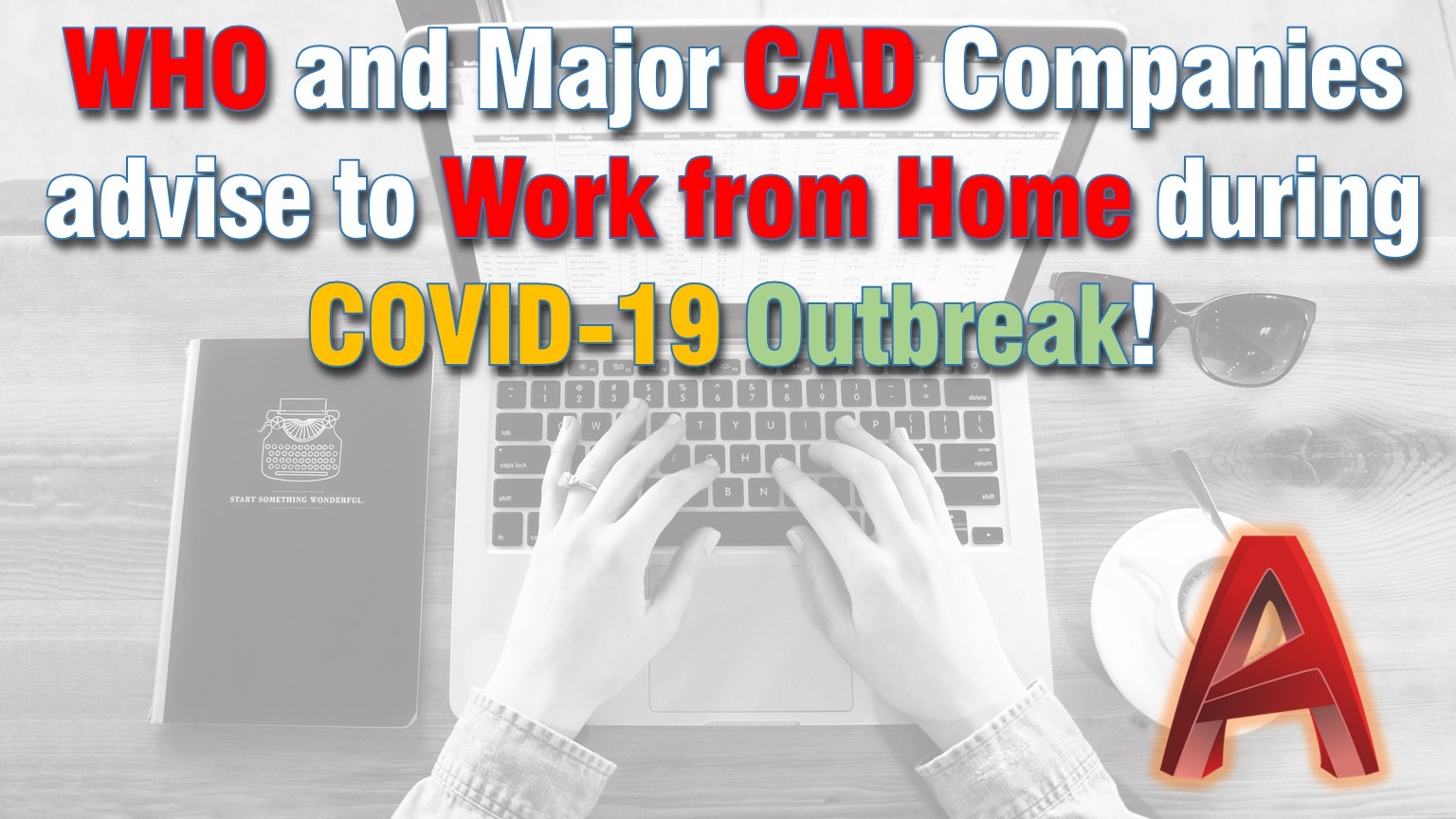As the cases of the Novel Coronavirus disease 2019 or COVID-19 continue to rise in the US and Europe, Major Tech & CAD companies advise their employers to work from Home if their position allows it to!

On Wednesday, March the 11th officials at the World Health Organization said that the spread of the coronavirus is now a pandemic. Two days later we got an official Message from Autodesk on COVID-19. In it, the company states its Goals and the measures taken to minimize the potential impact of coronavirus to the CAD community.
There are some changes made to ensure easier business with them like:
– Extention of payment terms to 60 days, for new orders and renewals through August 7th
– Extending the ability to purchase new multi-user subscription plans to August 7th.
– Evaluation of in-person events transitioning many to virtual programs.
– Creation of COVID-19 Resource Center for details on how to access Autodesk software from home and how to stay productive.
Isolations are maybe the best measures that could be taken to prevent people from getting sick. However, CAD designers who usually work on powerful Workstations in the office, working from home isn’t a real possibility, or is it? We will try to find potential ways of overcoming this issue.
Work From Home options for CAD Designers
Move the office at Home

This is the approach our company got. We took the workstations and monitors home, while the main server stays online at the office.
This is a really simple way of doing things and it has its advantages. We still work on powerful machines and use big monitors, however, the main disadvantage is the space. If you don’t have a dedicated place at home for a whole workstation setup it may get really messy. Another disadvantage is that for some employers it may be hard to set up a whole PC on their own. The moving process is quite troublesome too as CAD drafters usually work on 2 or three monitors for an employee that lives alone and has no car.
There is also the problem with the hardware tracking in big companies, everyone taking different hardware out could be a had and timely job.
Using Laptops
This is an easy to think of and hard to pull off option. The main disadvantages are the laptops’ small screens, as CAD Drafters prefer having several big screens. Costs for the employer, it is really costly to purchase several high spec laptops for all your employees.
Remote control
Remote control of the workstation from home may be the most preferable option for many big CAD Companies out there. By using this approach designers can have remote access to their data and the computing power of workstations at home. However, there are still some disadvantages. CAD Drafters/Designers will need a PC or Laptop at home in order to use the workstation remotely and many might not have one. The performance depends greatly on your internet connection at home and at the office. Also, the problem with the small screen of a laptop persists here too. Nevertheless, this might be the only option many employers have. The good thing is that it is not too costly to set up Remote control for an employee, however, some technical skill is required.
There are different ways to do that we will share some more well known:
Microsoft Remote Desktop

This is a great way to control your Windows 10 Workstation from afar. It doesn’t require additional software for Windows and is pretty easy to set up, check it out here: How to use Remote Desktop
Teamviewer

Teamviewer is one of the most well-known software that lets you control a PC from afar. It is easy to use and completely free for non-commercial use.
Parallels Access

Parallels Access is another good alternative. It is not free though as the yearly fee is 20$. It allows you to remotely control your PC and has great apps for Smartphones and Tablets.
Cloud Based Software or CAD Machines
As COVID-19 limits our working options, maybe the future is in the Cloud?
I have never used Cloud computing or any cloud-based programs in that matter. I’ve only used Cloud for data storage, however, there are lots of new ways for professionals to access and work on CAD design remotely.
– Autodesk Online CAD and Cloud CAD Software
– Vention Cloud-Based 3d Design
– Designairspace – This is a pretty new and very interesting idea, Using virtual workstations to do your CAD work.
How to Start Working from Home?
The recent pandemic caught us severely unprepared and disrupted our way of life. But, on the other hand, many of us found completely new opportunities that we never before thought possible. One of those is working in the comfort of our own homes. It has never been so easy to start the day without the stressful commute, have a home cook lunch, and work wearing pajamas. As interesting as this sounds, many people were left without work because of economic uncertainty.
If you or a friend of yours got left behind, or just want to switch the workplace I would recommend using help from professionals like Jooble. They will help you find the best job, with their one-stop search from more than 22000 sites! Check the vacant jobs for Cad Designers that they offer, I am sure you will find the best solution with them!
Pandemic CAD Work Solutions
Every company, every business is different, that is why the measures taken would differ too. The Coronavirus Outbreak (COVID-19) is something completely new for all of us, we would have to adapt and change with it. It is good that technology has progressed so many CAD users are able to work remotely from home as the Virus Spreads.
The main thing is to keep us, our families, colleagues, employees healthy and safe.
Take a look at our AutoCAD guides for using X-refs and Sheet Sets. They will help you greatly with your remote CAD work!