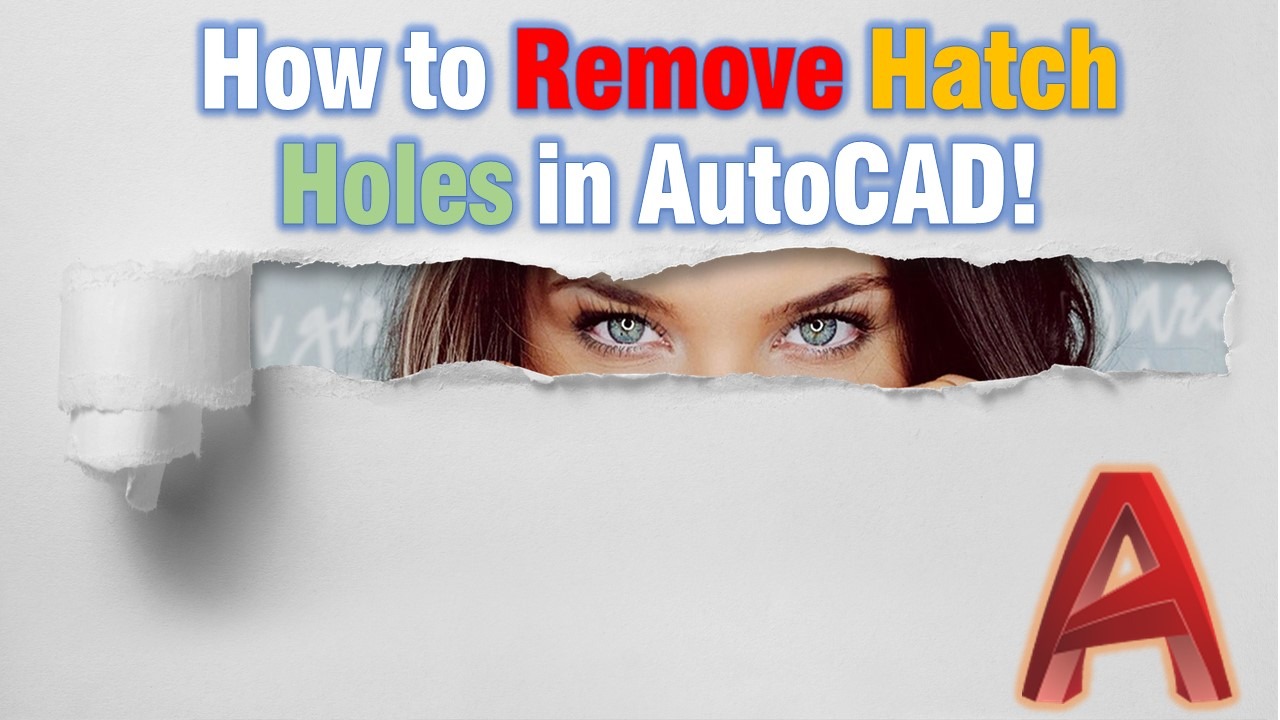Today, we are going to learn How to Fix AutoCAD Hatch Holes and How to add new Hatch Boundaries! But What are the holes in Hatch objects in the first place?
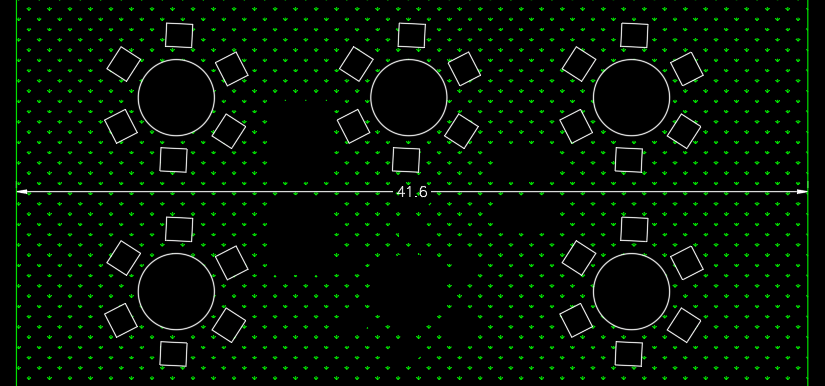
A Hole in Hatch is usually created when we remove an object that was present when the Hatch was made. In most of the cases, these are Text or Mtext objects that were removed in a later stage of the drawing.
For a long time, I was trying to remove the unwanted Hole in the Hatch by deleting the vertexes or modifying them so it is not seen (Missing Hatch Grips in AutoCAD). However, this is a very long process and often times the result isn’t great!
Remove Hatch Holes
So to permanently Remove Hatch Holes in AutoCAD, follow these simple steps:
- Select the “broken” Hatch object
- On the contextual Hatch Editor Ribbon tab, click on Remove Boundary Objects
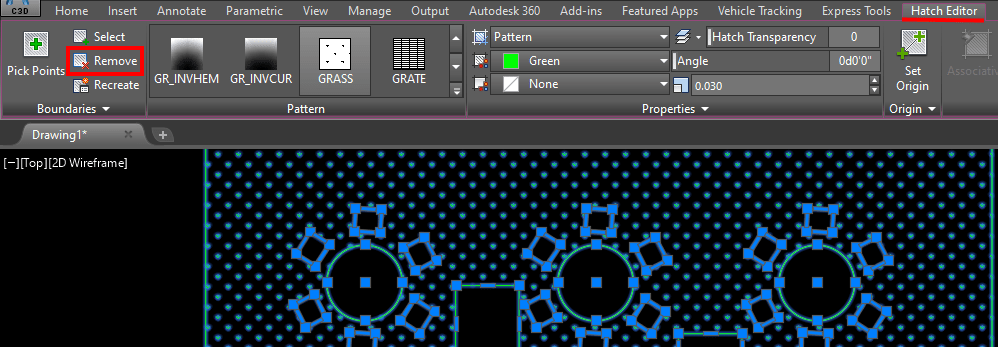
- Select the Boundaries that you want to be erased.
- Hit Enter!
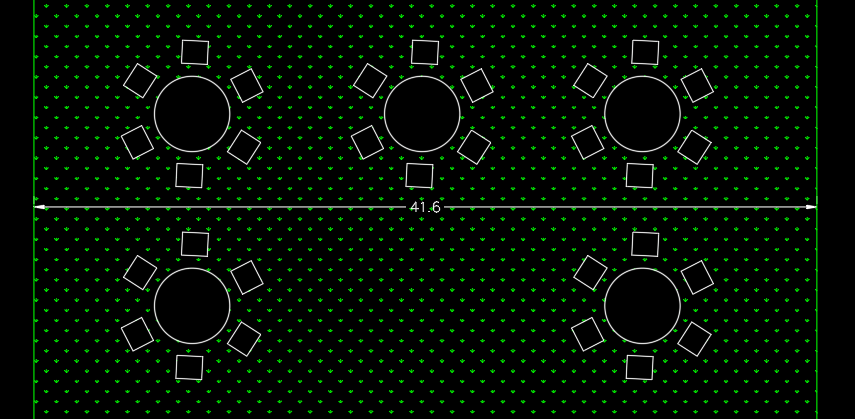
That is it! You’ve fixed the Hatch Holes!
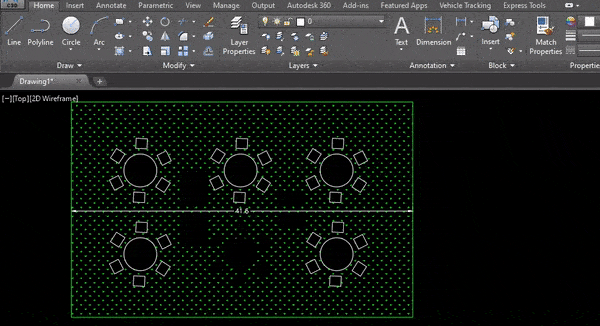
Note: If you are not using Ribbon tabs, after selecting the Hatch, right-click and choose Hatch Edit…, there you will find the same Remove Boundaries Button.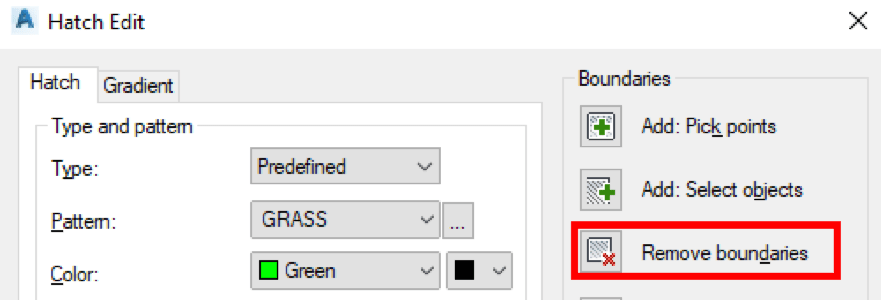
Add new Hatch Boundary
On the other hand, you may need to add a new hatch boundary, for example, to trim a Hatch around a Text or Dimension. To do that, do the following steps:
- Select the Hatch you want to edit.
- On the contextual Hatch Editor Ribbon tab, click on Select Boundary Objects
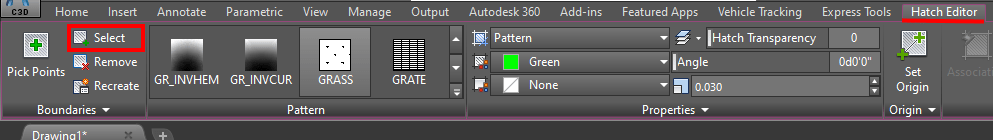
- Select the objects around which you want to trim the Hatch.
- Hit Enter!
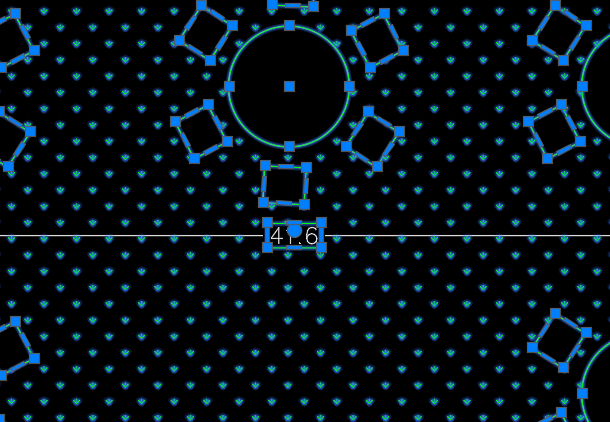
Ready! You’ve just added a new Hatch Boundary!
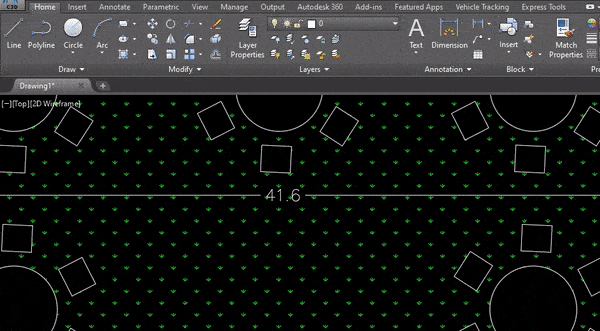
Note: If you select a geometry outside the Hatch object it will be added and Hatched too!
Note2: If you are not using Ribbon tabs, after selecting the Hatch, right-click and choose Hatch Edit…, there you will find Add: Select Objects button!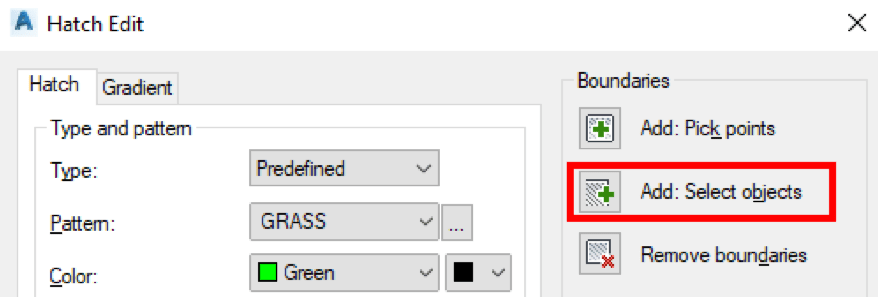
Learn how to Turn Off Hatches in AutoCAD (2 Simple Solutions!), Join Separate Hatches into One (Merge Hatch Objects in AutoCAD! or Create Separate Hatches Fast and Easy! or many more AutoCAD Tips & Tricks!