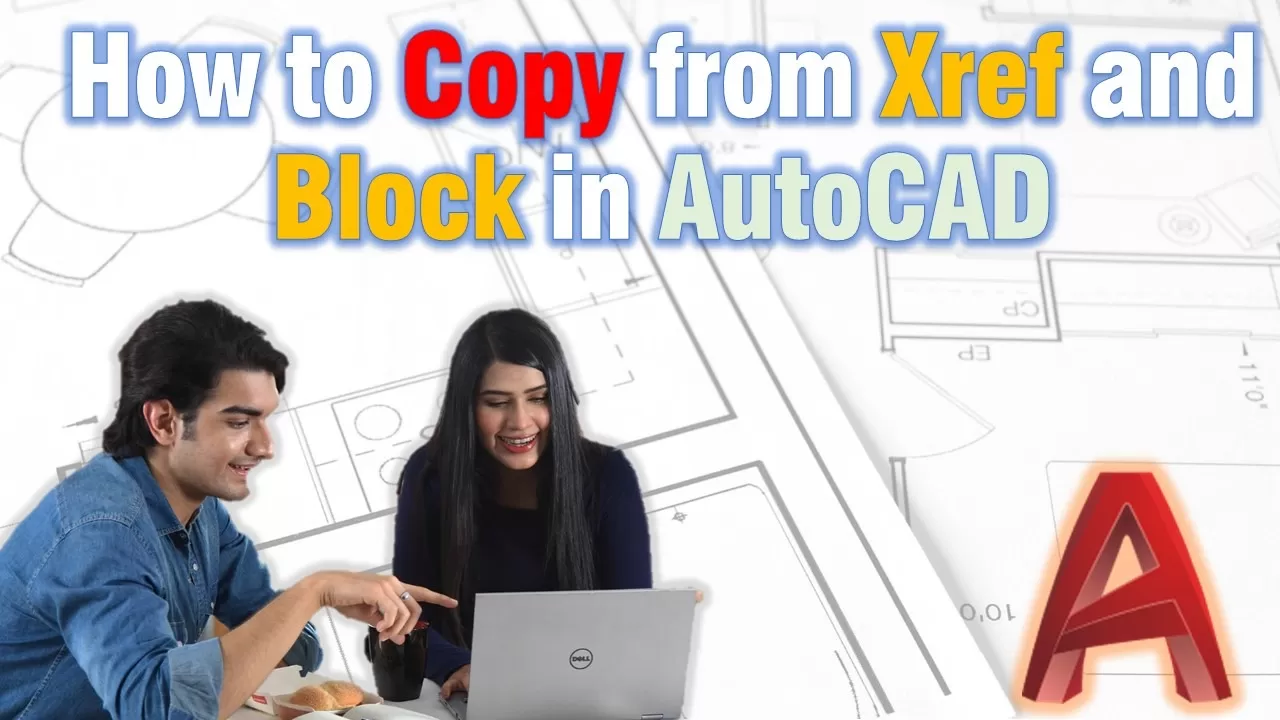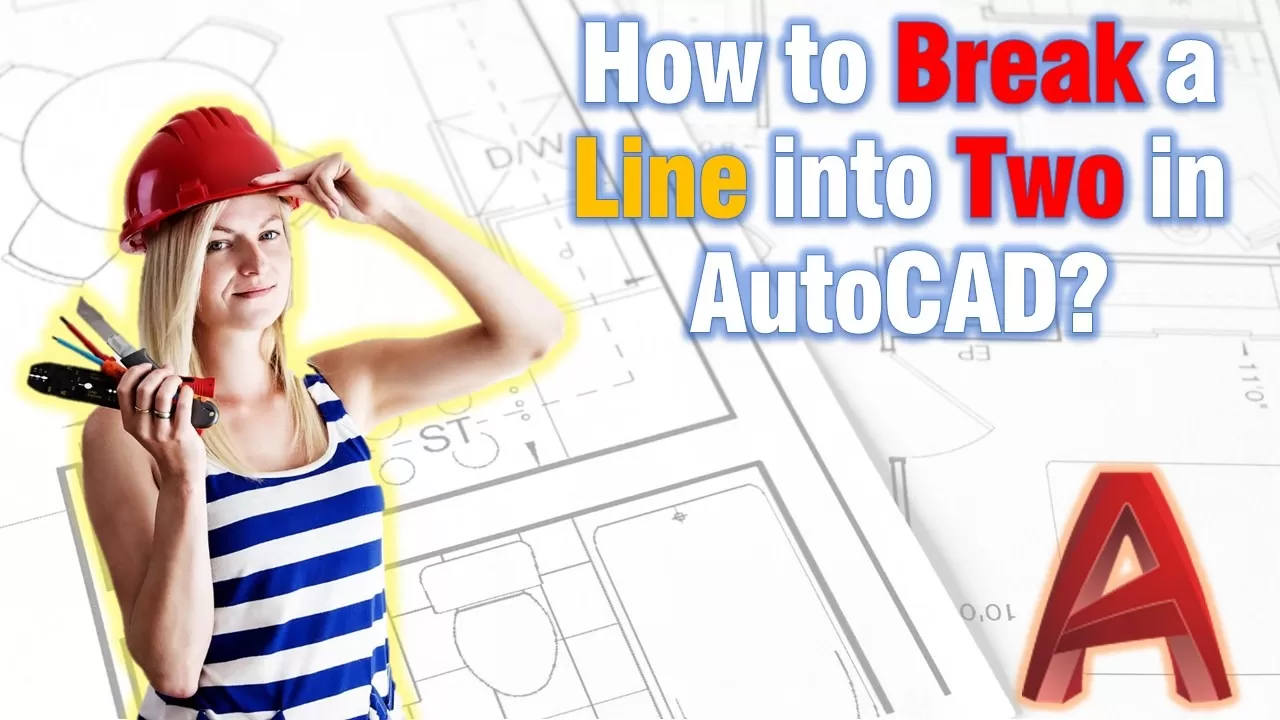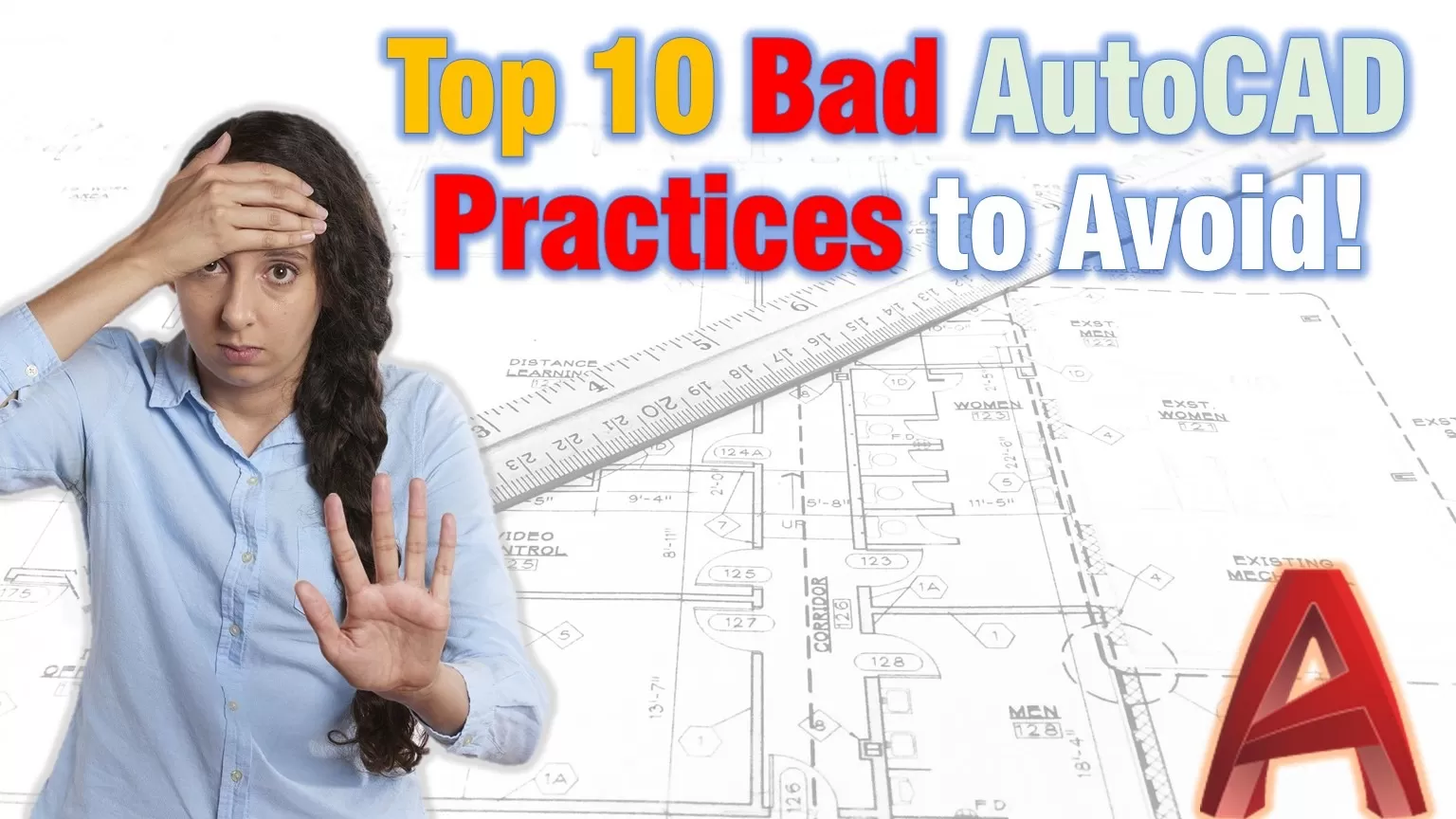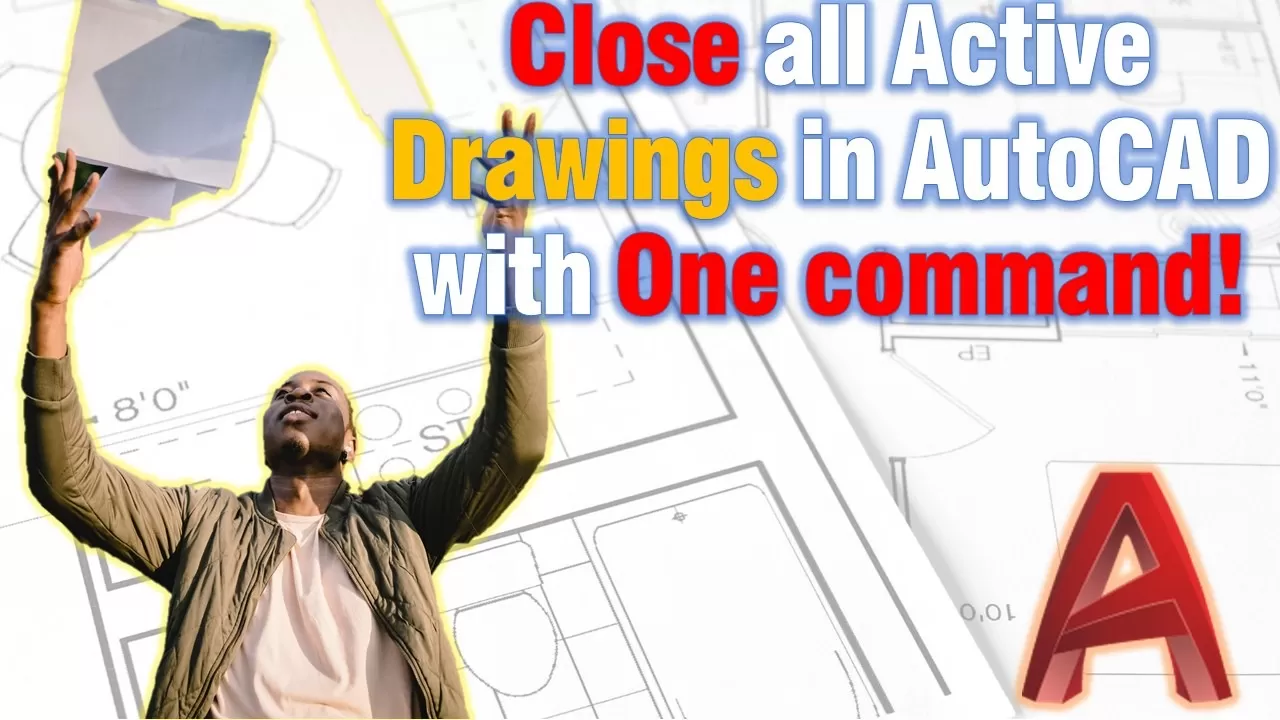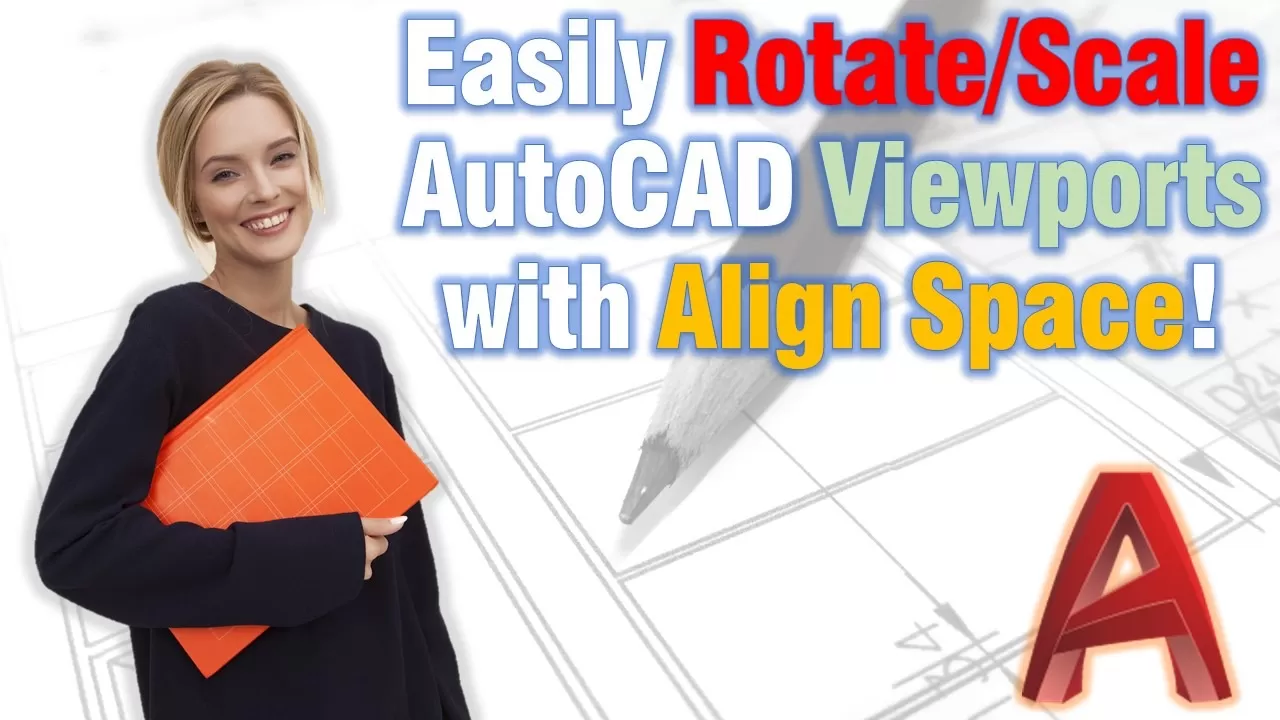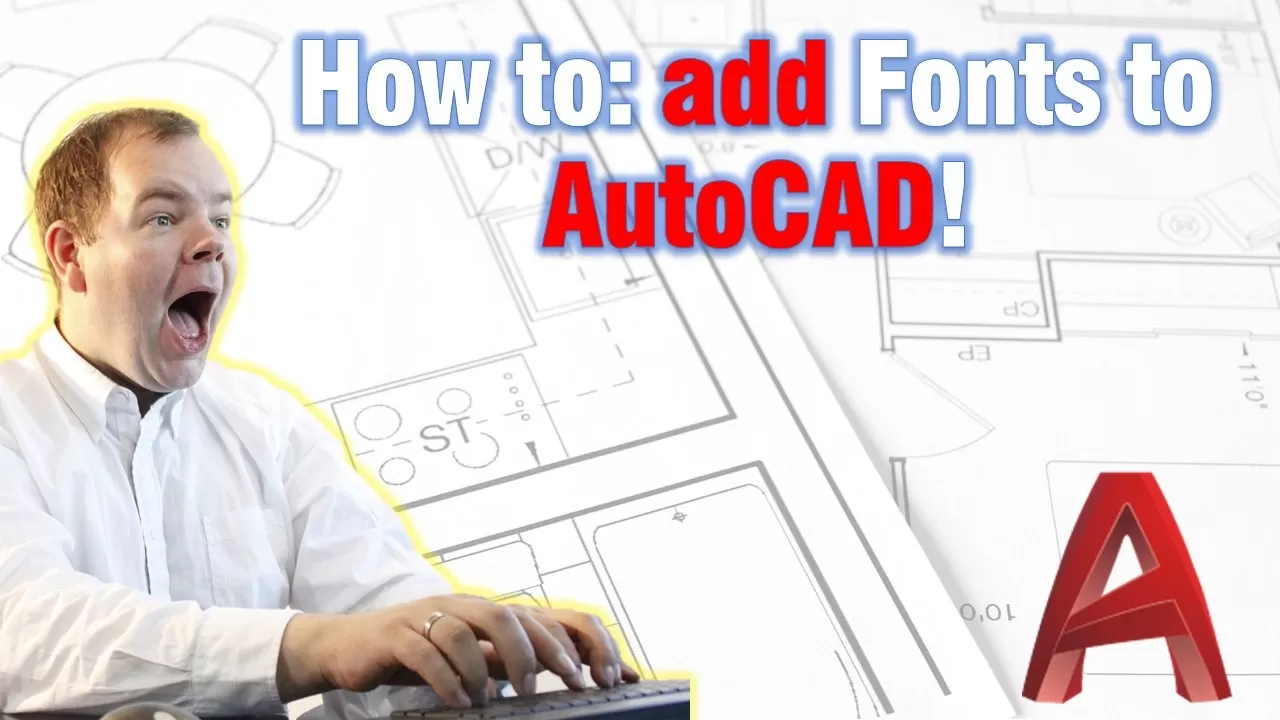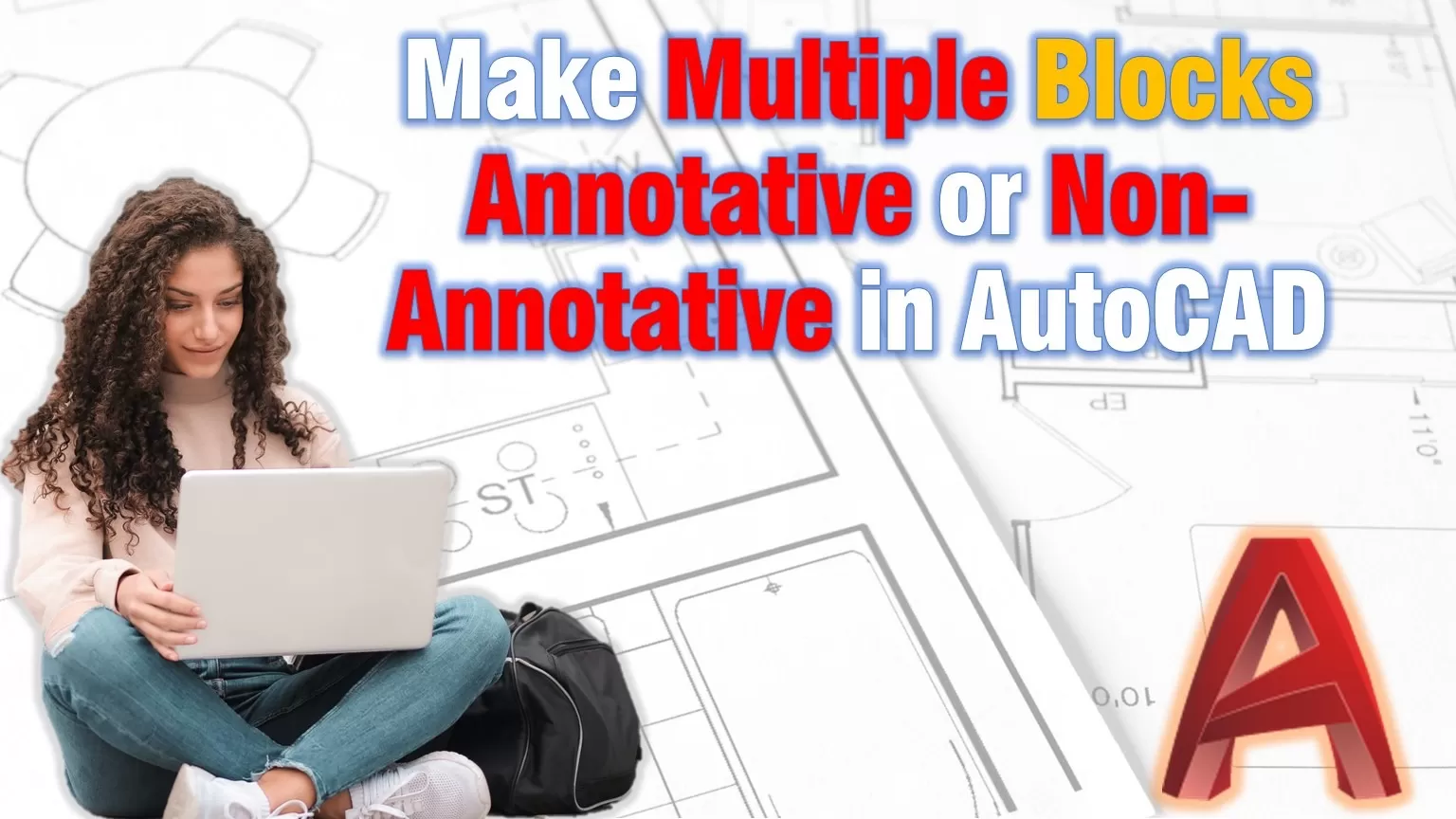How to Quickly Copy from Xref (Copy from Block) in AutoCAD
Many times I have wondered how to Quickly Copy objects from an Xref or from a Block without opening it first and then using the good old Copy and Paste. I know it sounds silly, but, often times when coping from external reference or from a block, we end up with the very big or … Read more