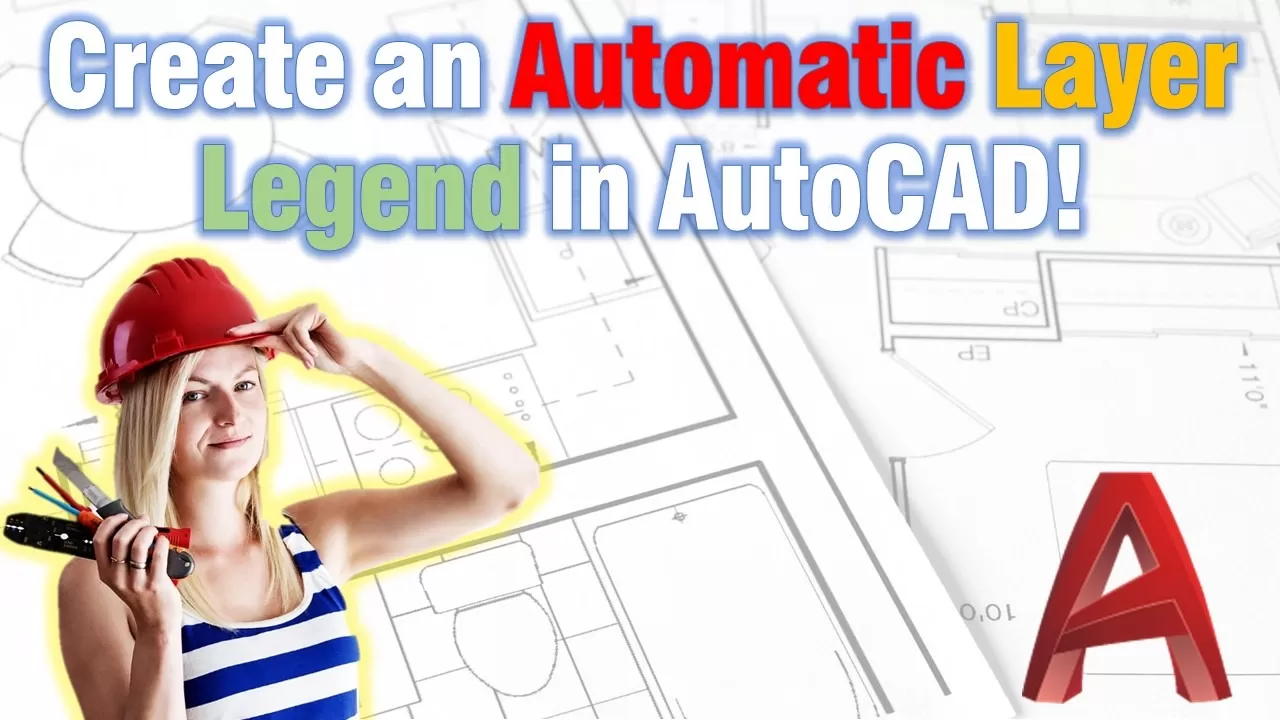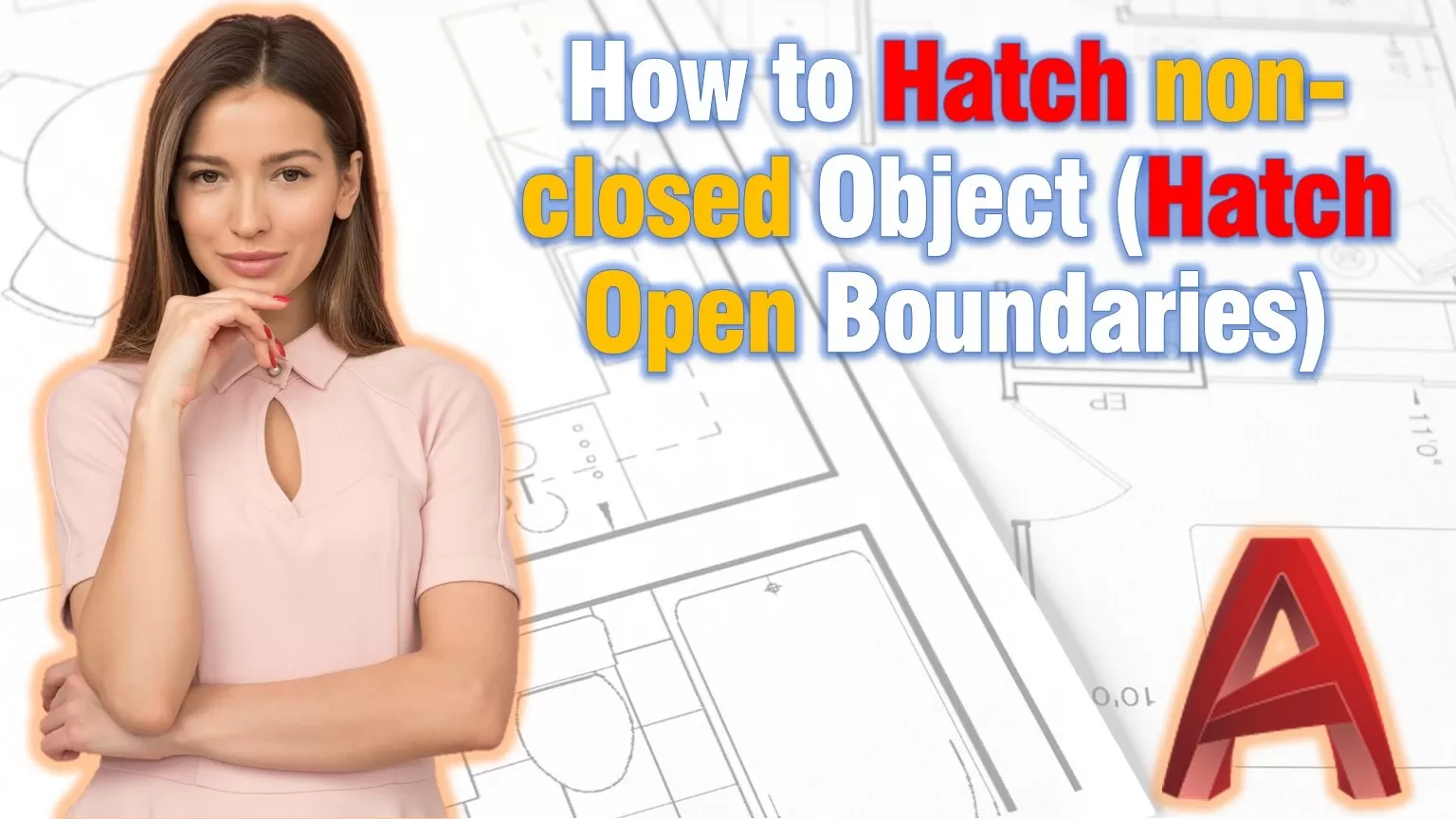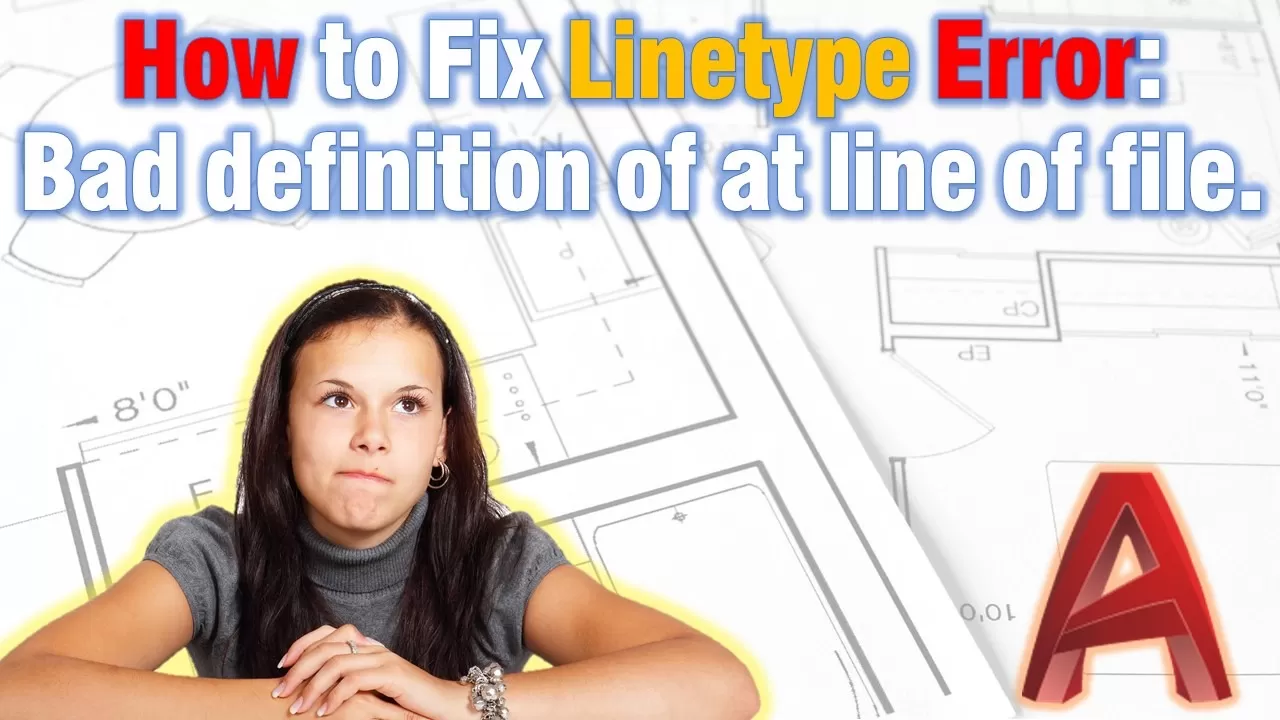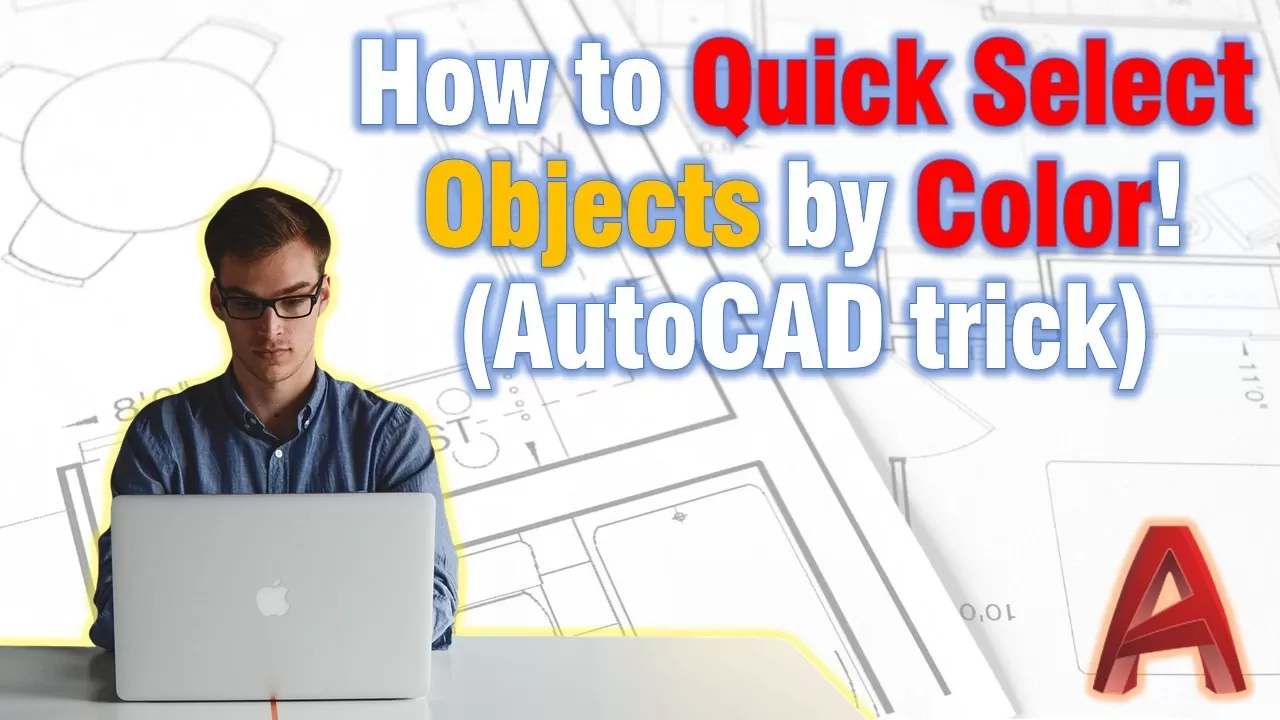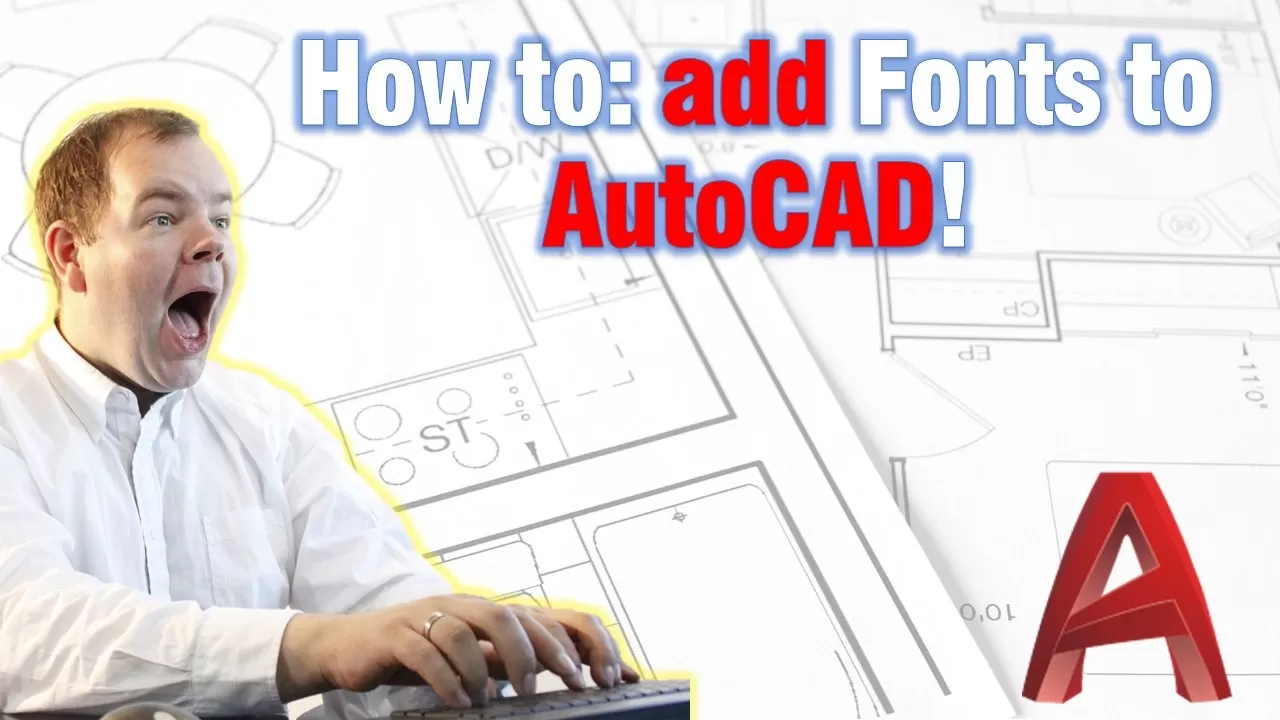How to Create an Automatic Layer Legend in AutoCAD!
AutoCAD drawings consist of numerous Symbols, Lines, Dimensions, etc. Each object carries with it a different meaning and the easiest and easiest to understand way, of explaining the meaning of all the Lines and Symbols is by using a Drawing Legend. This is why creating a good legible Legend is crucial for every Drawing. It … Read more