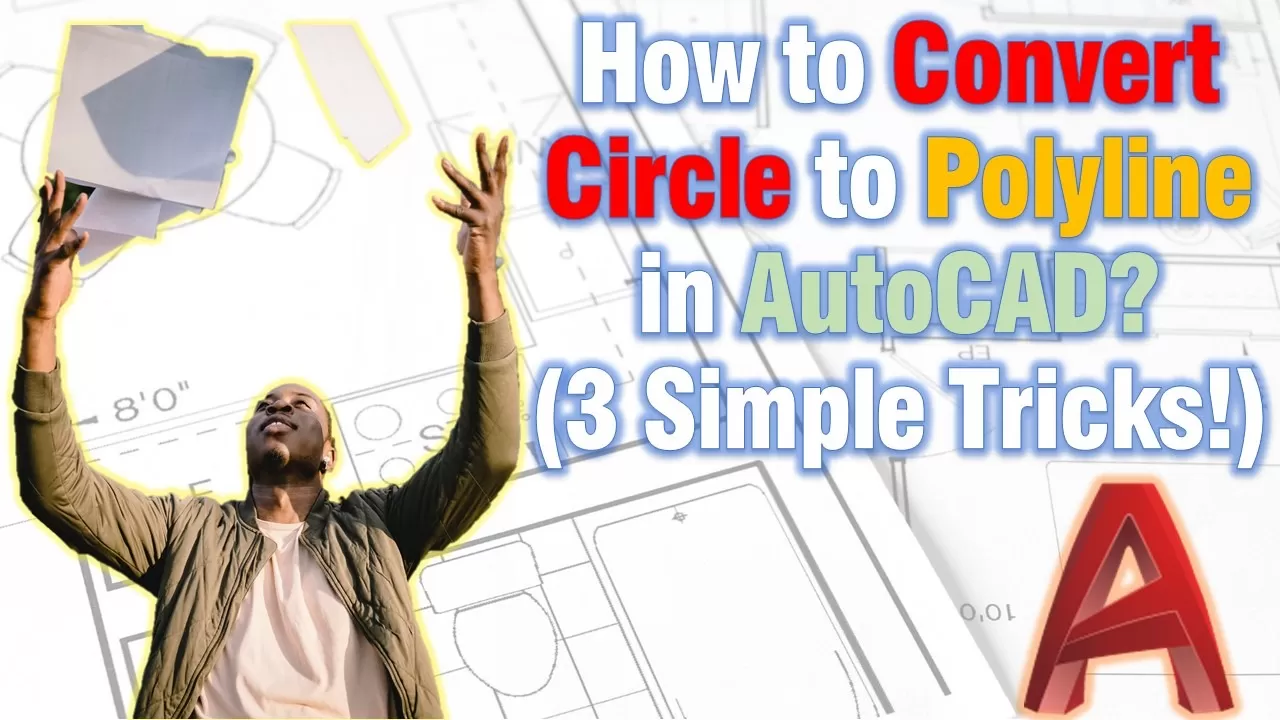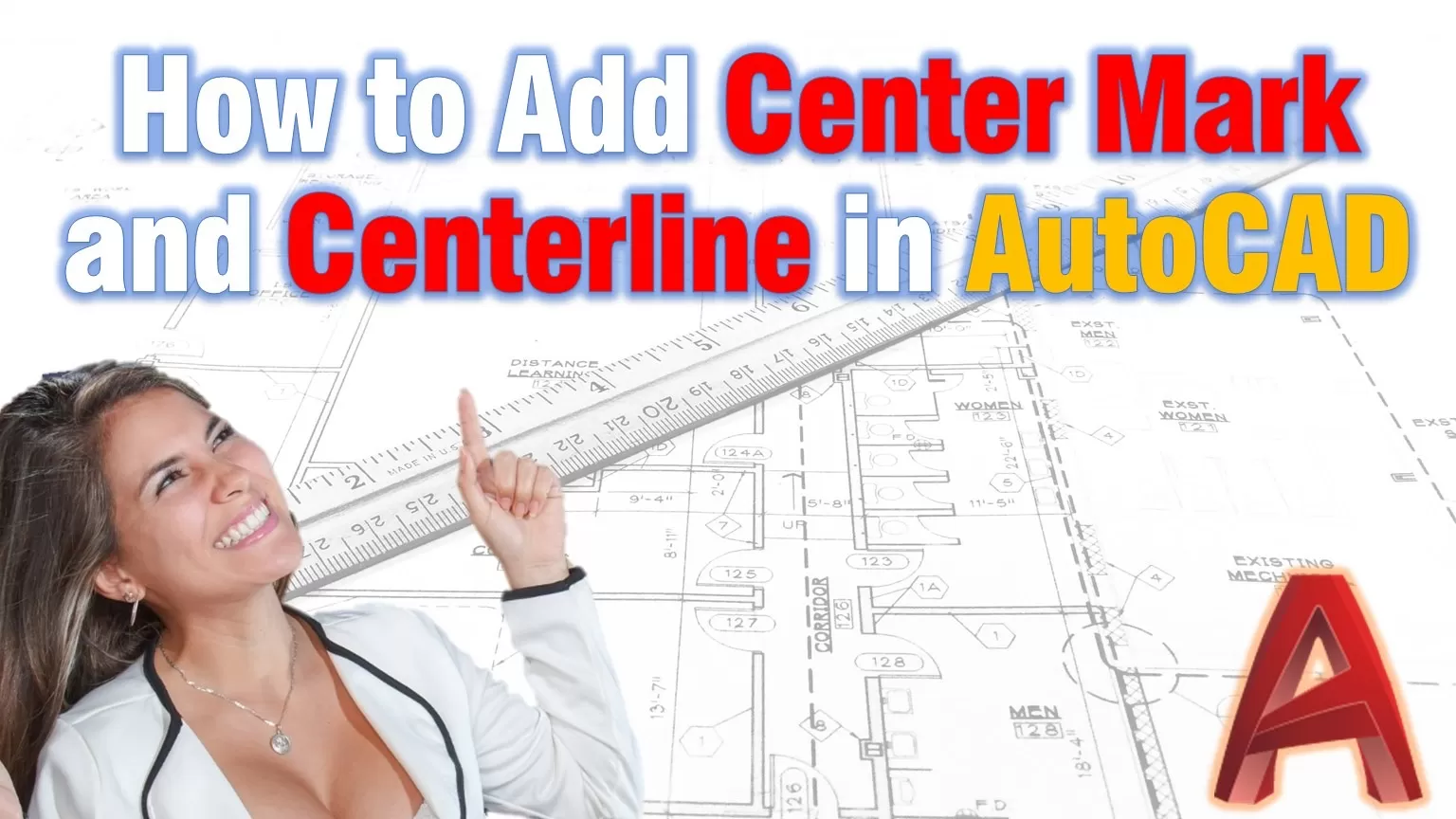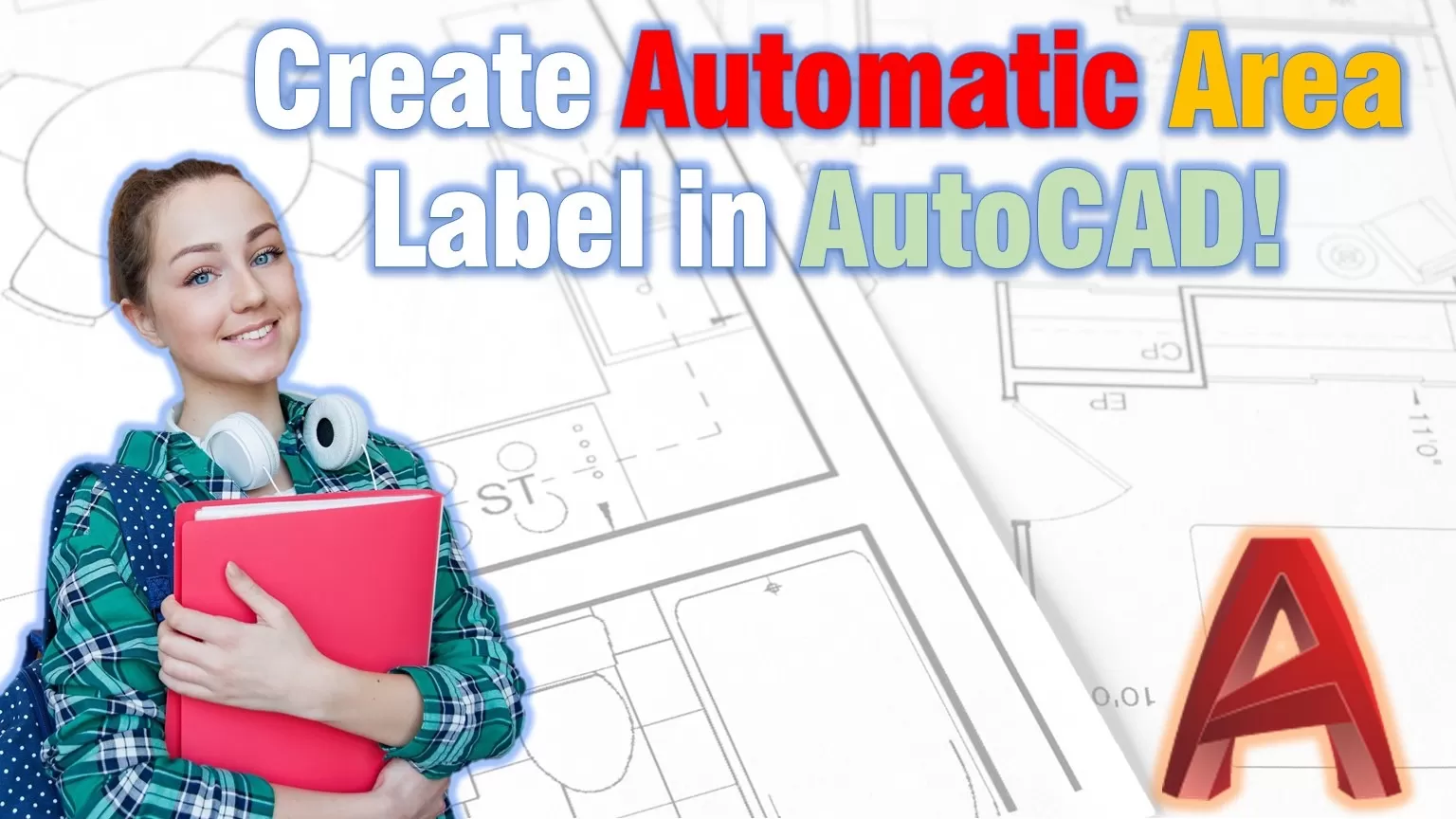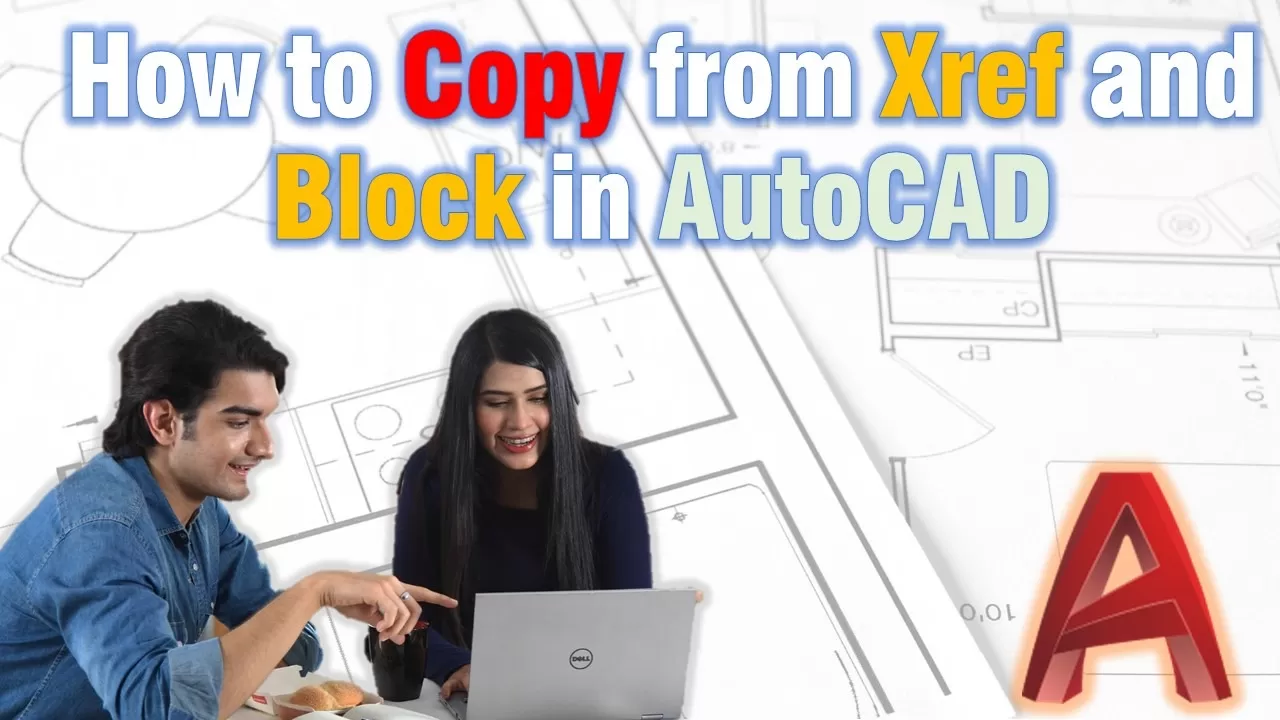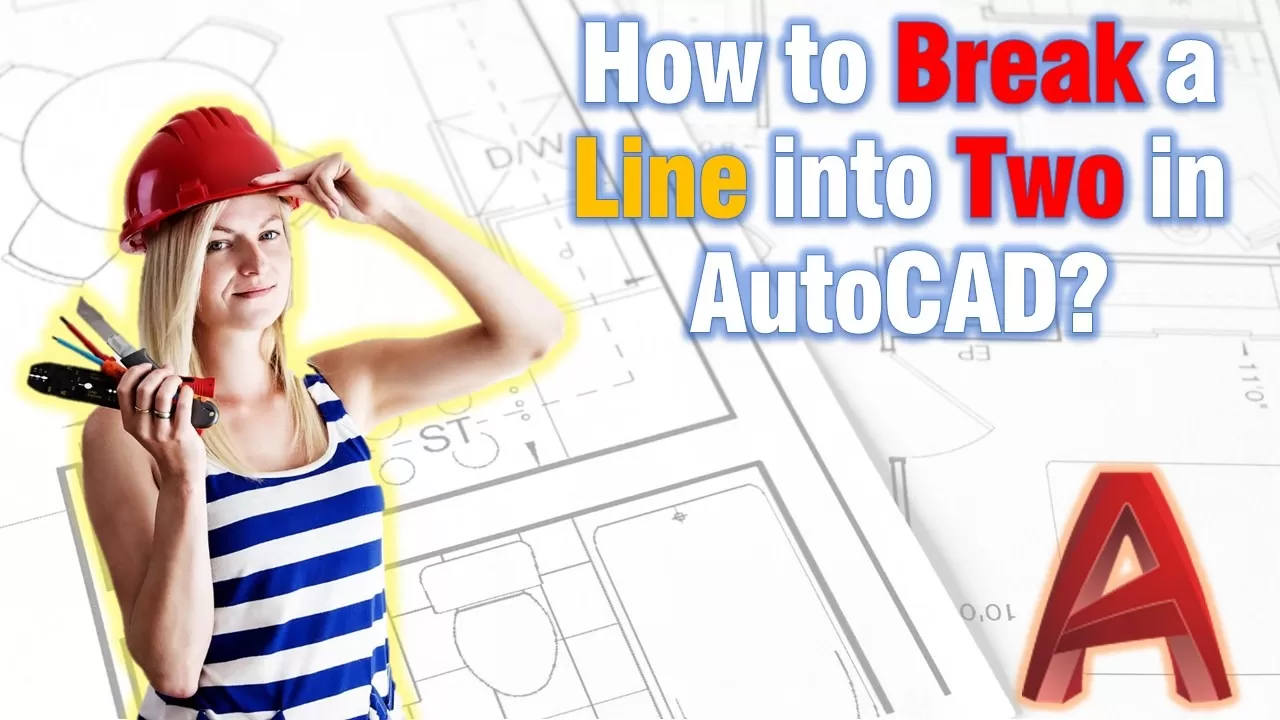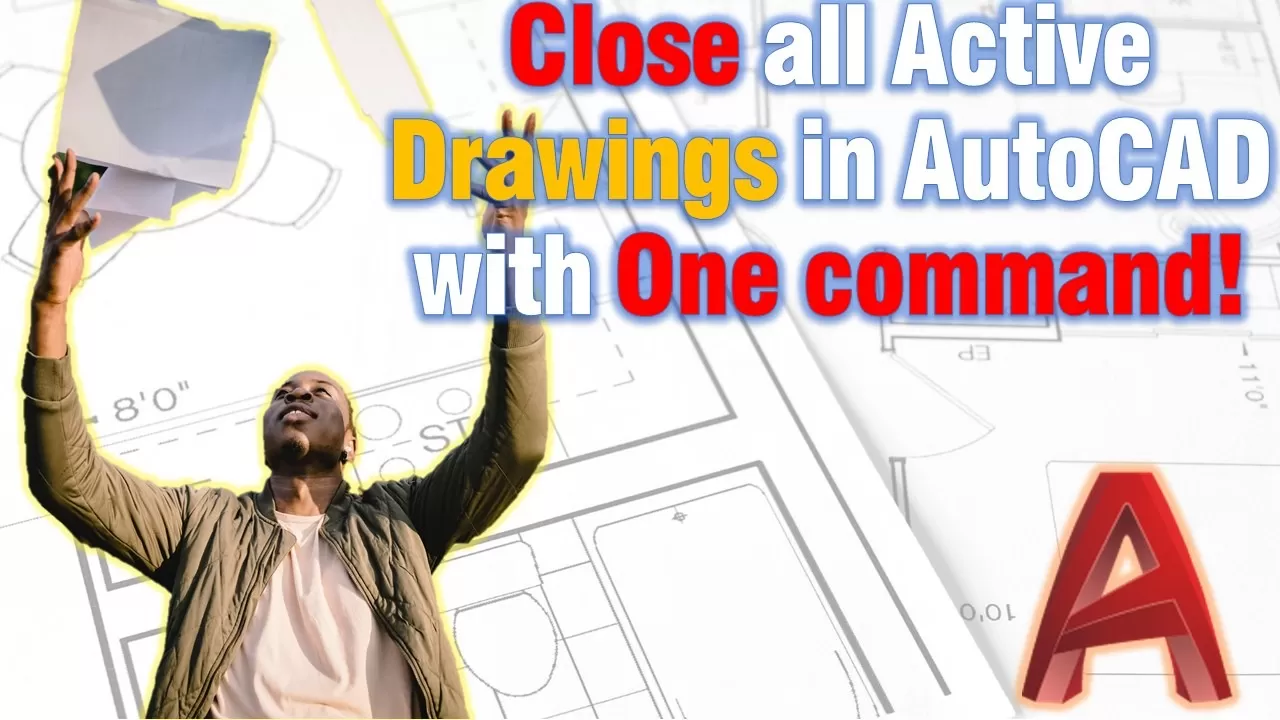How to Convert Circle to Polyline in AutoCAD? (3 Simple Tricks!)
In this post, we are going to look at 3 Simple Ways to Convert Circle to Polyline. This can be very useful when drawing a complex geometry consisting of several lines and circles. As well as, when drawing a polyline that needs to have an Arc section with a specific Radius or Diameter. I am … Read more