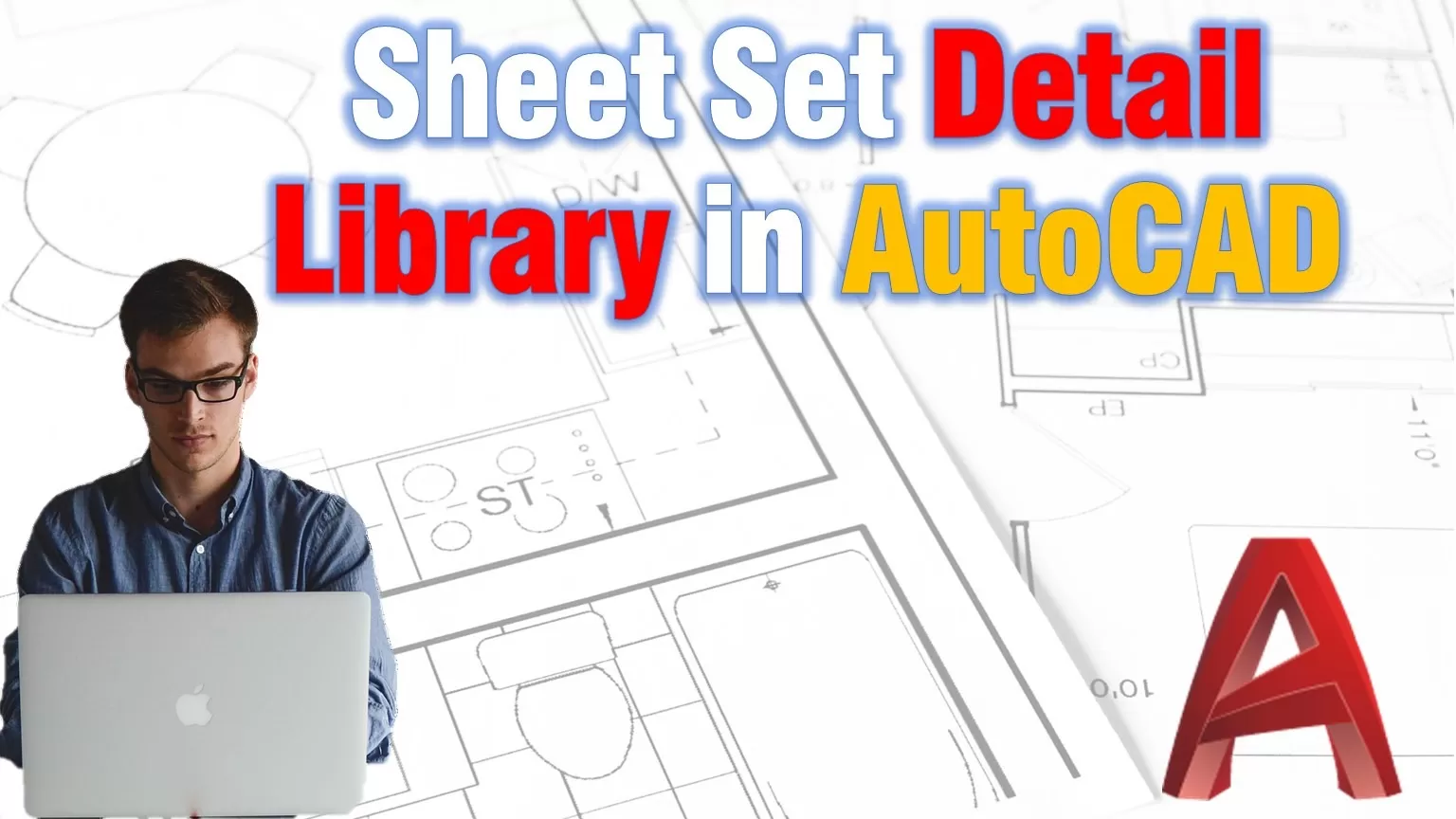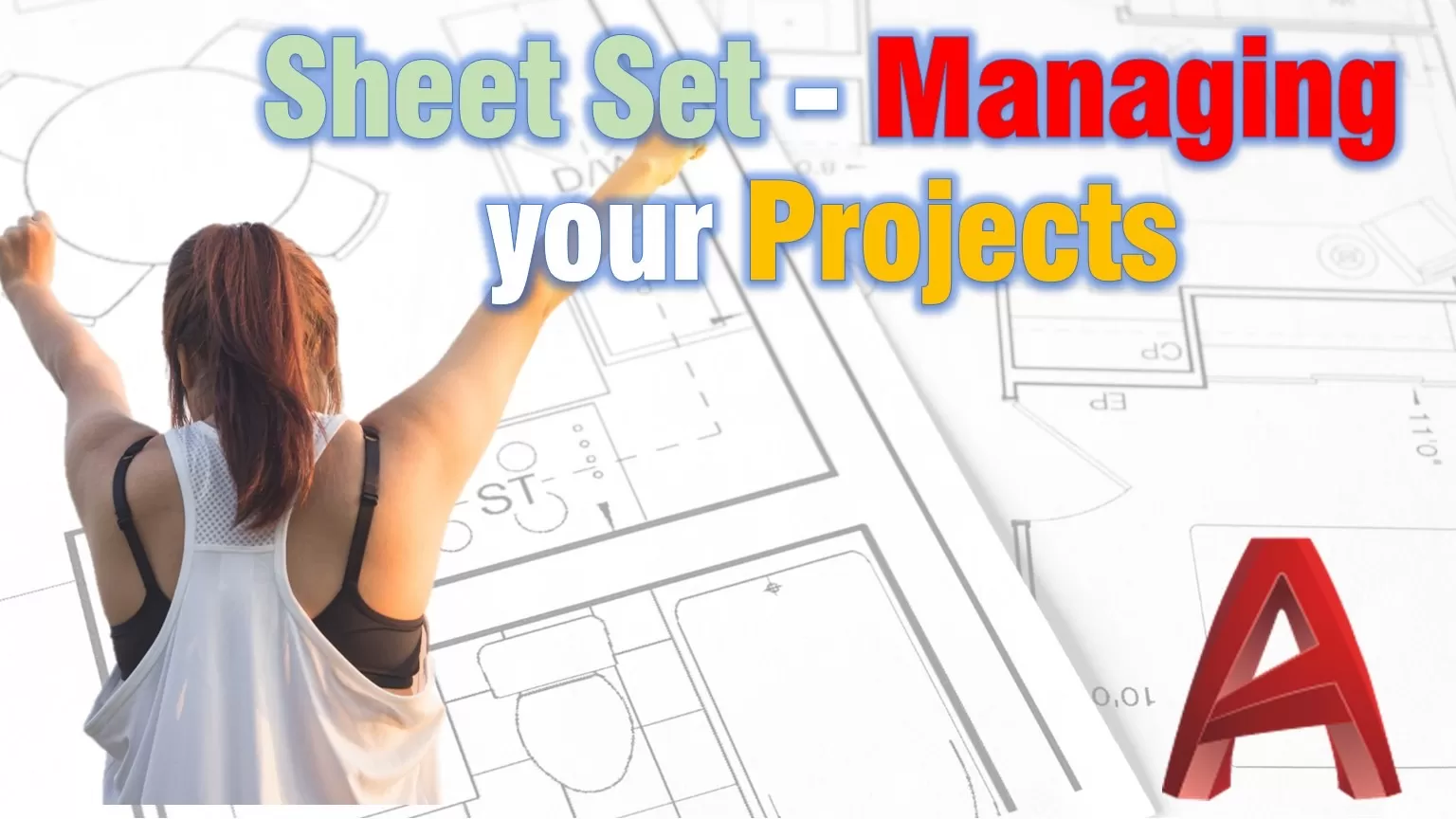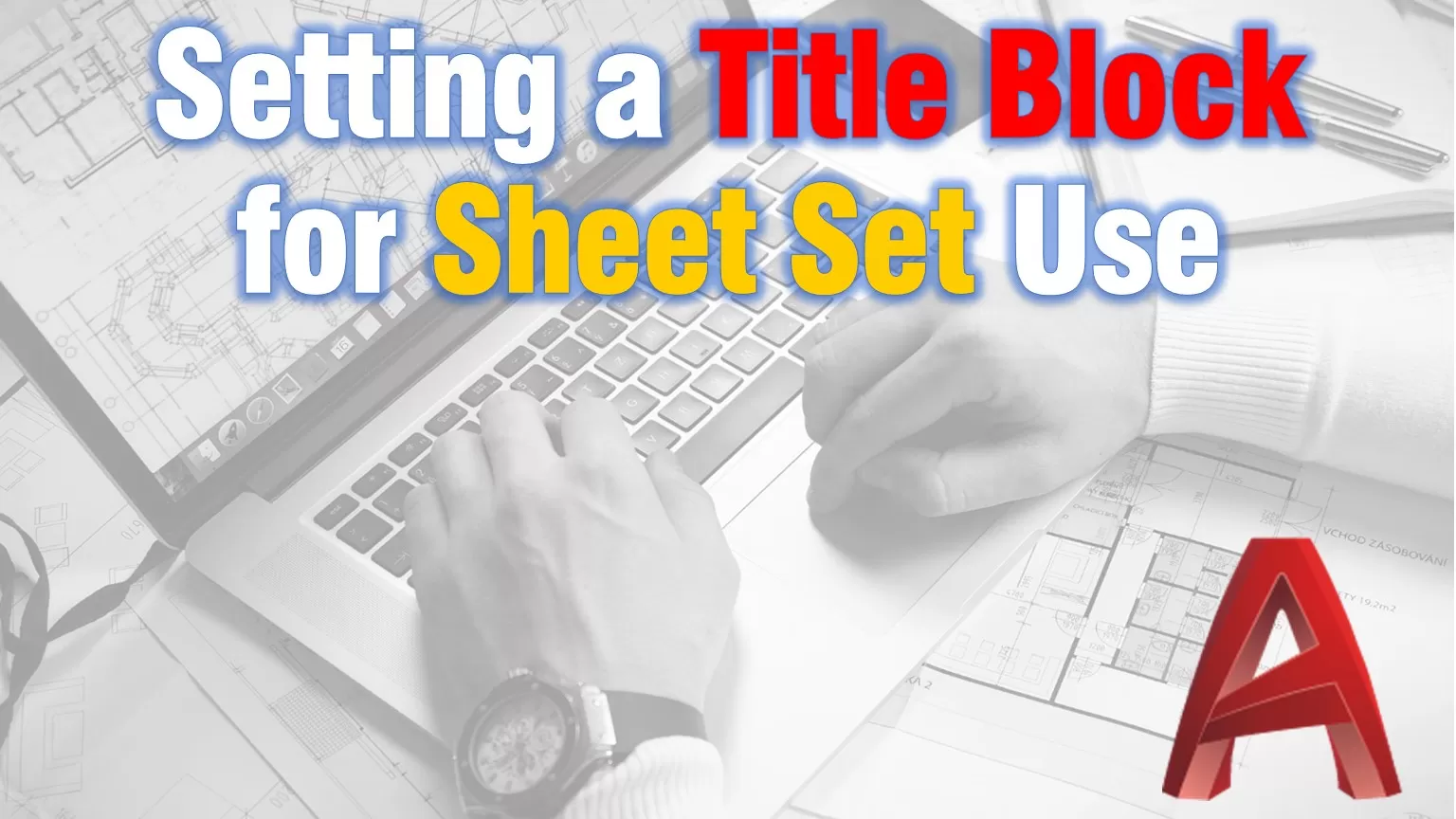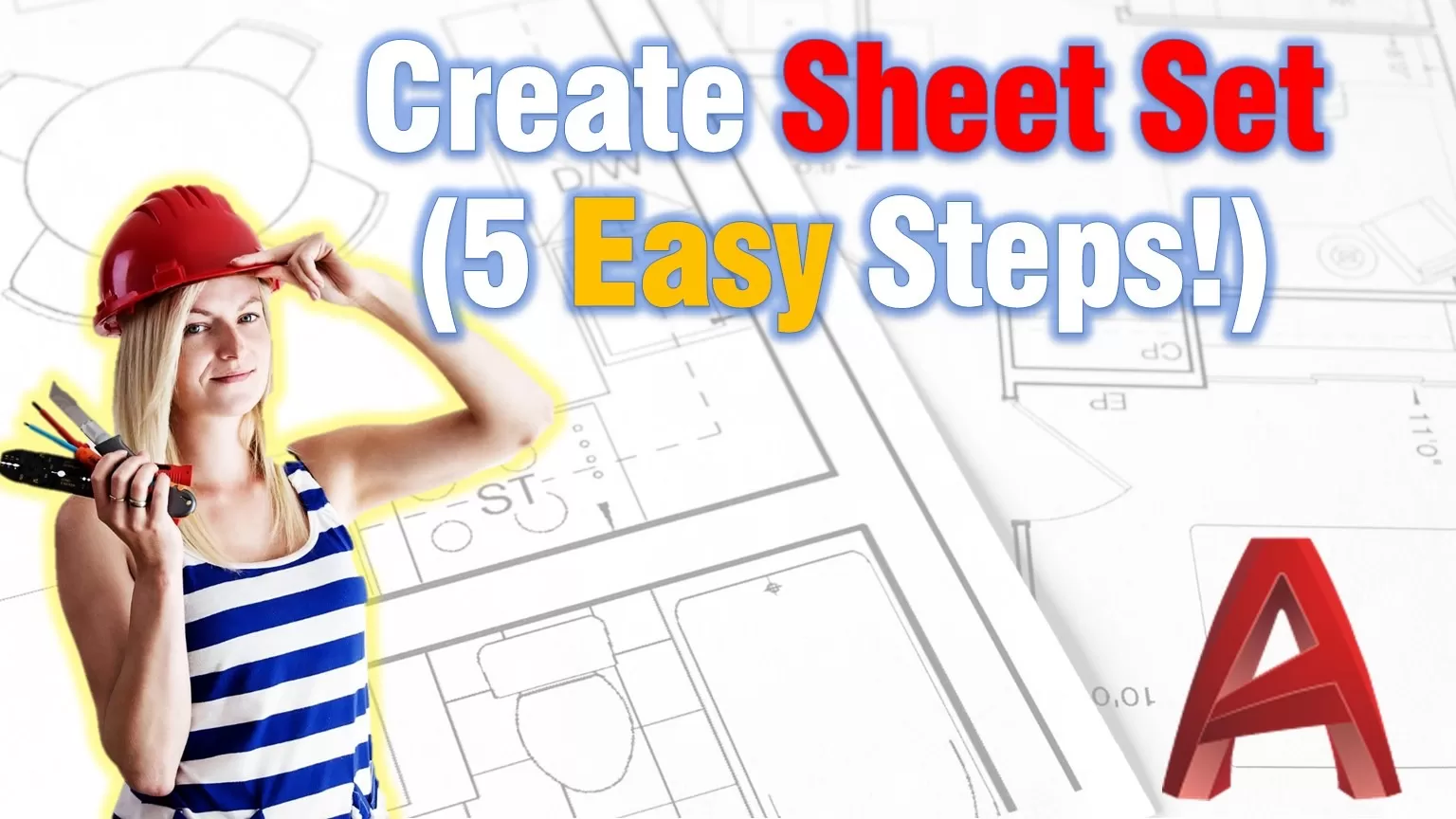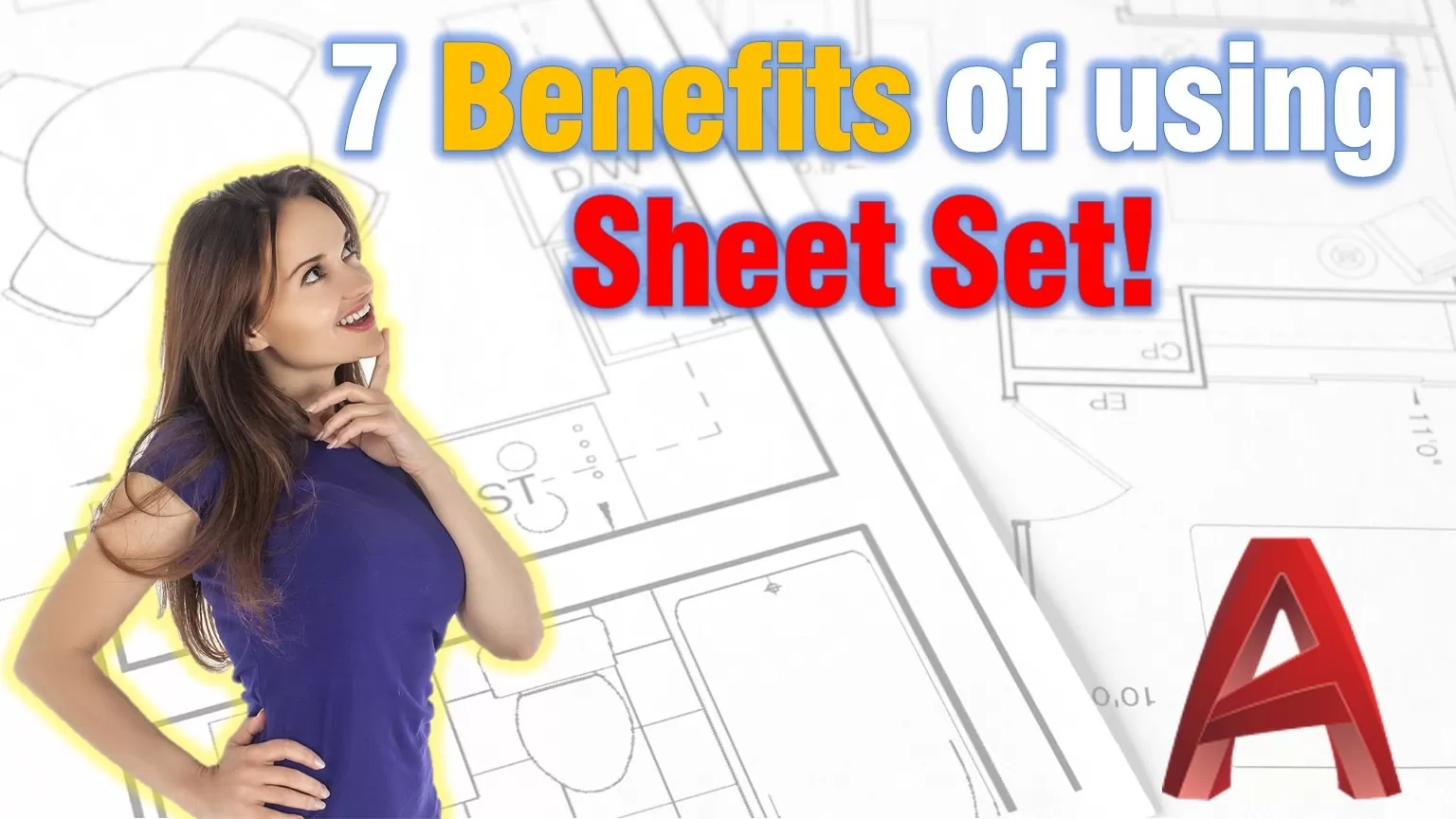How to Create an Automatic Project Sheet Table in AutoCAD!
After creating our first sheet set, setting a Title block for it, and adding details to our AutoCAD library, it is time to start using some of the automated functionality that it presents to us. Today we will create a sheet Index table that is fully customizable and will update at any time we change … Read more