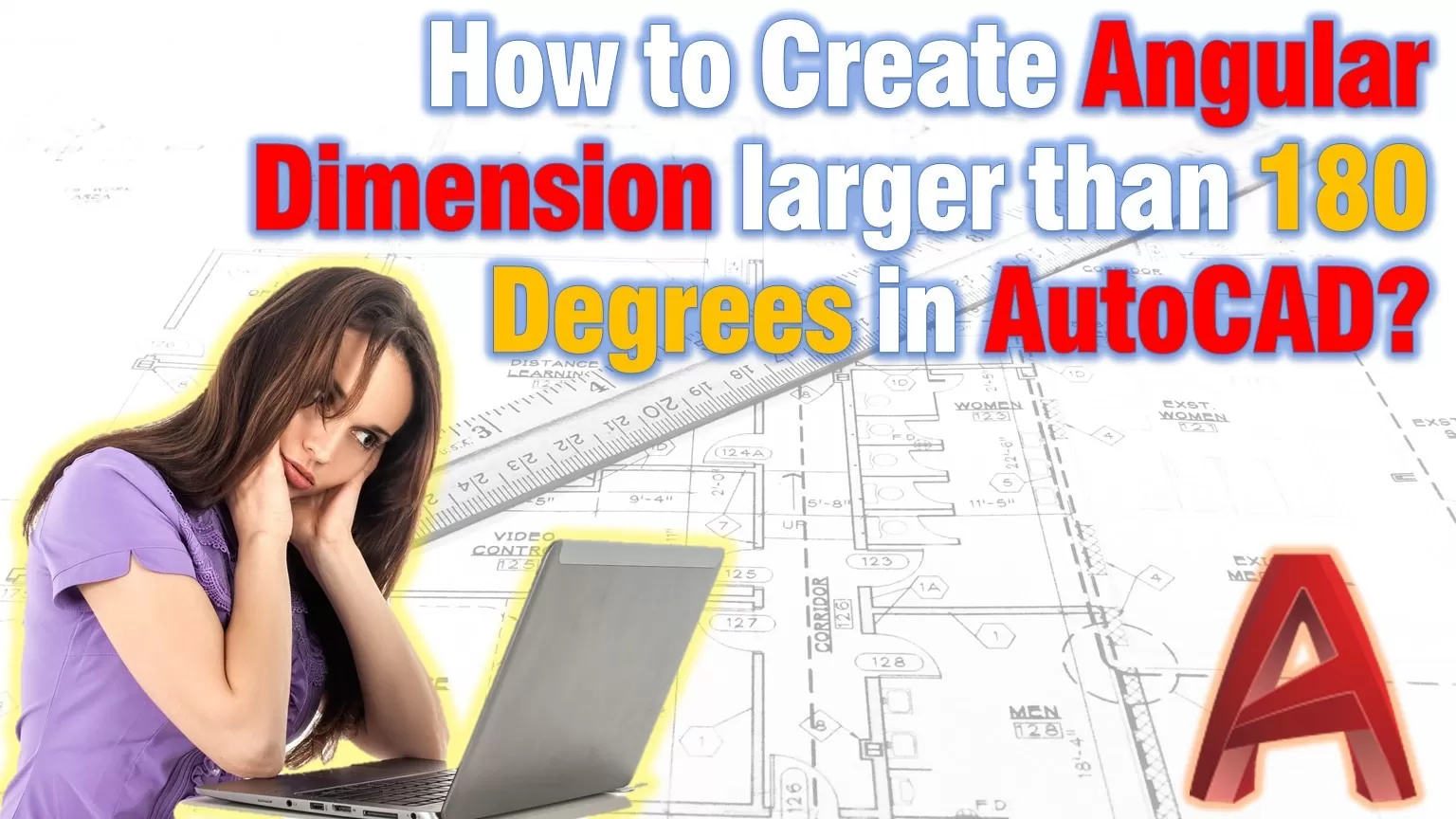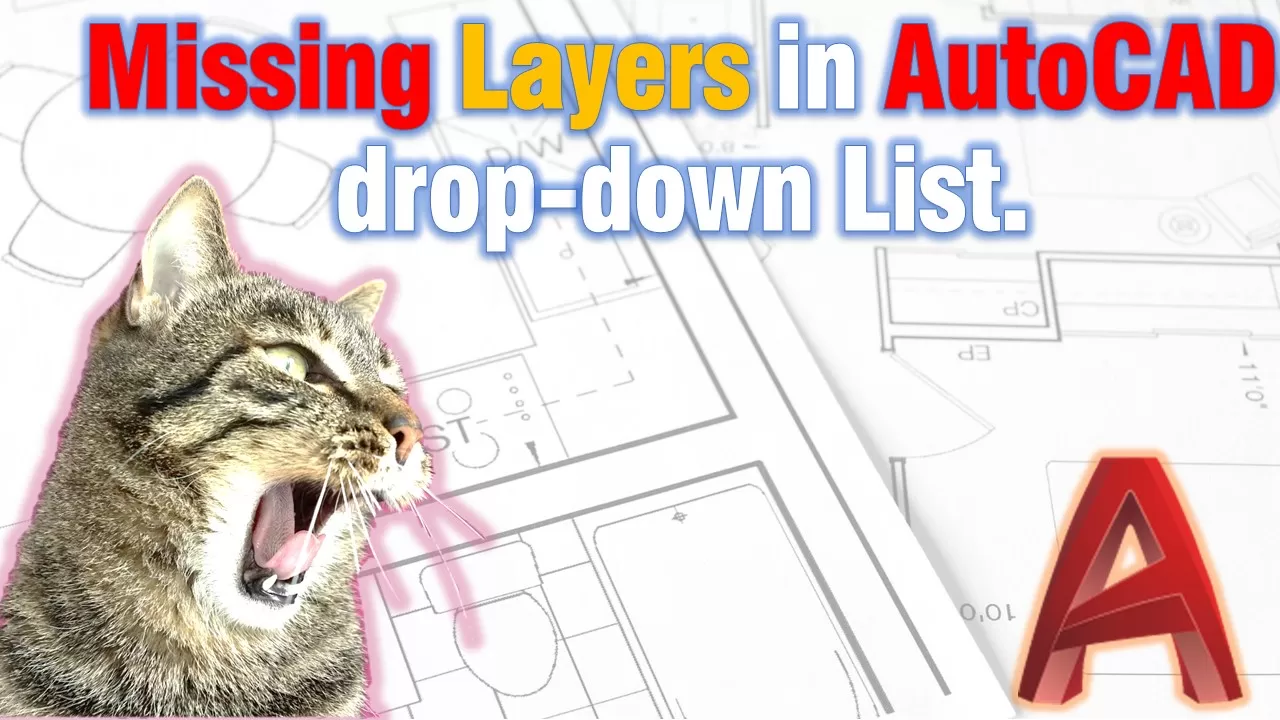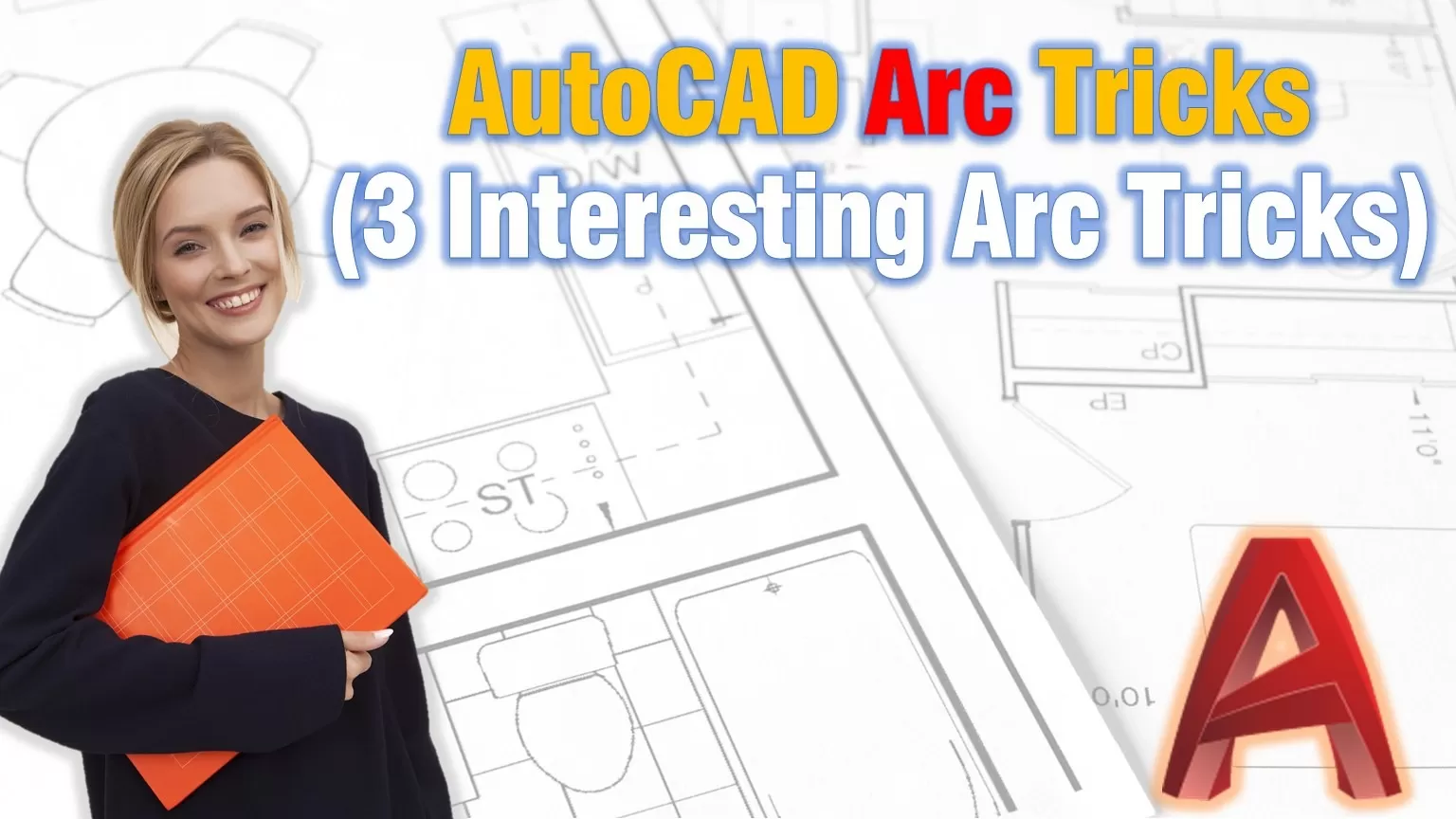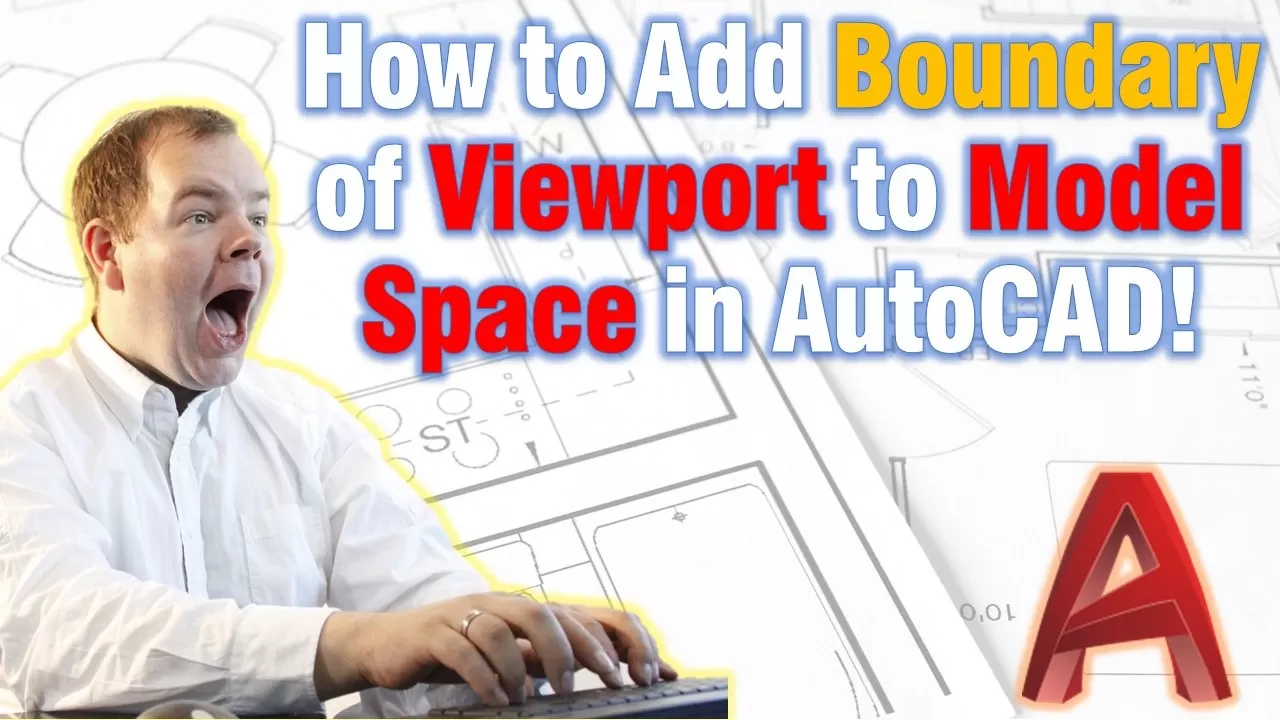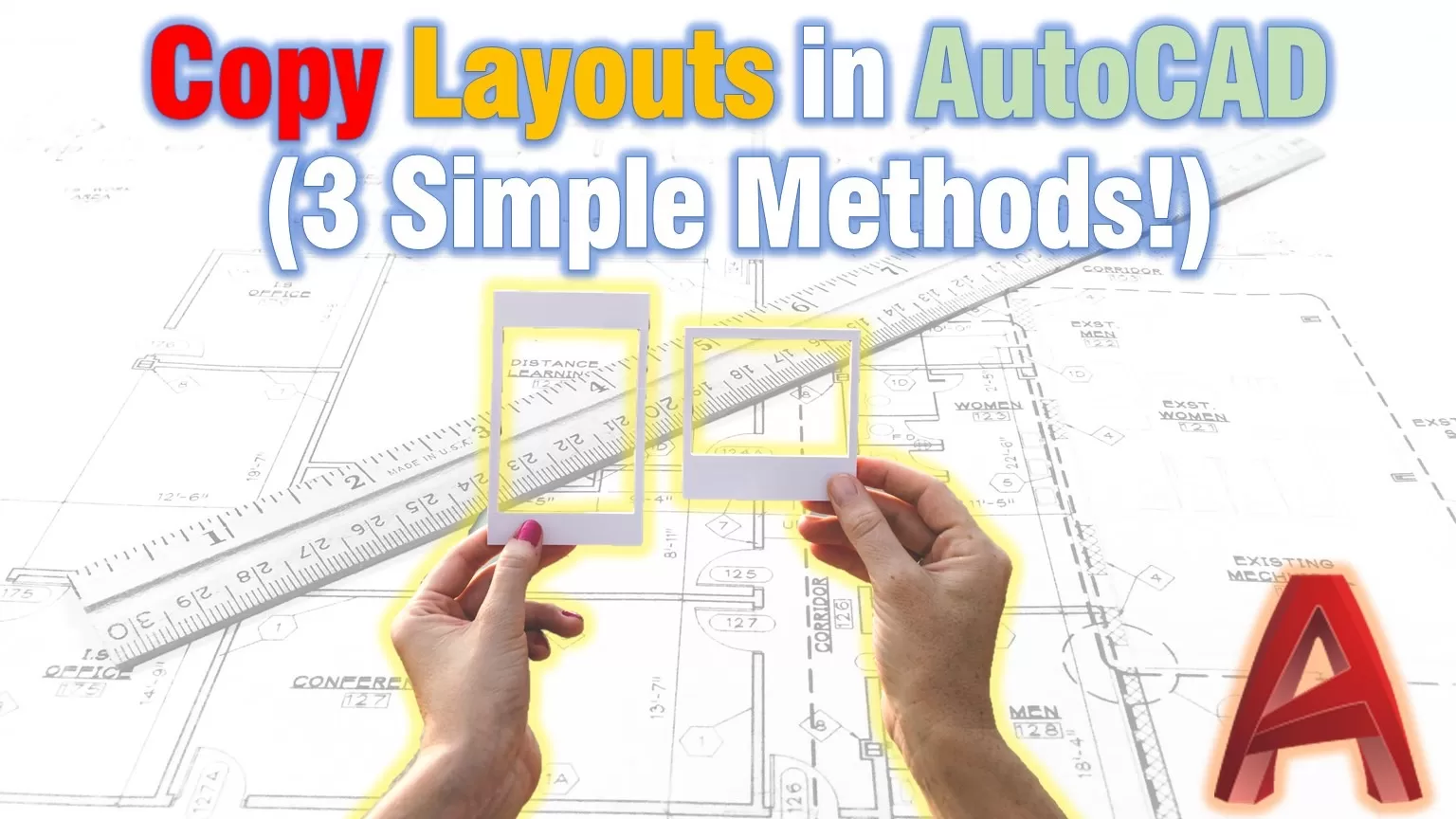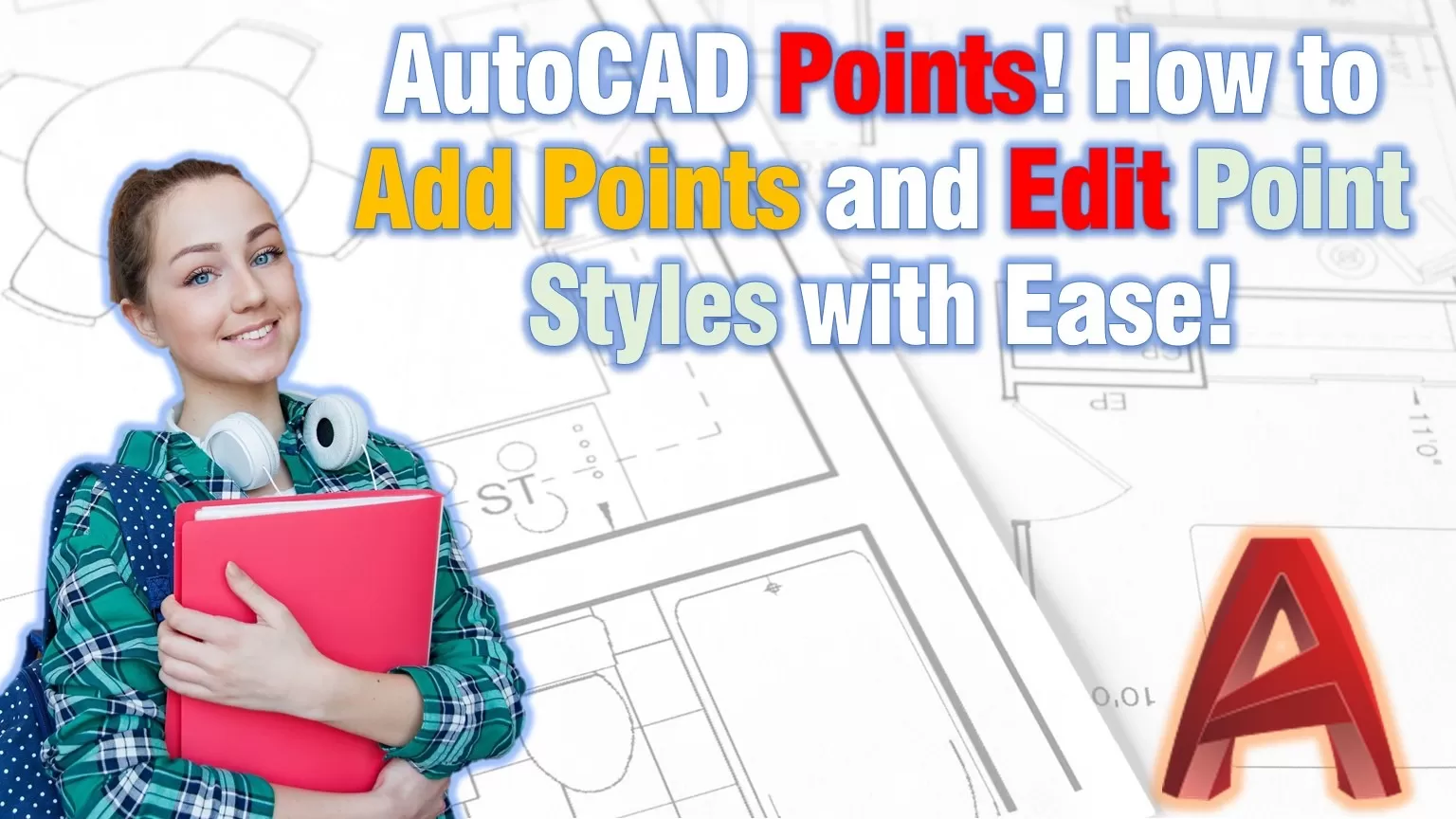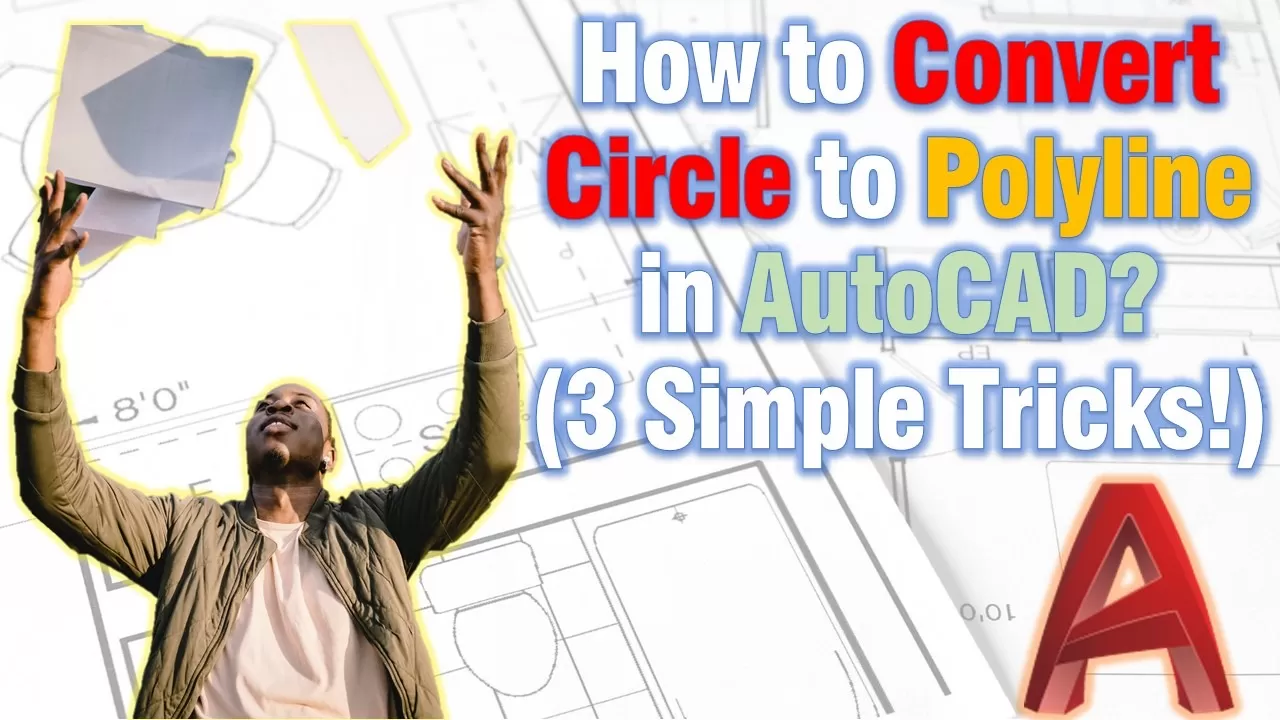How to Create Angular Dimension larger than 180 Degrees in AutoCAD?
How to create an Angular Dimension for larger than 180-degree angles? This is the topic of today’s article and as I said in previous posts, Dimensions are one of the most important objects in our Drawings. Without Dimensions, a drawing will be closer to a painting. This is the reason why we have so many … Read more