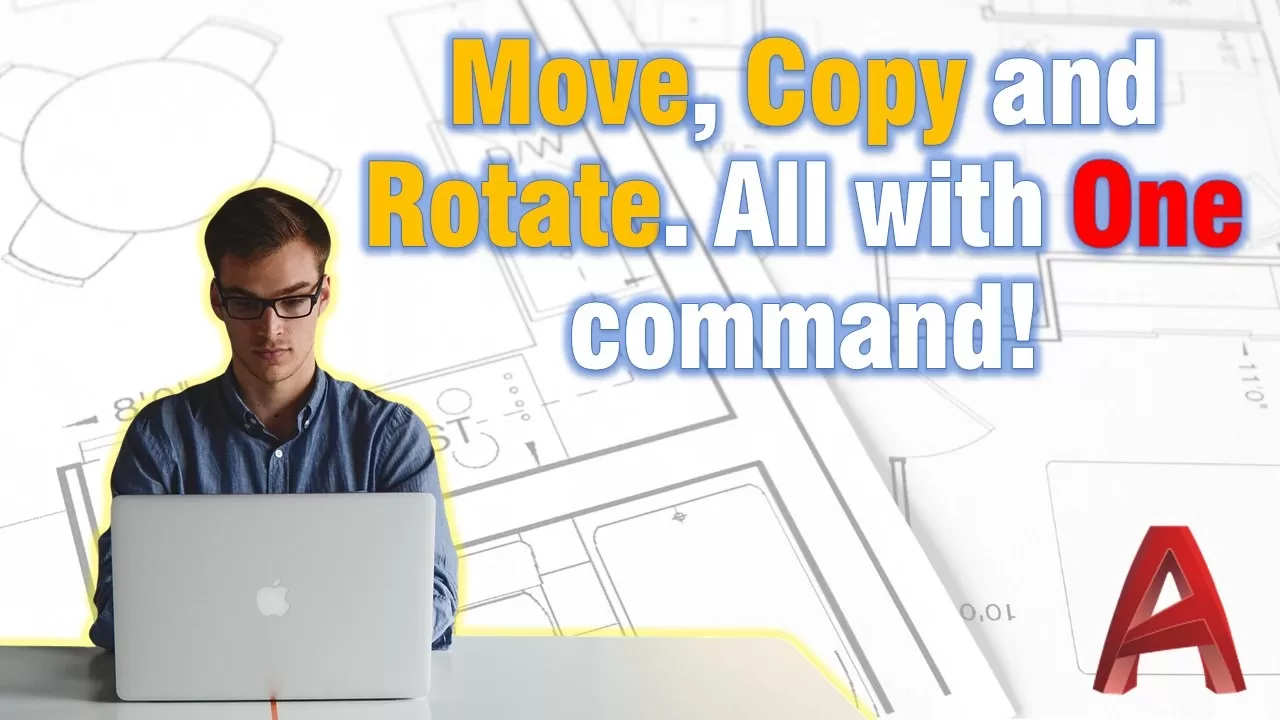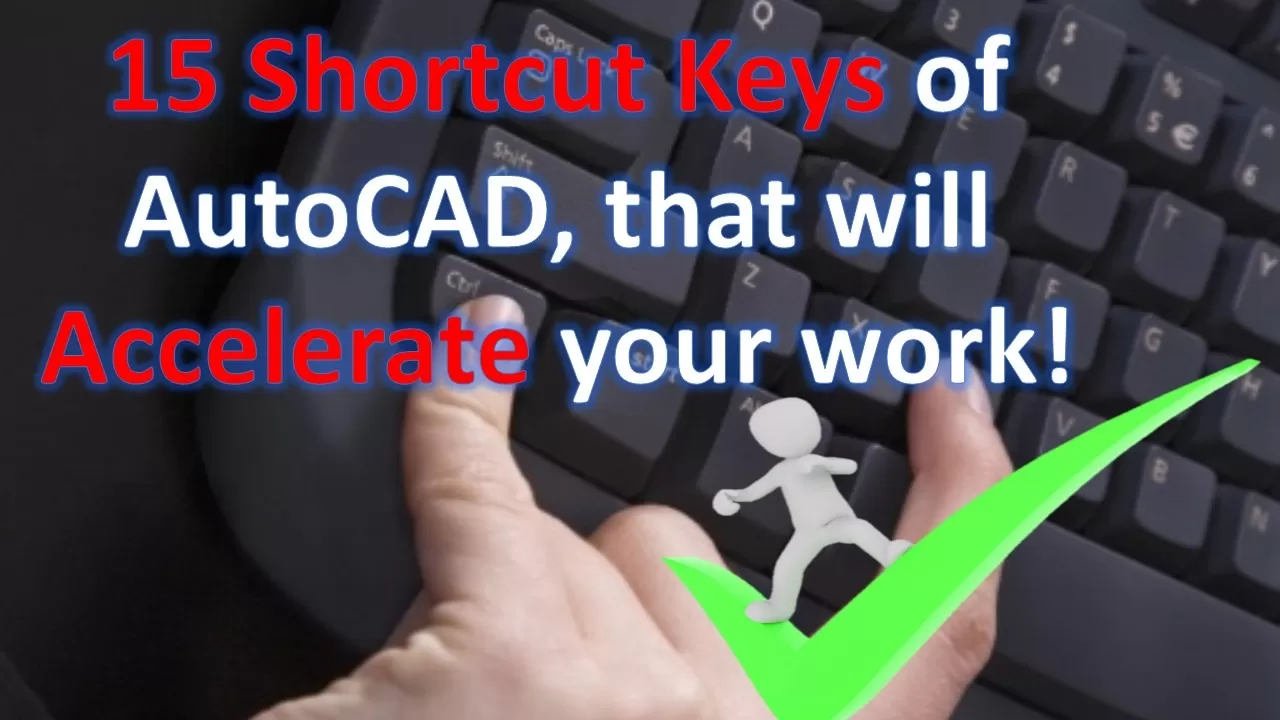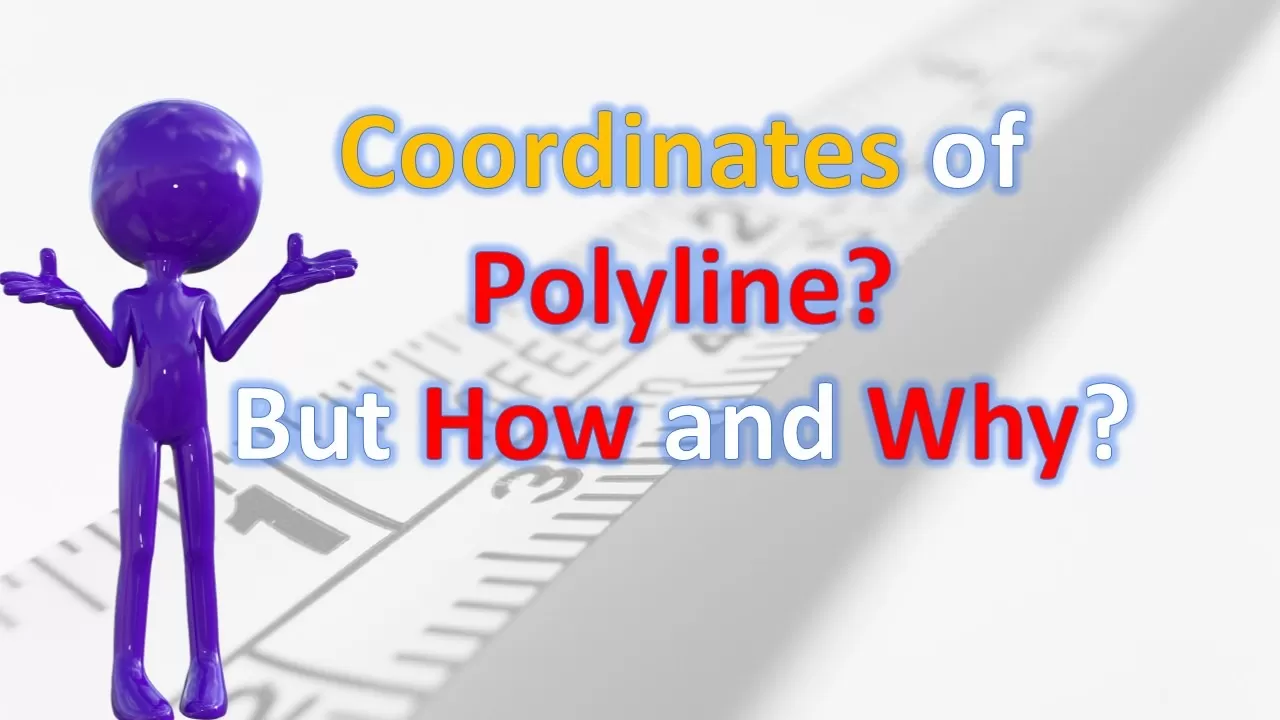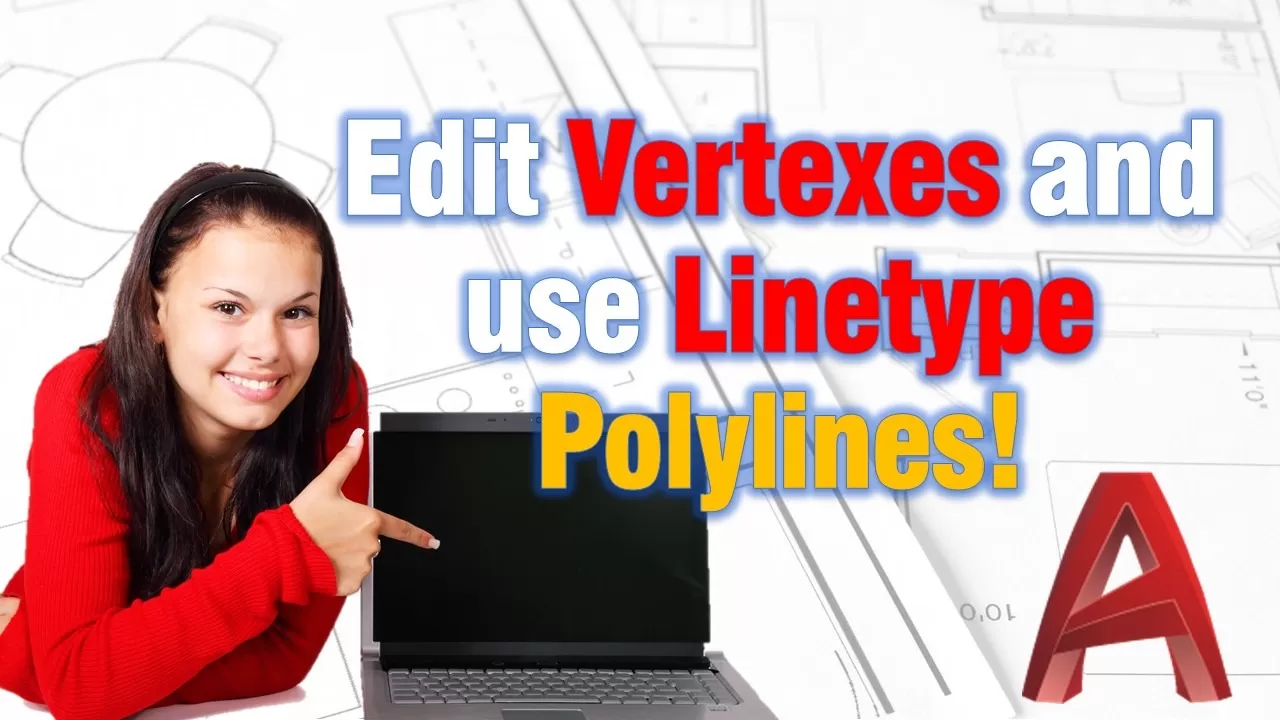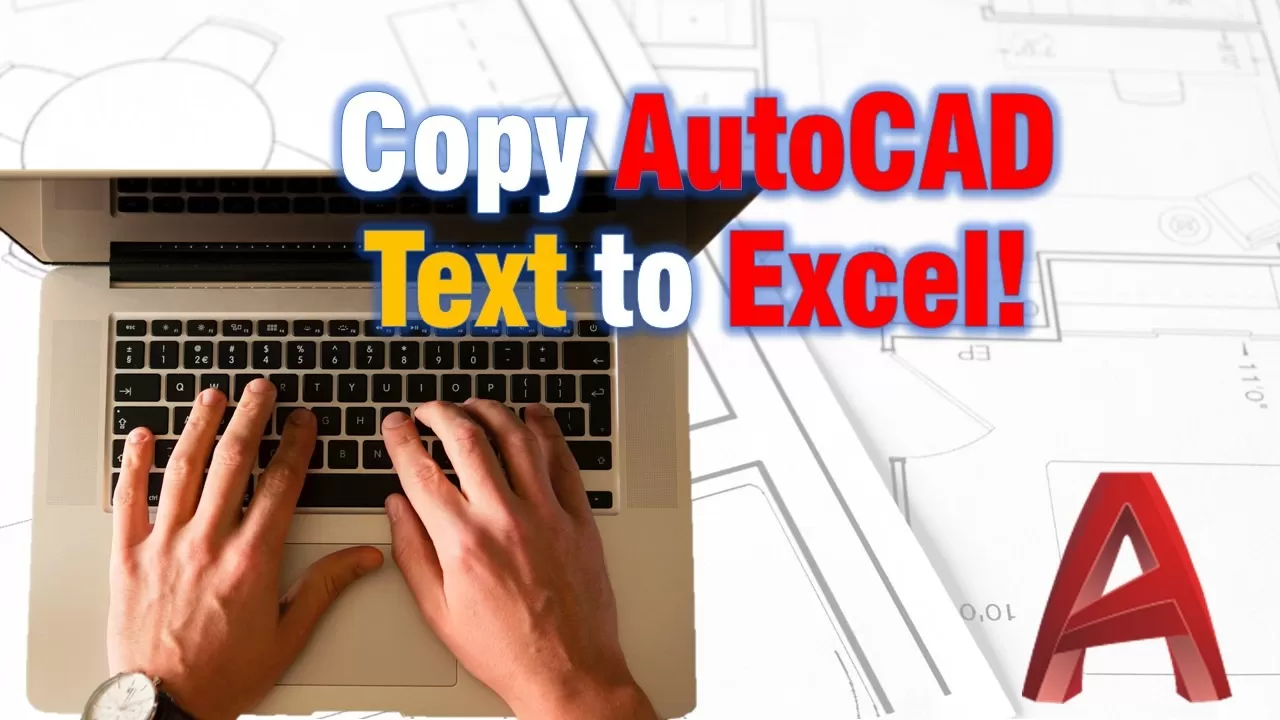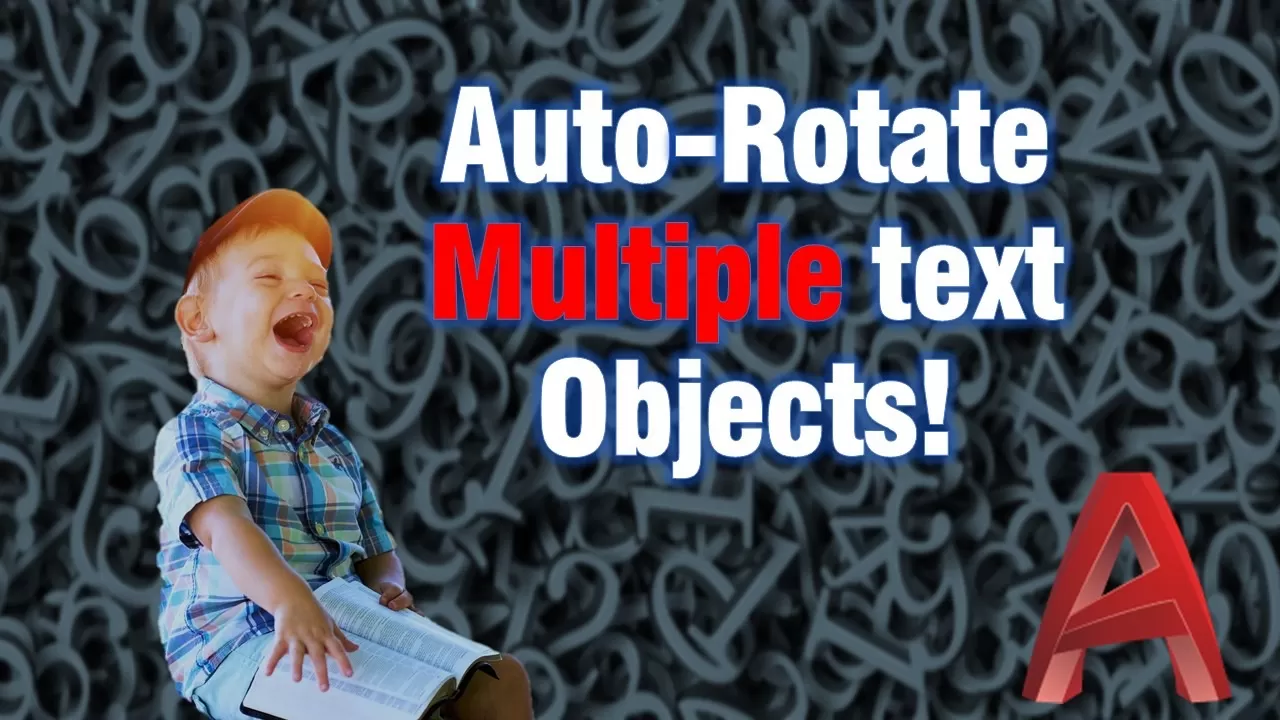Move, Copy and Rotate. All with one command!
Spending time in some repetitive tasks is a thing that nobody likes to do. There are some basic commands in AutoCAD that we just can’t work without like Copy, Rotate and move. However, when we have to copy several objects and then align or rotate them we can get annoyed fast! This process can take lots … Read more