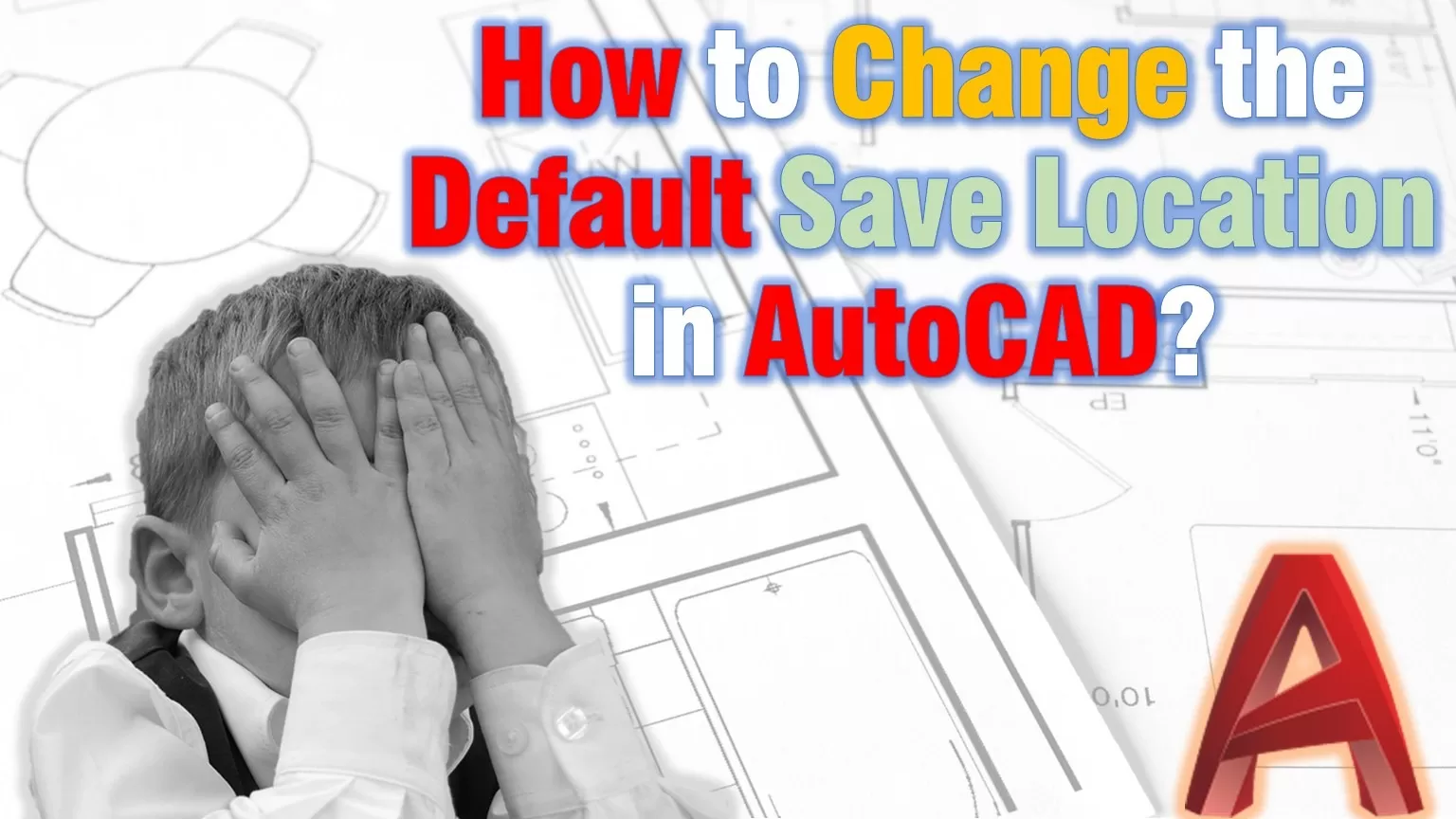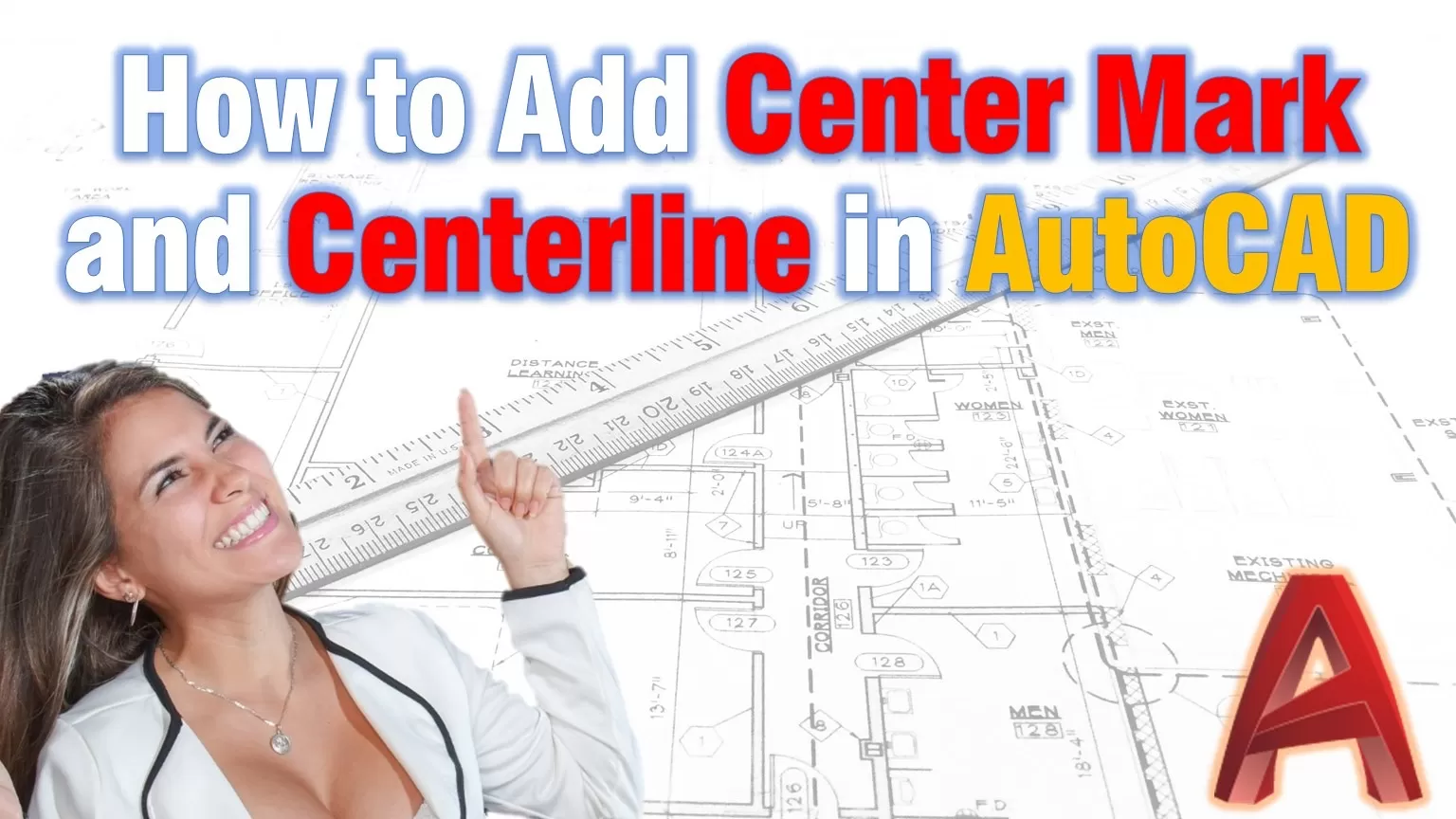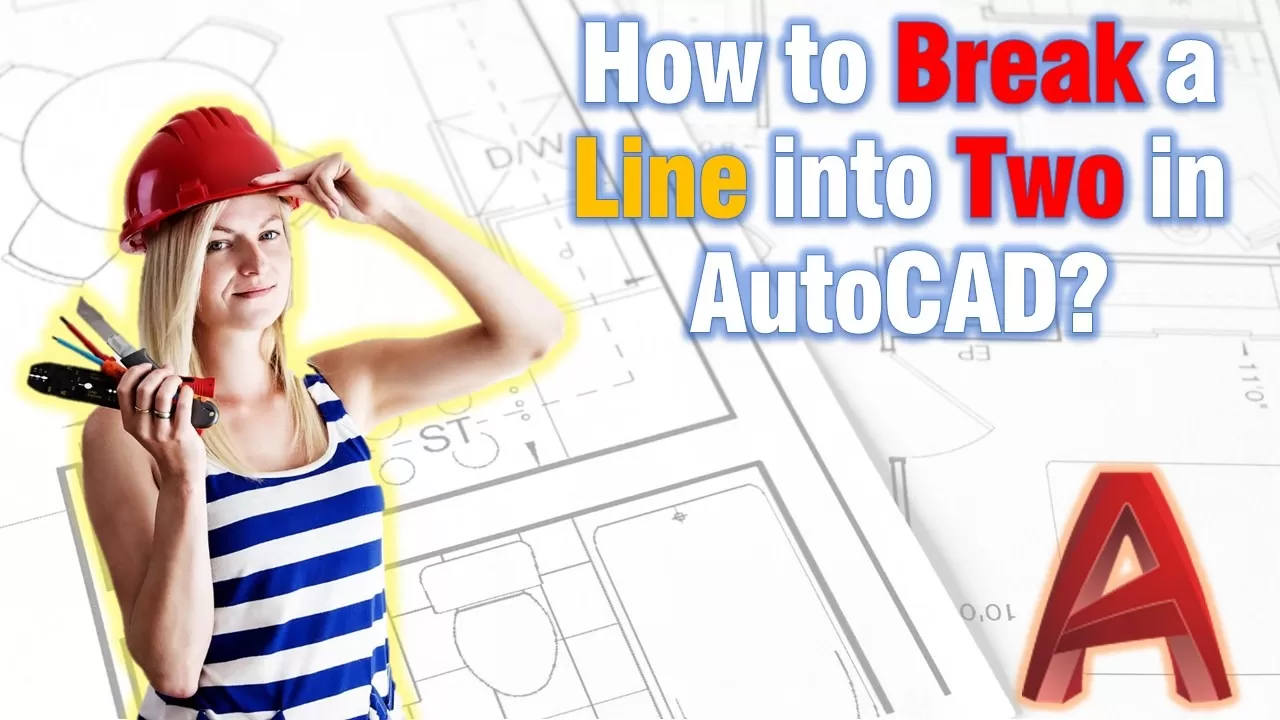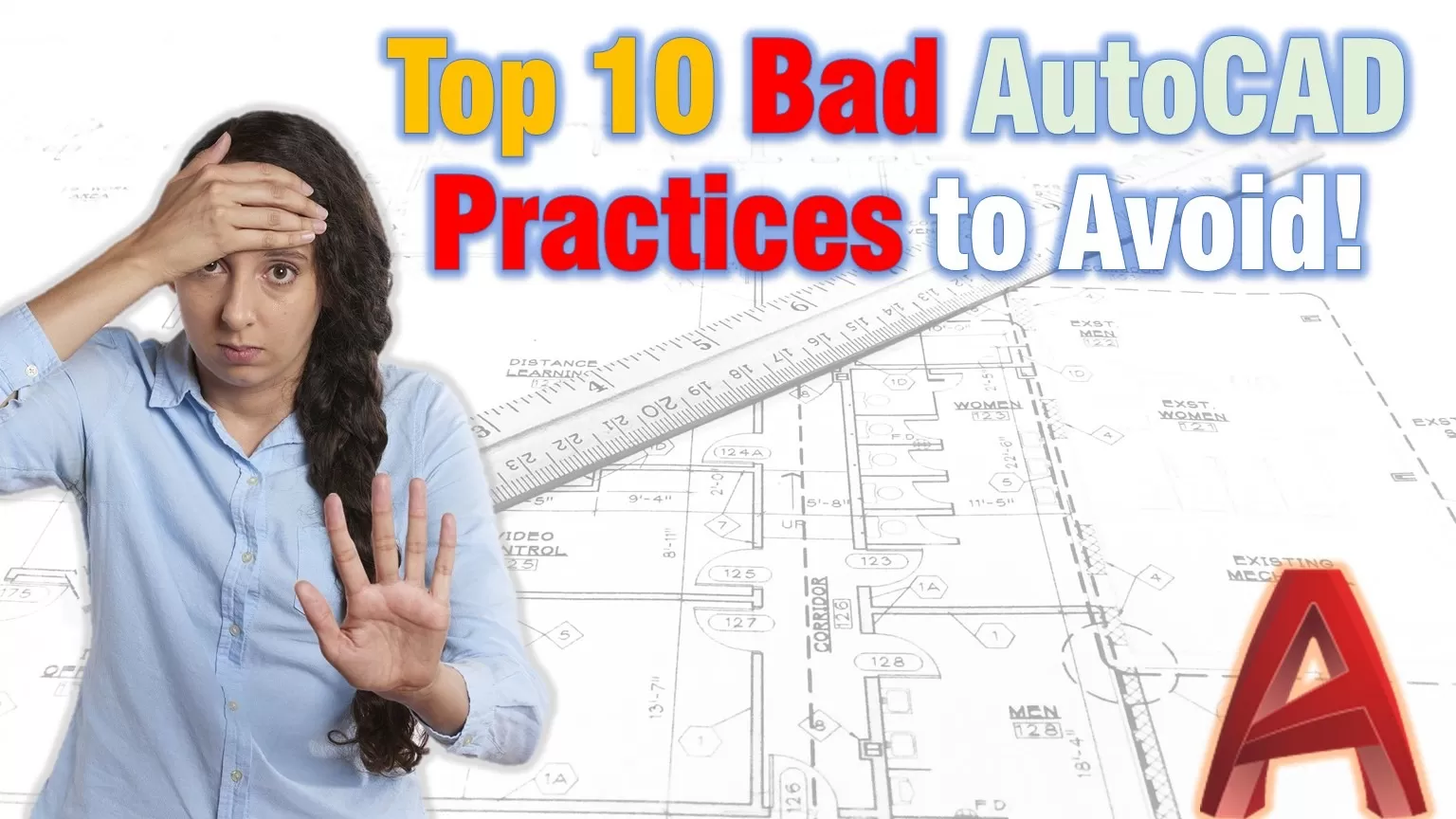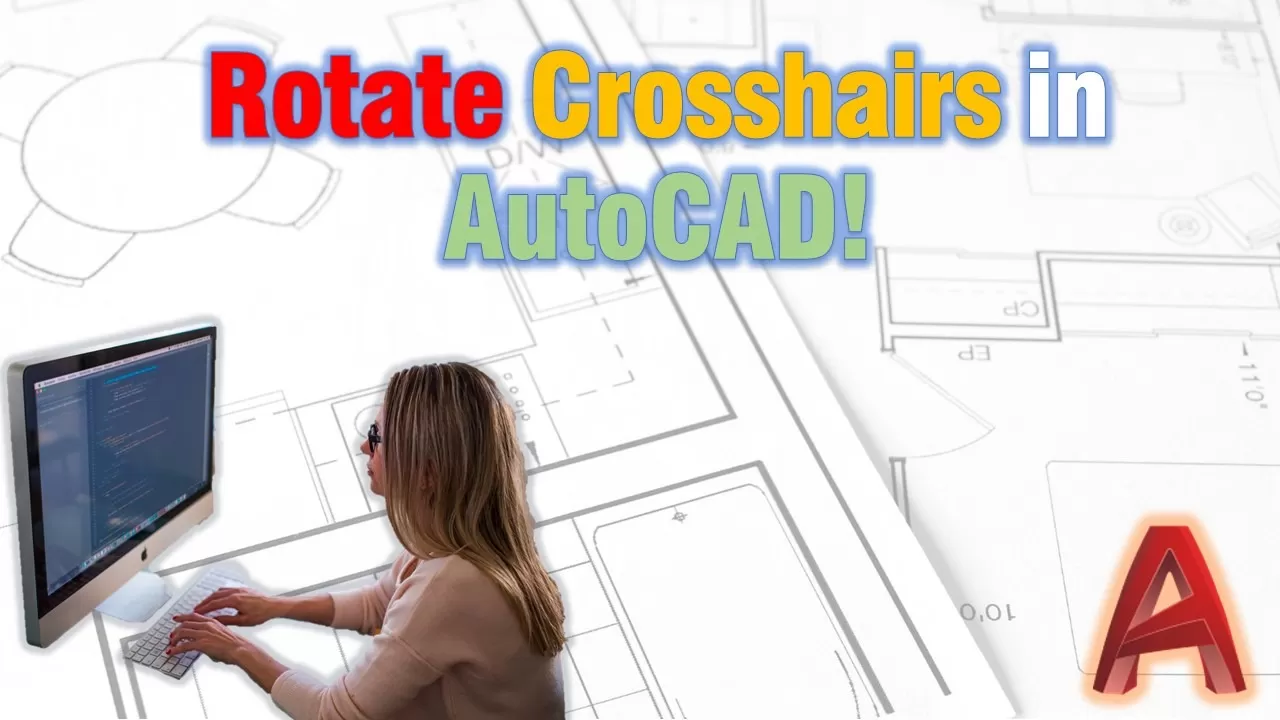How to Change the Default Save Location in AutoCAD?
AutoCAD is computer-aided design software that uses .dwg file format for its drawing files. Today we will go through the steps to change the default save location of those .dwg files as well as explain the main file formats used in the software. What is a .DWG file DWG is a proprietary file format used … Read more