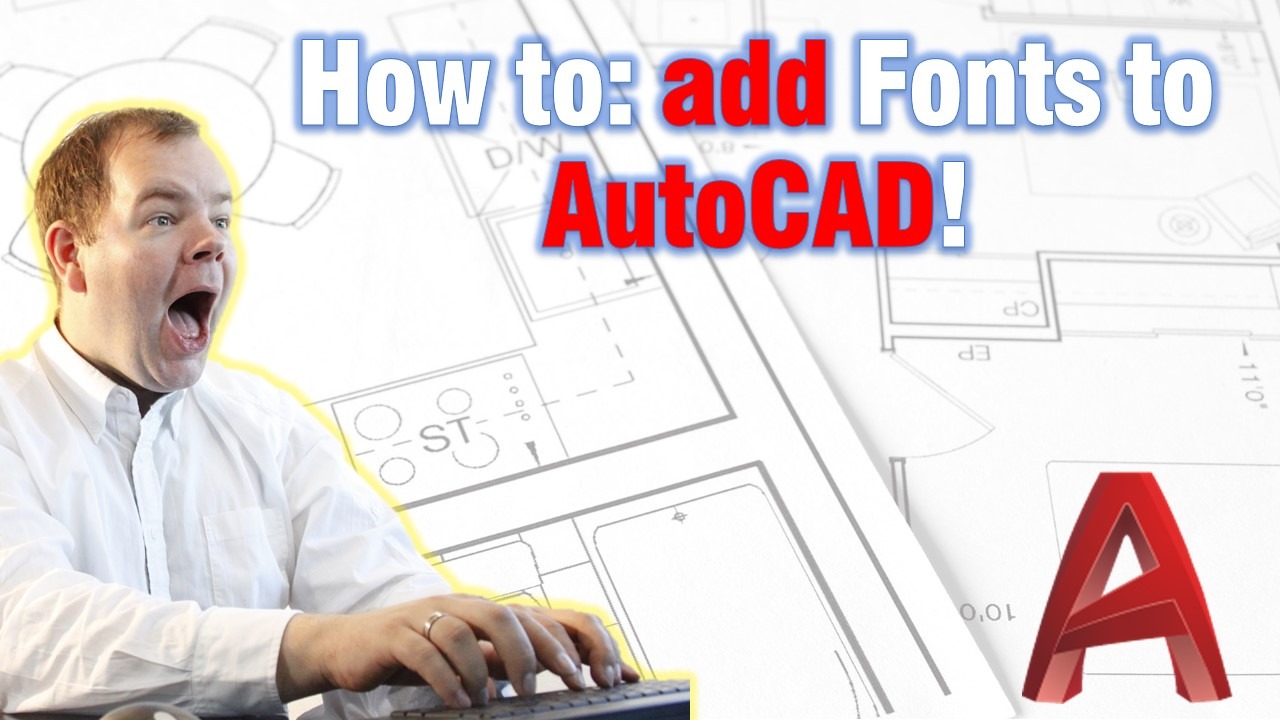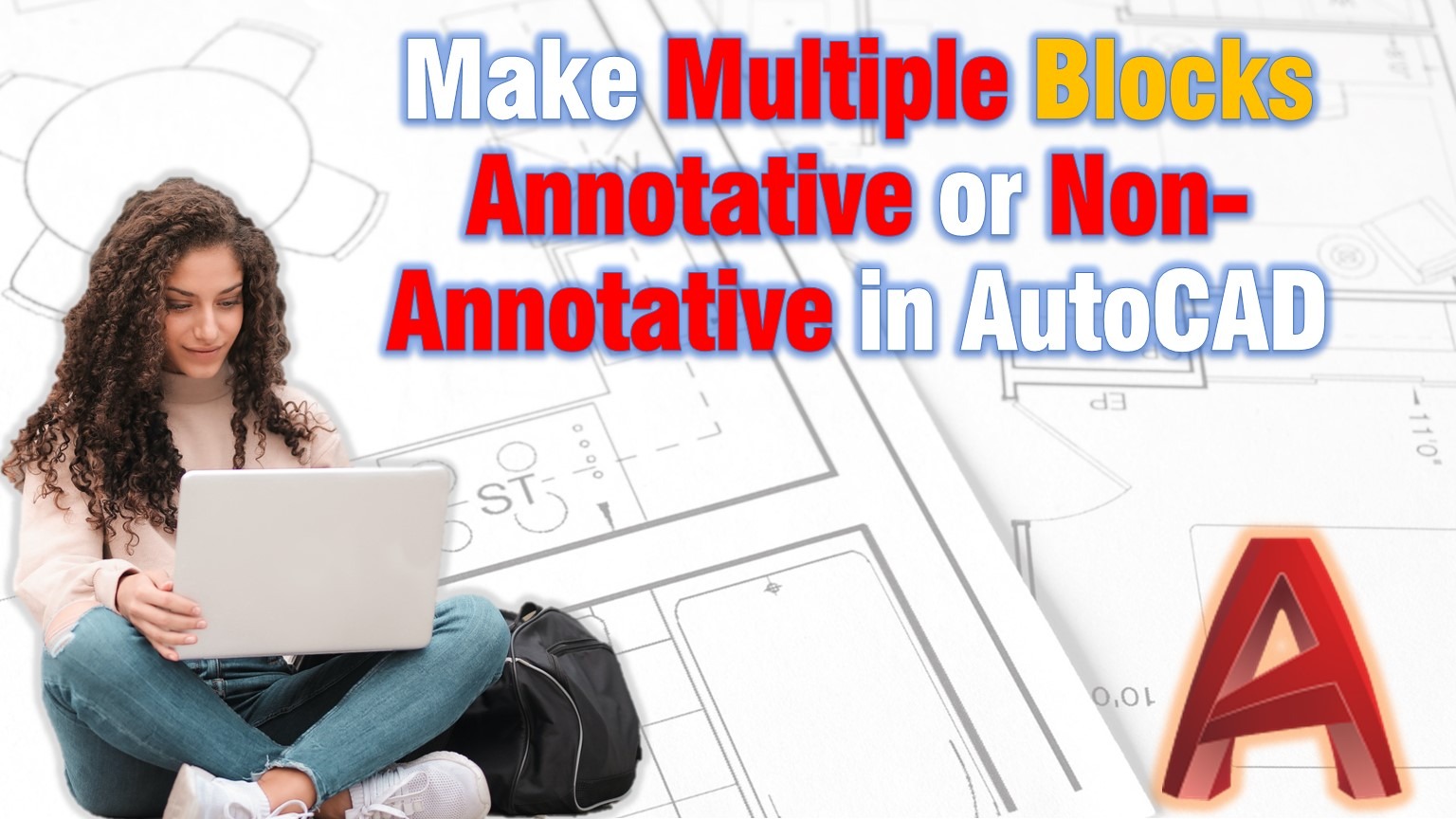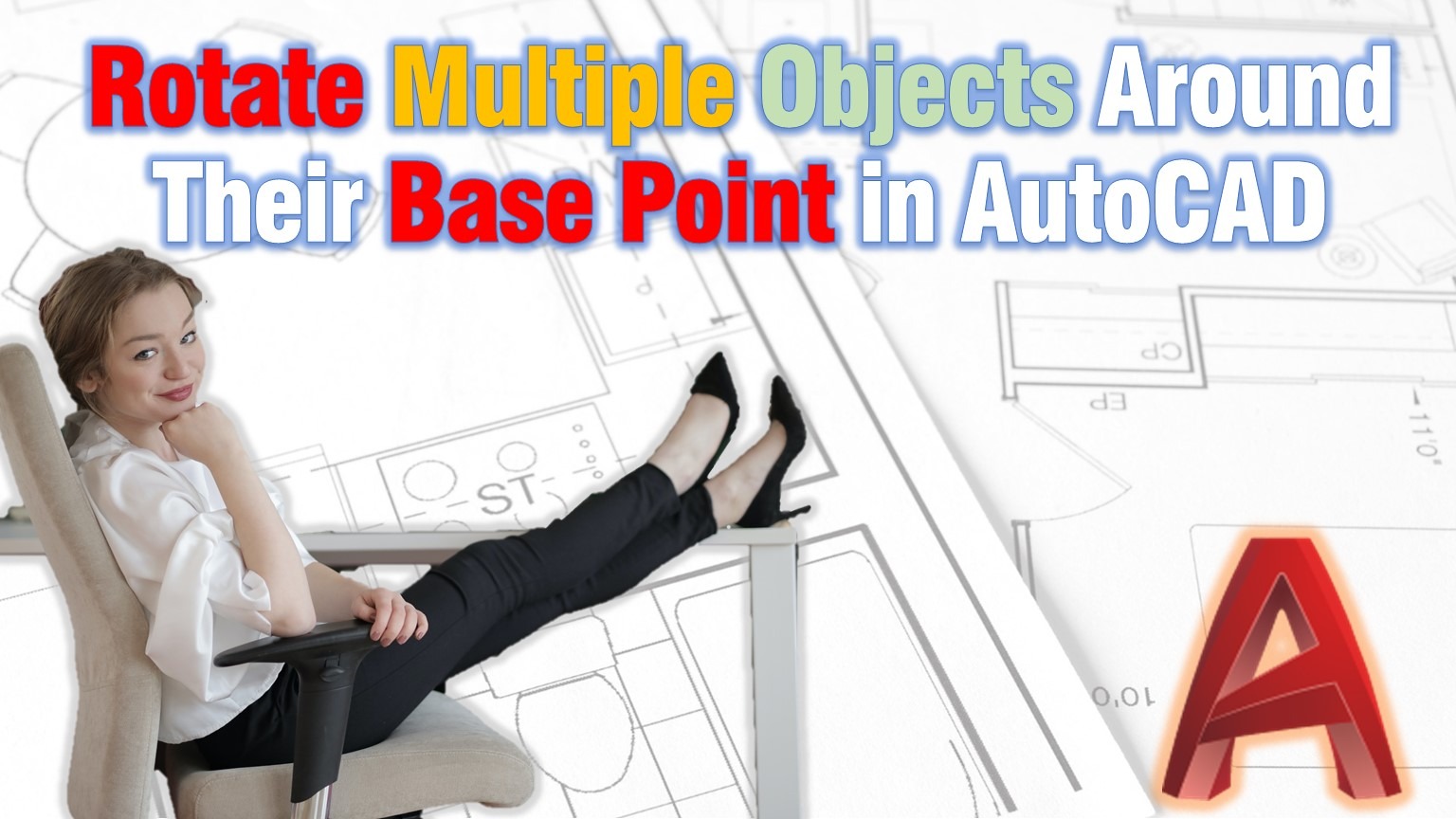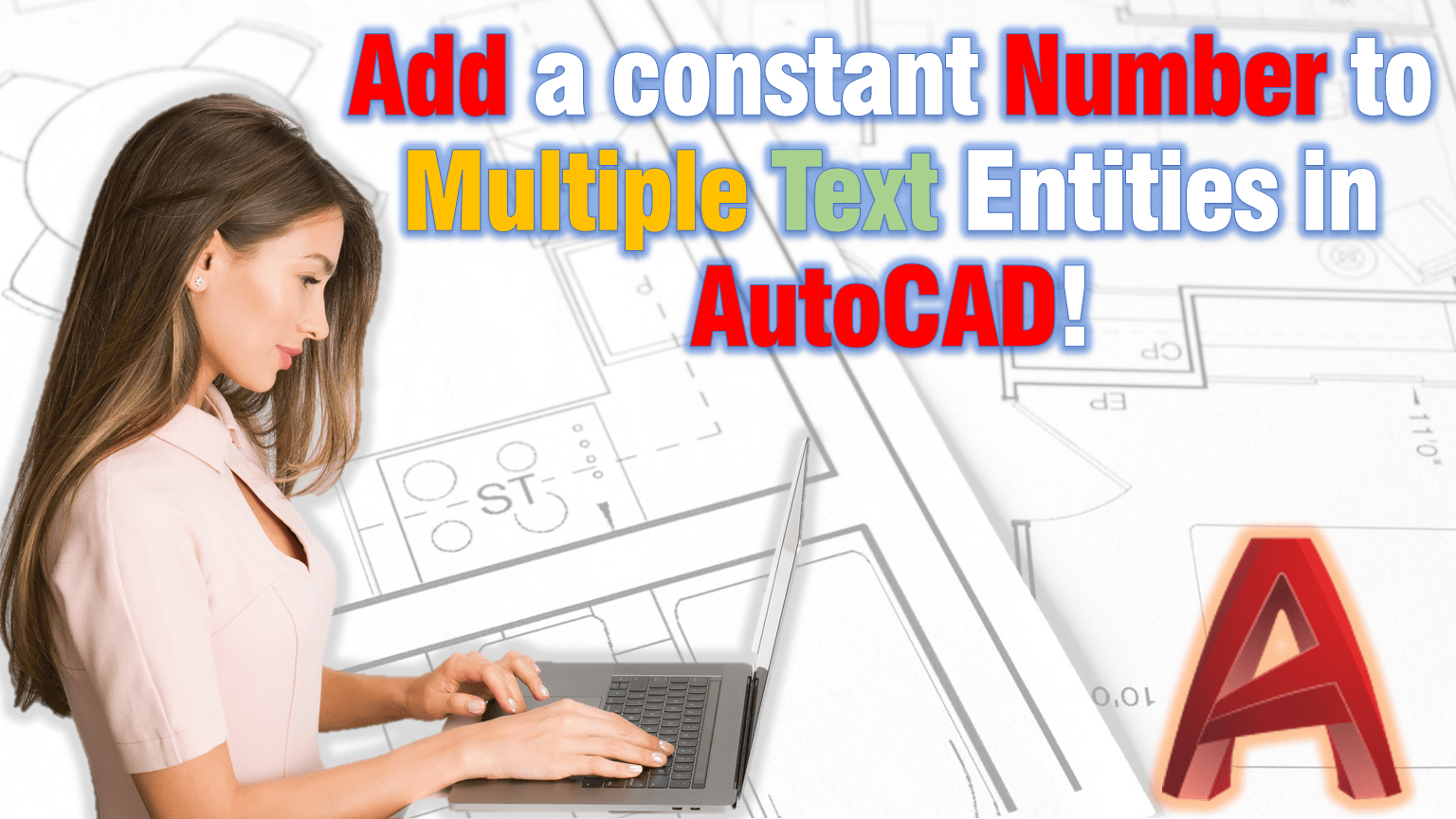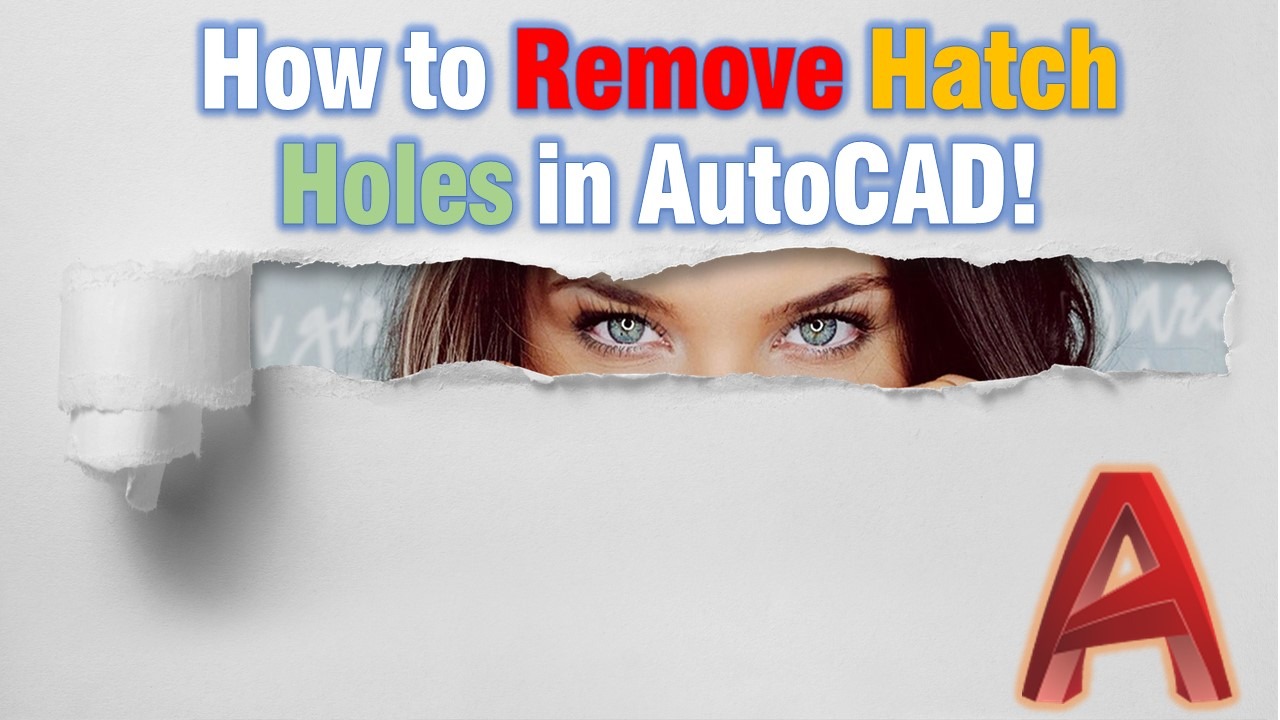How to add Fonts to AutoCAD (a 30 Seconds read!)
No matter what drawings we are creating there always will be the need for Text and with it a text Font. Windows and AutoCAD provide us with many Font types, however, sometimes we need to add an additional one. Like for example, that time a colleague of ours gave us a drawing that looked crooked … Read more