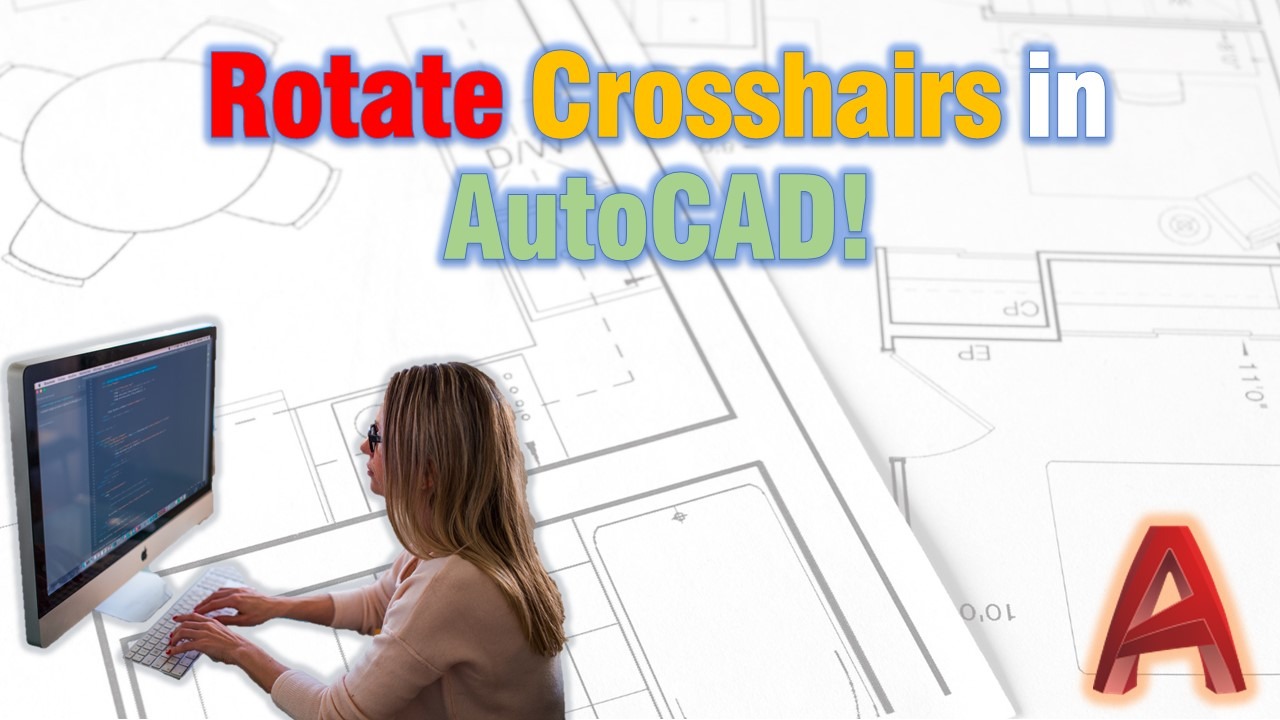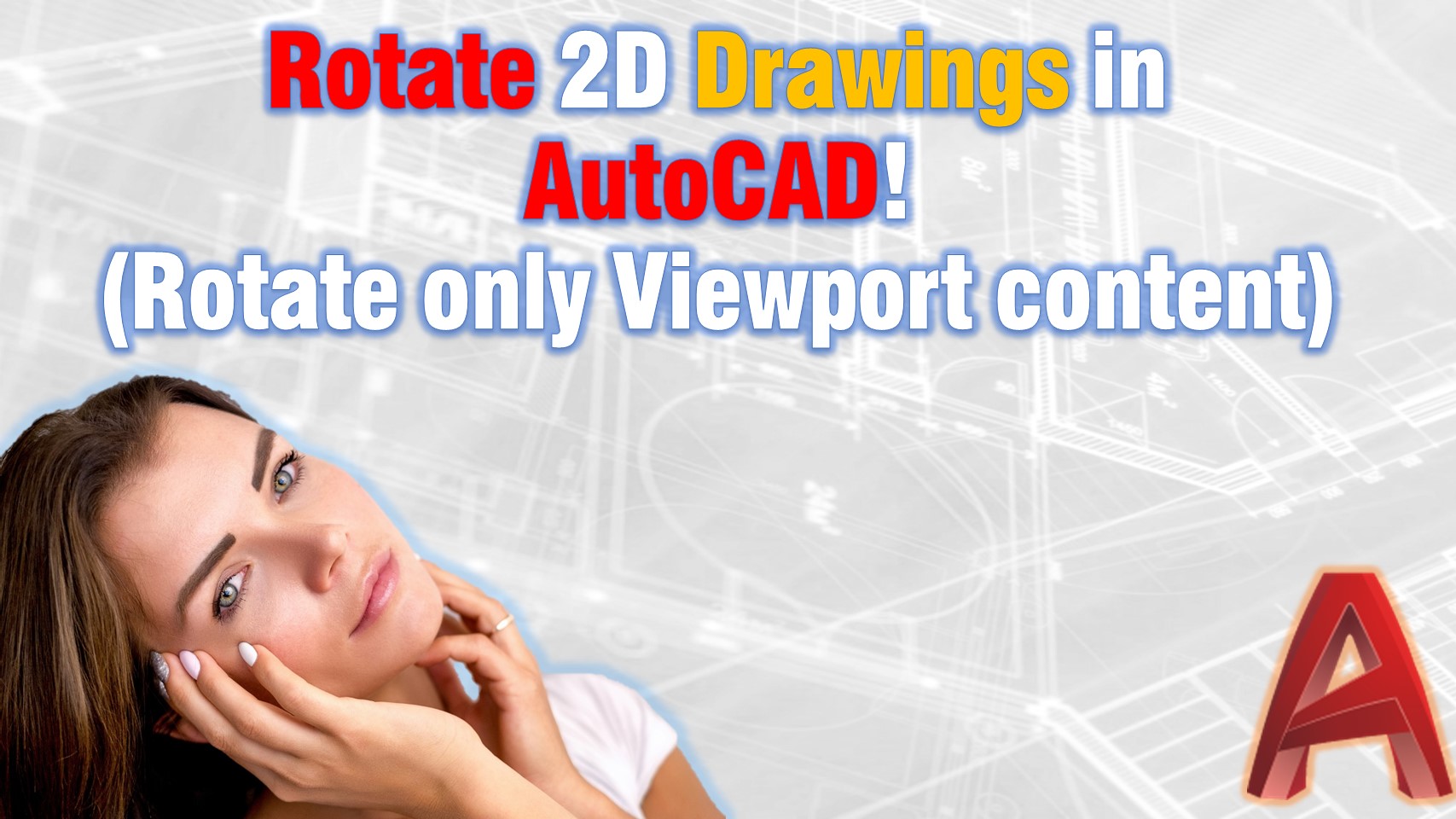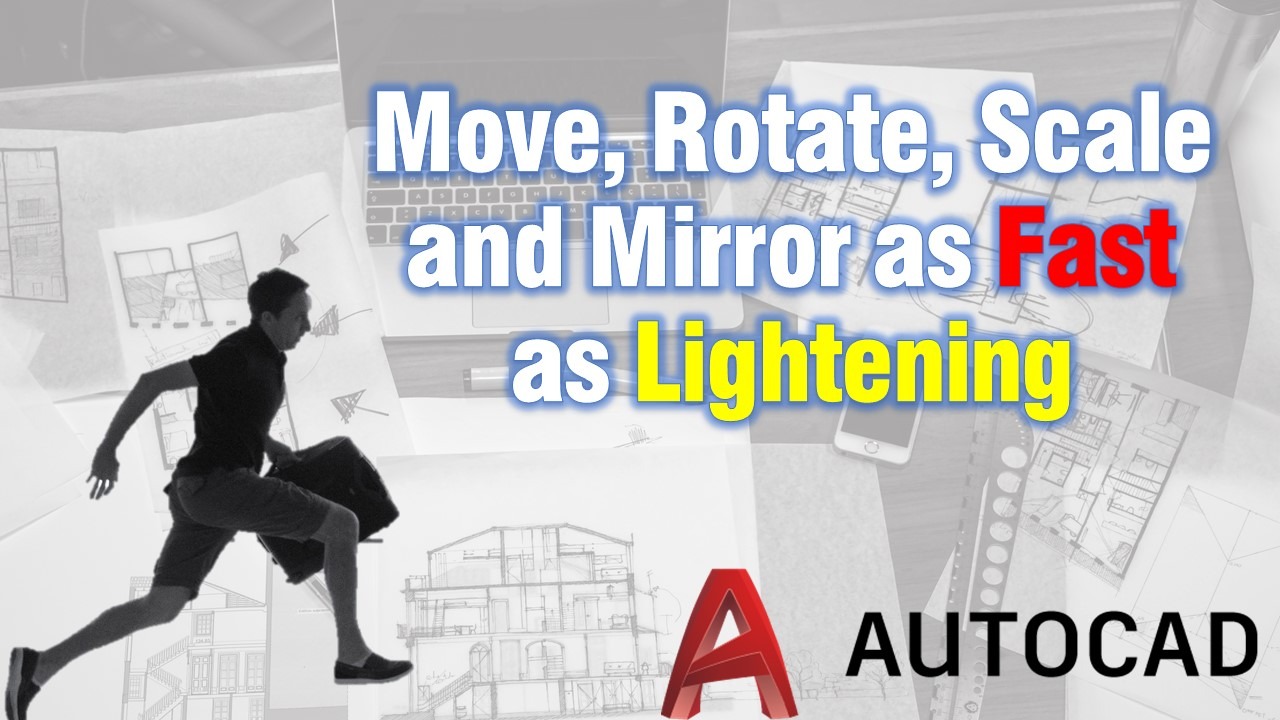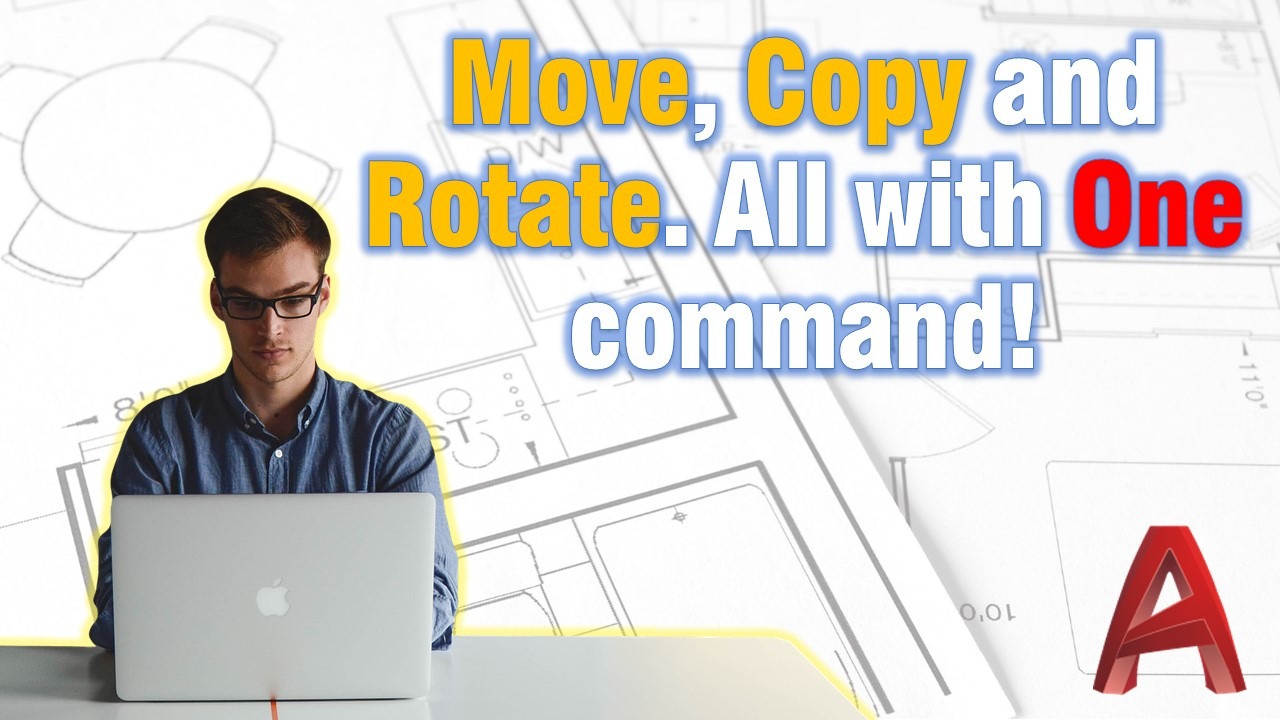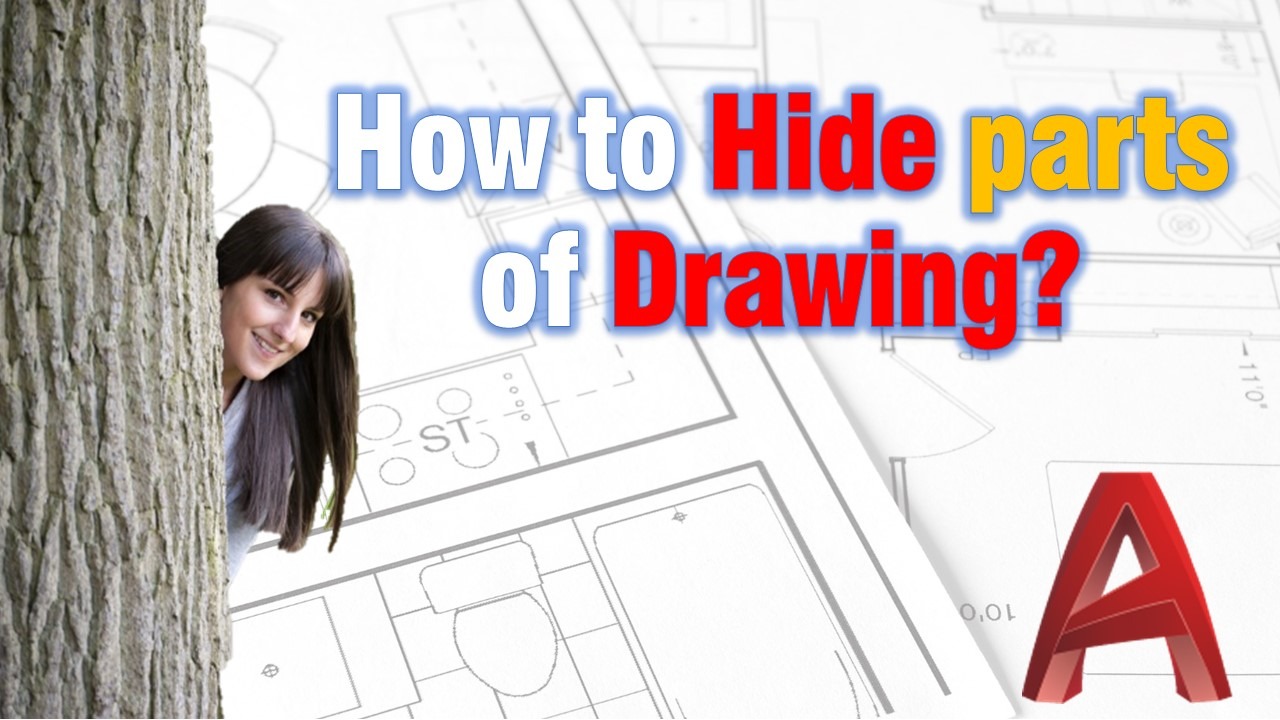Rotate Crosshairs in AutoCAD (In just 2 Simple steps!)
“How to rotate crosshairs in AutoCAD?” can seem like a pretty strange question, however, there are several instances when you might need to do just that.For example, You have received a drawing with its crosshair rotated randomly, and you want to bring it back to horizontal/vertical position. Or you have rotated your viewport but the … Read more