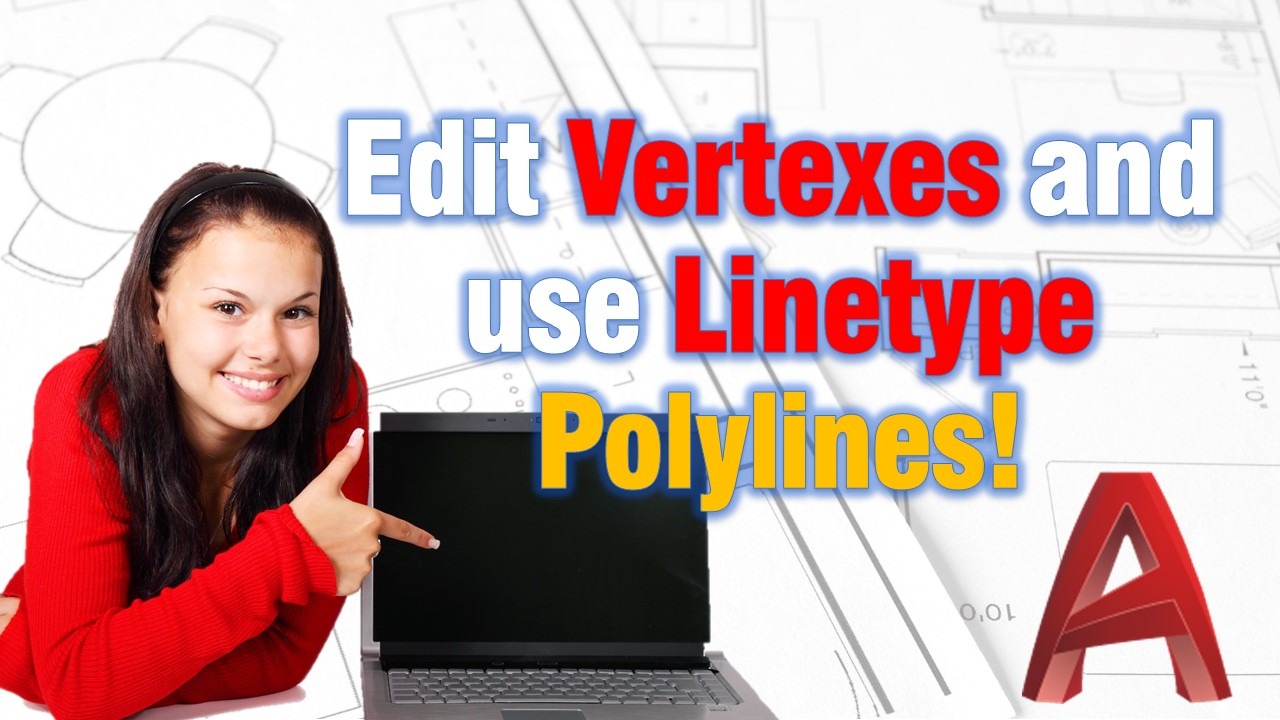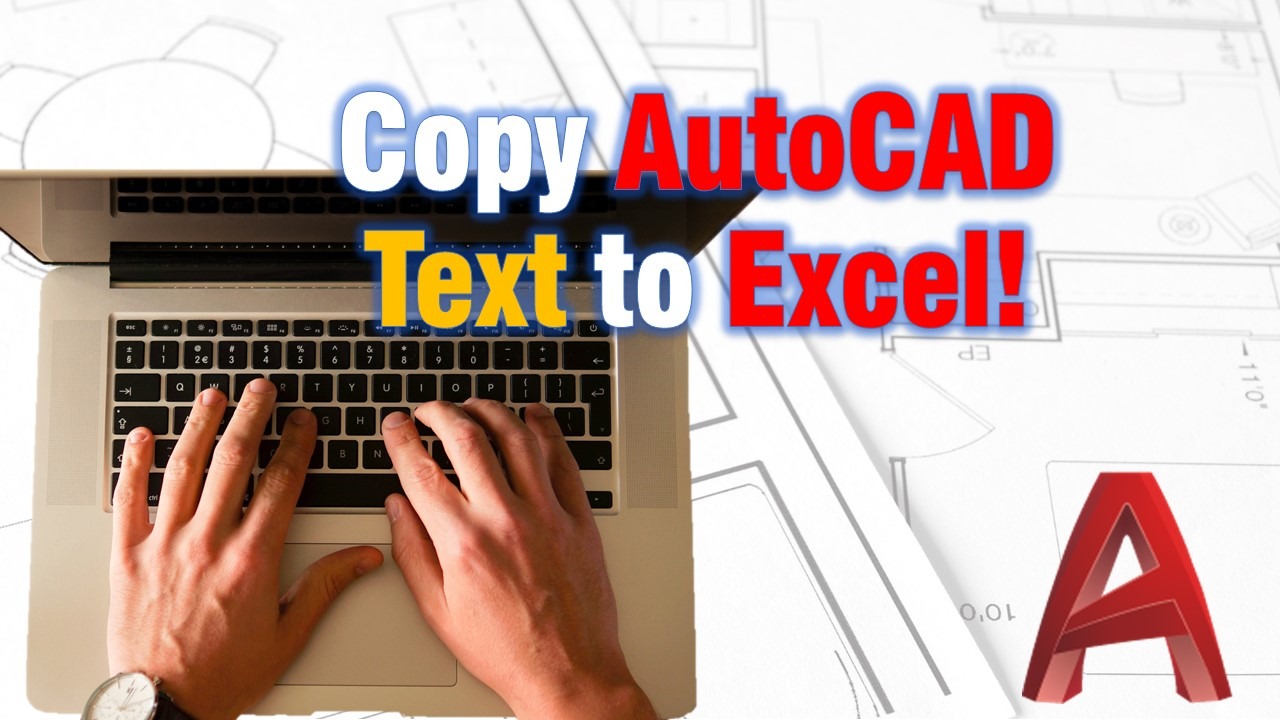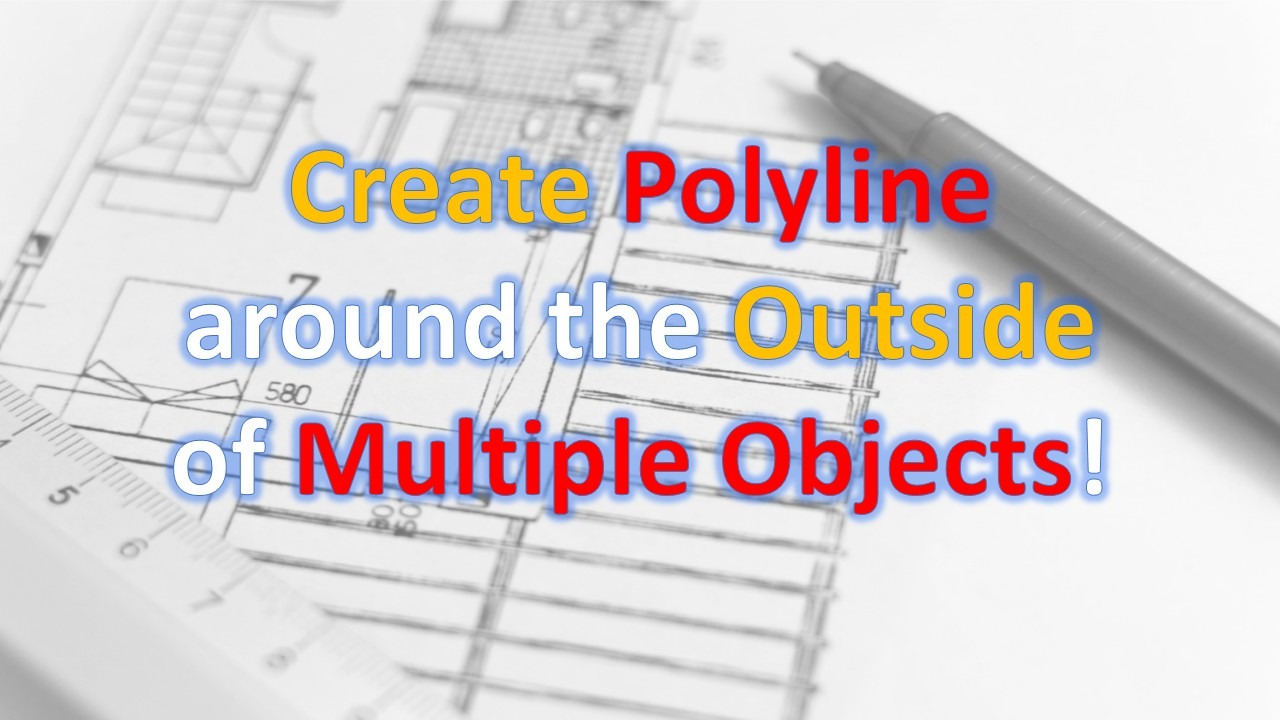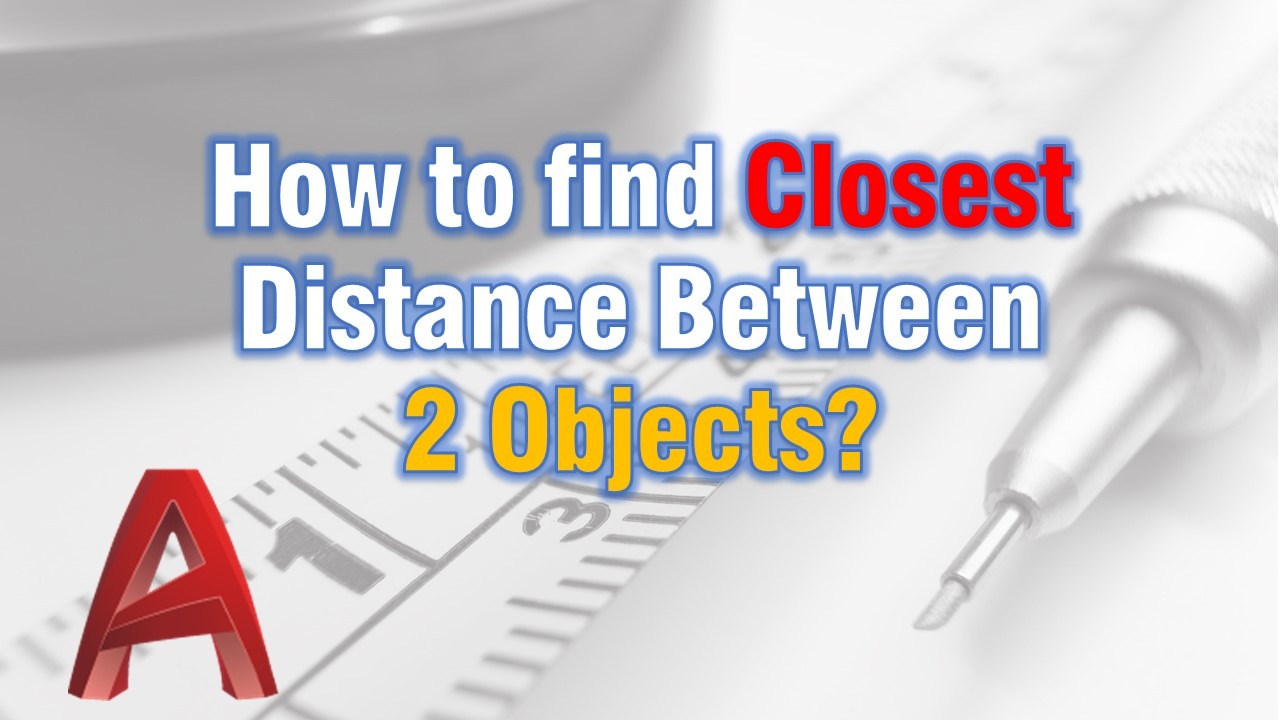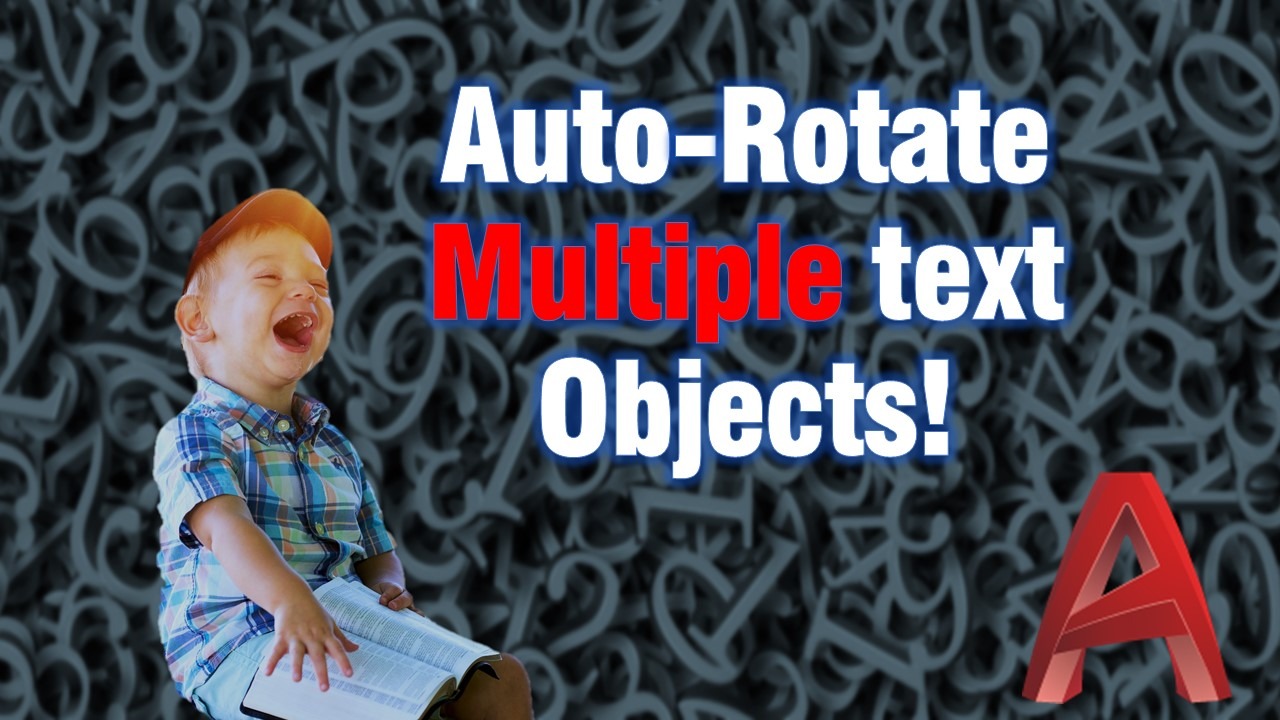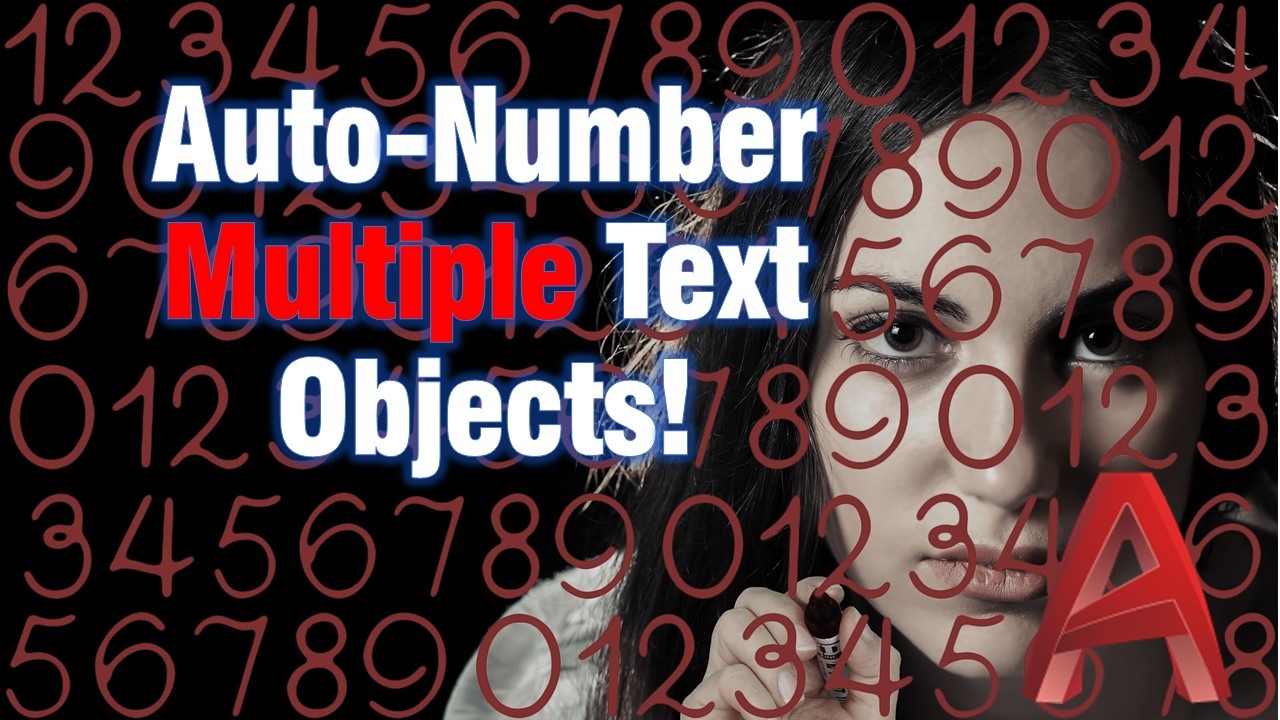Edit Vertexes and use Linetype Polylines!
This will be a very short post about some really, really basic stuff. More especially how to edit our Polylines. Polyline A polyline is a connection of line segments created as a single object. You can create straight line segments, arc segments, or a combination of the two. Why would we use polylines? As one of … Read more