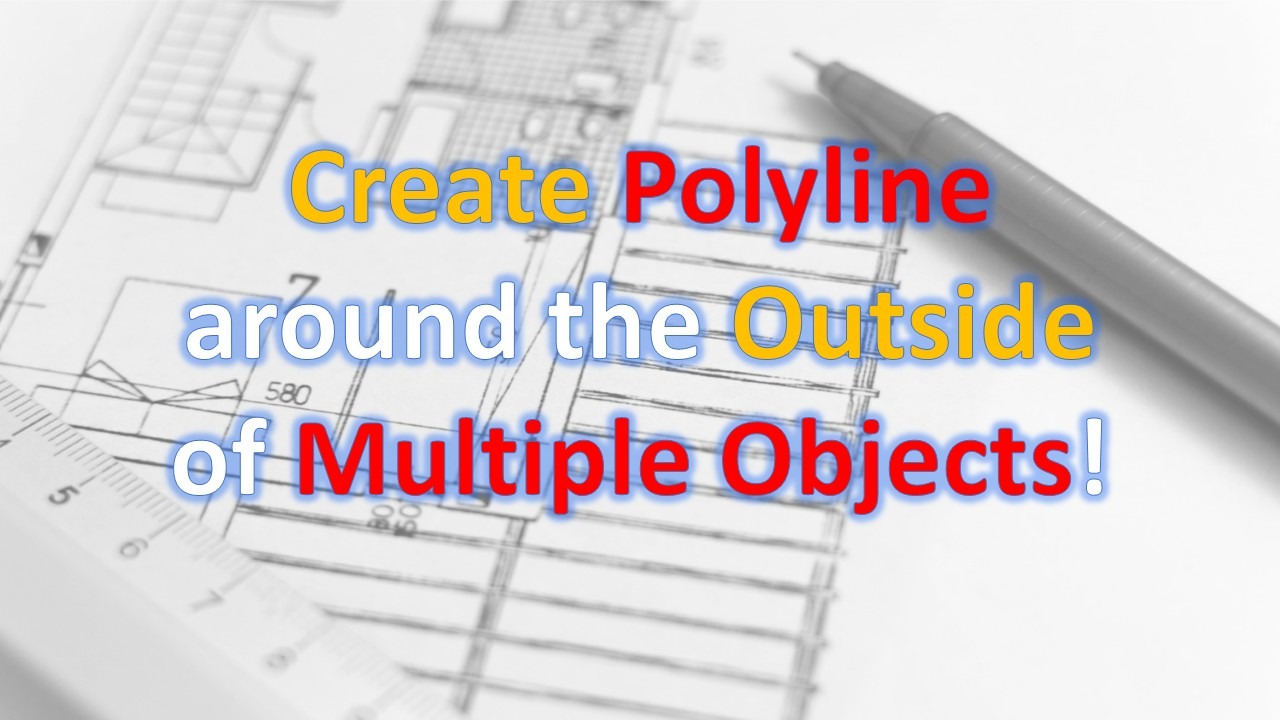Building on our recent exploration of How to find Closest Distance Between 2 Objects? in Civil 3D, today’s post takes us even deeper into the world of drafting excellence. Amidst the myriad of tools at our disposal, discover the transformative capability of creating an outside boundary around multiple objects. This technique promises to revolutionize your approach to spatial computations.
Create Outside boundary of Multiple objects
Dive into today’s post, where we explore a tool designed to automatically generate a Polyline around several objects in AutoCAD with ease.
This tool proves exceptionally valuable for calculating comprehensive areas. Imagine having numerous parcels and the need to ascertain the total area they occupy. Alternatively, picture irregularly shaped objects, such as a river’s outline, and the desire to calculate their respective areas. Experience the efficiency of automatically creating a Polyline around multiple objects, streamlining spatial computations for diverse scenarios.
The command – LINEWORKSHRINKWRAP
Discover efficiency with the LINEWORKSHRINKWRAP command in Civil 3D. Typing in “Linewo” is enough for the autofill feature to seamlessly complete the command. No need to stress about remembering the entire command!
Initiating the command is simple; all it takes is selecting the objects you want to form the outer polyline. Unleash the power of LINEWORKSHRINKWRAP for swift and precise outer polyline creation in Civil 3D.
Note: This tool works with all AutoCAD objects like line, polyline, circle, etc. as well as with Civil 3d objects like corridors, surfaces, etc.
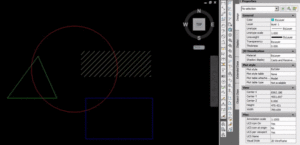
If you found this information useful. Don’t forget to check our other AutoCAD Civil 3D Tips for more great Tips and Tricks like this one!