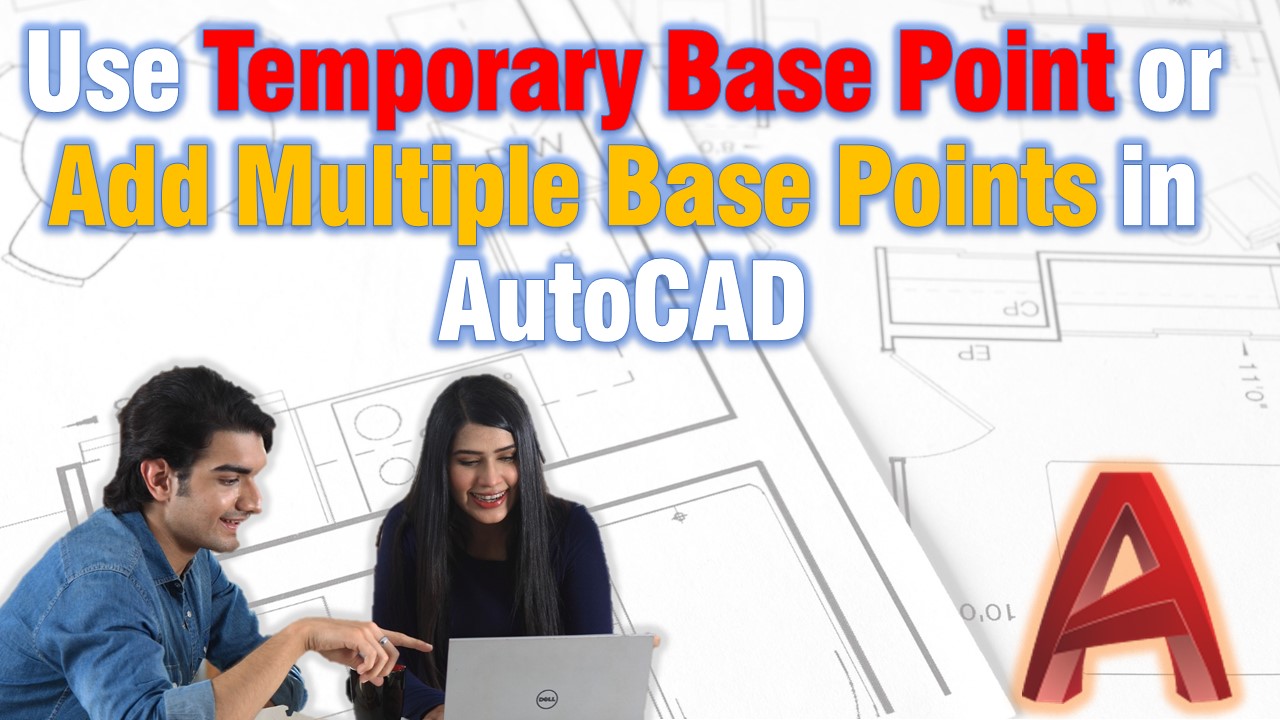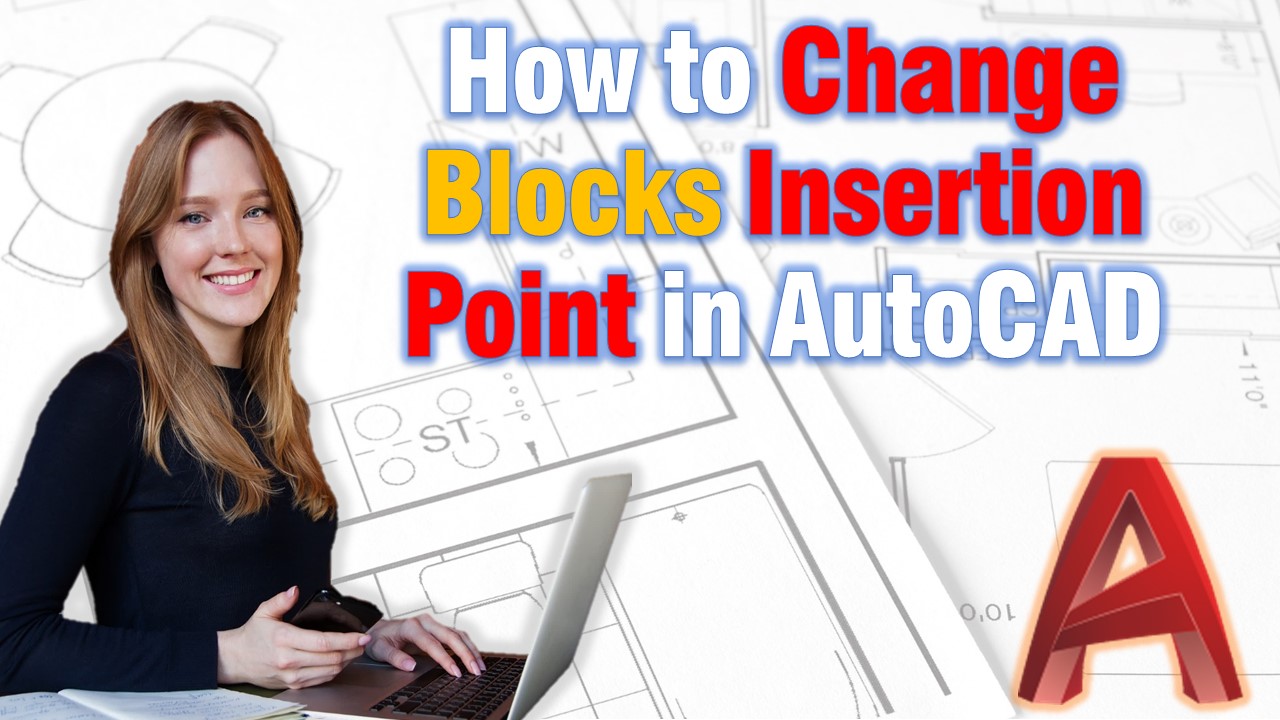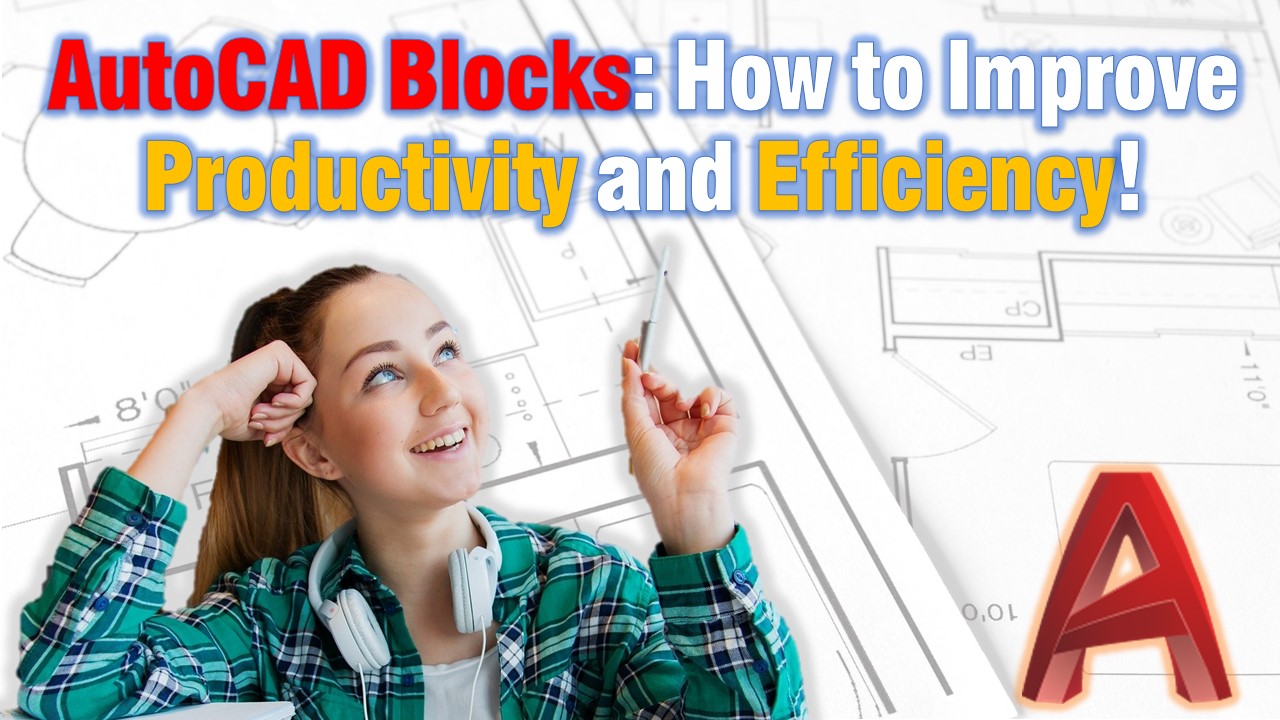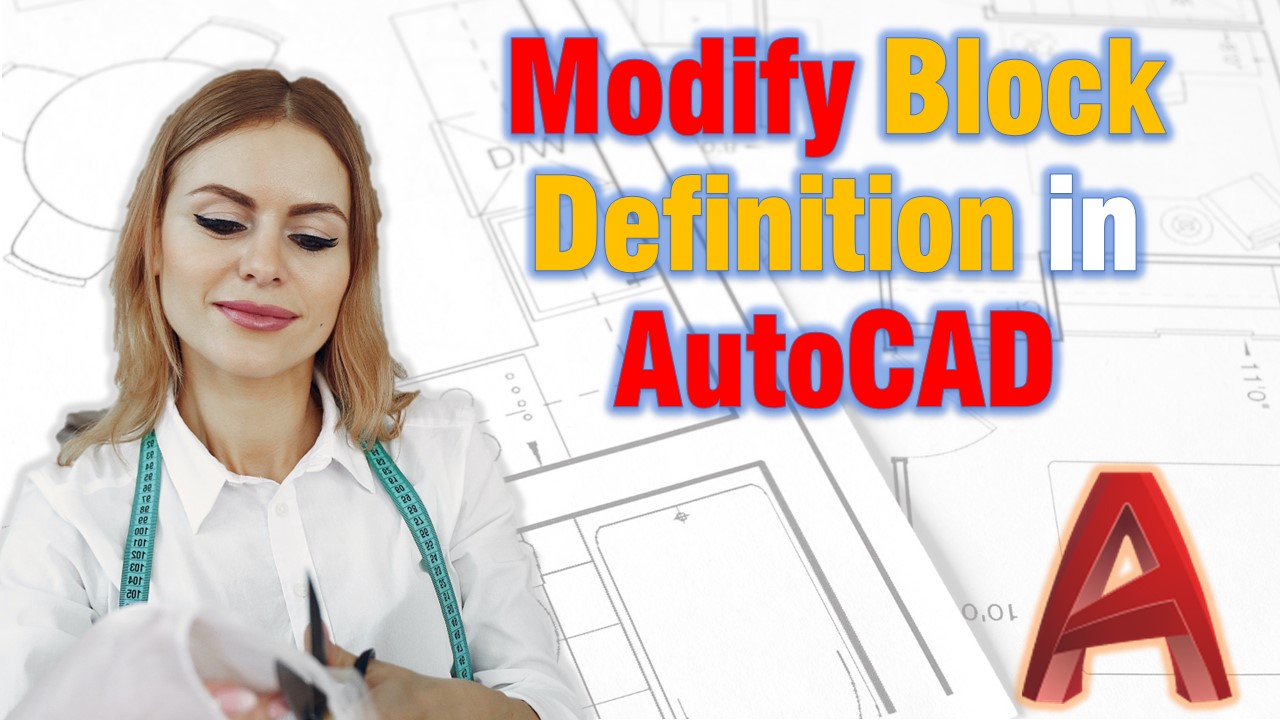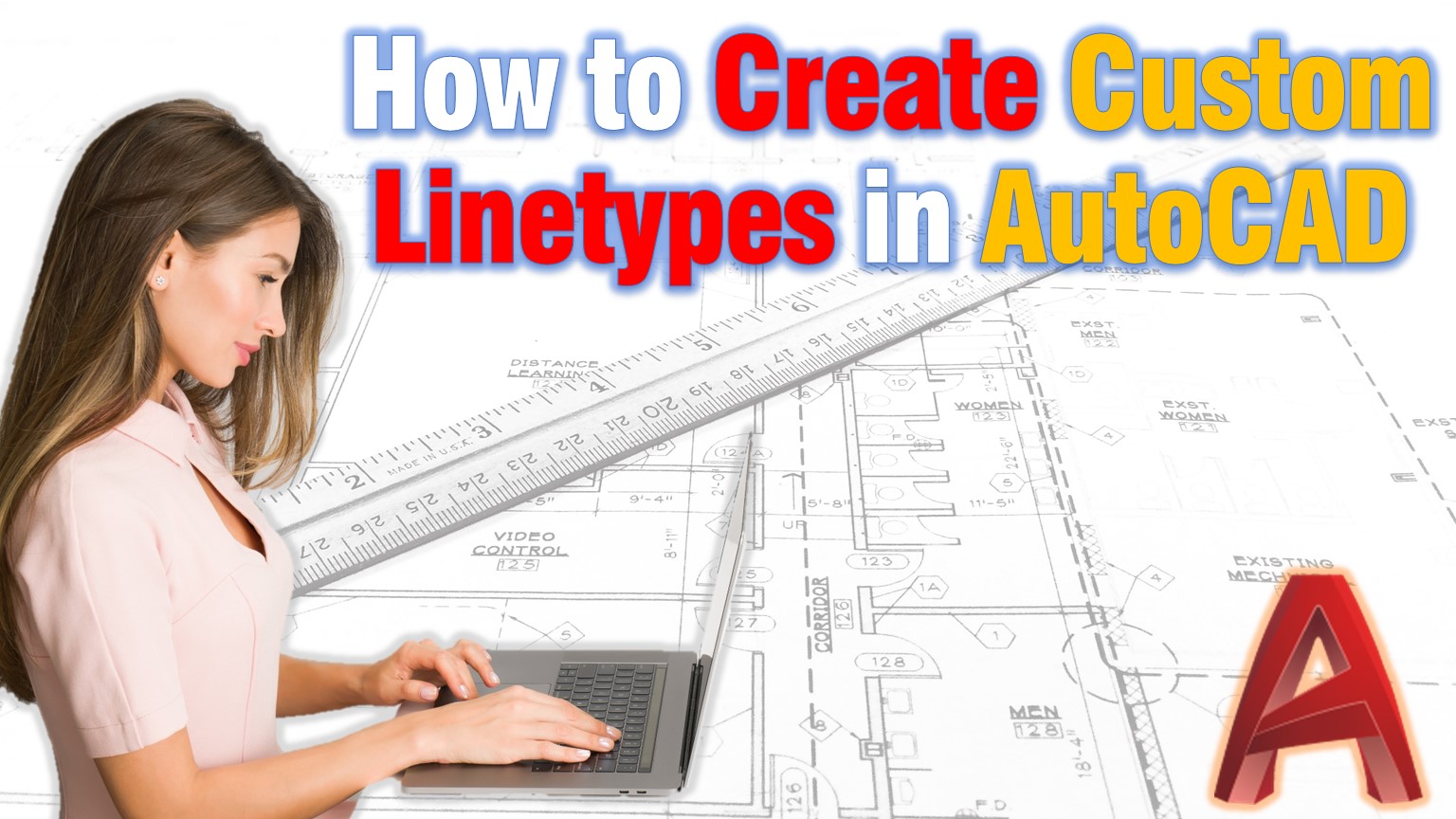Best Free AutoCAD Alternatives in One place!
AutoCAD is a popular CAD (computer-aided design) software program used by architects, engineers, students, contractors, and designers worldwide to create specialized, professional drawings. In AutoCAD, you can draw and annotate both complex 3D and 2D models. You can automate many tasks like counting objects, using blocks, comparing drawings, and more.While AutoCAD is a great and … Read more