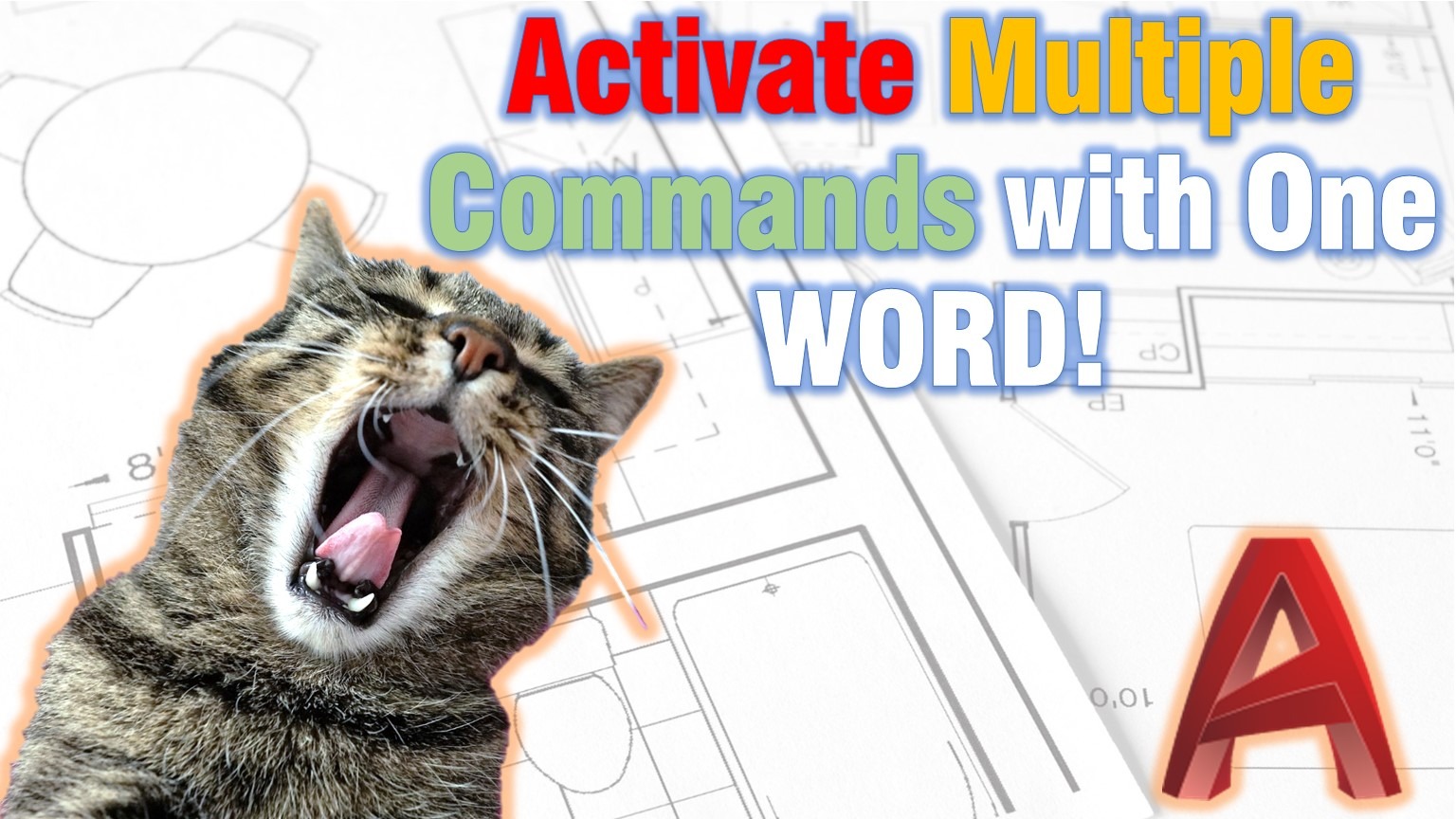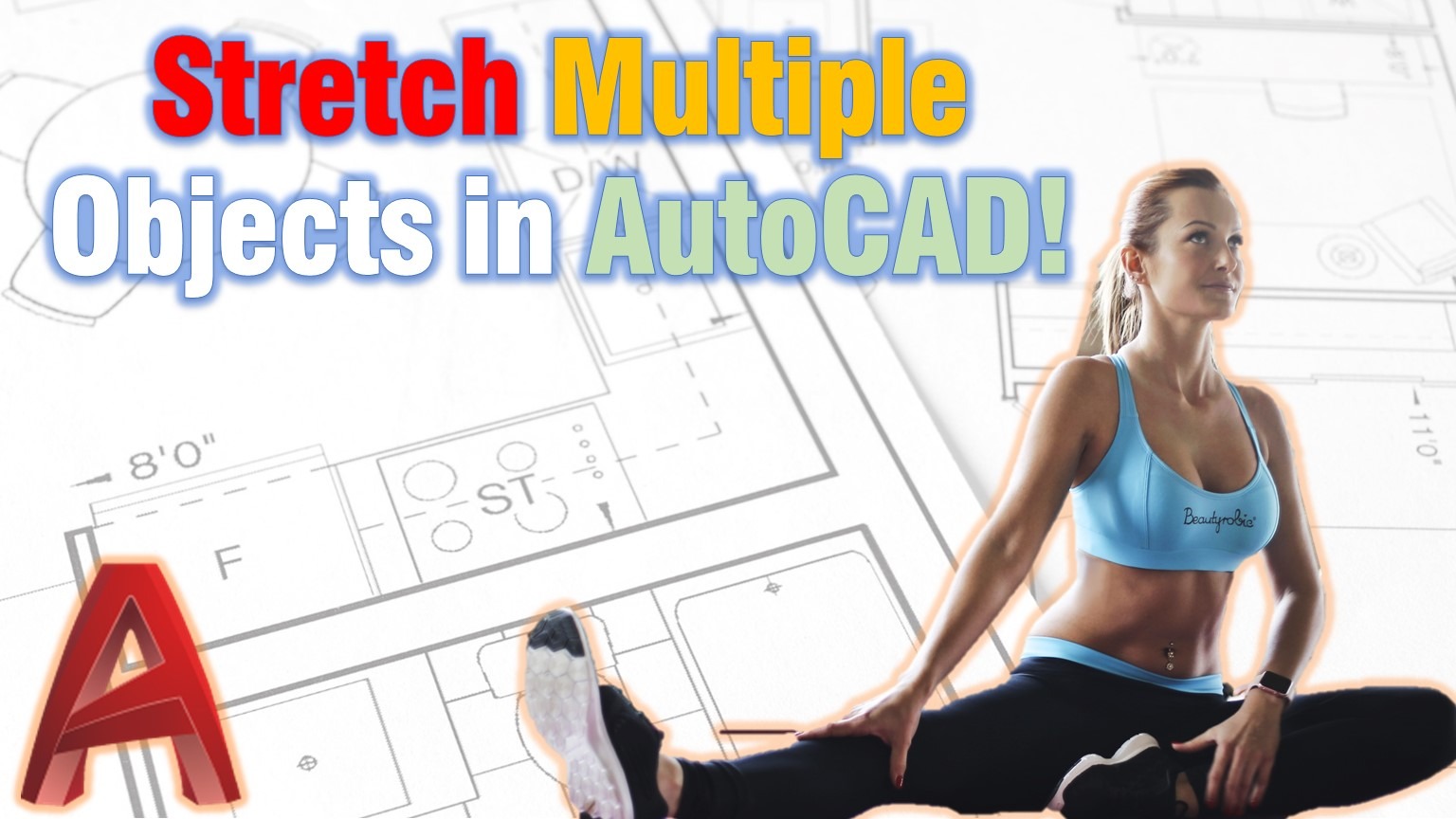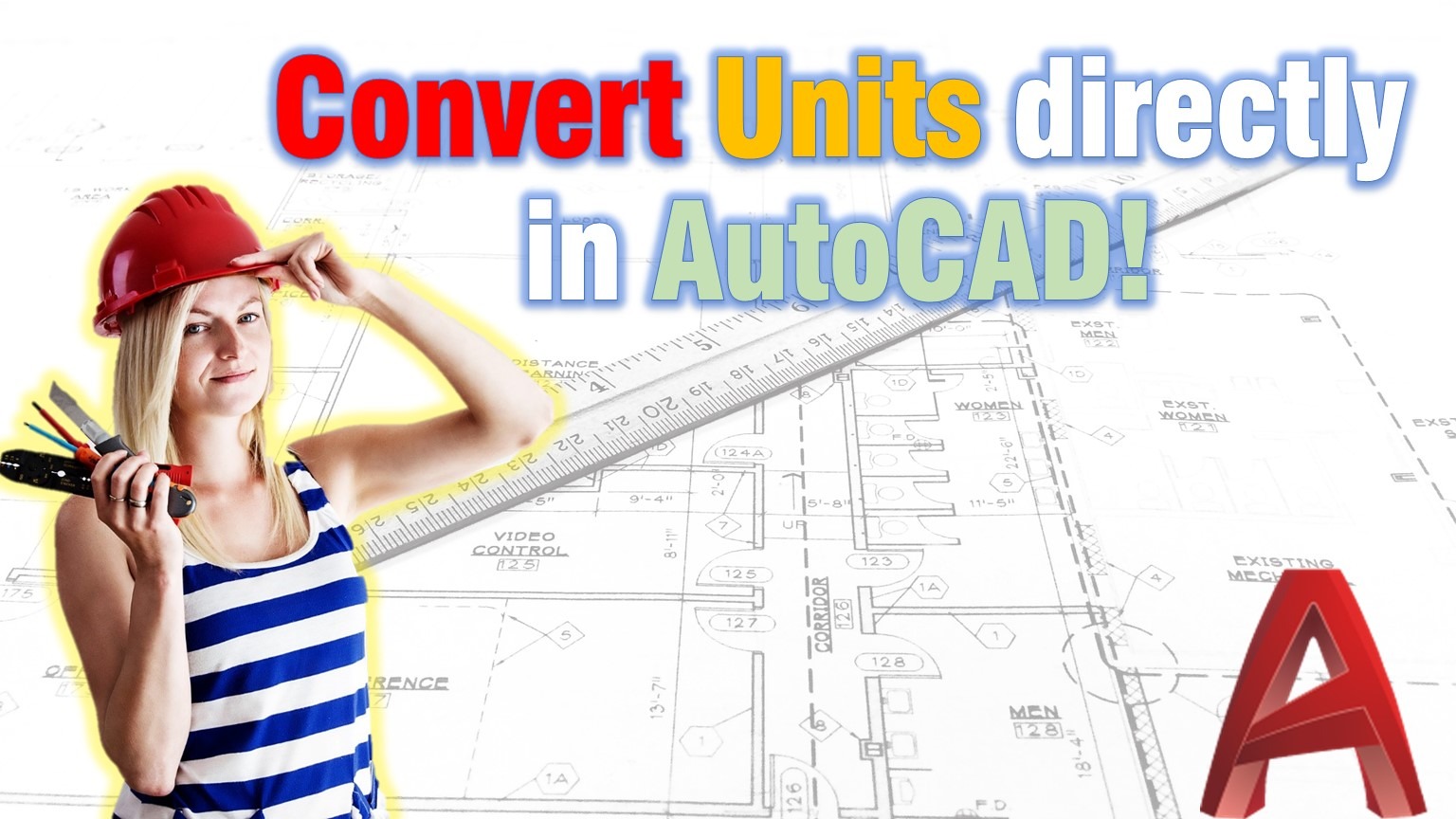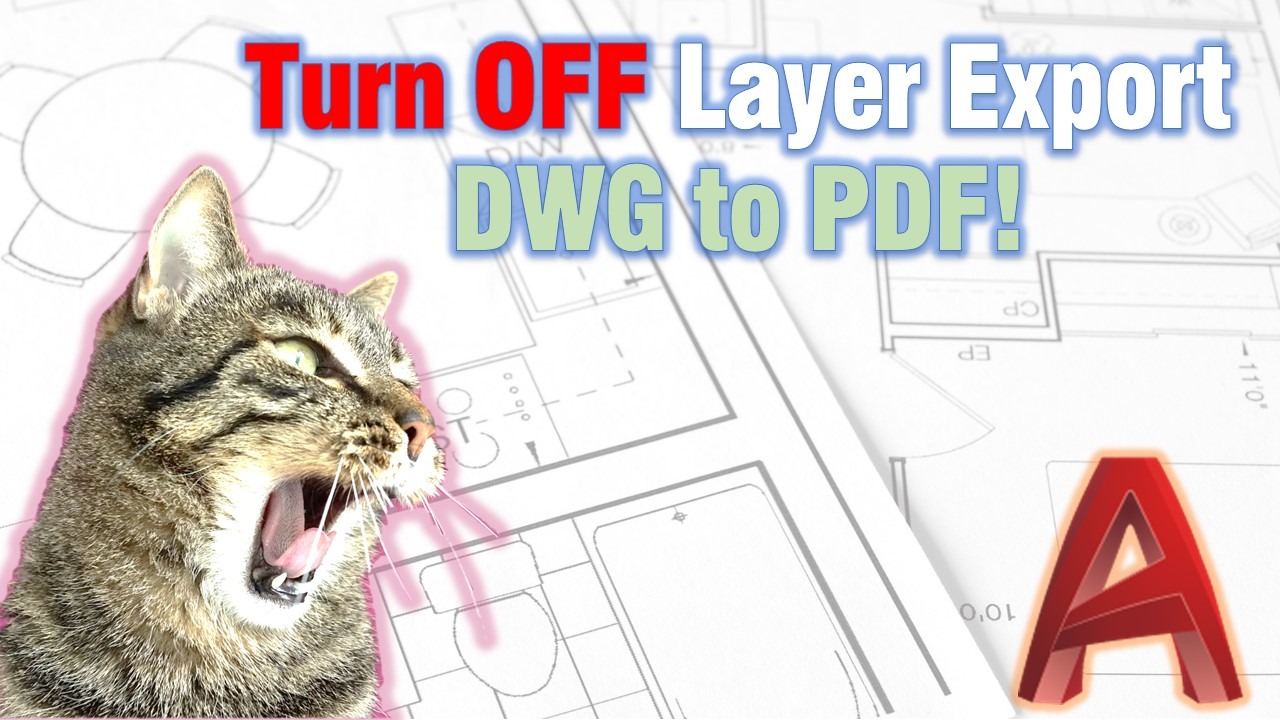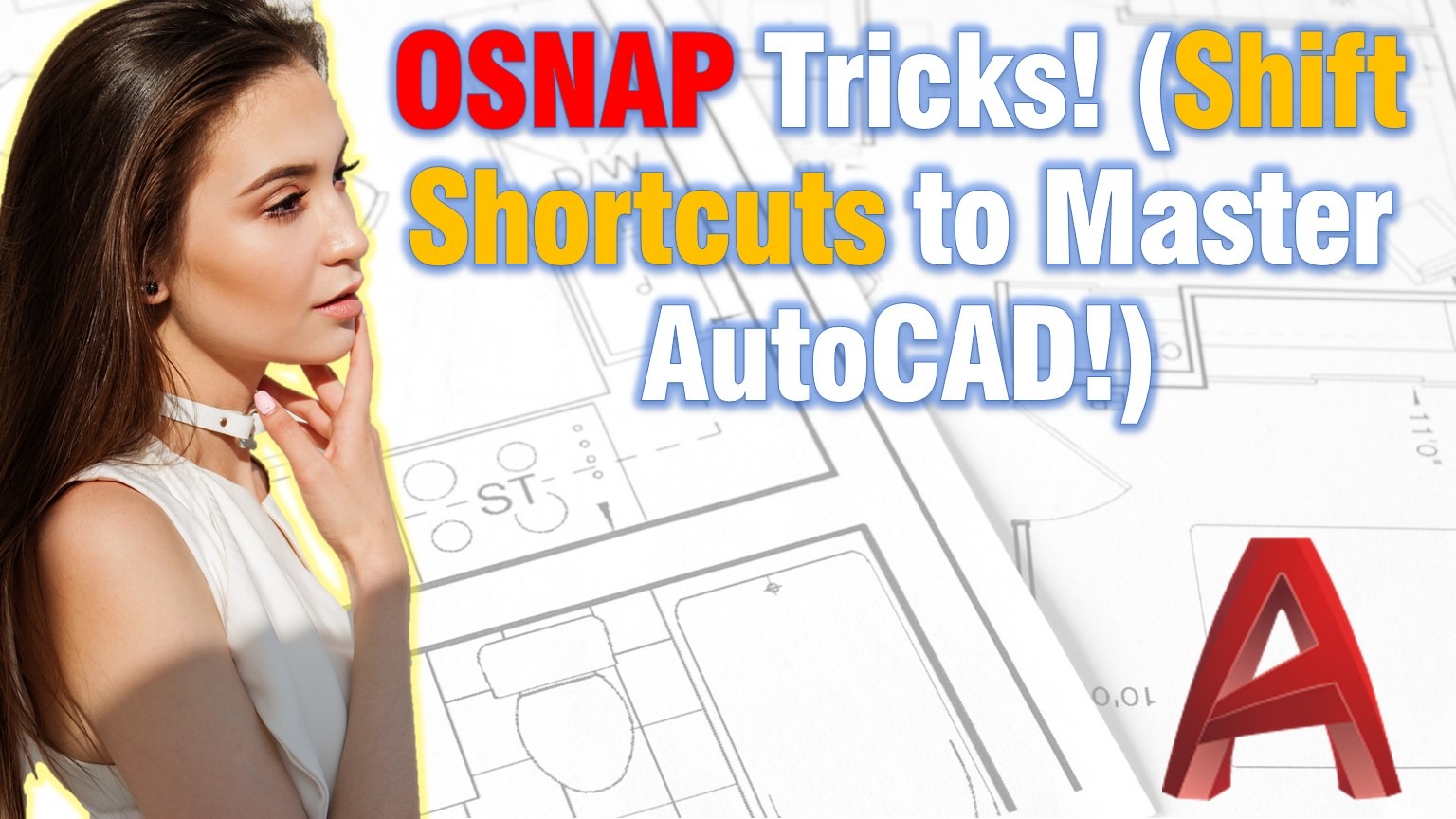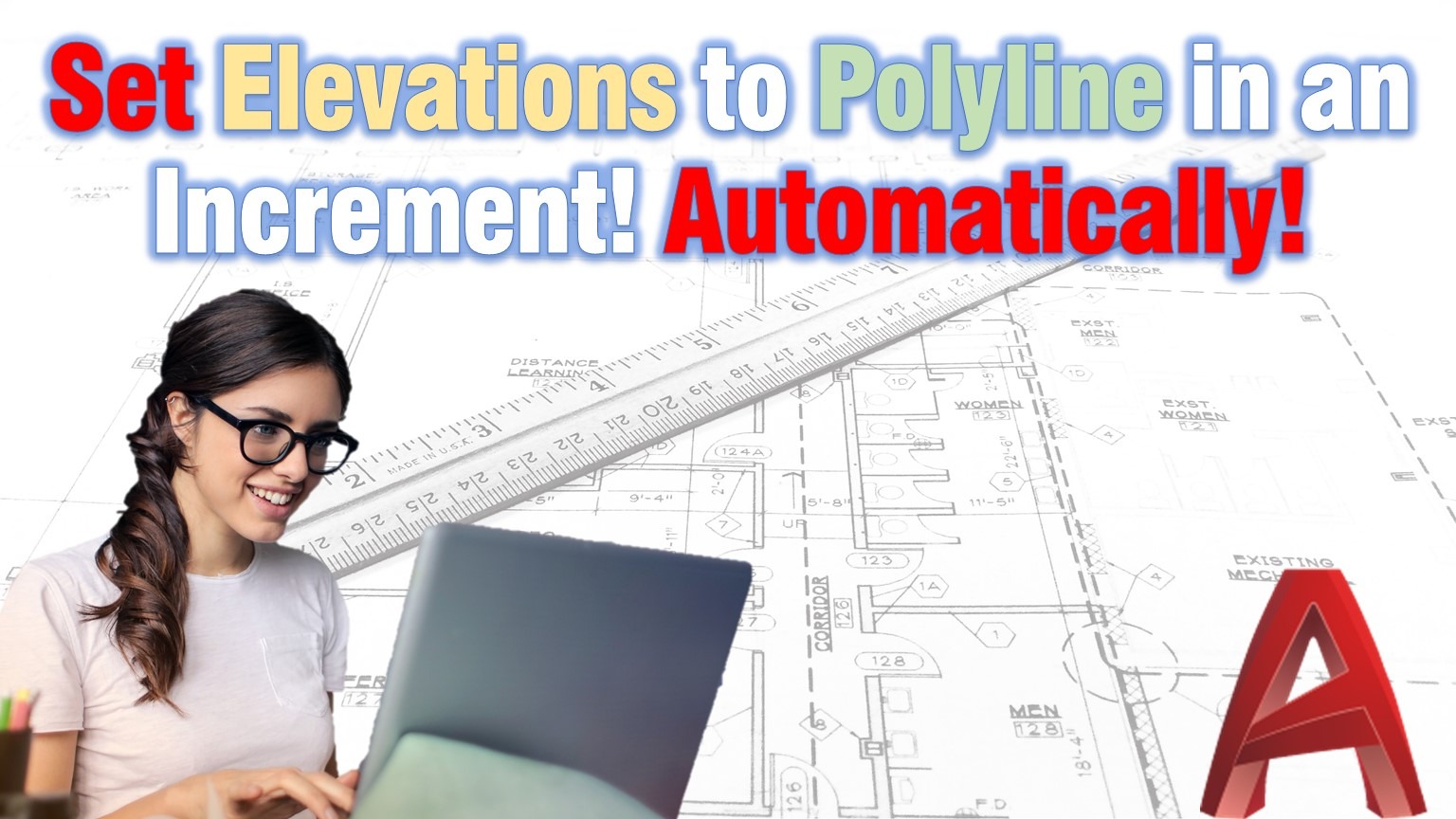Activate Multiple Commands with One WORD (Automate AutoCAD!)
Have you ever been stuck in a situation doing the same boring sequence of moves in AutoCAD over and over again? I definitely have! For example, when a client or colleague sends me drawings and I have to clean them up before using them as external references (What is Xref? Why should we use it?). … Read more