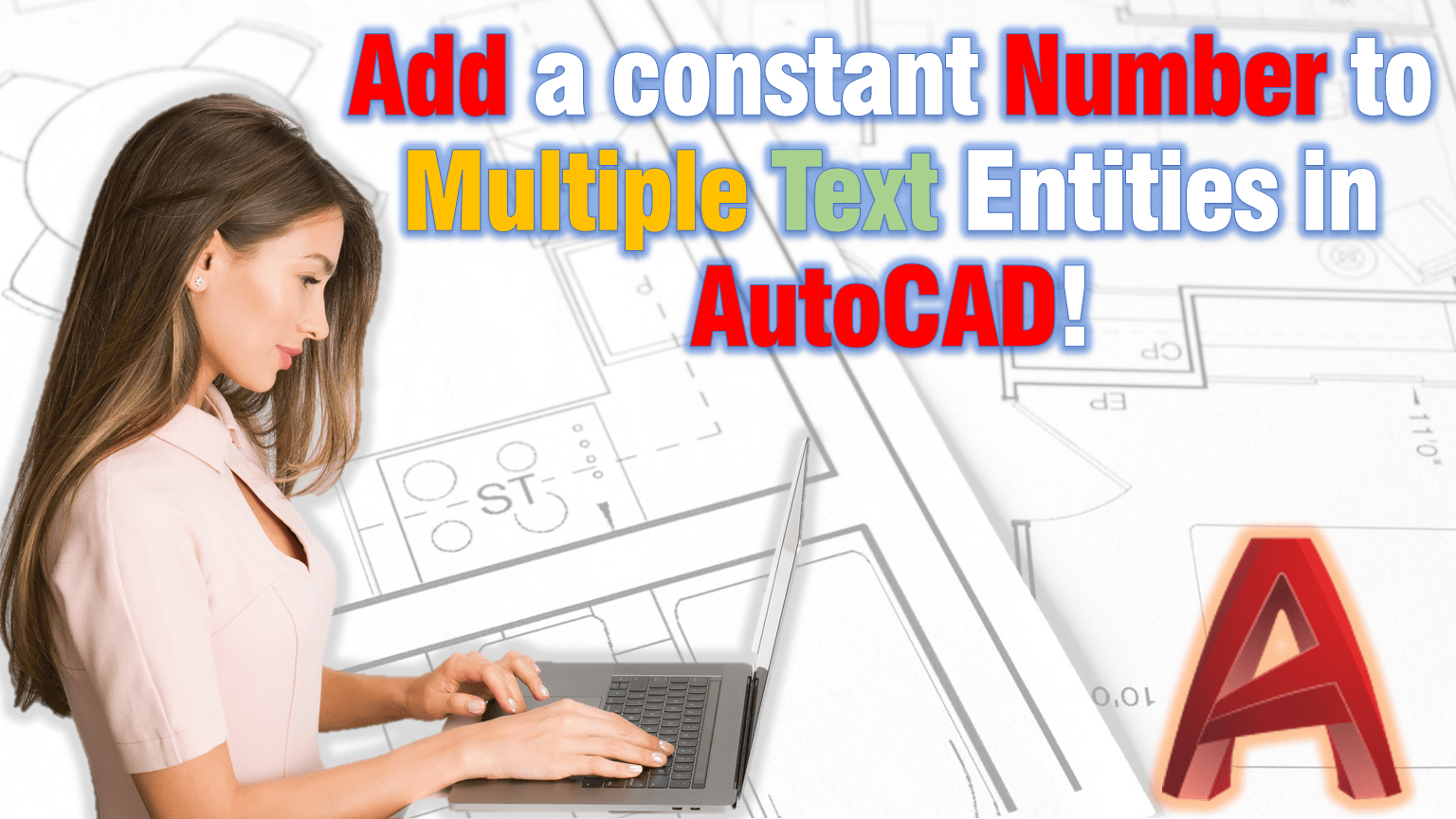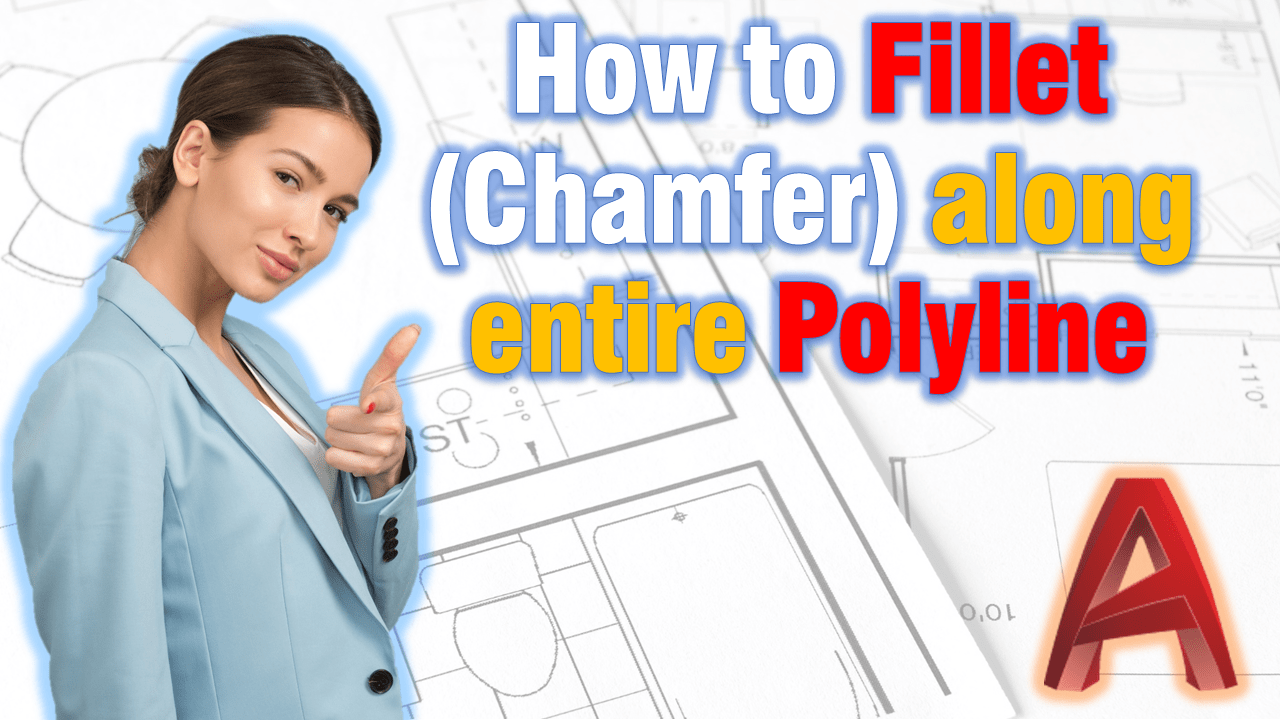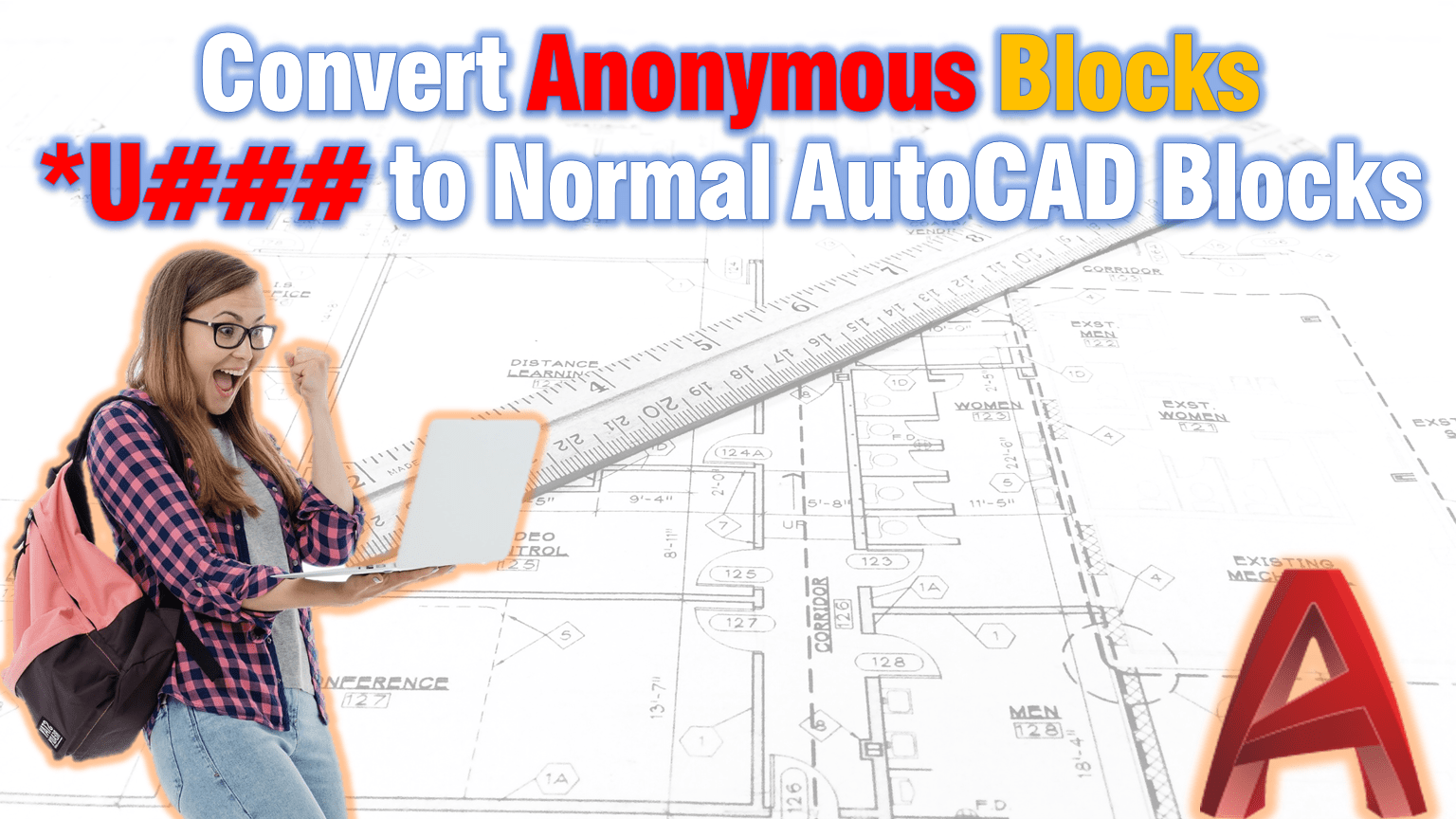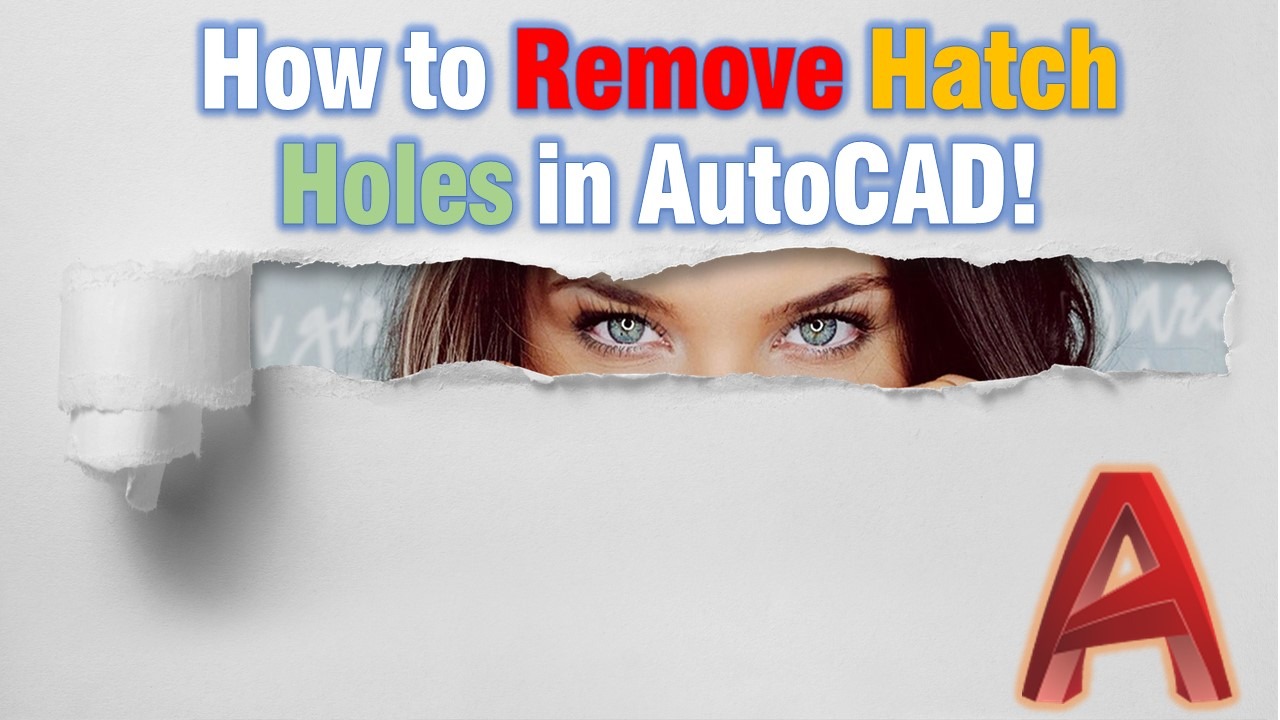Add/Subtract a constant Number to Multiple Text Entities in AutoCAD!
Adding or subtracting constant to a number of different Text objects in AutoCAD was a task I used to hate not so long ago. There is nothing worse than wasting valuable time editing Text because suddenly you have realized that for example, the benchmark on the plan has typing mistake. And a number needs to … Read more