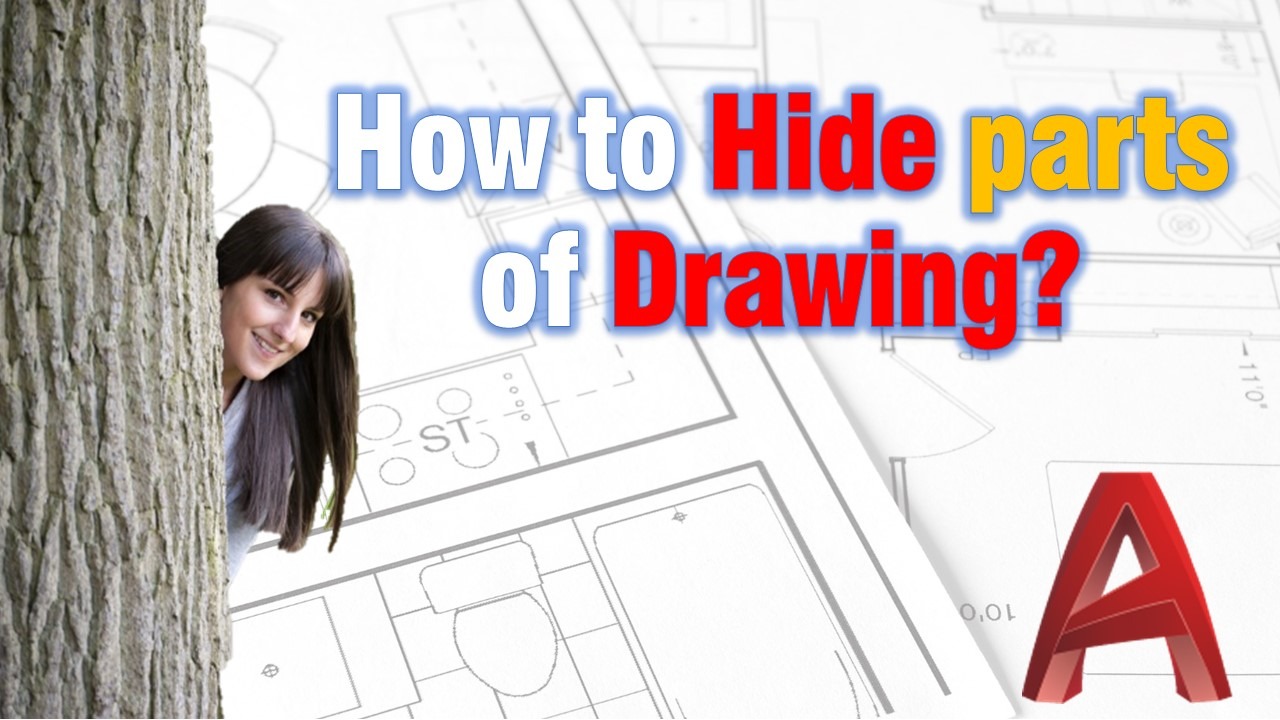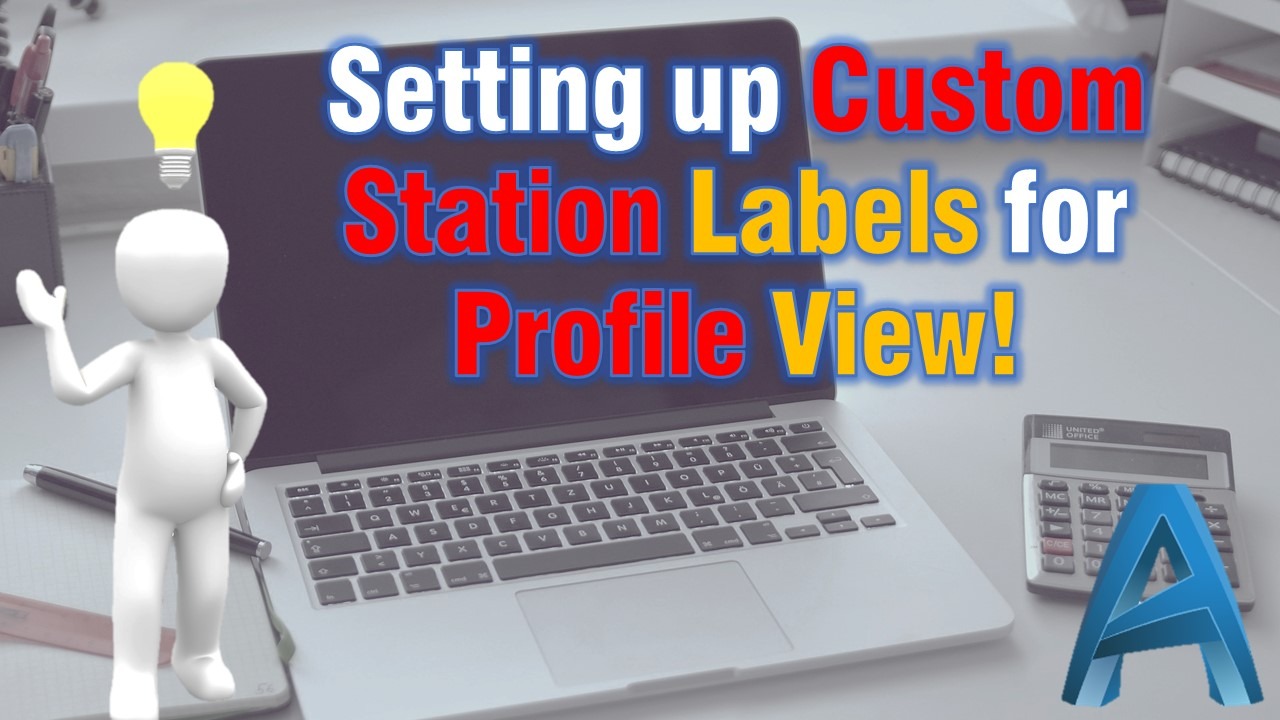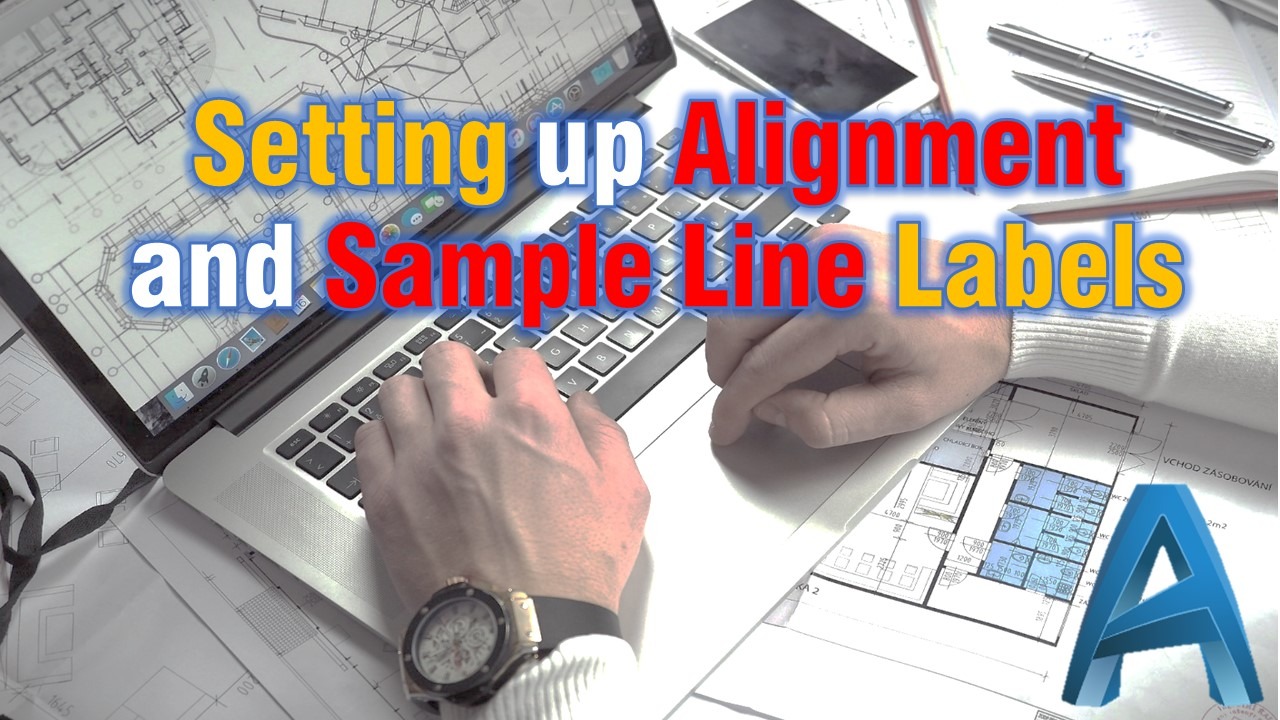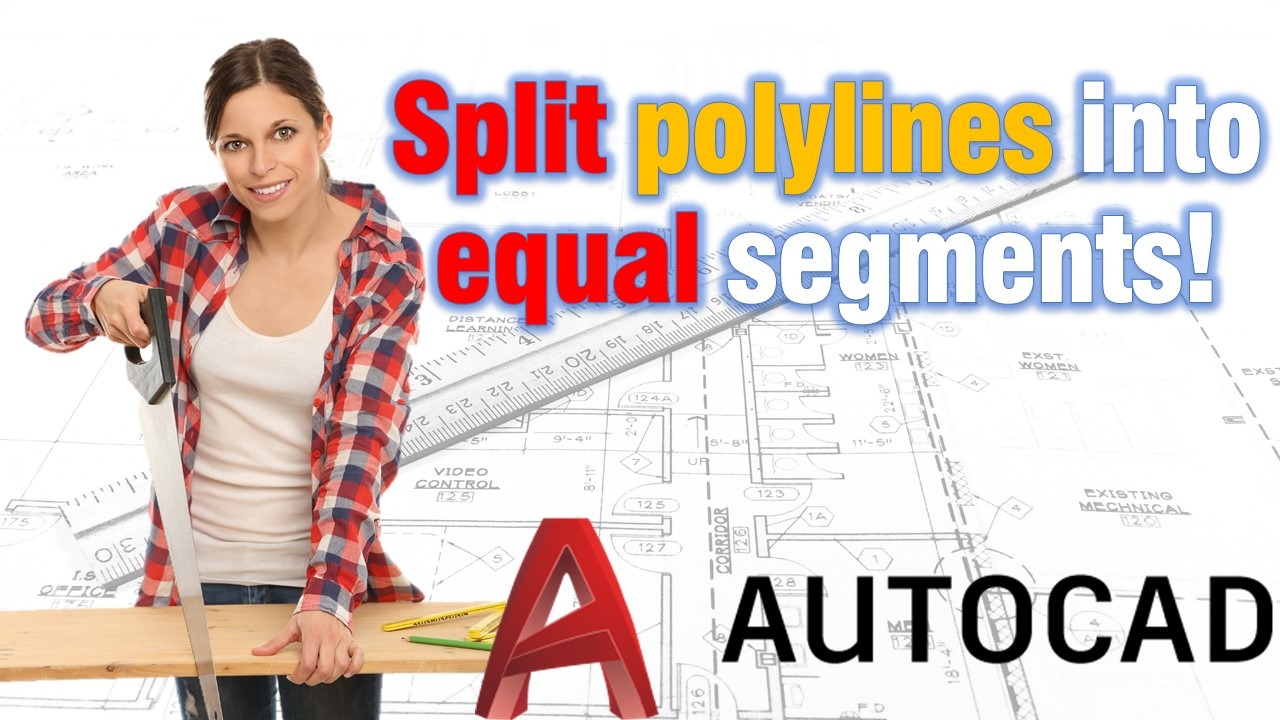Shhh, Hide me! How to Hide Parts of Drawing?
Hiding objects in AutoCAD Why would we want to hide something already drawn? Well, there are numerous times we need to hide parts of our drawing. Of course, the easy solution is to delete the objects, however, sometimes this is not a solution.For example: We have an image or pdf and we want to hide … Read more