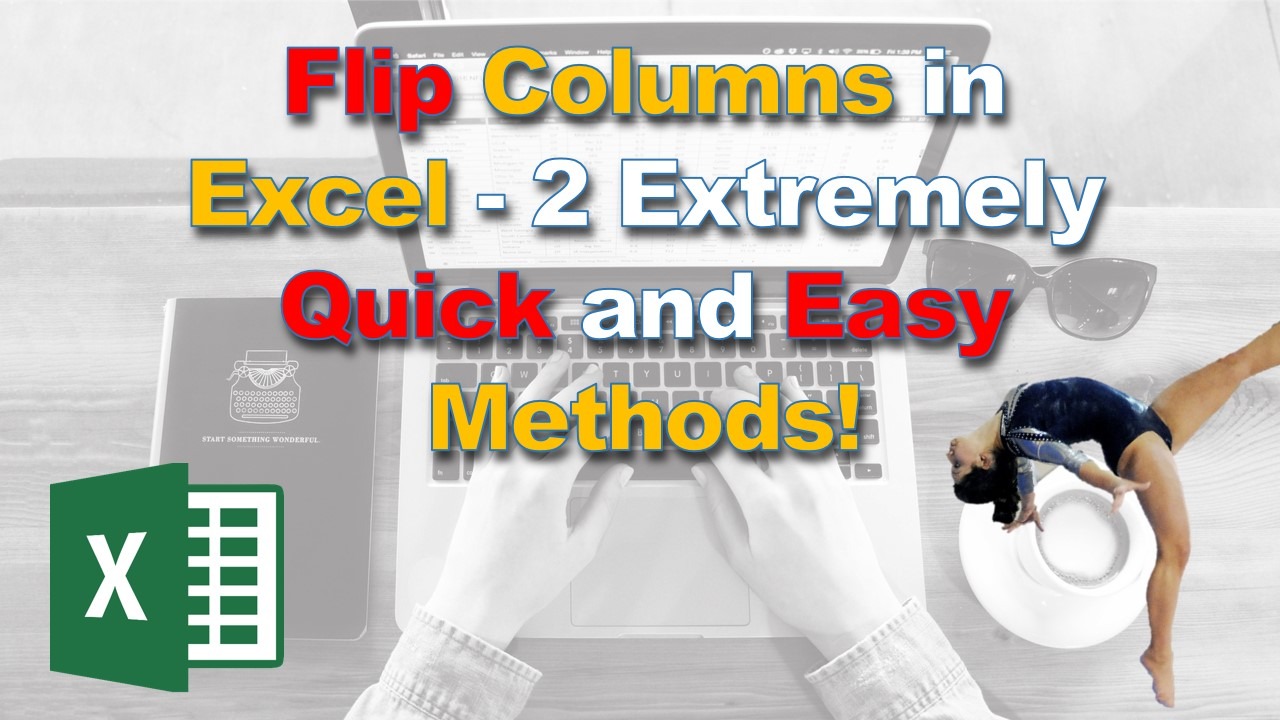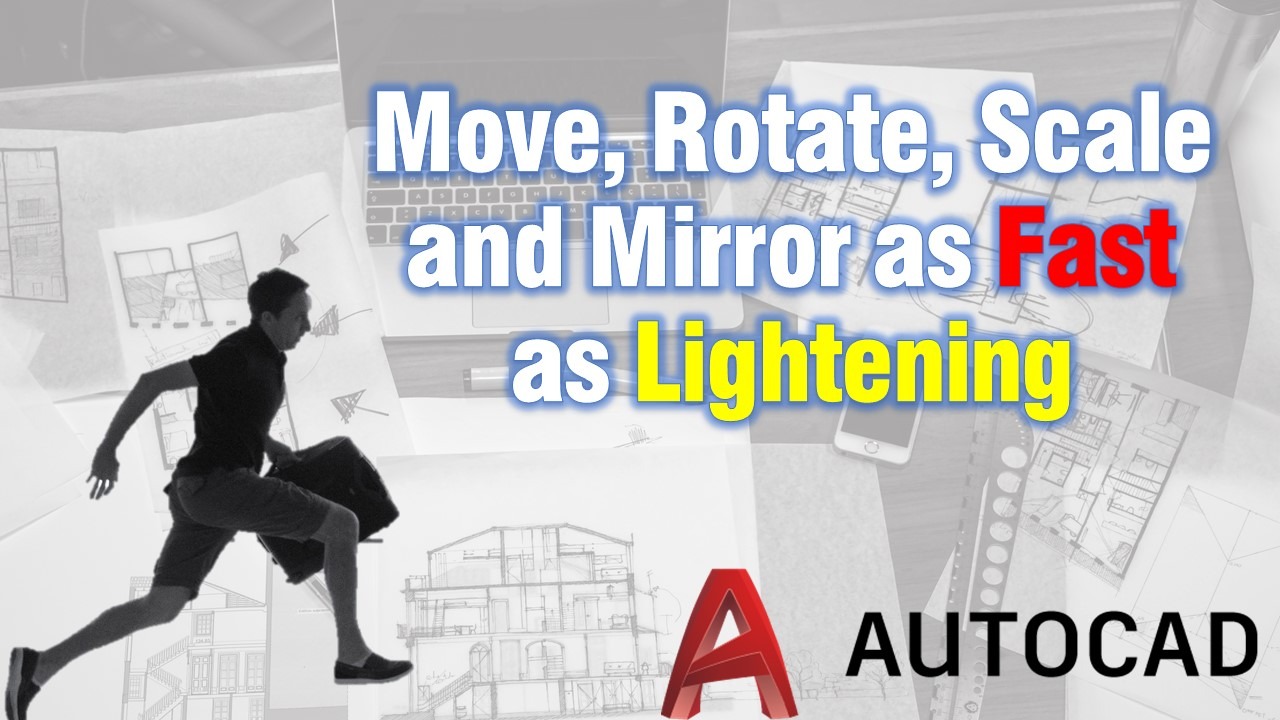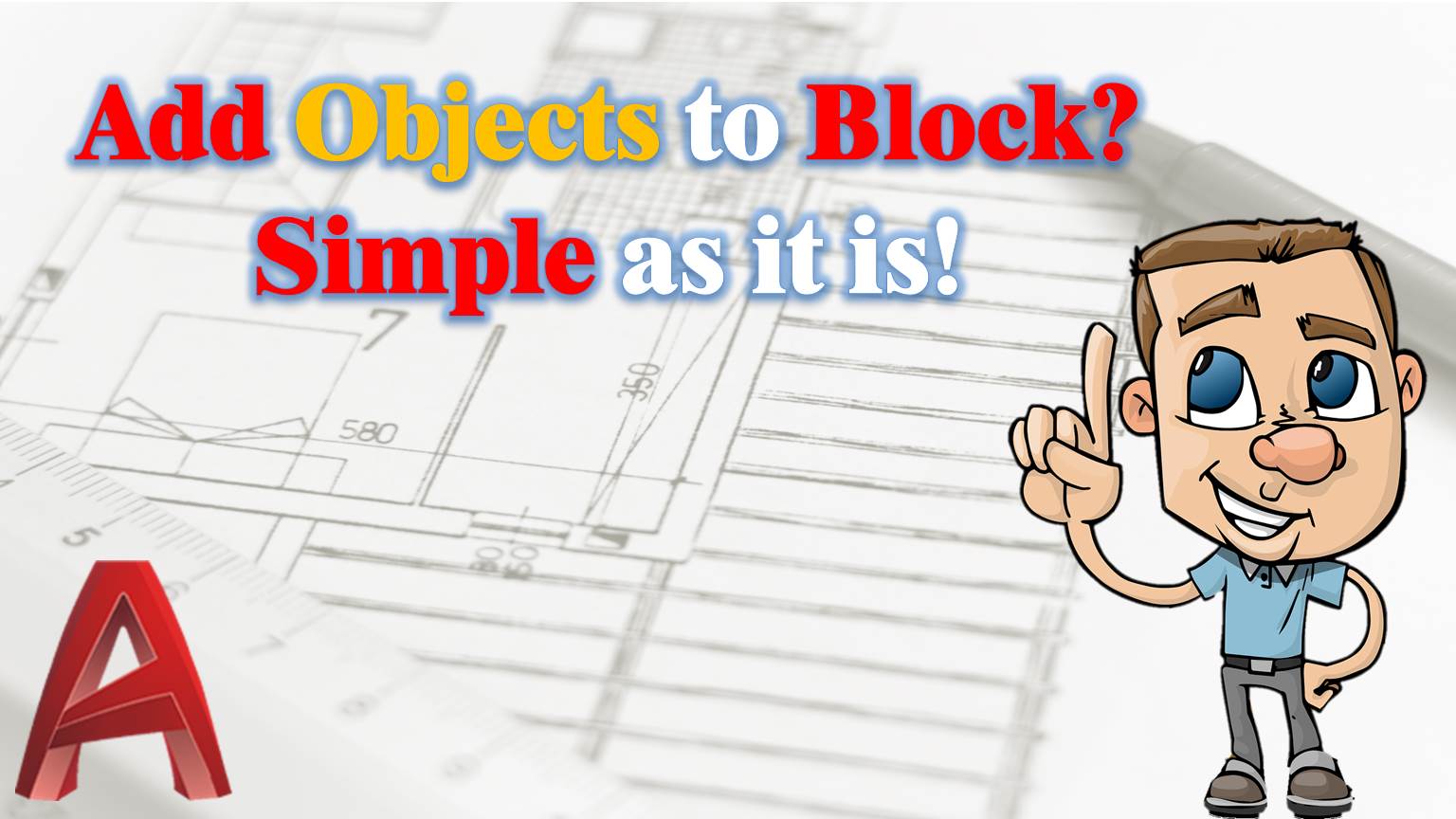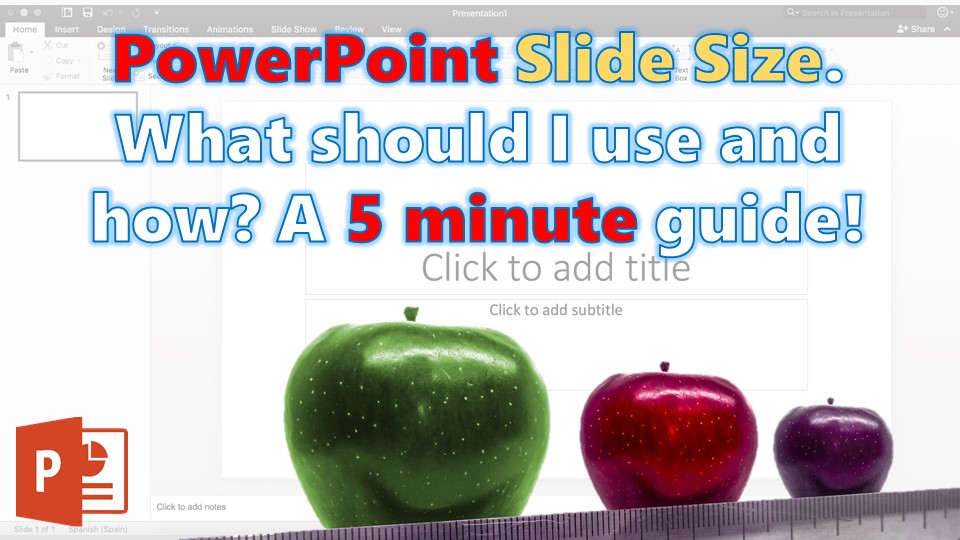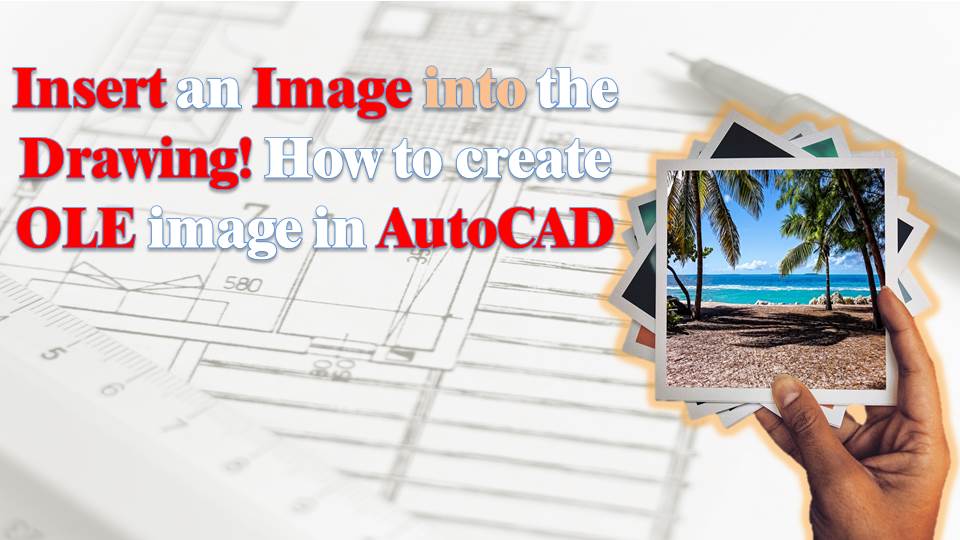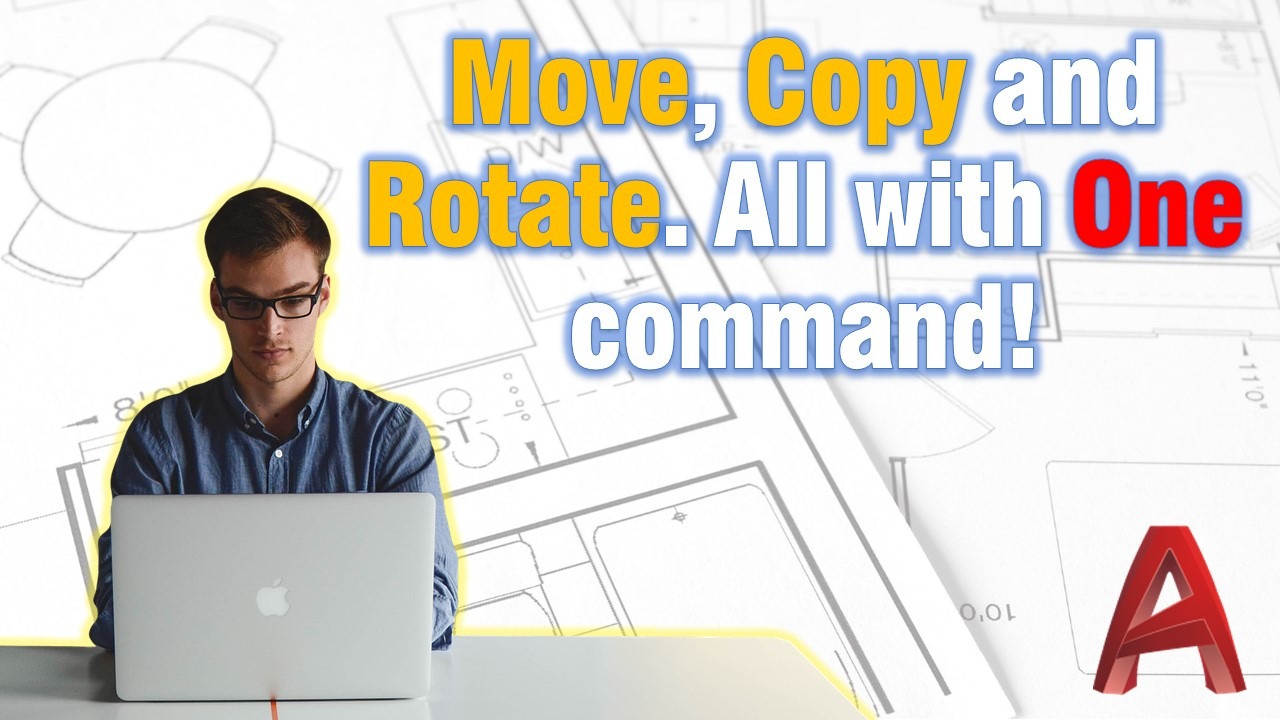Flip Columns in Excel – 2 Extremely Quick and Easy Methods!
Many times I myself faced this problem – Flip column data in Excel. It was extremely painful and inefficient to fill all the cells again by hand, that’s why I was so happy when I learned those two tricks! Flip data upside down using Sort command! This method requires us to create “help” column besides … Read more