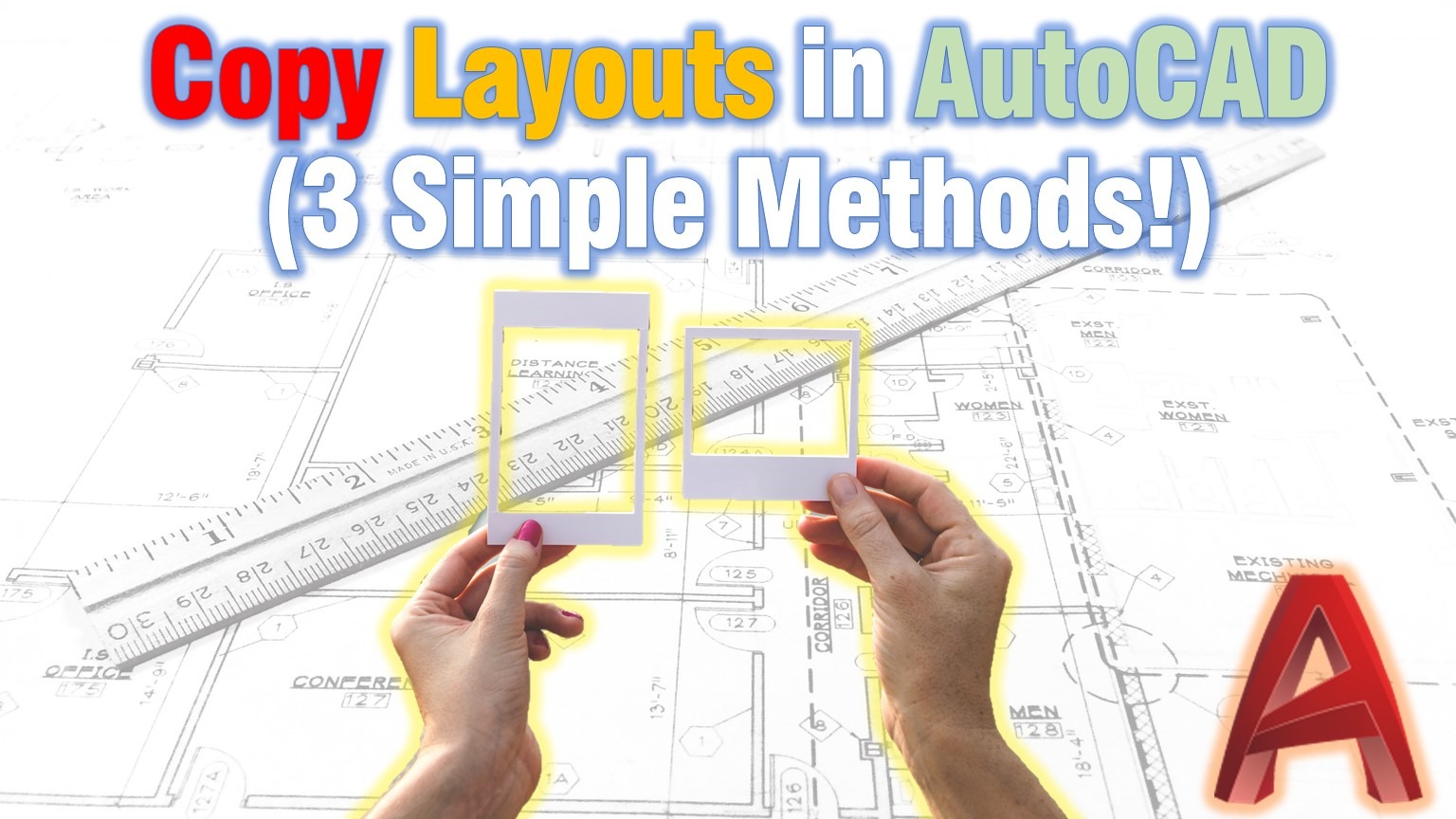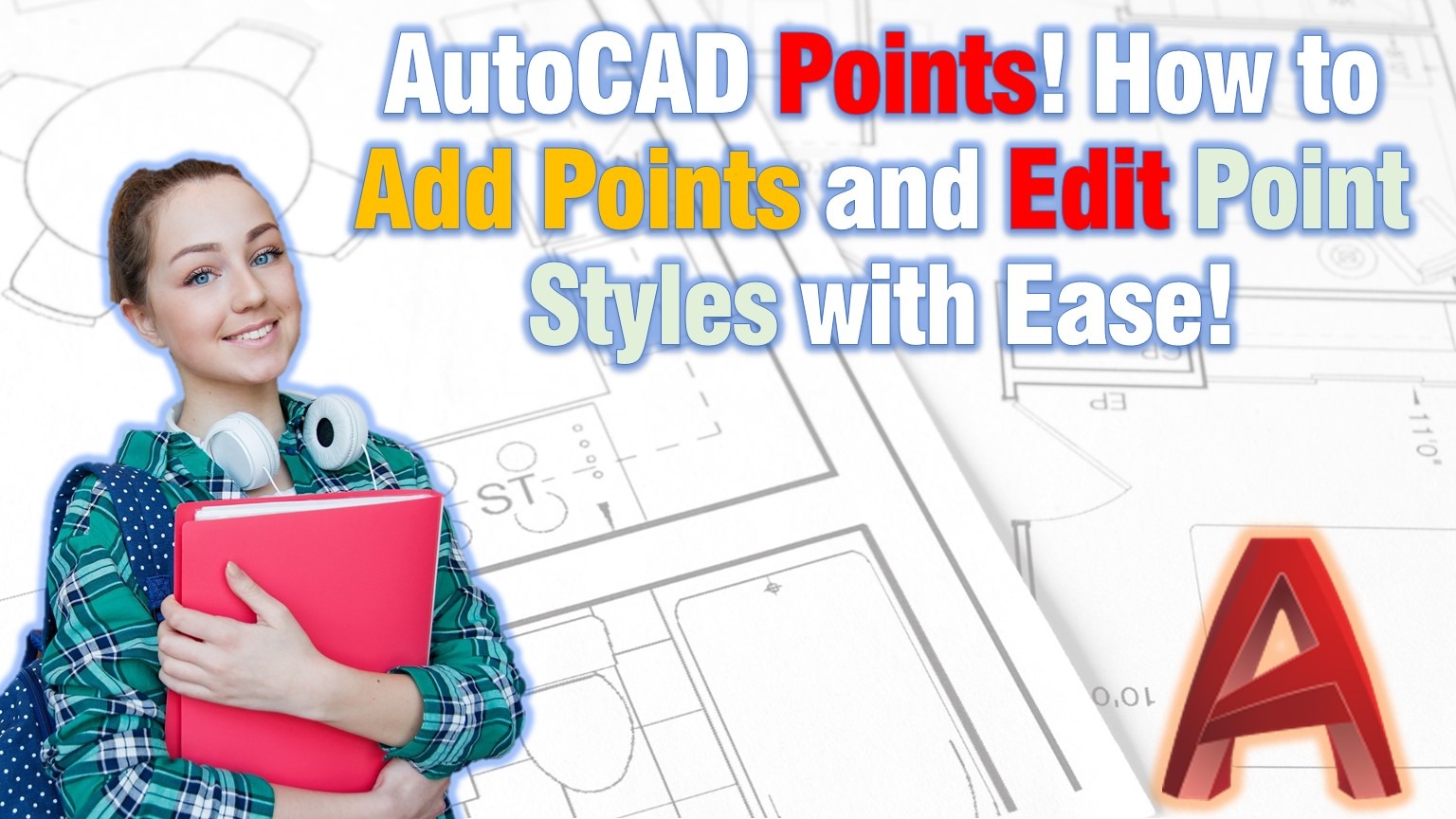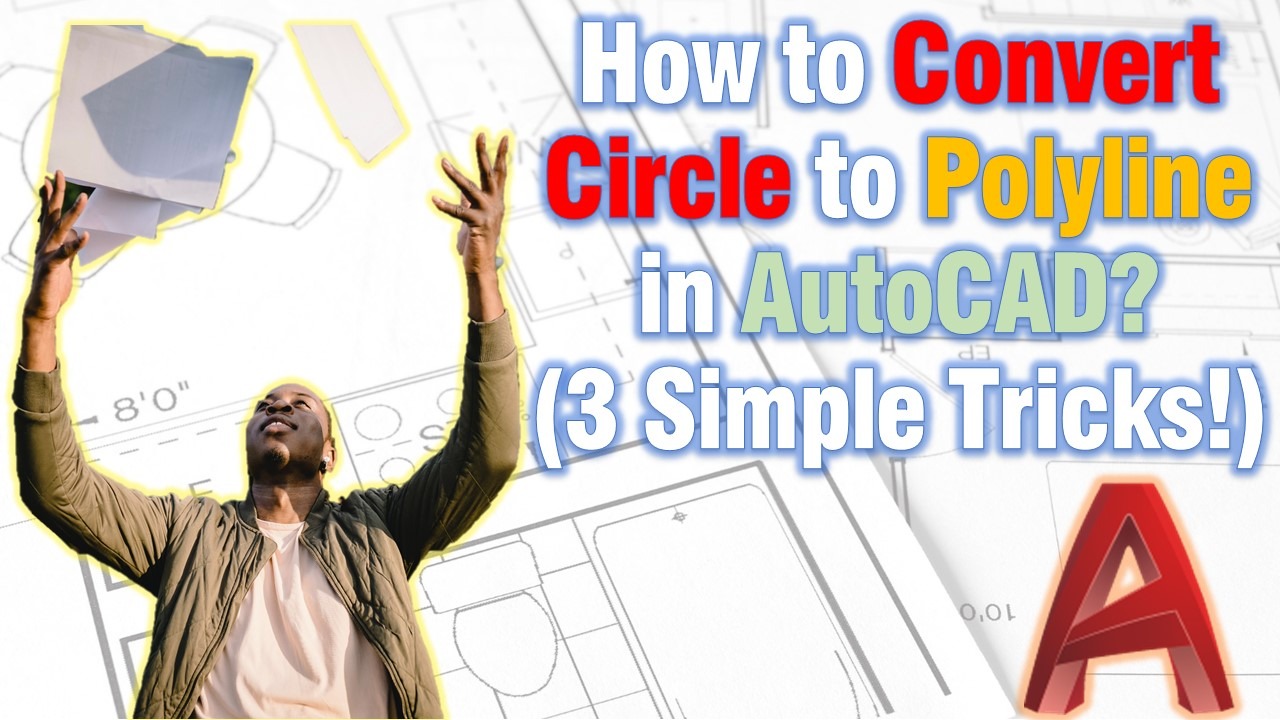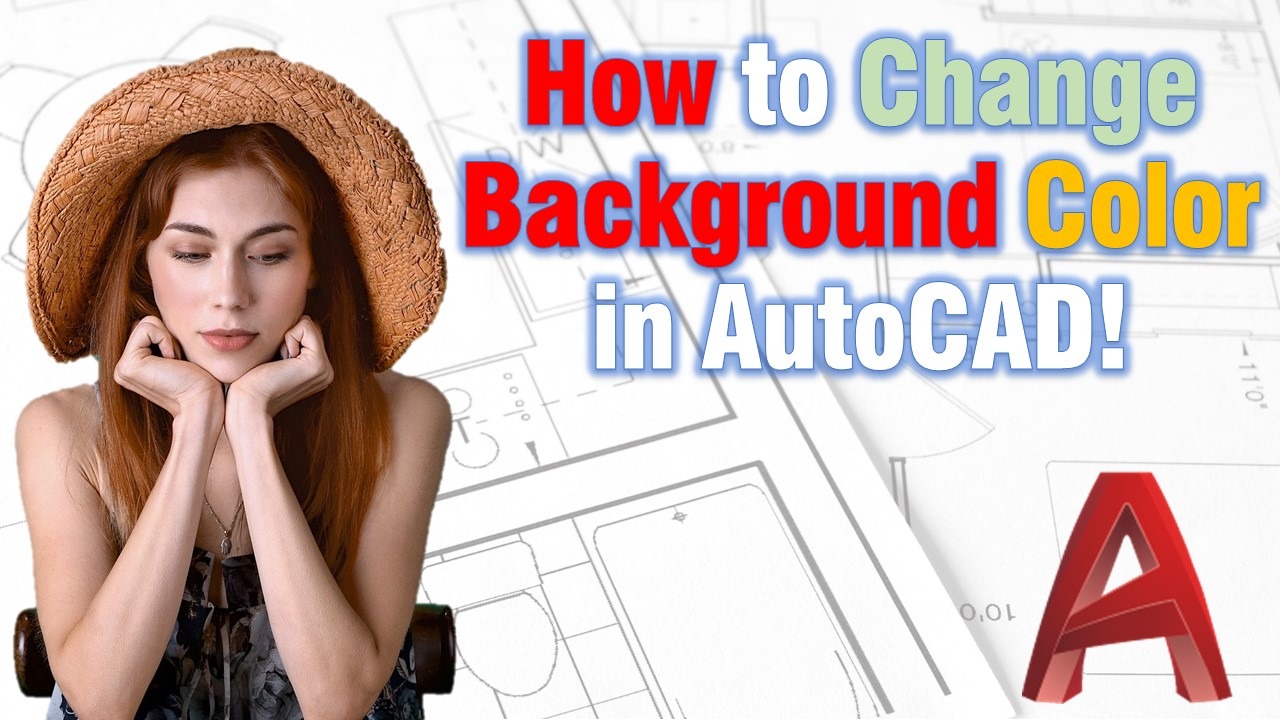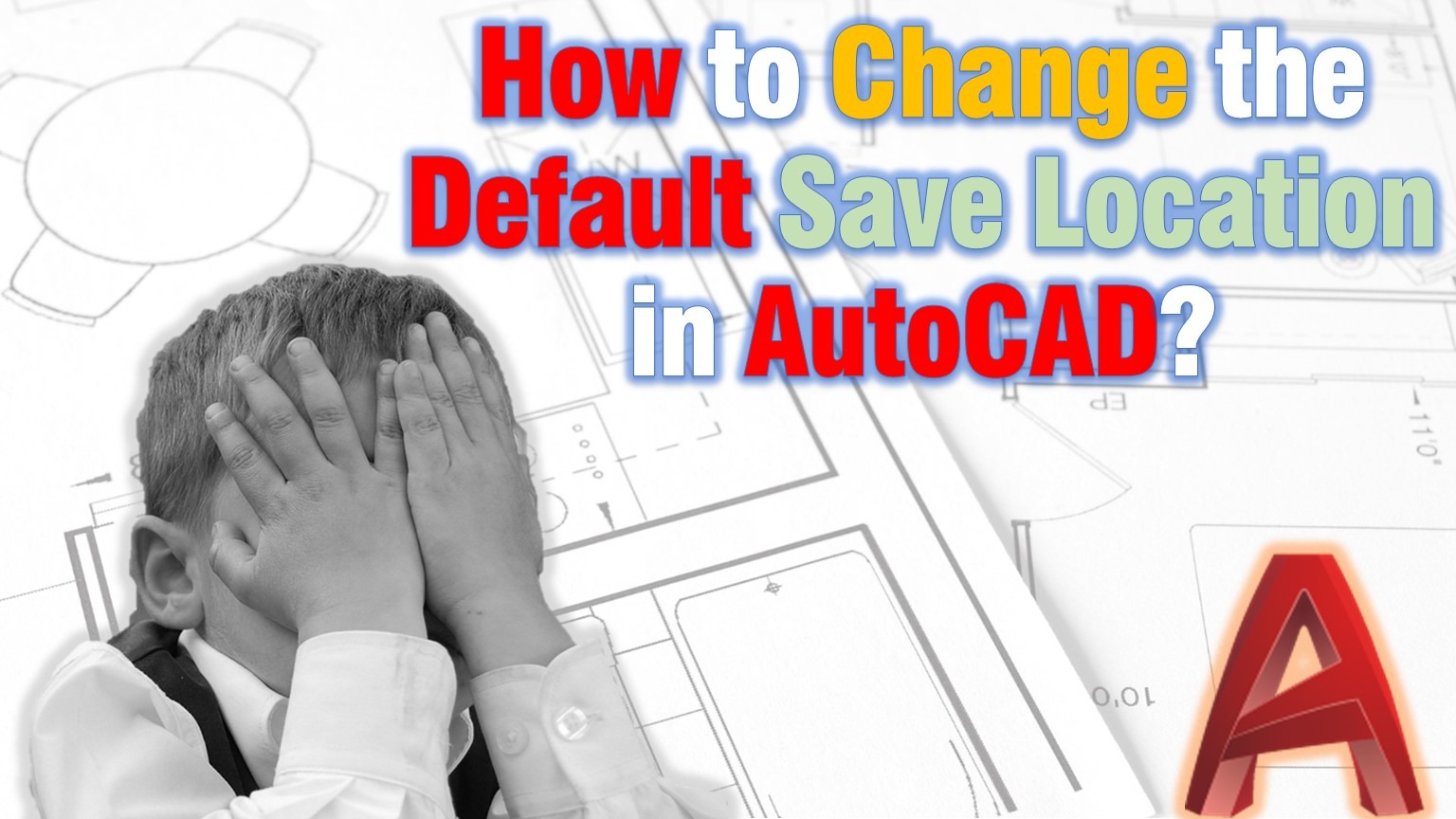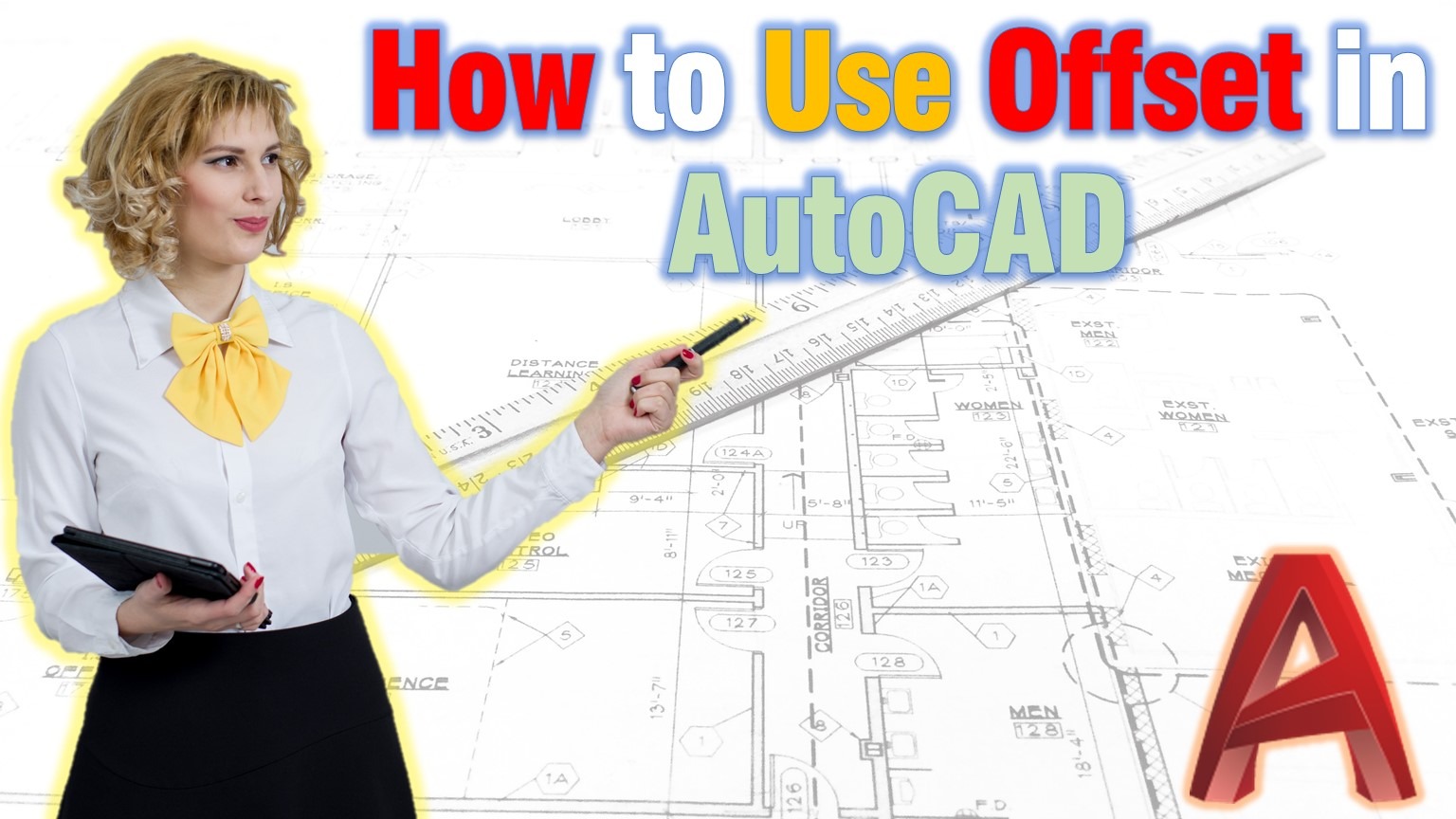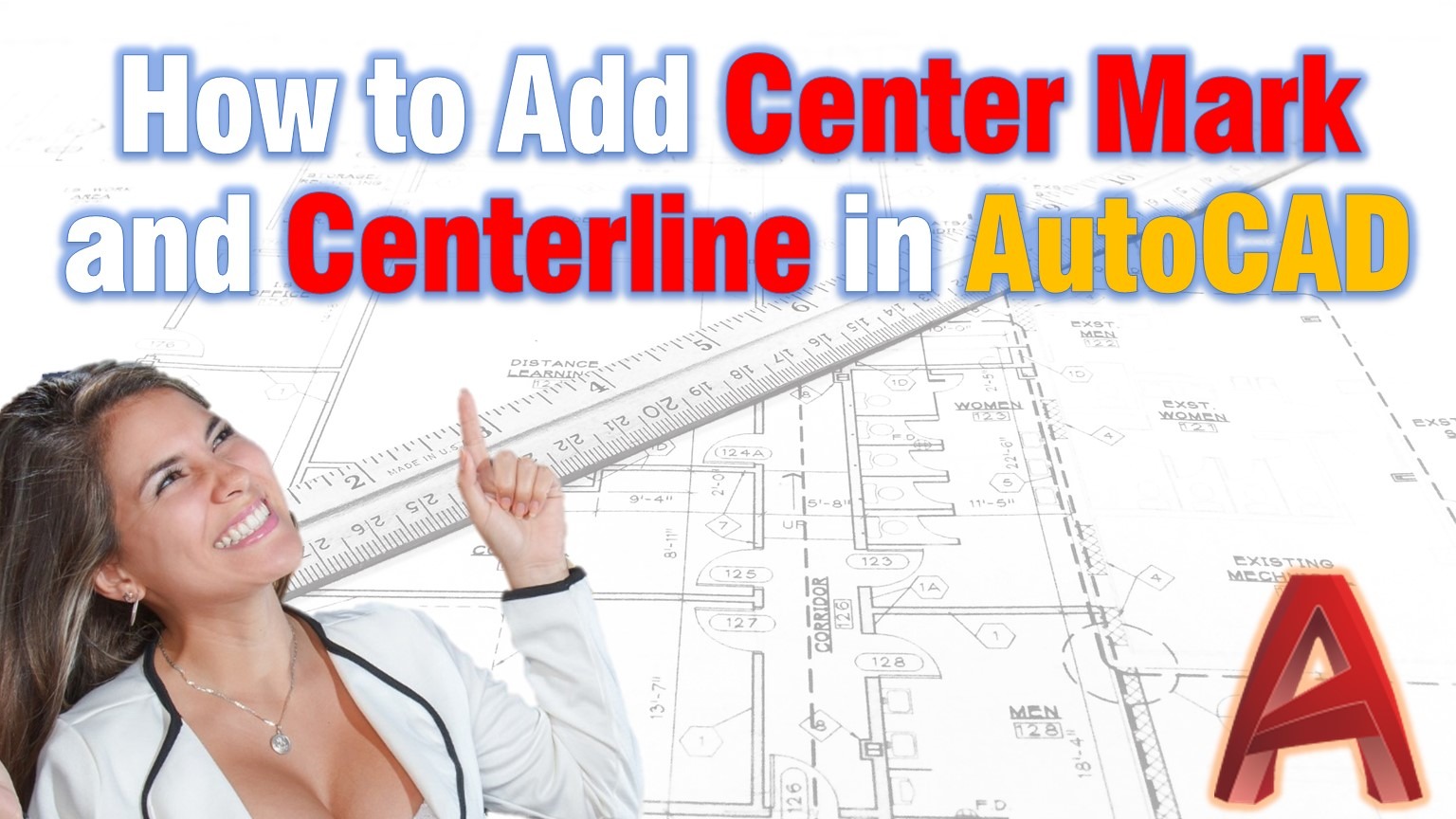Copy Layouts in AutoCAD (3 Extremely Simple Methods)
Today we are discussing the topic of How to Copy Layouts in AutoCAD. I am going to explain 3 different methods, each suitable for a different occasion so you can choose the best one for you! Creating Layouts from scratch every time can be very time-consuming and annoying. This is why the idea to Copy … Read more