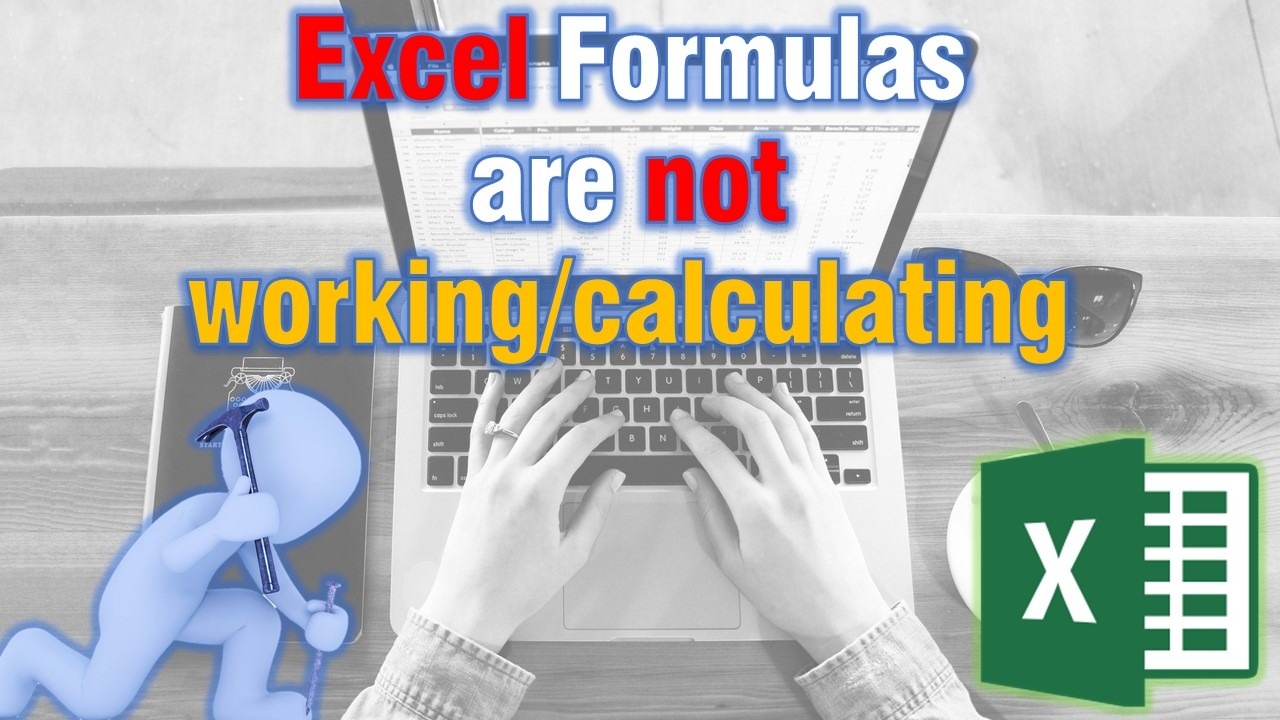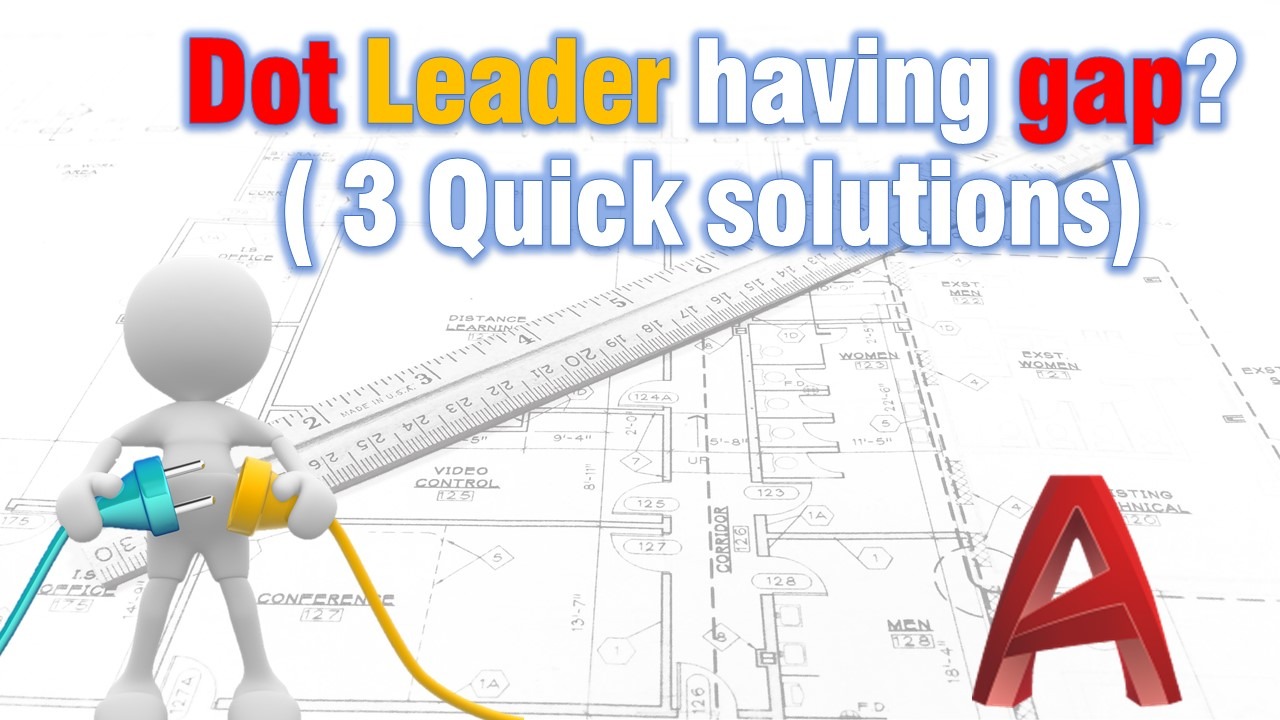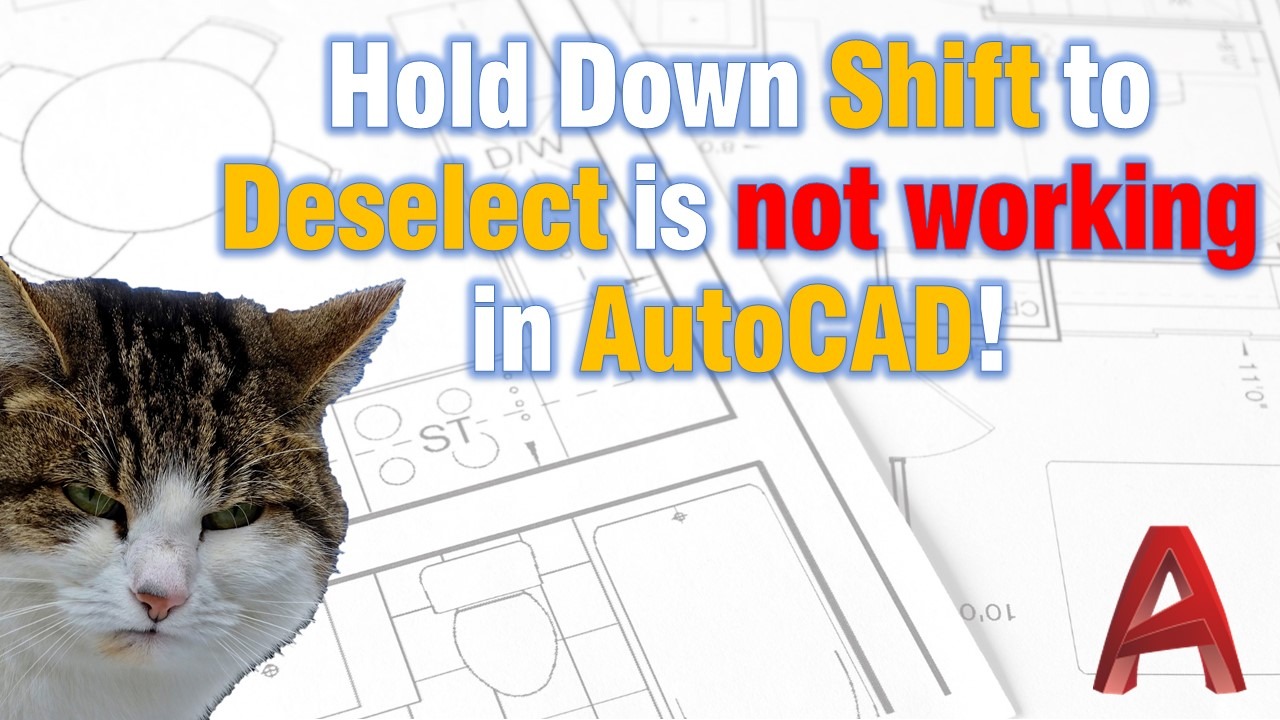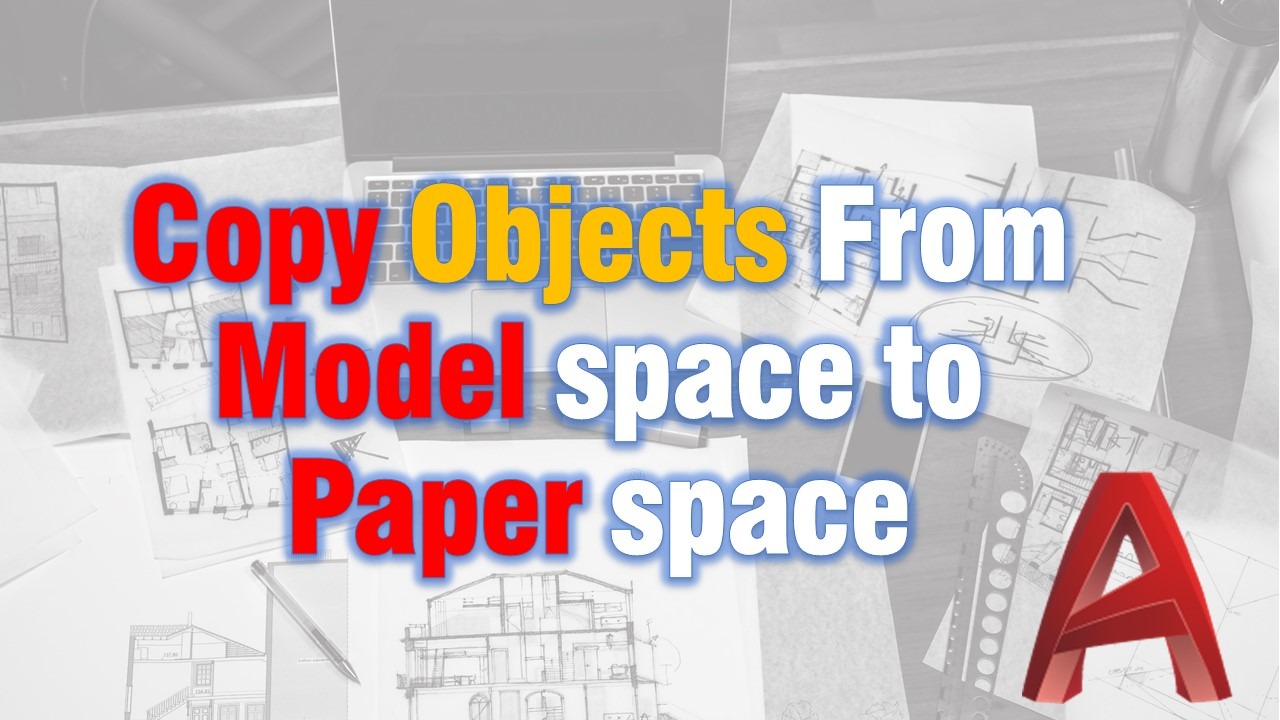Excel Formulas are not working, not updating & calculating (Quick and Easy fixes!)
When we talk about Microsoft Excel the first things that come to mind are Excel’s formulas and functions. Can you imagine a case when formulas stop working? Well if you are here maybe you have asked questions like: Why formula is not updating its value automatically? Is my Excel or PC broken? How to make … Read more