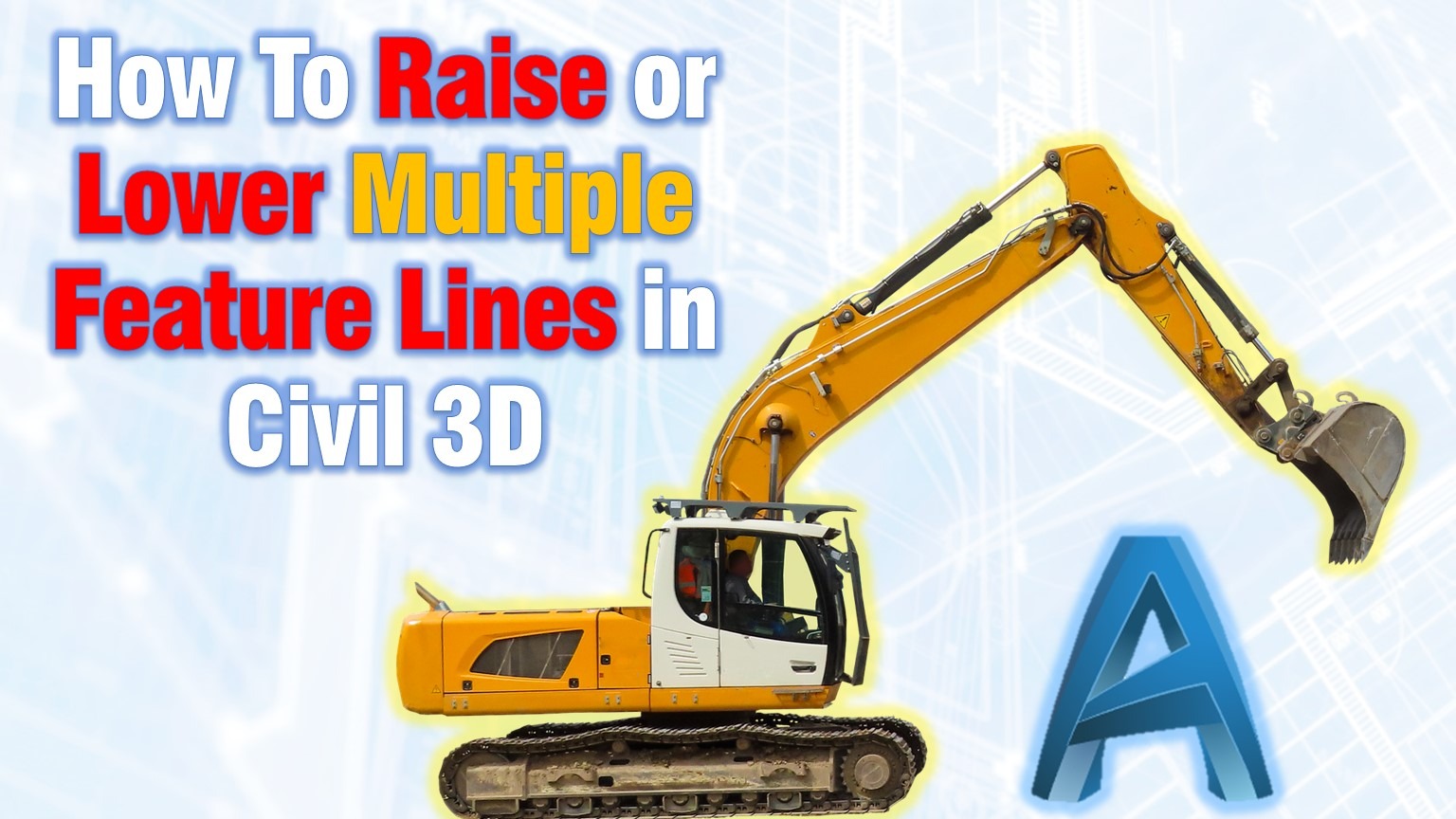It is quite a common task, to raise or lower the elevations of all vertexes of a feature line in a drawing. The reasons can be anything, from using the wrong benchmark to revisions by the client.
No matter the reasons, it is great to have the opportunity to automatically raise or lower vertexes by a constant with one click. However, is it possible to raise or lower the vertexes of multiple Feature Lines in Civil 3D at Once?
The answer is big YES! To do that just go through the steps below.
- Select all the Feature Lines you want to Raise or Lower.
- Right Click on the screen and choose Raise/Lower…
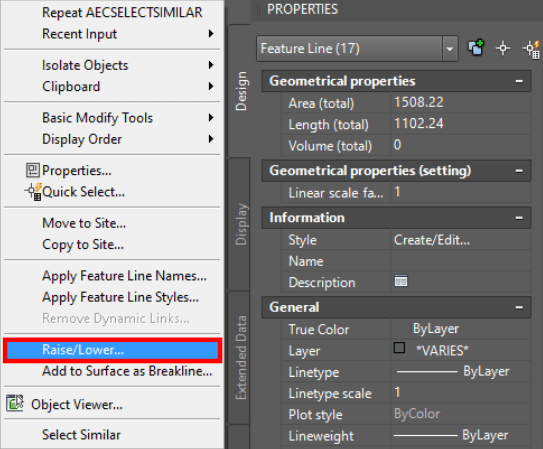
- AutoCAD will ask to Specify elevation difference. Here just enter the desired elevation to add or subtract from the elevations.
Note: To subtract you need to enter minus before the number. For example, if you want to subtract 10 from all your elevations type in -10
That is all! You are all set, now all the elevations of the vertexes are raised or lowered with just 2 clicks!
If you want to learn more Civil 3D Tips & Tricks, check out our other AutoCAD Civil 3D posts!