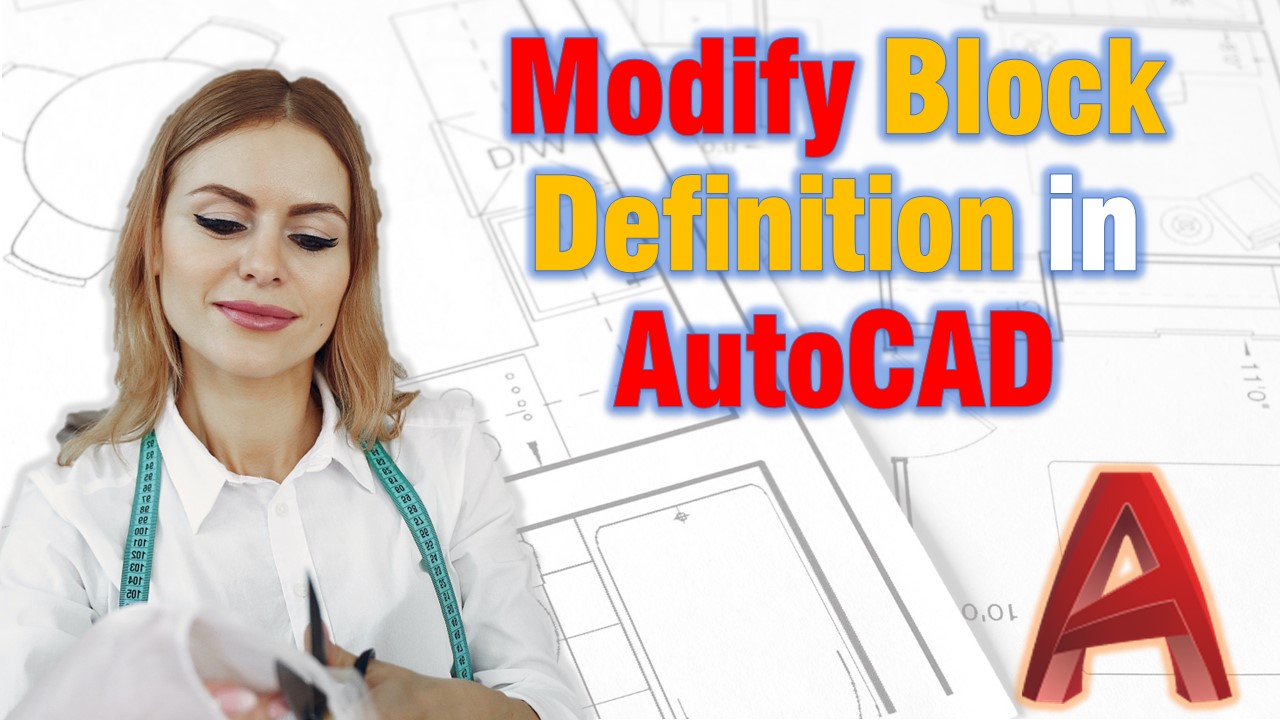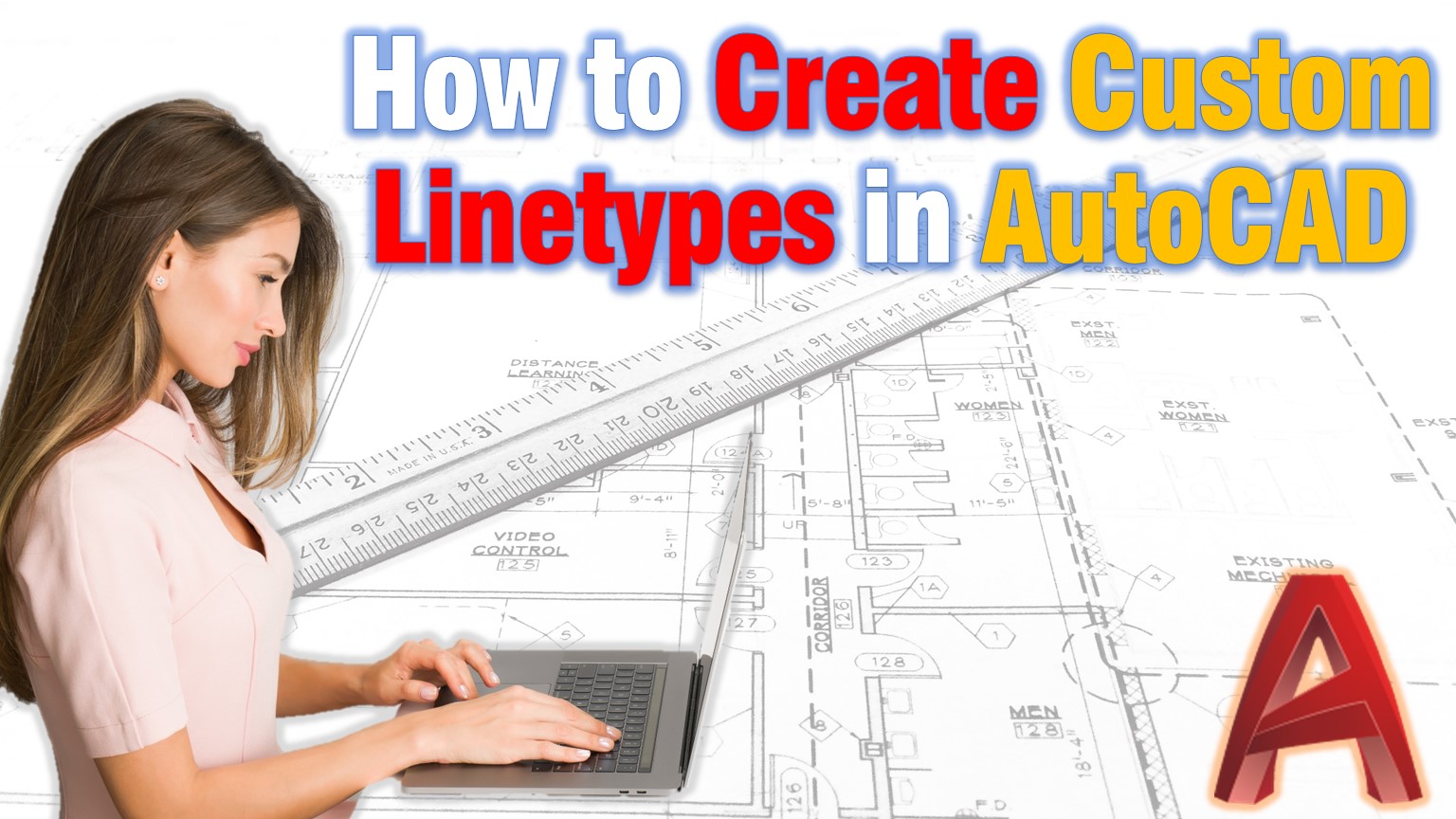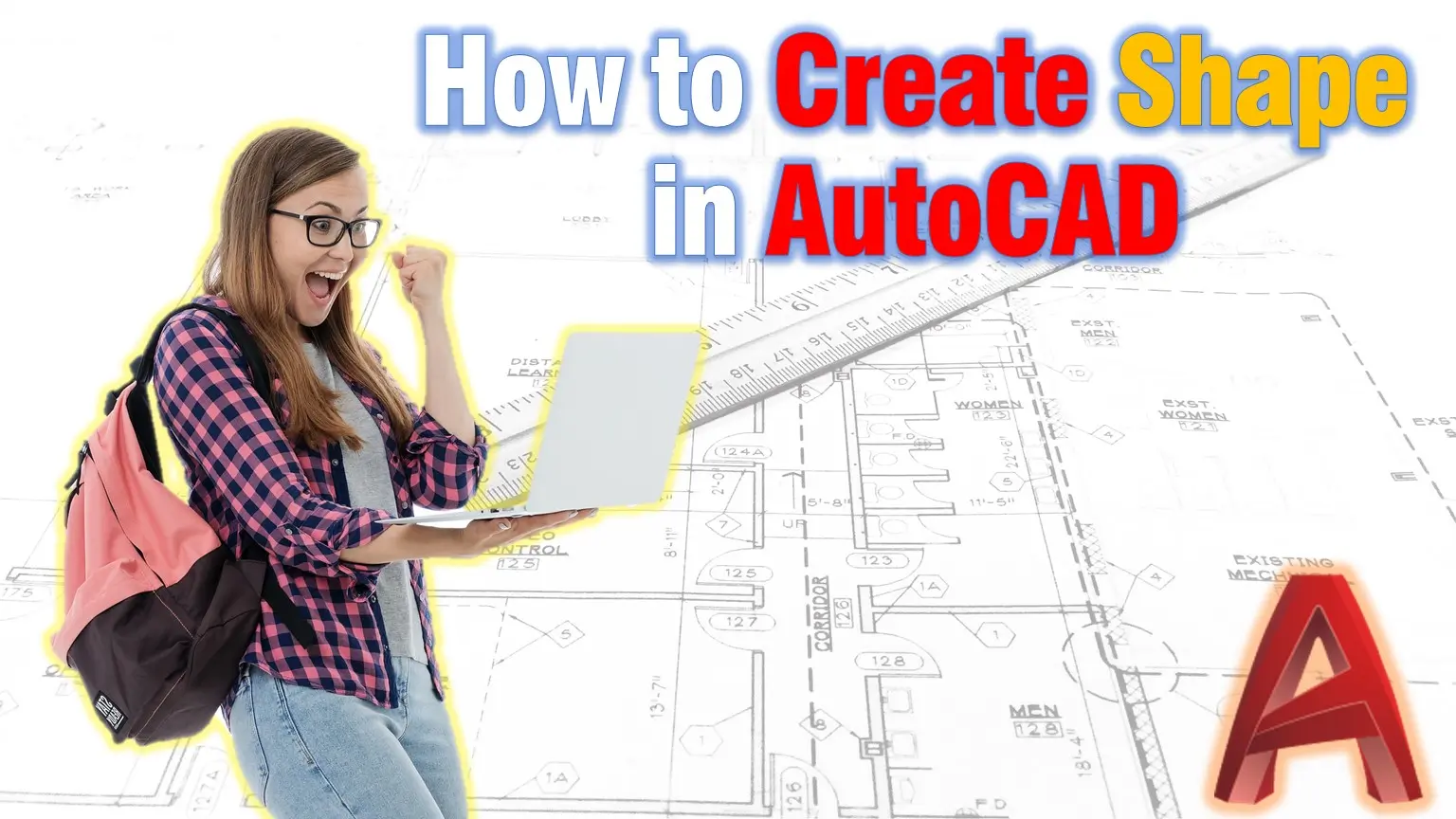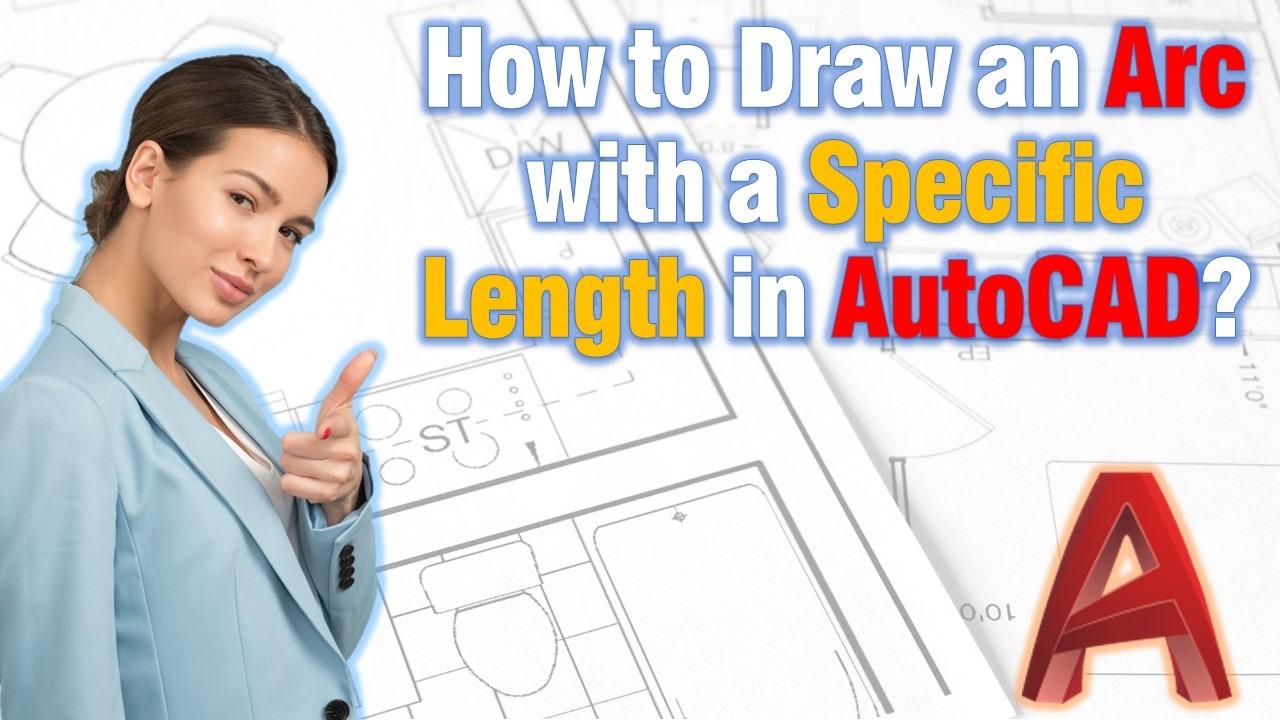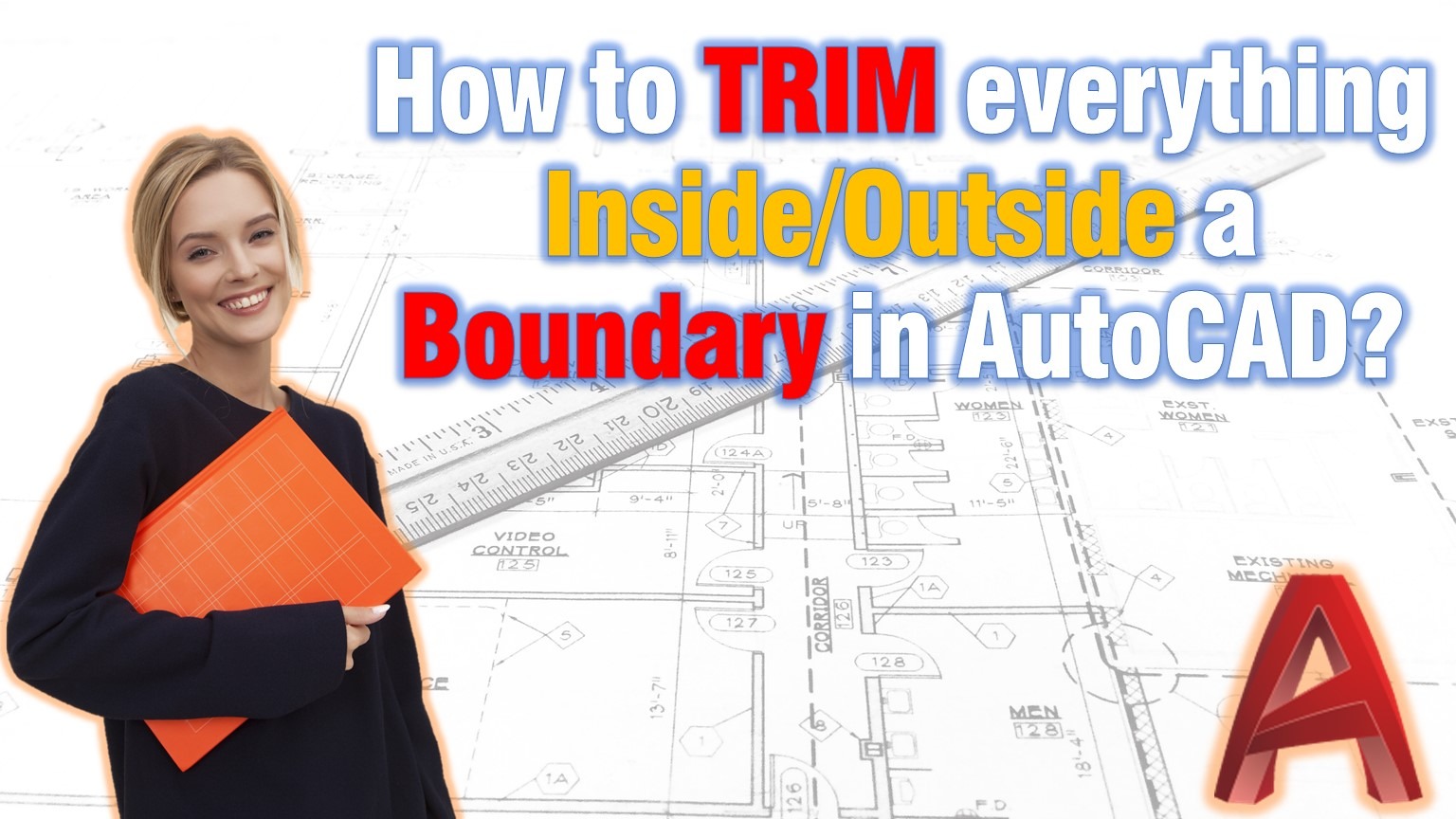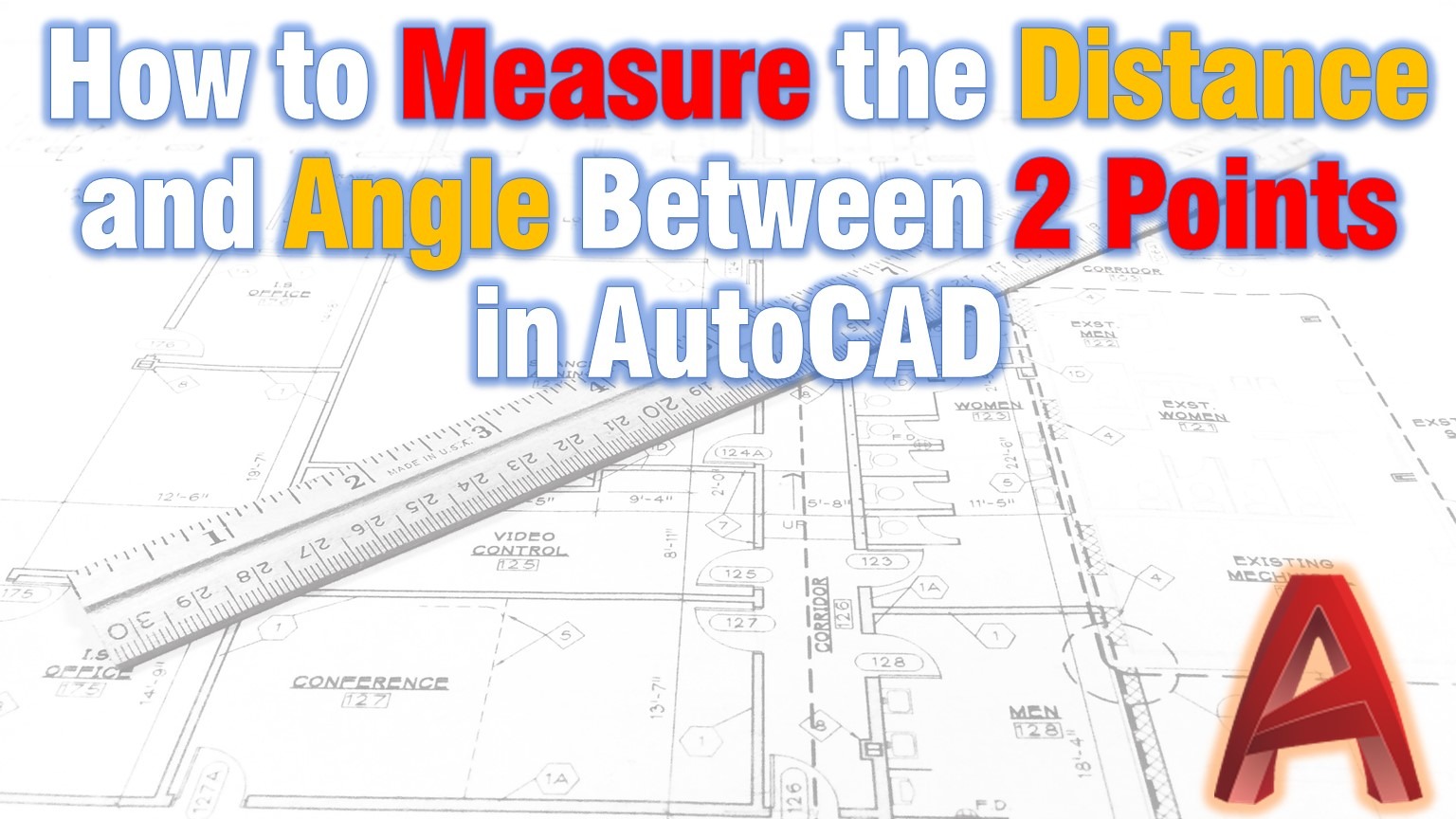How to Modify Block Definition in AutoCAD (How to Edit Blocks)
In AutoCAD, a block is a collection of objects that are combined into a single object. The objects within a block can be moved, copied, and rotated as a single unit, rather than having to manipulate each object individually. They can also be used to create reusable components, easily inserted into multiple drawings. Once a … Read more