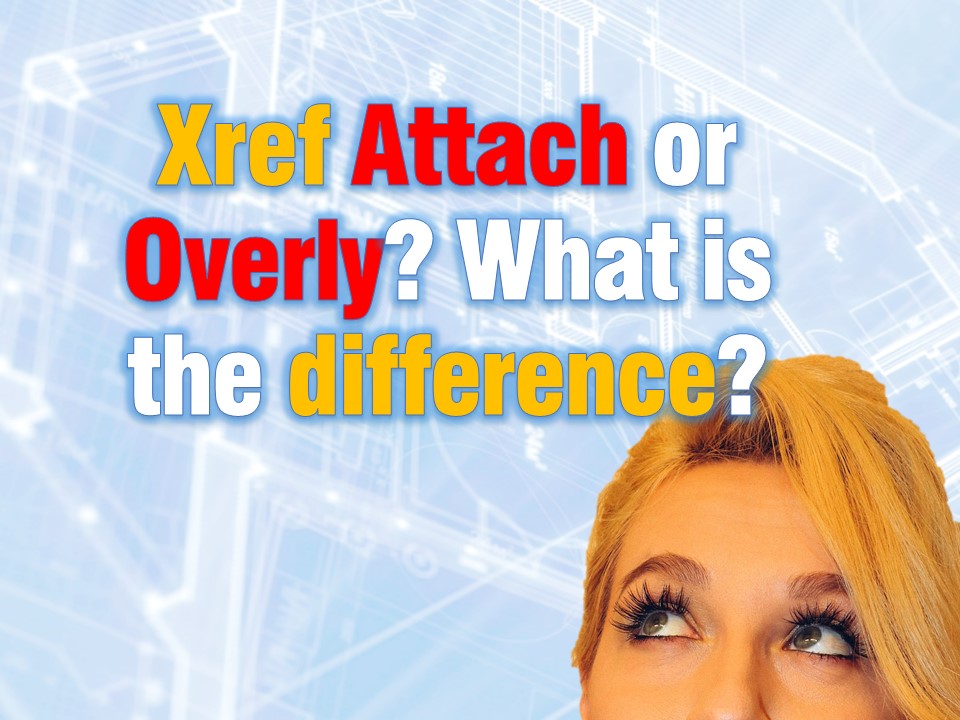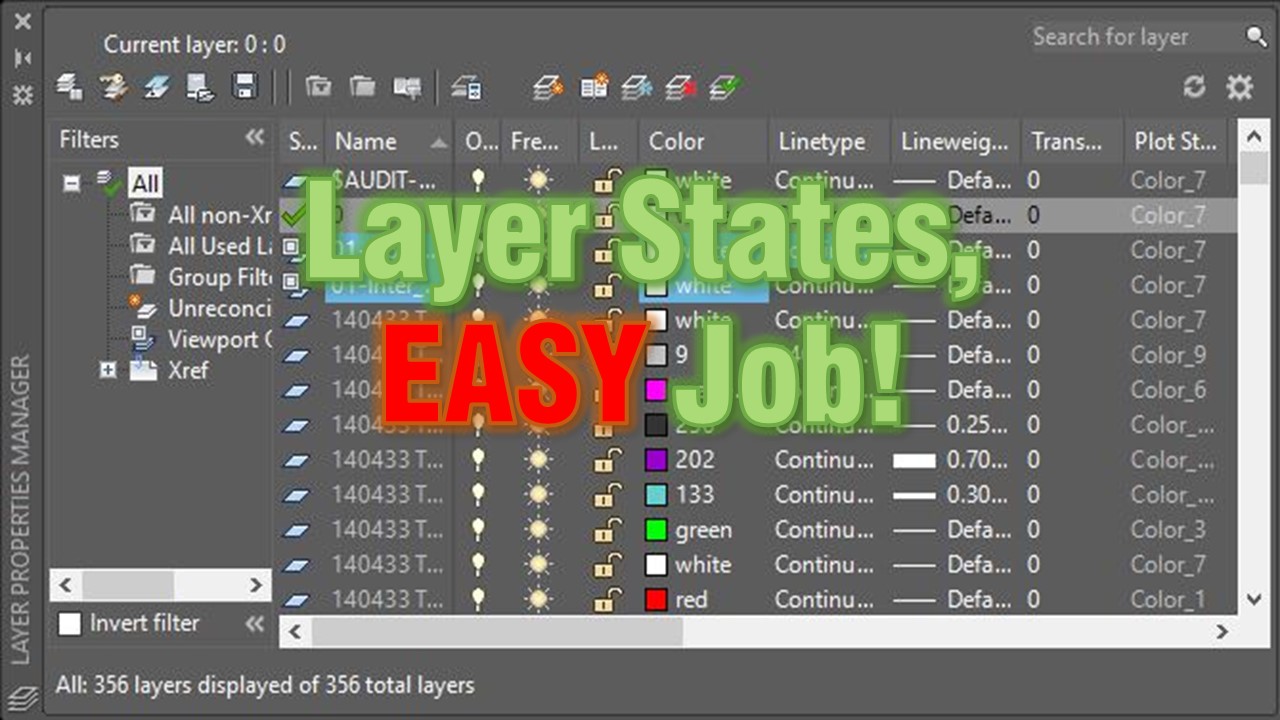Open or Edit In-place? How to edit our Referenced drawing?
Our journey across Xref possibilities continues with one little task many of drafters would neglect and won’t spend time to learn more about it, but I personally think it is important to know When and How to edit your referenced drawings. Of course as most of the things in AutoCAD, editing can be done in … Read more