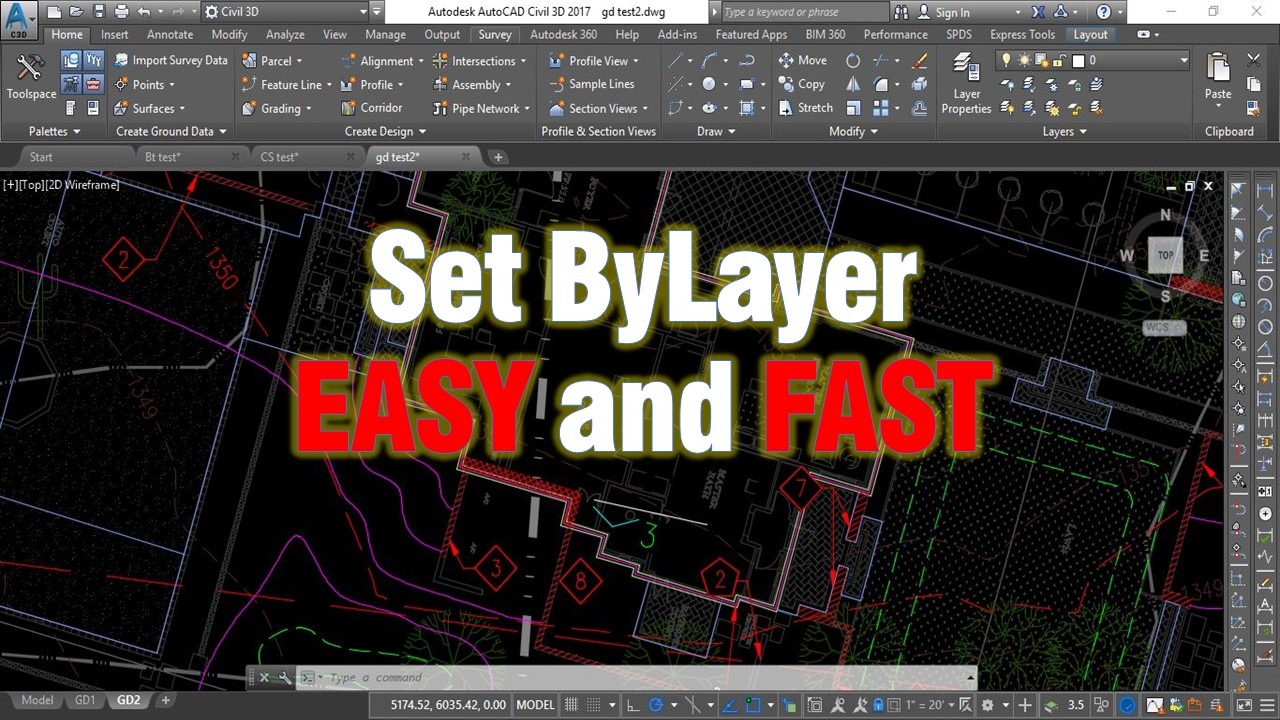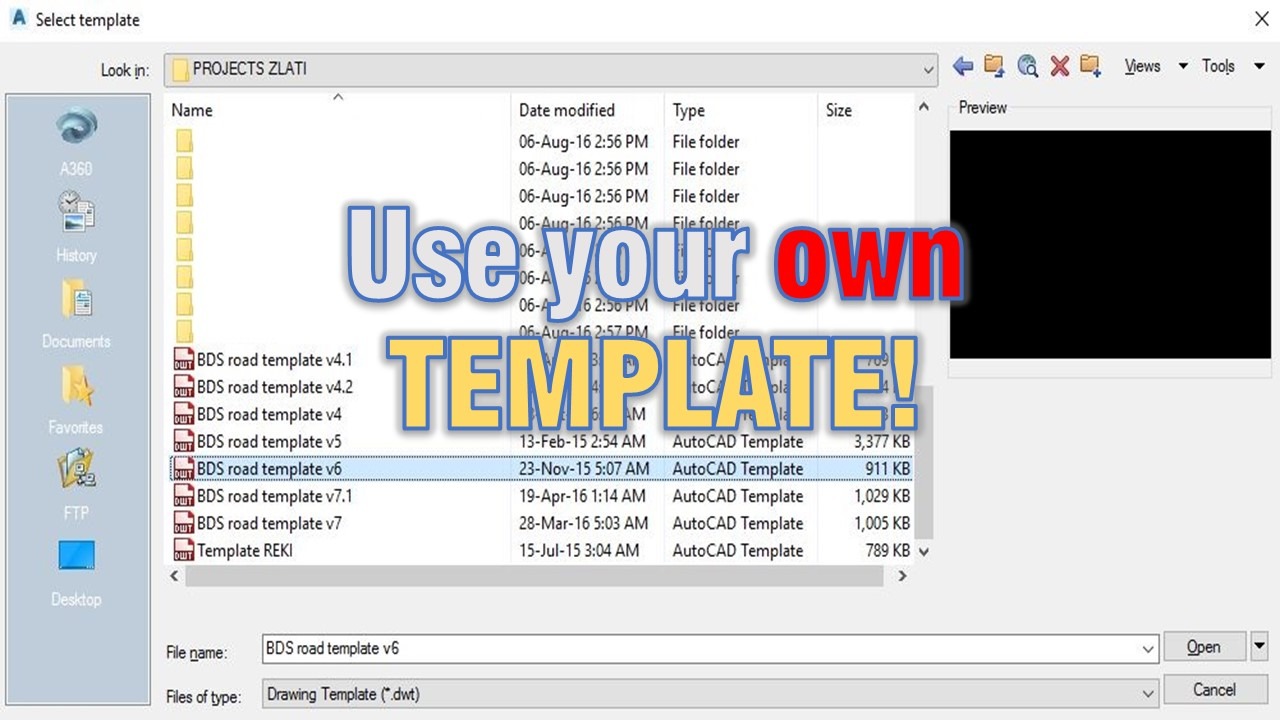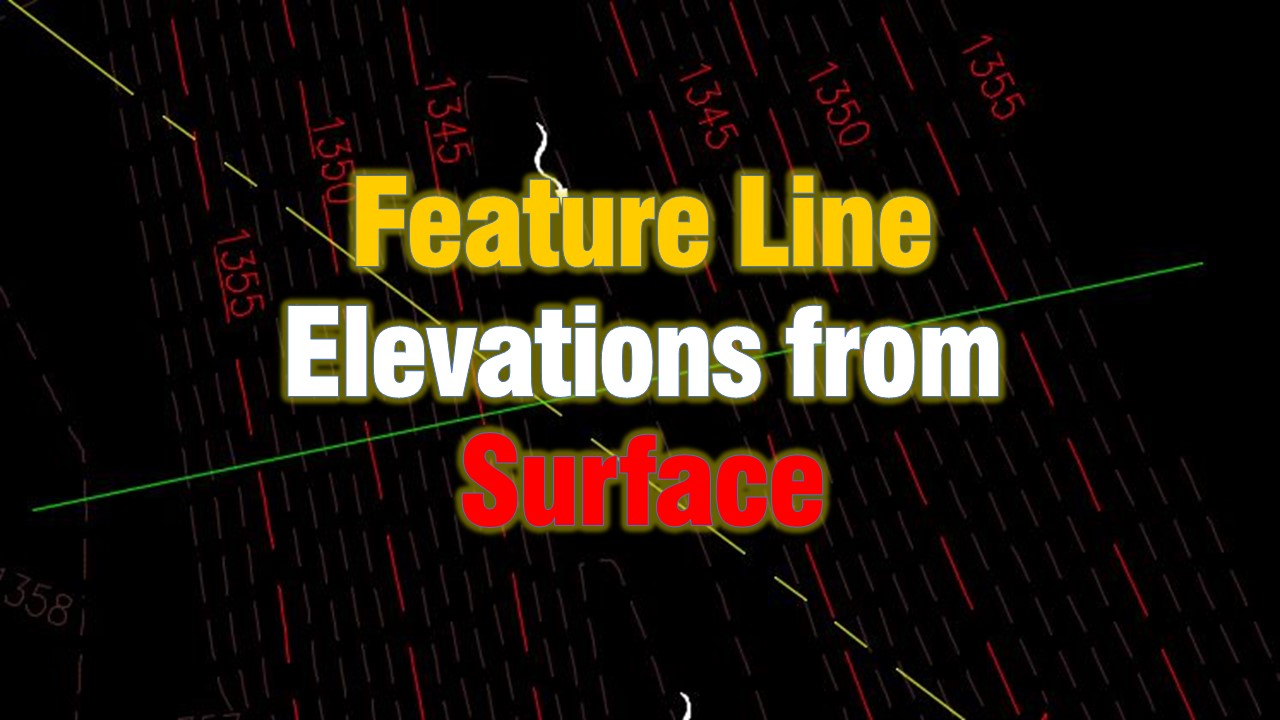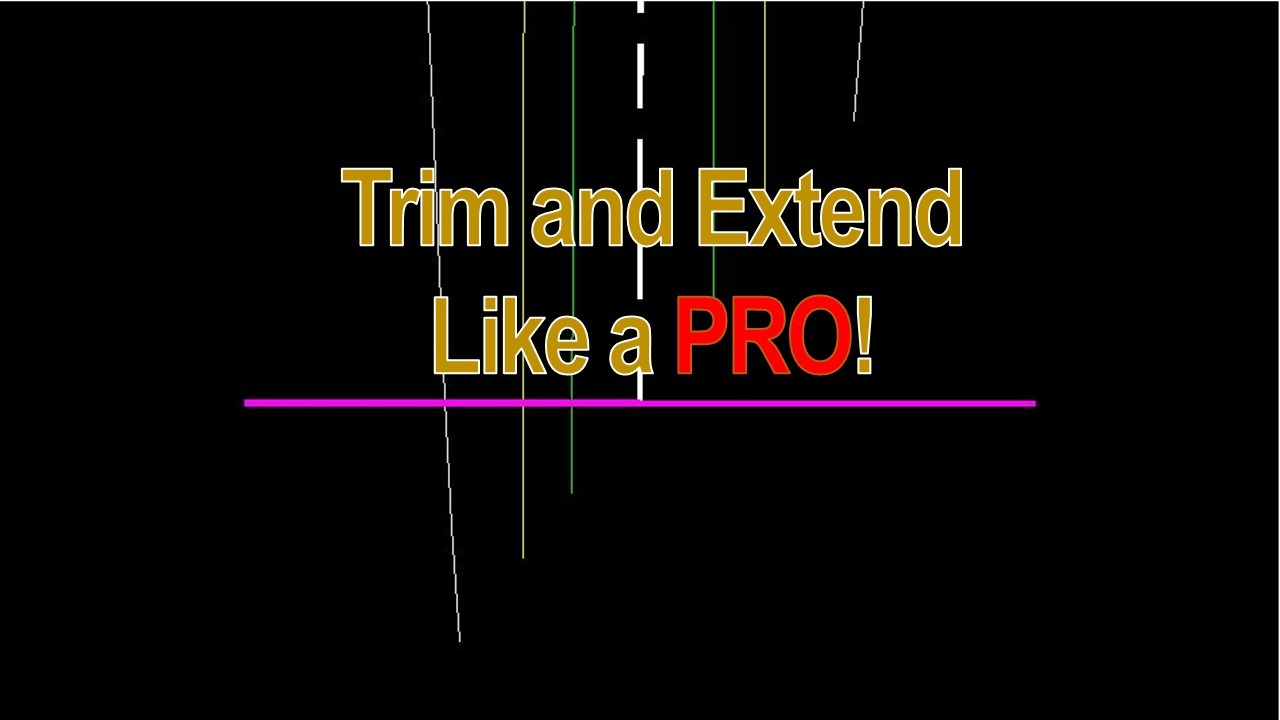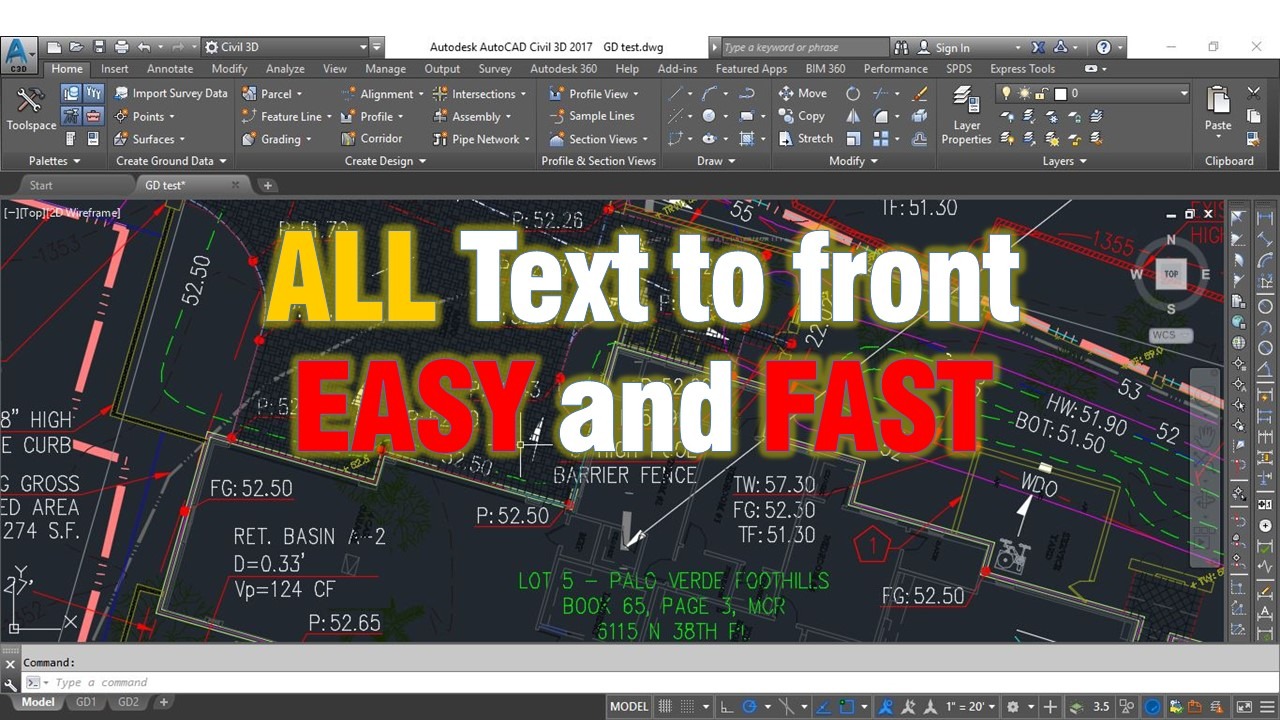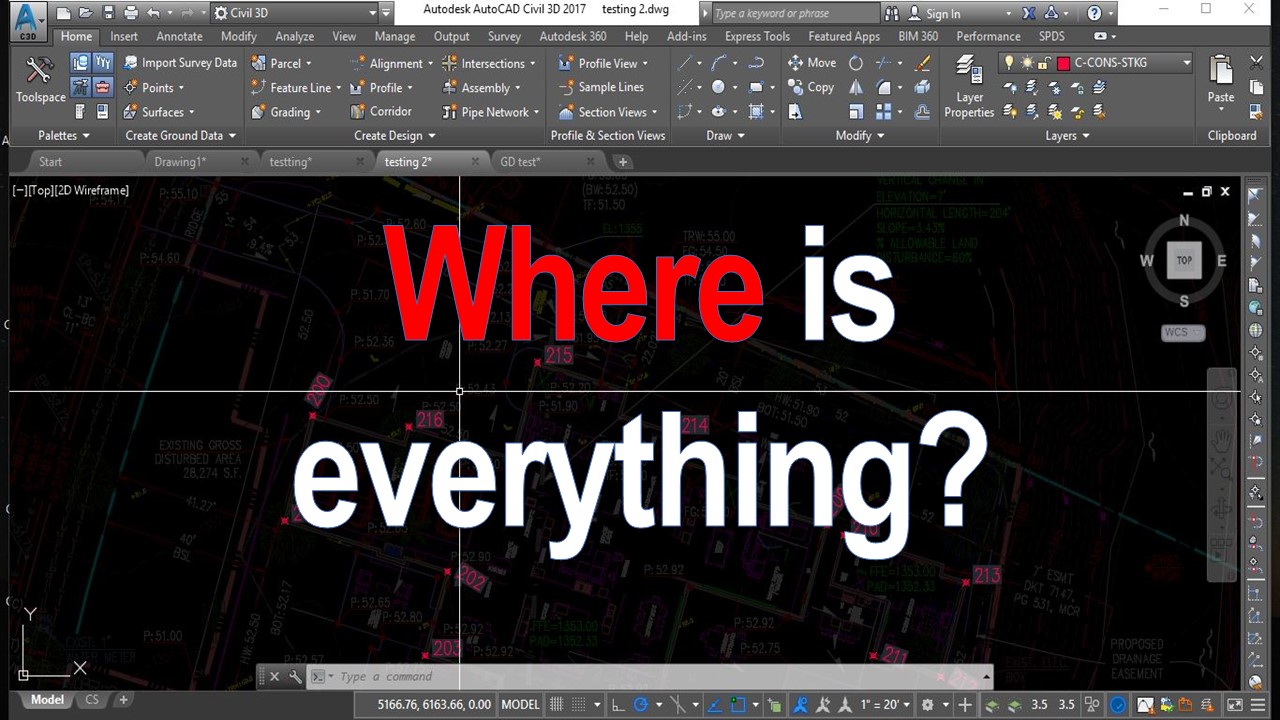Change multiple objects to ByLayer Effortlessly!
Set multiple properties of multiple objects to ByLayer with one command! Today we will look at one really interesting and very useful command that I recently found out about. It’s called SetByLayer and what this command does is simply change the Color, Linetype, Lineweight, Material, and Transparency of all objects you have selected to “ByLayer”. It … Read more