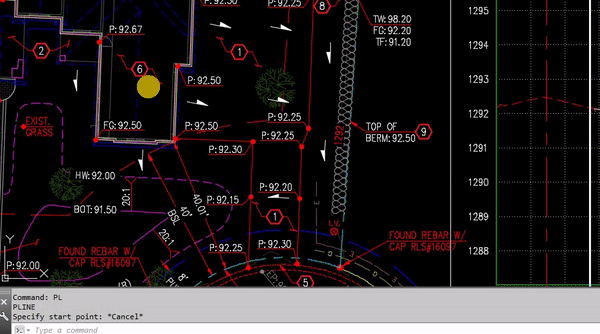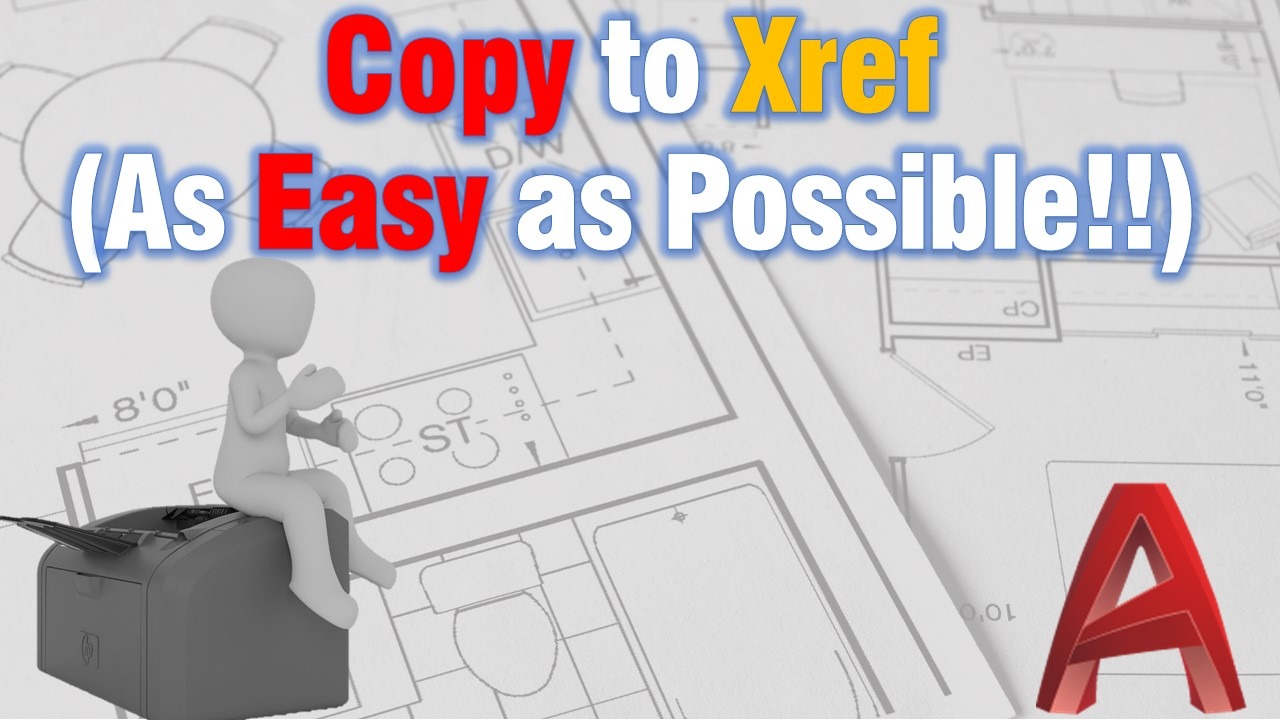Do you know What is Xref and Why should you use it? If you do, maybe once or twice you needed to add things to your external references. Or other times you had to copy objects from the current drawing to a Xref. Here we are going to look at different ways of copying/adding objects to Xrefs.
For better understanding, we are going to use an example. 
In this example, we will copy/add the red polylines that illustrate the driveway to the architectural site plan.
Open the Xref and draw in the object
As previously discussed in Open or Edit in-place? How to edit our Referenced drawings? There are two ways to edit Xrefs without the need of browsing through your pc and opening it. Each of the two ways of editing references has its own advantages, but in this case, when we want to copy our polylines to the Xref it would be better to use Edit in-place option.
To do that we just have to select and right click on our Xref. Then hit Edit Xref in-place… After that, the reference’s object will pop up and the current drawing will fade. Now we can just redraw the objects.
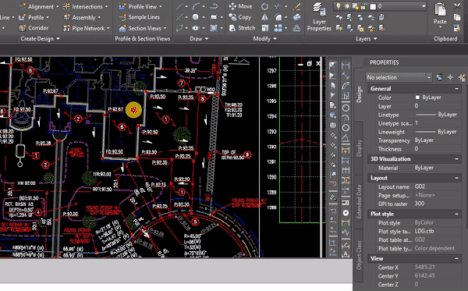
Note: You cannot use paste command while Edit in-place!
Use Lisp routine Copy to Xref
Since we just want to copy objects to Xref it would be great if there was a way to do that without the need of opening the referenced drawing.
Lucky for all of us LeeMac have created and shared a Lisp routine that does just that – Copy to XRef.
Upon copying the objects, the XRef drawing will be saved, the xref is reloaded in the current drawing and the selected objects will be deleted from the current drawing. The lisp will automatically account for position, scale and rotation of the selected objects in the XRef.
Using it is really easy you just have to follow these 4 simple steps:
- Type in command line APPLOAD or click on Load Application button located under Manage ribbon.
- Find the .lsp file in the window that popped up and hit Open (Download the Lisp from here). Now you will see a message saying that the program is loaded.
- Now type in command line c2x and select the objects you want to be copied.
- Hit Enter! Objects are now copied to the external reference file!