Objects select is not working properly
I bet everyone has had this problem. You are trying to select objects one by one, but oops, there is something wrong with selecting. Only the last object is selected.
The other problem you might have is trying to deselect an object using shift + left click, but AutoCAD doesn’t allow you to do it.
In that moment you are thinking “I am sure it worked before”
Yes, it really worked and is meant to work the way we remember. The difference comes from system variable called PickAdd.
How does this happen?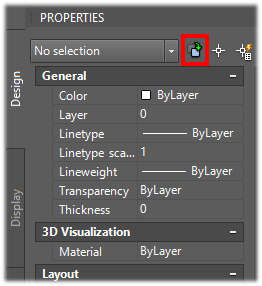
The way you can accidentally turn this system variable ON and OFF is by clicking on on the Plus sign in the properties window. When you have clicked on it once it turns to a small down-facing arrow ( the sign is “1” in older versions).
How to turn selecting objects back to normal?
There are three ways we can get the job done.
- We open the properties window (by hitting CTRL +1). Then we click on the “arrow” symbol once so it turns back to “+”
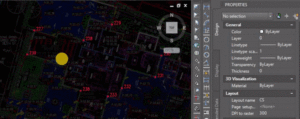
- Second way is to type in command line PICKADD and then enter “1”
- The third way to get the job done is by opening the Options window ( right click on drawing space and select Options) and going to Selection tab. There we have to uncheck „Use Shift to add to selection“
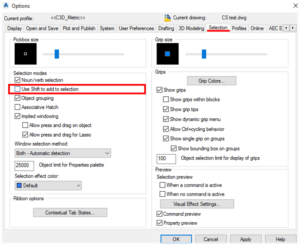
We are good to go!

