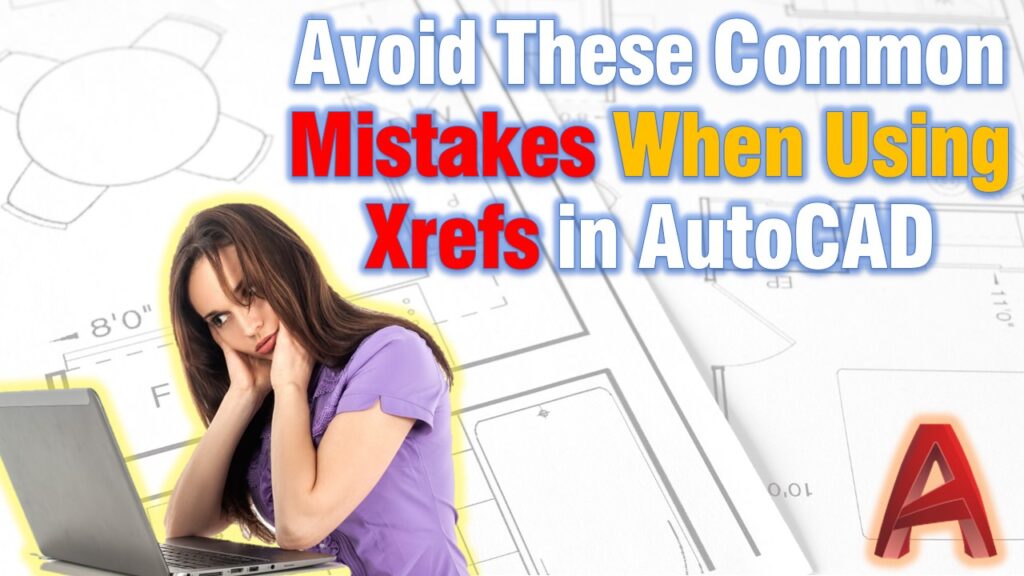When working with external references (Xrefs) in AutoCAD, it’s crucial to be aware of potential pitfalls that can disrupt your workflow. In this article, we will highlight some of the most common mistakes and issues encountered when using Xrefs. By understanding and avoiding these Xref mistakes, you can optimize your AutoCAD experience and enhance your productivity.
Common Xref mistakes using AutoCAD
- Neglecting File Settings: One of the primary errors is disregarding reference file settings before commencing work on a drawing. Many individuals make the mistake of analyzing and modifying the Xref during the drawing process, leading to unnecessary complications. It’s important to establish file settings beforehand to avoid time-consuming fixes later.
- Inconsistent Title Blocks and Layouts:
Failure to utilize pre-configured layouts and sheet sizes can lead to inconsistencies across multiple drawings. This includes issues like oversized or unreadable title blocks and improperly adjusted layouts. Adhering to standardized layout and sheet size settings ensures consistency and readability. - Using Non-Customized Styles: A prevalent Xref mistake is relying on non-customized text and dimension styles provided by the template or copied from drawings in different scales. This can result in illegible or improperly plotted text and dimensions, hampering the clarity and accuracy of your drawings.
- Block-related Issues: Improper use of blocks from the Xref can introduce significant problems. In some cases, blocks from the template are utilized instead of custom blocks, resulting in large black spots or incorrect line thicknesses during plotting. Proper management of blocks is essential to maintain the integrity of your drawings. Learn main differences between Blocks and External references and when to use one of those What is the better choice Xref or Block in AutoCAD?
- Direct Drawing Modifications: Working directly on the Xref instead of inserting it as an external reference (XREF) is a common mistake. This can cause difficulties when updating or changing templates, requiring extensive manual transferring of lines from the old file to the new one. Utilizing Xrefs instead of modifying the Xref directly streamlines the workflow and minimizes time-consuming modifications.
Final thoughts on the most common issues with Xrefs
By avoiding these common mistakes and issues associated with external references (Xrefs) in AutoCAD, you can enhance your productivity and optimize your workflow. Prioritize file settings, utilize customized styles and blocks, maintain consistent title blocks and layouts, and embrace the use of Xrefs as external references. By doing so, you’ll streamline your AutoCAD experience and avoid time-consuming fixes.
Remember to always be mindful of the potential challenges that arise when working with Xrefs, and apply the best practices outlined in this article to ensure smooth and efficient drawing management.
I hope this article has been helpful in troubleshooting your plot style issues in AutoCAD.
Don’t forget to check out our other AutoCAD Tips and Share the post with your Colleagues!