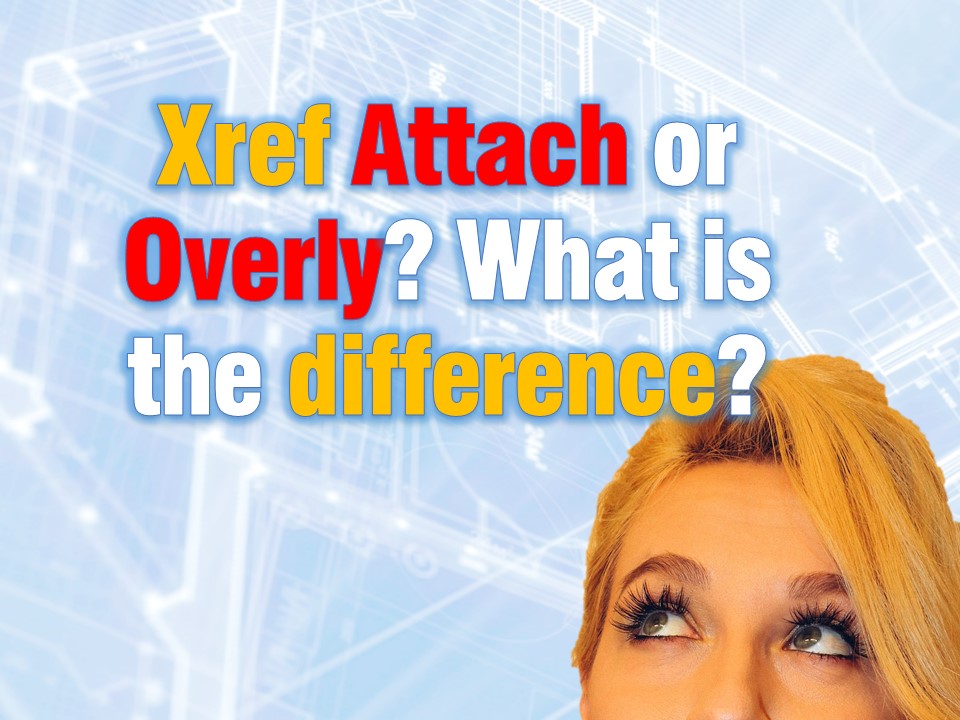As we continue to tear apart those Xrefs we come across Reference type. As promised in Using Xref first step! How to attach Xref? we will look at two different reference types we have – Attachment and Overly.
Attached external reference
Attached will mean that referenced drawing (for example “A.dwg”) will be part of current drawing (for example “B.dwg”). That way if we use our new drawing (drawing “B.dwg”) as reference in drawing “C.dwg” we will see both drawing “A.dwg” and “B.dwg”
Note: We can use as many nested drawings as we want, if they are all attached, all be shown in the current drawing.
Overlaid external reference
Overlaid reference will be used when we need to use other drawing but we don’t want to have nested references. If we have drawing “A.dwg” and Overlay it in drawing “B.dwg” and reference drawing “B.dwg” to drawing “C.dwg” we will only see objects from drawing “B.dwg”
Note: No matter how many nested drawings we have, as long as they are Overlaid we will see only the previous one (only one level back)
Here one real life example:
Attachment: We have our Main floor.dwg attached to our furniture.dwg. We also have our Main floor.dwg attached to our Water and sewer.dwg. Now we want to reference those two drawings in our Ventilation.dwg.
What happens now is that we have our Main floor.dwg nested two times in our new drawing and if we continue to use attachment we will have quite a mess.
Overlay: We have our Main floor.dwg overlaid to our furniture.dwg. We also have our Main floor.dwg overlaid to our Water and sewer.dwg. Now we reference those two drawing in our Ventilation.dwg and here is the result:
We don’t see our Main floor.dwg in Ventilation.dwg as we did in Attachment example. Now if we want our Main floor we will just reference it into ventilation.dwg
Don’t worry if you have done something wrong you can correct your mistake later from external reference menu ( “XR” command)