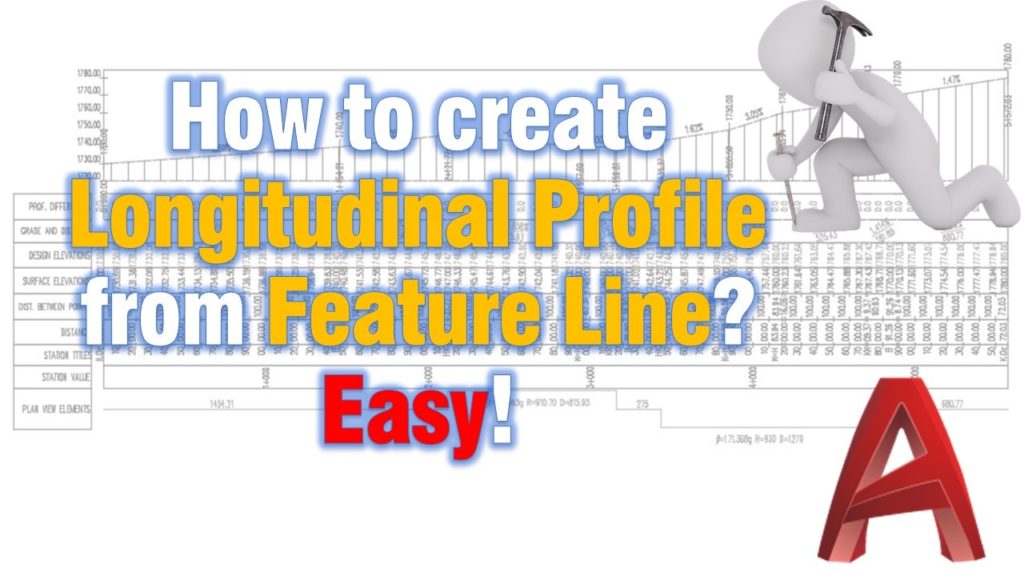The Task!
So what do we want to do? We want to create a longitudinal profile (Profile view and profile) from Feature line which we can use as a surface profile without having surface. In the example, we will create a feature through the New River Road and we will use the map’s elevations as a base.
We, of course, can create a quick profile with 2 clicks, but our task would be to create real profile view which won’t be erased as soon as we close our AutoCAD Civil 3d ( quick profiles are temporary objects and will disappear from drawing when we close it).
Solution
First, we will need a feature line which has the geometry of our road and elevations at the contours. We will use Elevation points here and one very rough geometry.
Profile directly from the feature line
We just have to follow these 7 simple steps:
- Create our feature line geometry and assign elevations – we already did that.
- Create Quick profile from Feature line. To create Quick profile we just select our feature line, then right click
and from the menu we choose Quick Profile.. Now we will have something like this:
- Now we type in “LANDXMLOUT” in the command line and hit Enter. (Use LANDXMLOUT without the dash).
- A window will pop up (Export to LandXML) here we first have to uncheck everything (by clicking uncheck all button). Then we have to click on pick from drawing and select our profile. After selecting it we can just click on OK button and save our .xml file.
- After saving our .xml now we will import it back in. We type in command line “LANDXMLIN” (Again without dash).
- A new window will pop up here we just have to choose our .xml file and hit Open. A new window will pop up we just click OK here.
- We end up with new alignment with its own 3d definition. Now to create our surface profile we just have to create a new surface profile from our new alignment.
Our profile from Feature line is ready!