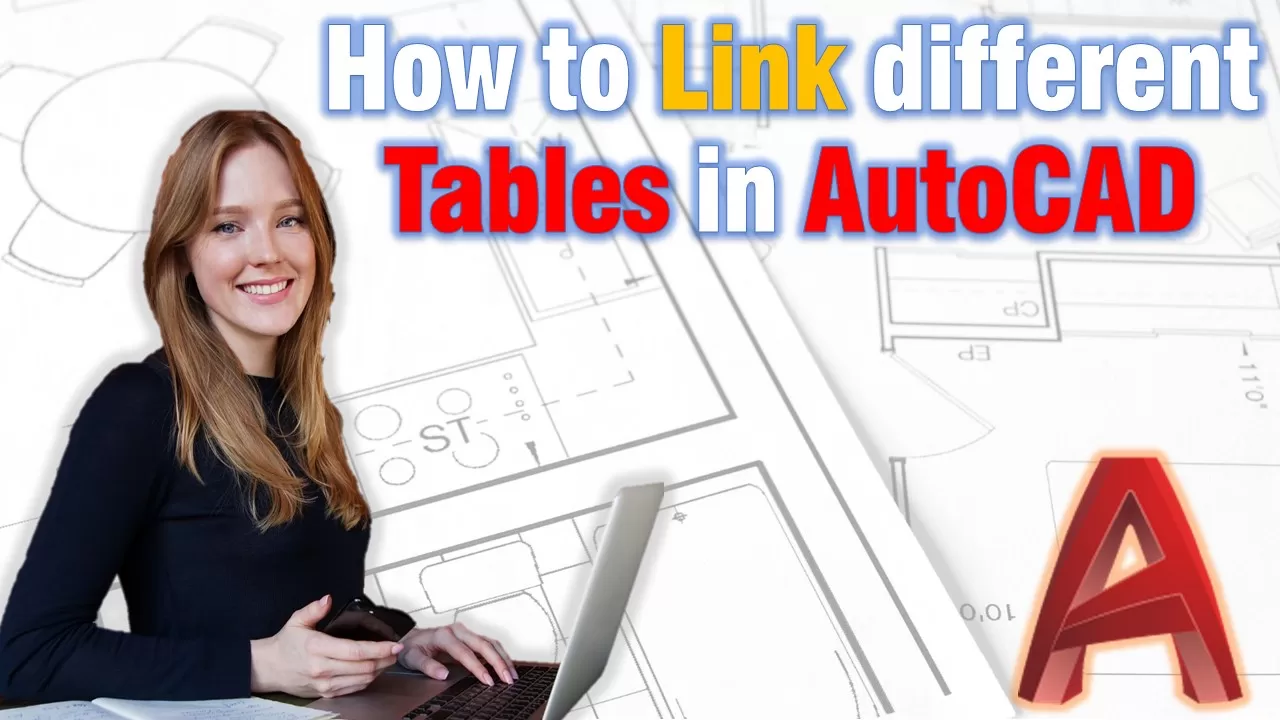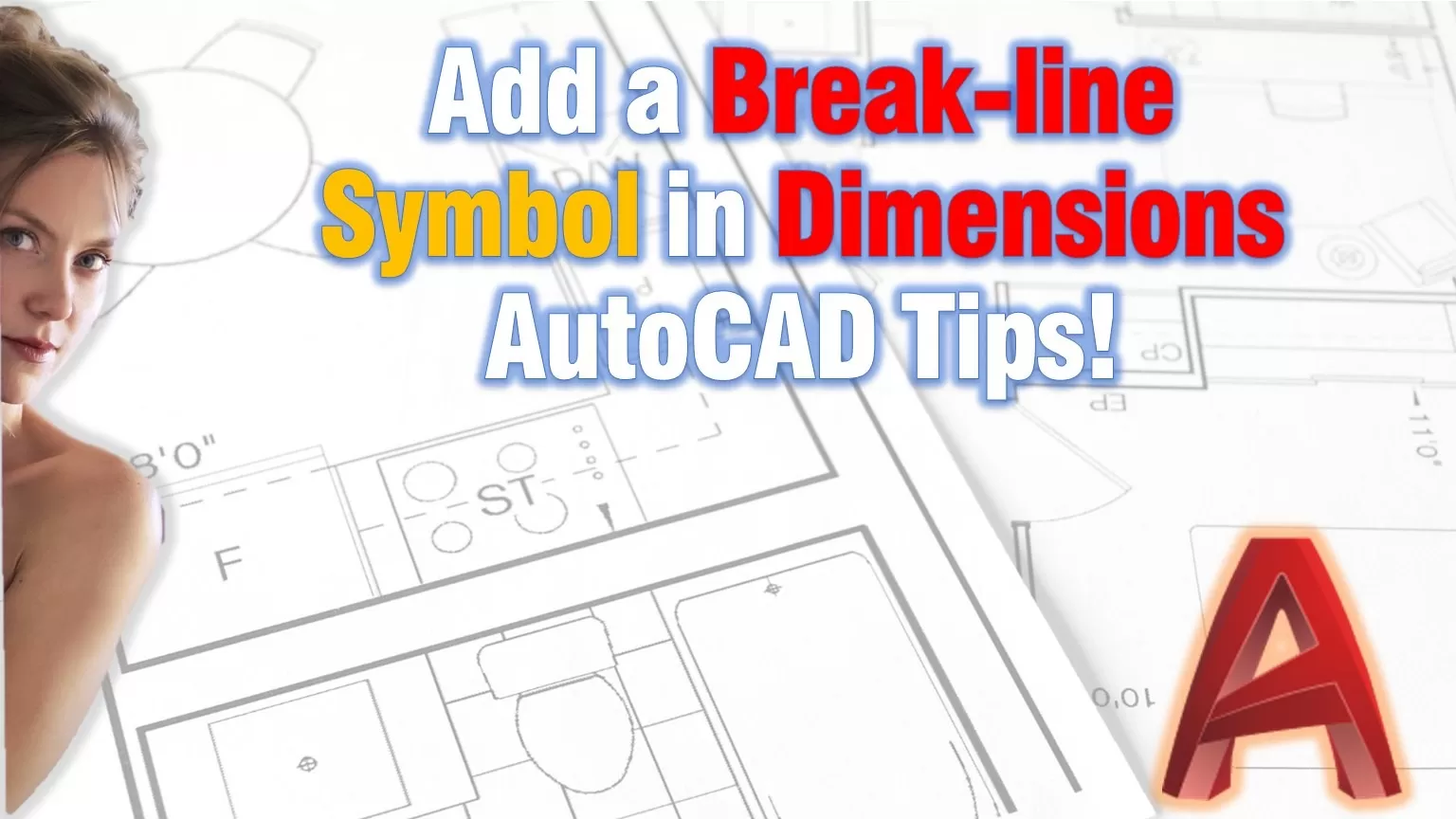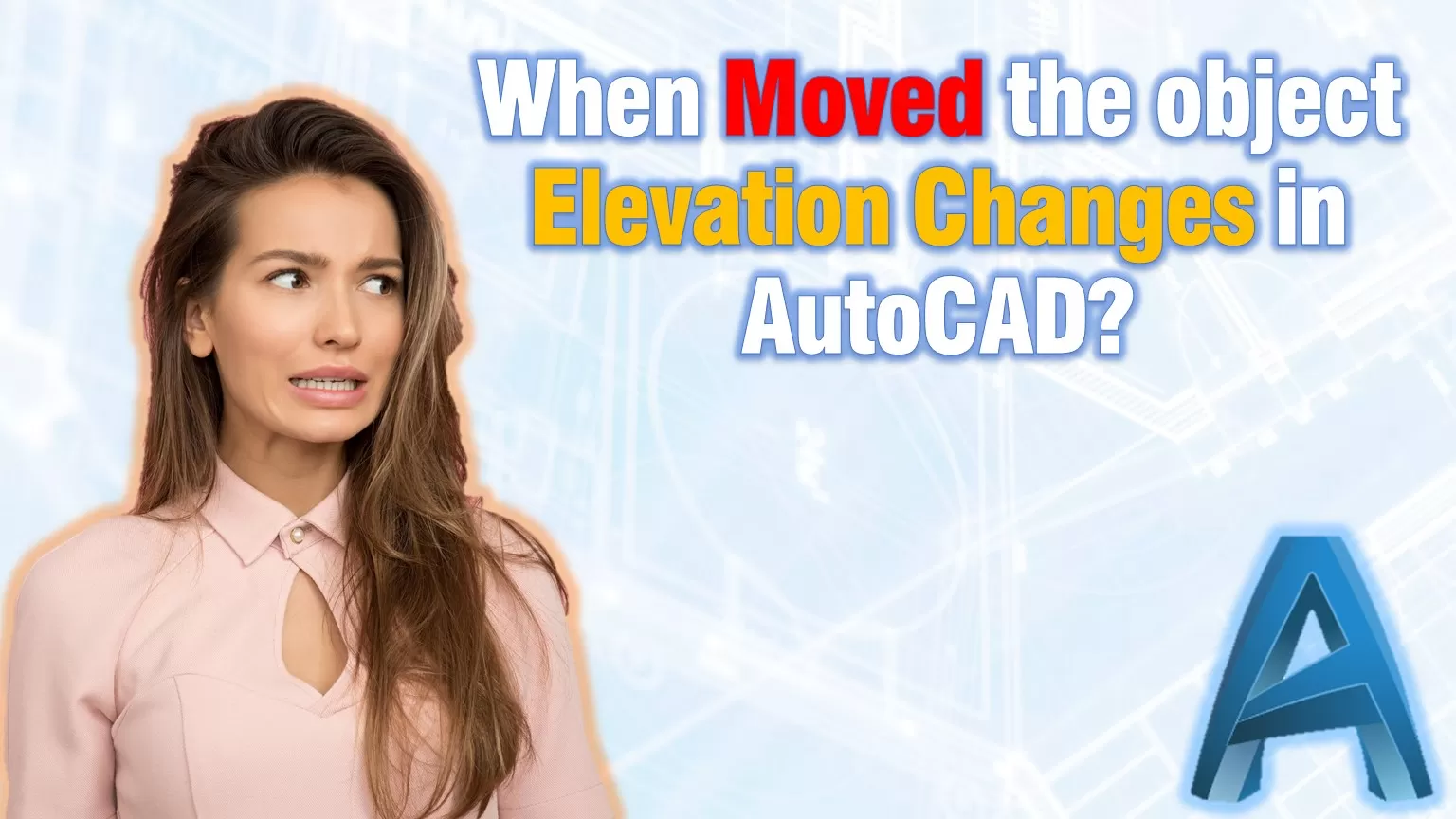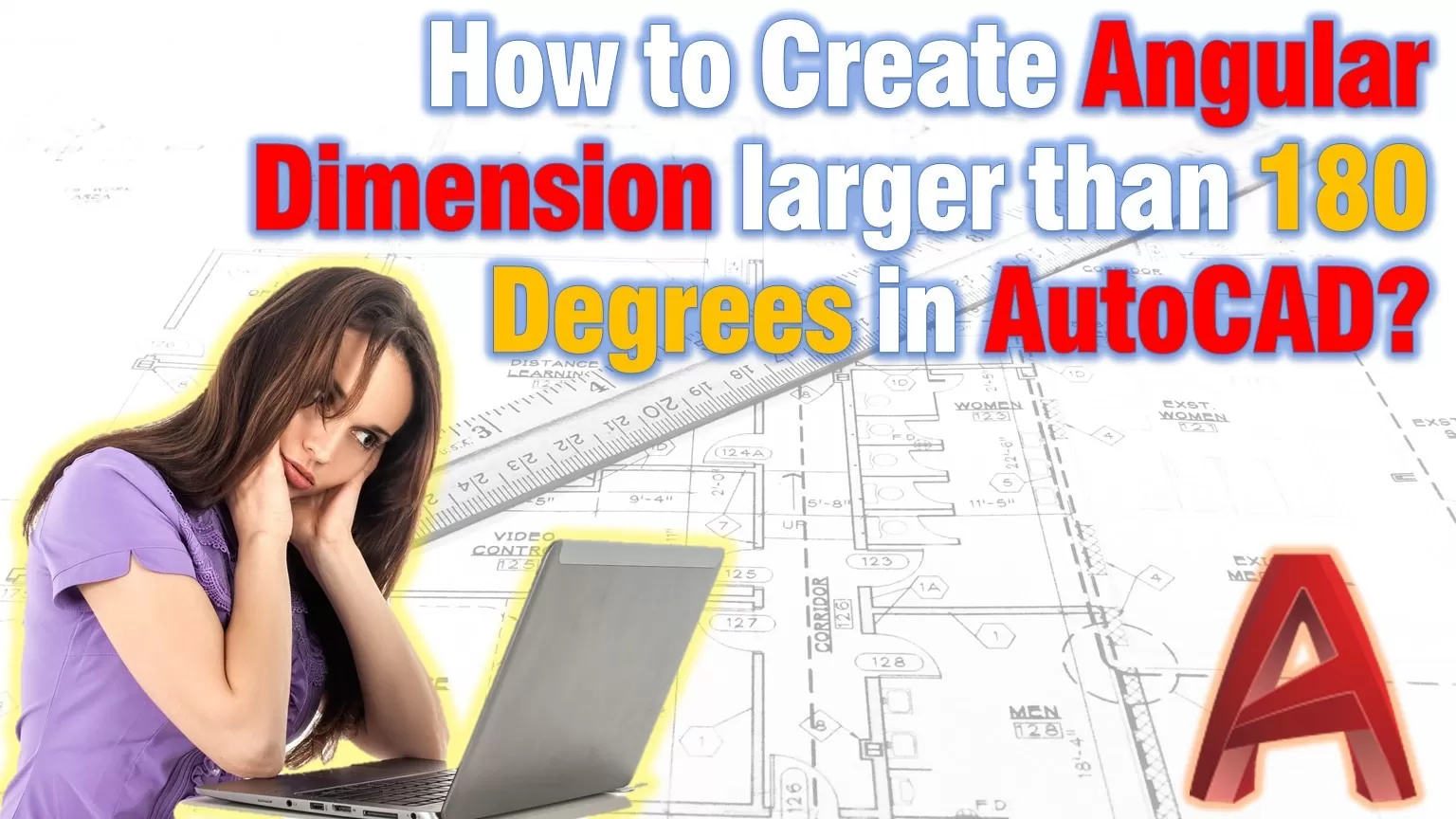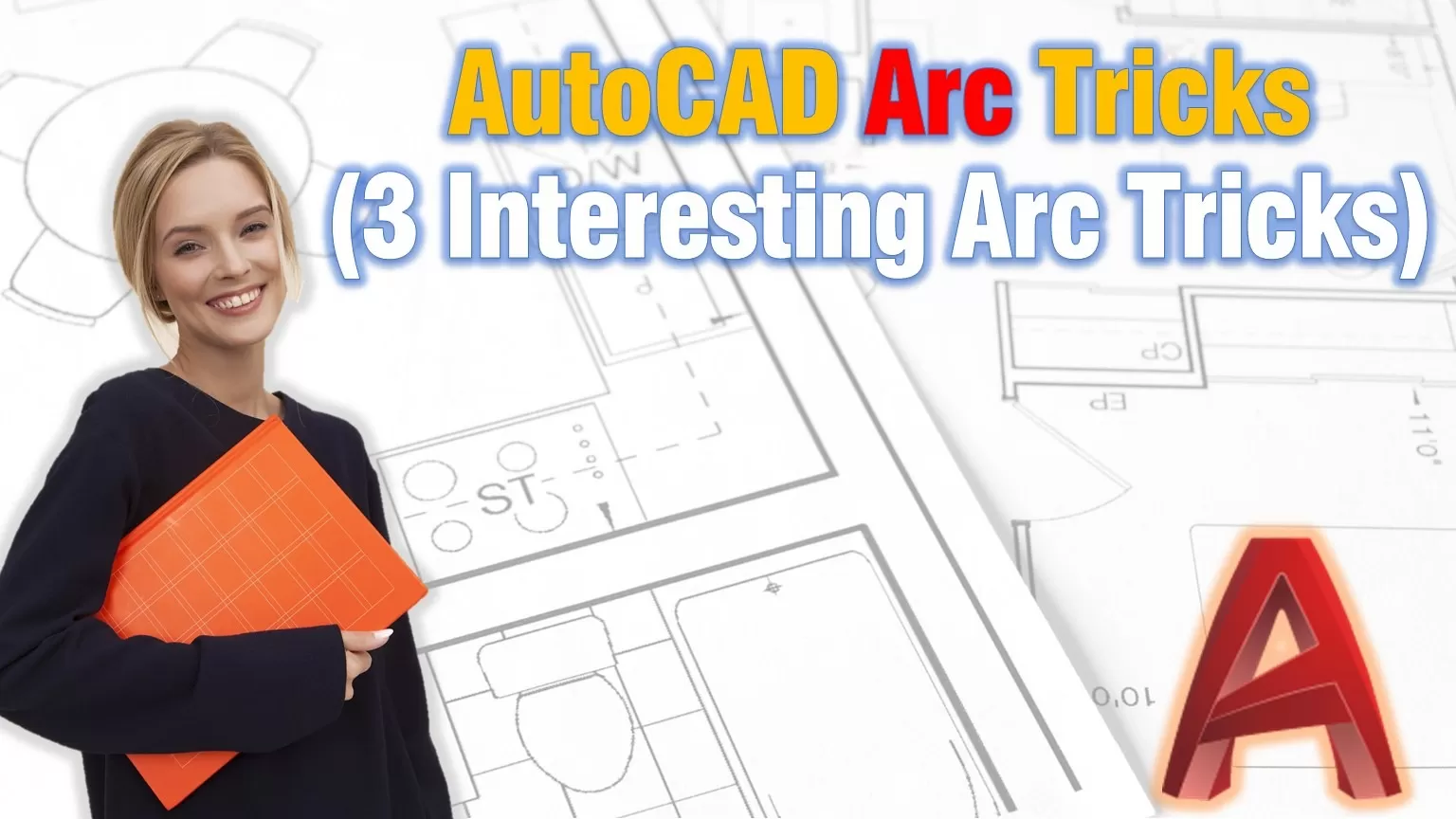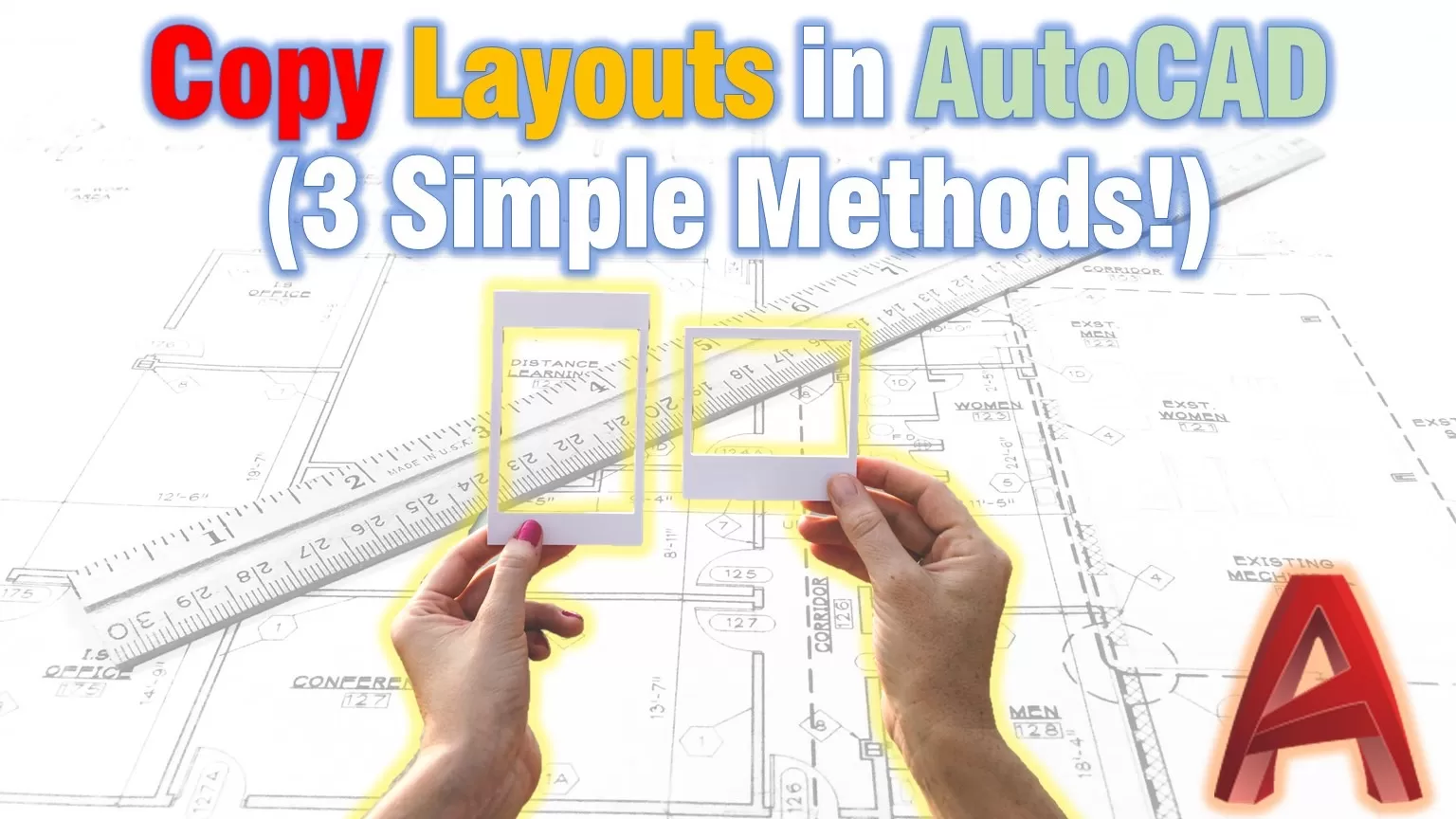How to perform AutoCAD Spell Check the Easy Way!
As a non-native English speaker, I tend to make quite many spelling mistakes. This, in an everyday speech or writing, could not be a problem, however, the Drawings we create are a significant part of our portfolio and they should be flawless in every way. It would be very unproductive for us to spend lots … Read more