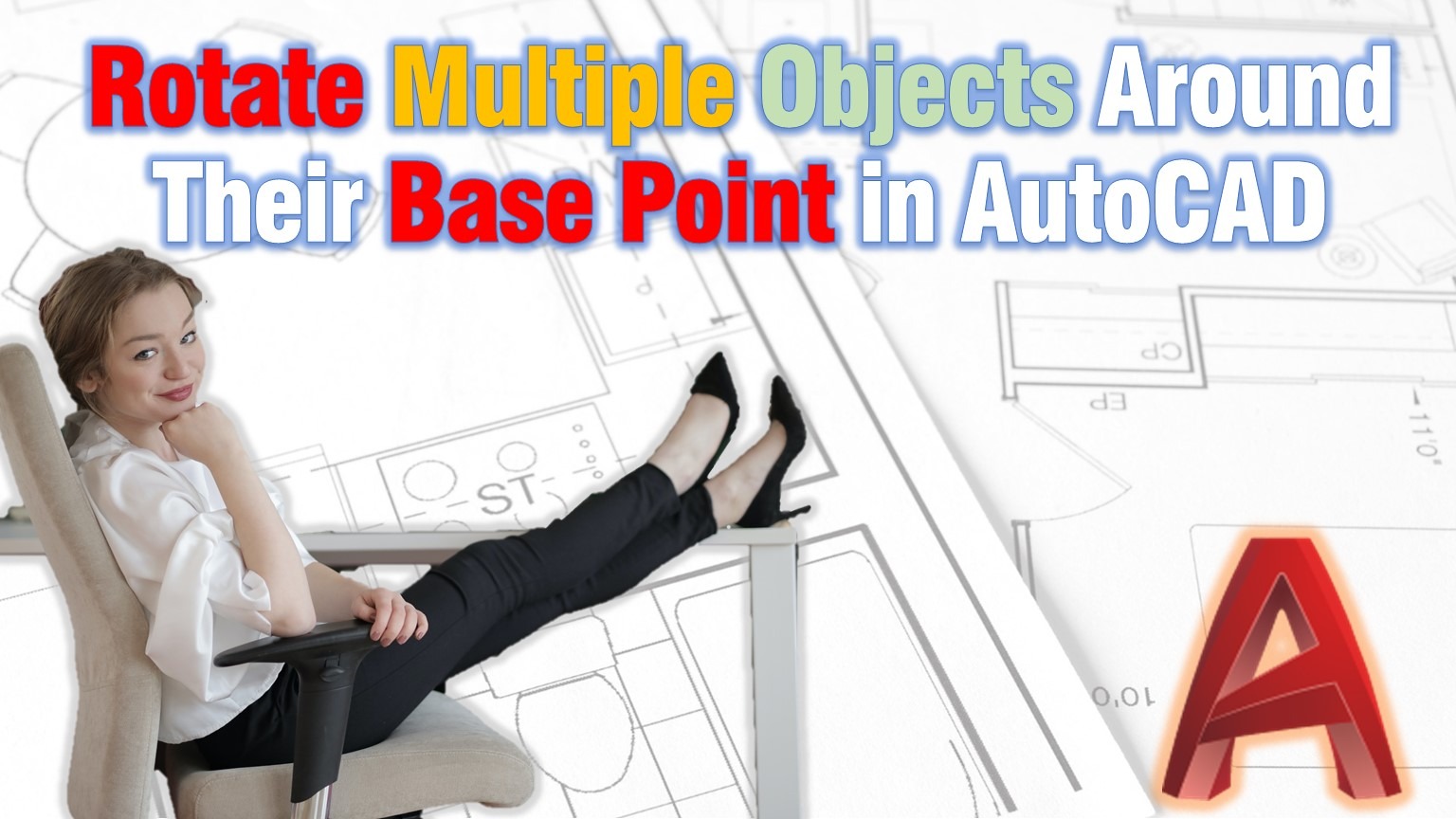Hundreds of times I needed to Rotate multiple Objects around each object’s base point and every single time I hated it! It is a time consuming and repetitive task that needs to be automated in some way. Happily, not long ago, I found a great Lisp that does just that, and today we will take a closer look at it.
Rotate Multiple Objects in AutoCAD using LISP
Let me illustrate the functionality of the LISP with an example:
We have received a topographic drawing from a Surveyor, however, the contour labels are all upside-down for some reason. It would have been great if we could set the rotation angle of all the text objects to a specific value, but it won’t do us any good. The task would be to rotate every Text object precisely 180 degrees around its base point, in order to get them in order.
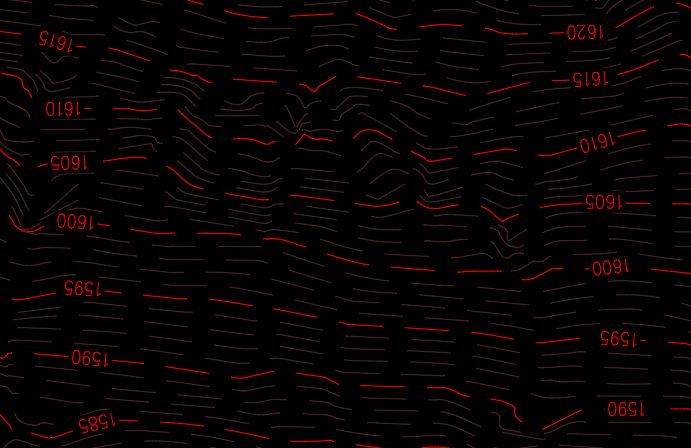
To do that using the Lisp we will go through these 4 Easy and Simple steps:
- First, you need to download the AutoLISP from here.
- Load the lisp in AutoCAD. (Click on the link if you don’t know how to load it)
- After loading the lisp we type on command line ROTMULT.
- Now, we select the objects to rotate and hit Enter.
- AutoCAD will prompt a rotation angle. For the current example, we type in 180, then hit Enter.
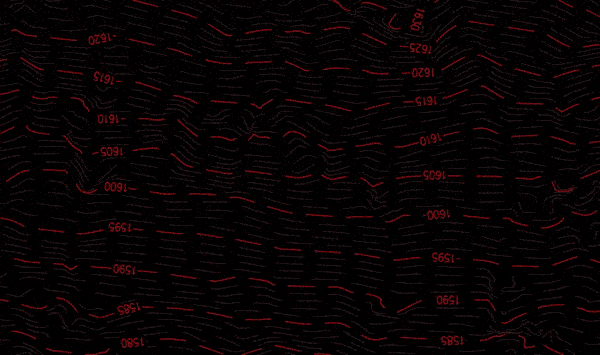
That’s it we were able to Rotate selected objects around their Base Points using just one command!
Check our other AutoCAD related posts for more great tips!