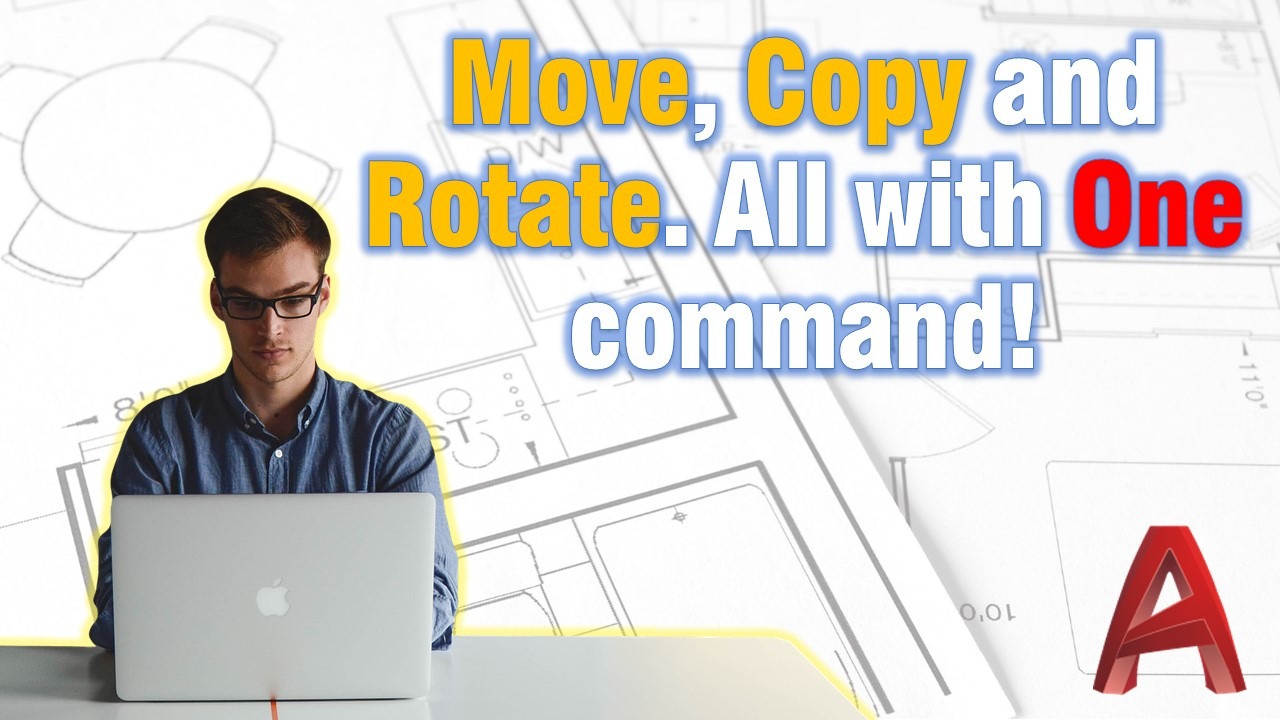Spending time in some repetitive tasks is a thing that nobody likes to do. There are some basic commands in AutoCAD that we just can’t work without like Copy, Rotate and move. However, when we have to copy several objects and then align or rotate them we can get annoyed fast! This process can take lots of time in typing and selecting.
Well, as Title suggests today we are going to look at one command which can perform all these tasks at once! The tool is called MoCoRo and it is a part of AutoCAD Express Tools.
MoCoRo – Move, Copy and Rotate and more!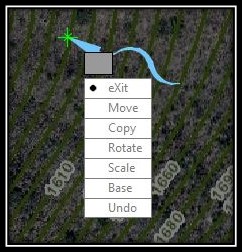
MoCoRo is “hidden” tool that most of the people are unfamiliar with, even though it sounds like heaven. There are many people who have heard about it but don’t use it. Maybe because we are so used to type in CO to trigger copy, RO for rotate and M for move that using another command for those tasks looks a bit odd.
To use this great tool we have to type in command line MOCORO then AutoCAD will prompt us to select an Object. After selecting objects we have to select Base Point, selecting Basepoint is very important and in the beginning can be a bit tricky. When we have our base point selected AutoCAD will give us some options:
Basepoint:
[Move/Copy/Rotate/Scale/Base/Undo]<eXit>:
It’s all clear I think so we can start doing our job. If we have chosen copy, and we want to rotate the newly copied object we just hit Enter, Space or Right click. This won’t close the tool but will give us the options again.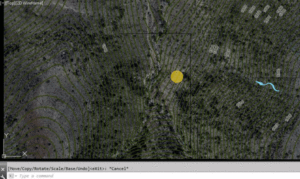
This is a really great command that can save us lots of time just give it a try!