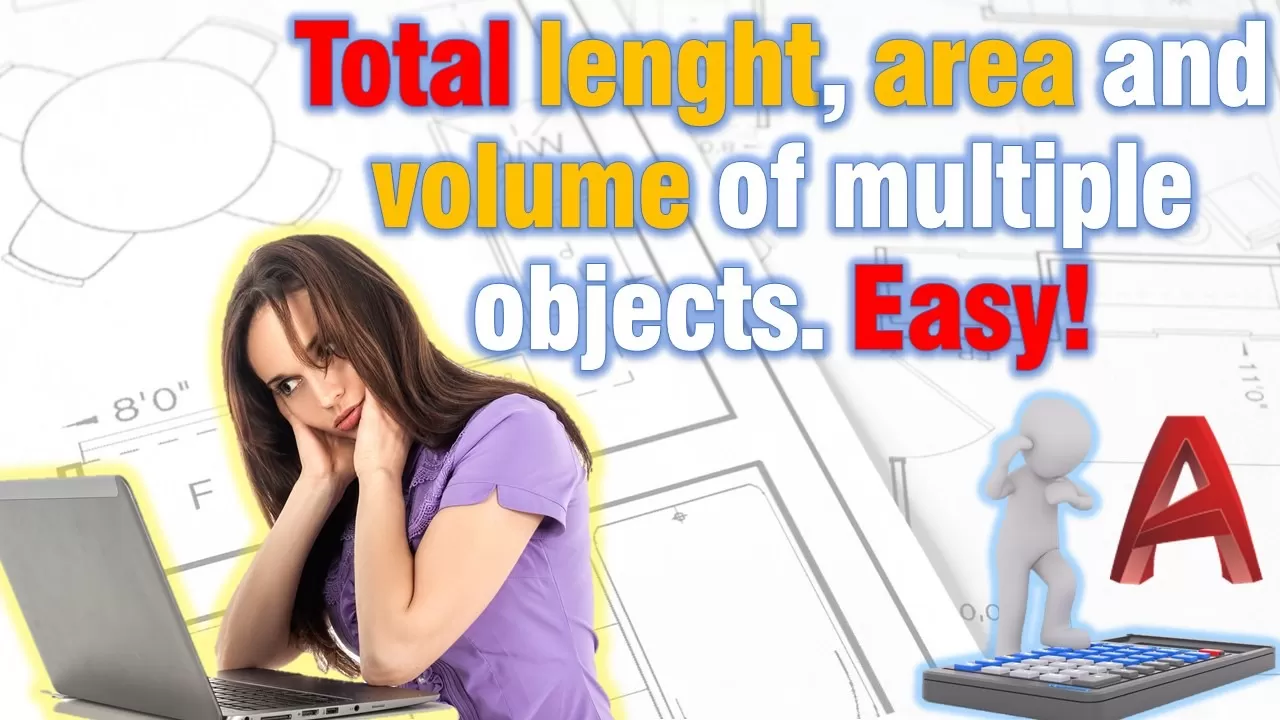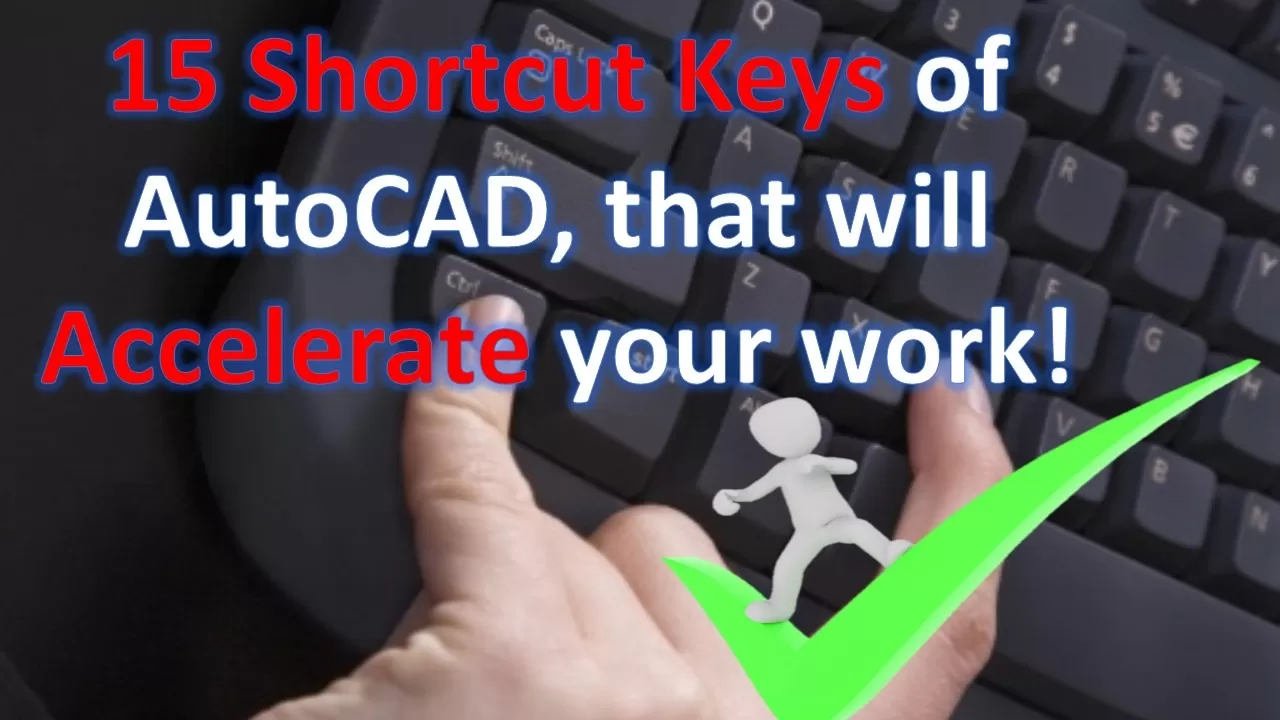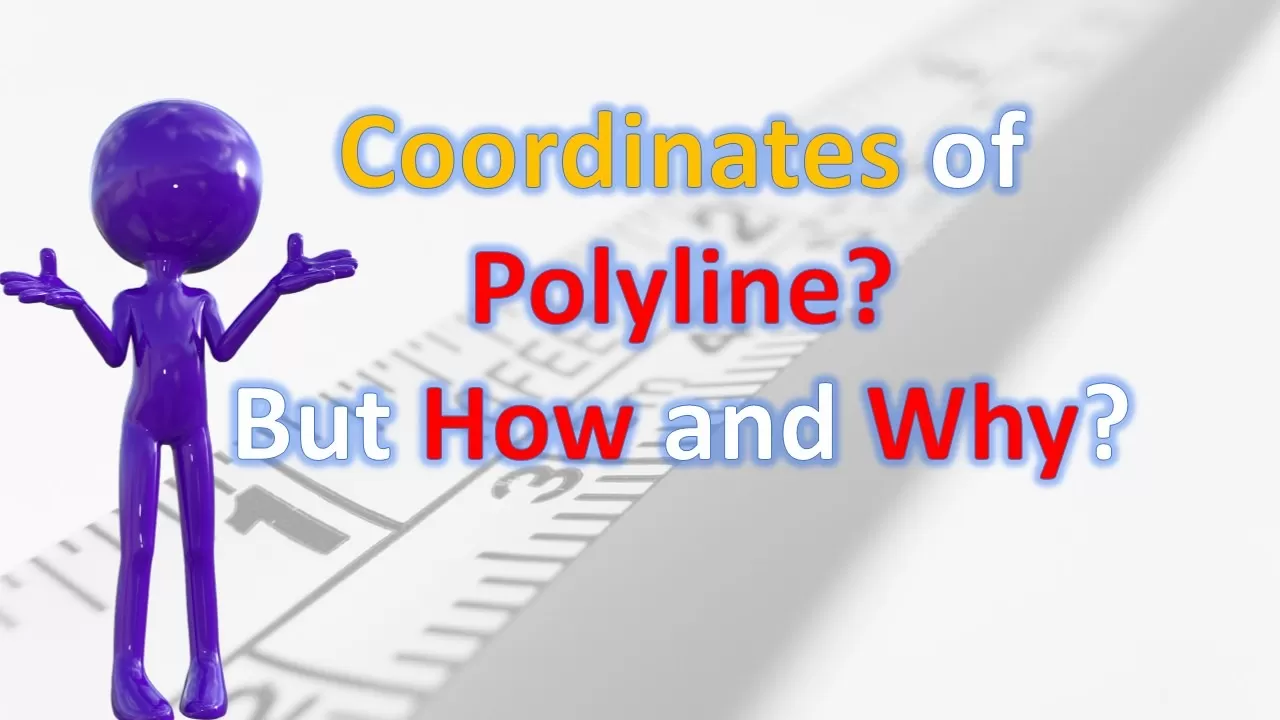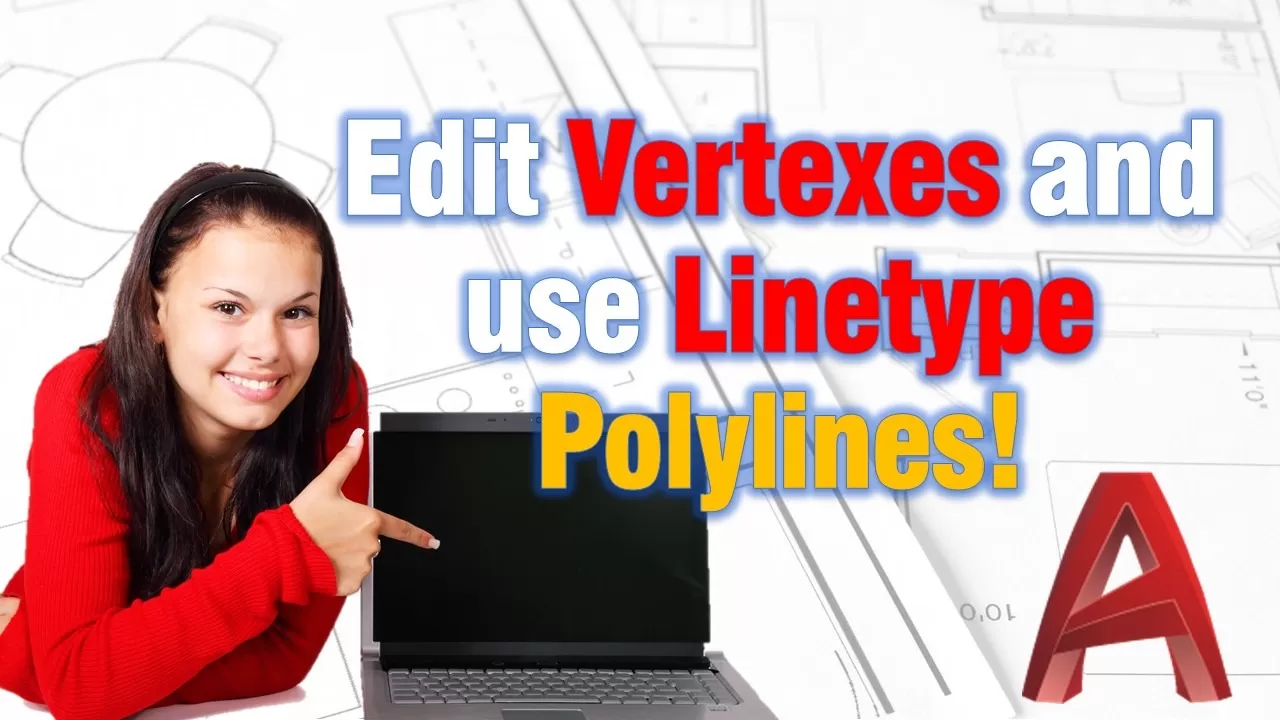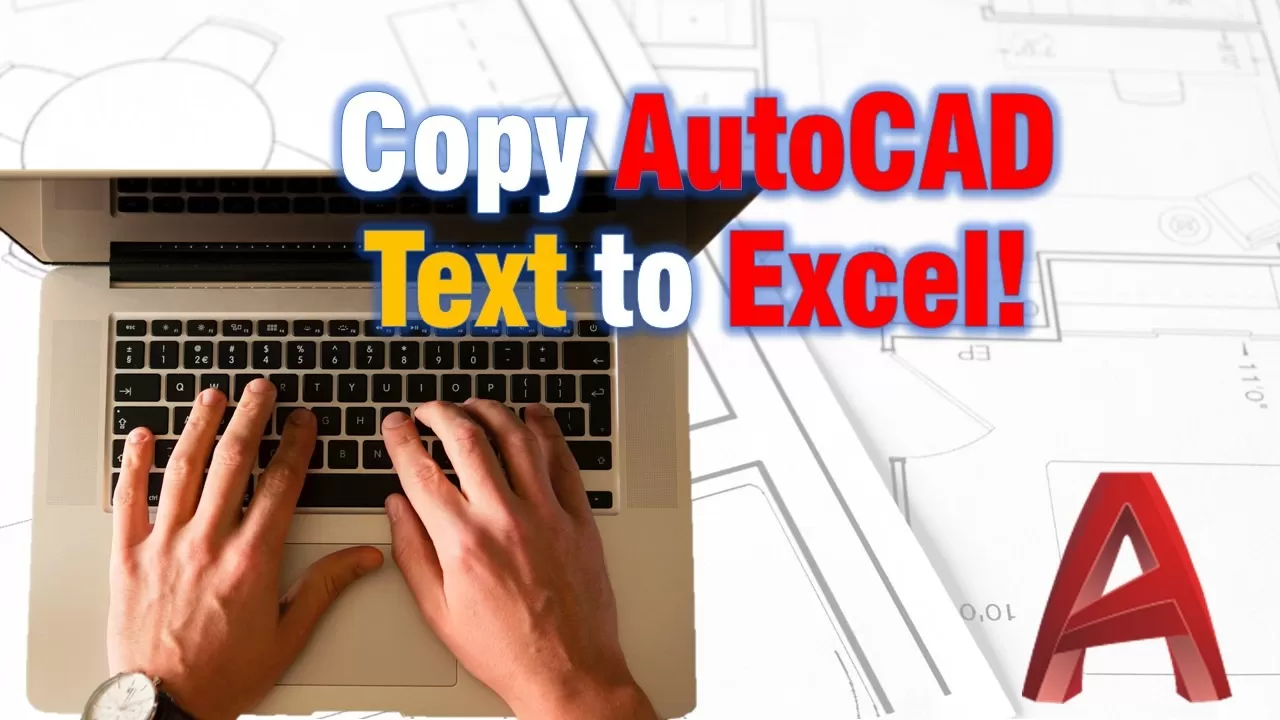Can’t Select More Than One Object (AutoCAD gone wild!)
Objects select is not working properly I bet everyone has had this problem. You are trying to select objects one by one, but oops, there is something wrong with selecting. Only the last object is selected. The other problem you might have is trying to deselect an object using shift + left click, but AutoCAD doesn’t … Read more