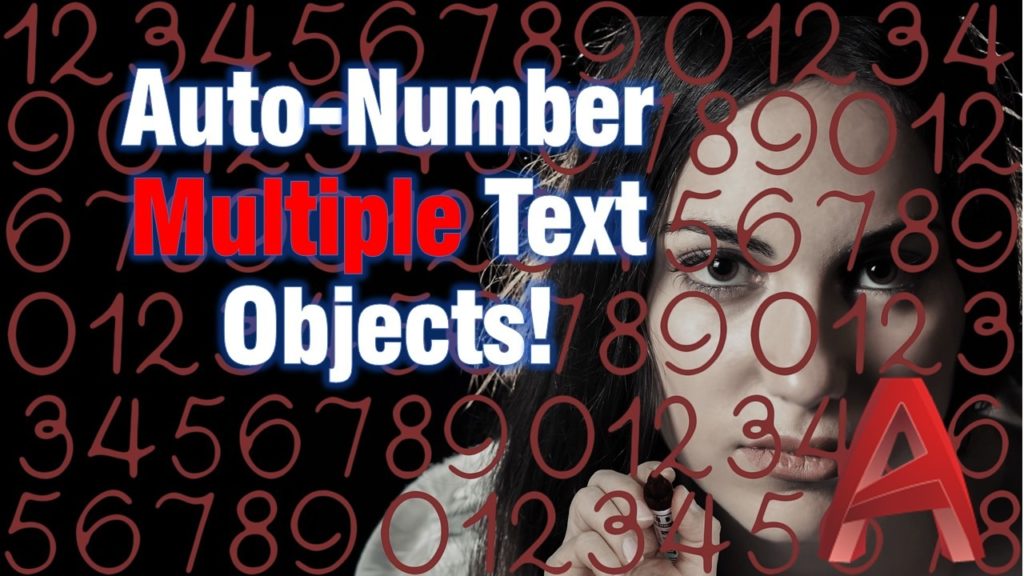It is absolutely normal for us to add numbers in AutoCAD. Sometimes there are hundreds of numbers and if we have to renumber them (which happens very often) it is really a pain. For example, we have to number all the columns in a building, or we have to renumber the stations of road alignment. Of course we can use special software for some tasks but now we will look at how to deal with this problem in simple AutoCAD. Since don’t have time to click and modify 100 objects, we will use a command called TCOUNT it is part of AutoCAD’s Express Tool
Command TCOUNT
What this tool does is to add sequential numbering to text and mtext objects as a prefix, suffix, or replacement text. It can be used for Text objects as well as Mtext objects. To use the command we will just go through these simple steps:
- To start the command we have to type in command line TCOUNT, Autocad will ask us to select objects – we will just select text objects and hit enter.
- After selecting objects we will have to decide how to sort our objects. We have 3 options – X, Y, Select order.
- X – Determines numeric order by increasing x-coordinates of the object.
- Y – Determines numeric order by decreasing y-coordinates of the object.
- Select order – Numeric order is determined in the same order the objects were selected.
- AutoCAD will ask us to specify starting number and increment (Start, increment). Here we will enter the start number for example 10 then type in comma and increment for example 1 (10,1). Then we hit enter. We also can use a negative increment. To use it we just have to type in minus sign (10,-1)
- The last thing we have to choose is – Placement of numbers in the text. Here we have 4 options – Overwrite, Prefix, Suffix, and Find&replace..
- Overwrite – Replaces selected text with numbers.
- Prefix – Adds numbers in front of the text
- Suffix – Adds numbers at the back of the text
- Replaces a user-specified text with a number
Example
For example, we have this text objects:
WE
LOVE
CHOCOLATE
Example 1: Start number 1, increment 2, added as prefix:
1 WE
3 LOVE
5 CHOCOLATE
Example 2: Start number 5, increment -5, added as a suffix:
WE 5
LOVE 0
CHOCOLATE -5
Example 3: Start number 10 increment 10, overwrite:
10
20
30